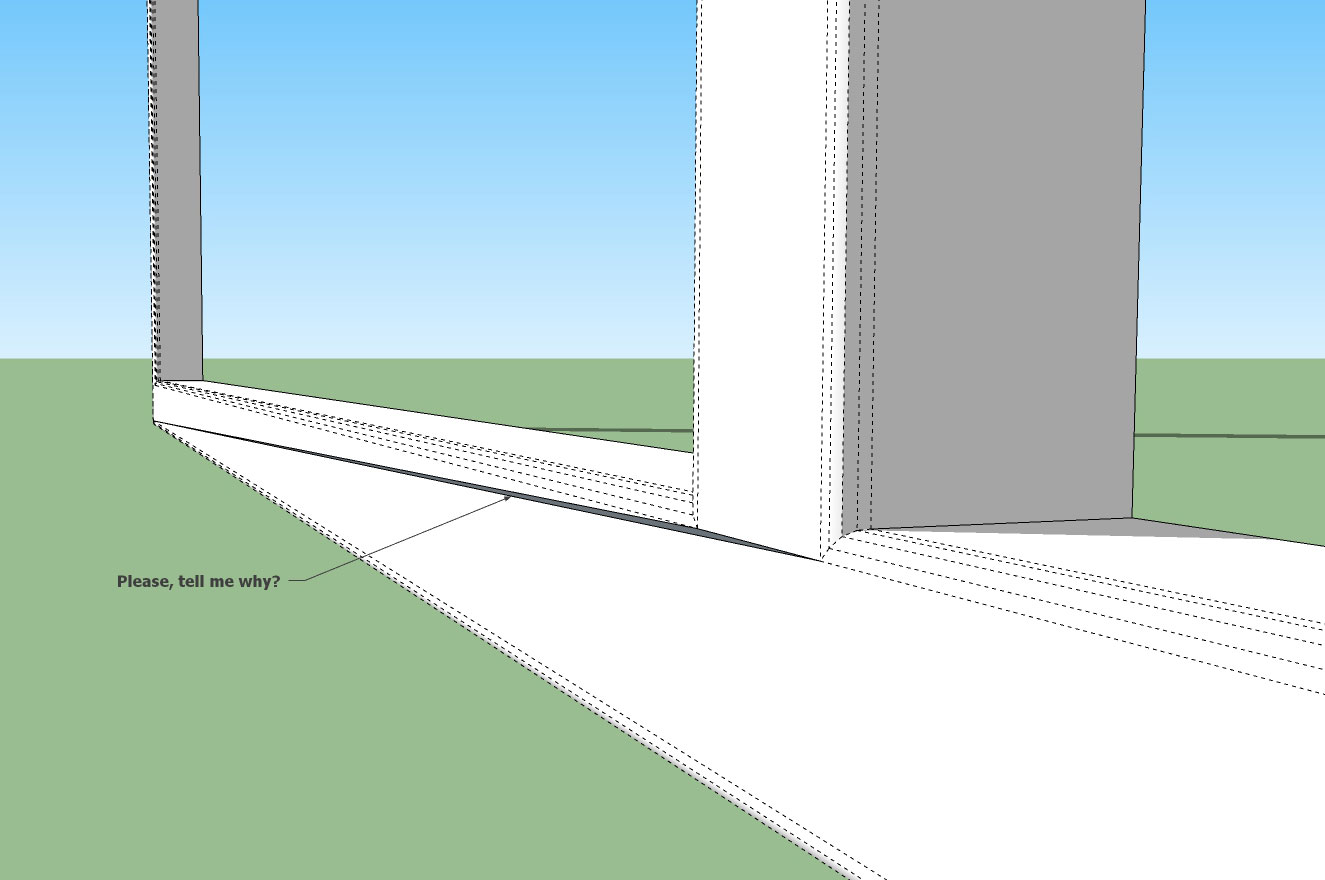[Plugin][$] FredoCorner - v2.7a - 31 Mar 24
-
Hi Fredo,
I get this message when using bevel (same for Round) when selecting three edges.
Is this tool limit so it just can´t do or I am doing something wrong here?Also,
Thank You very much for all the plugins you have created and made my work easier doing so.
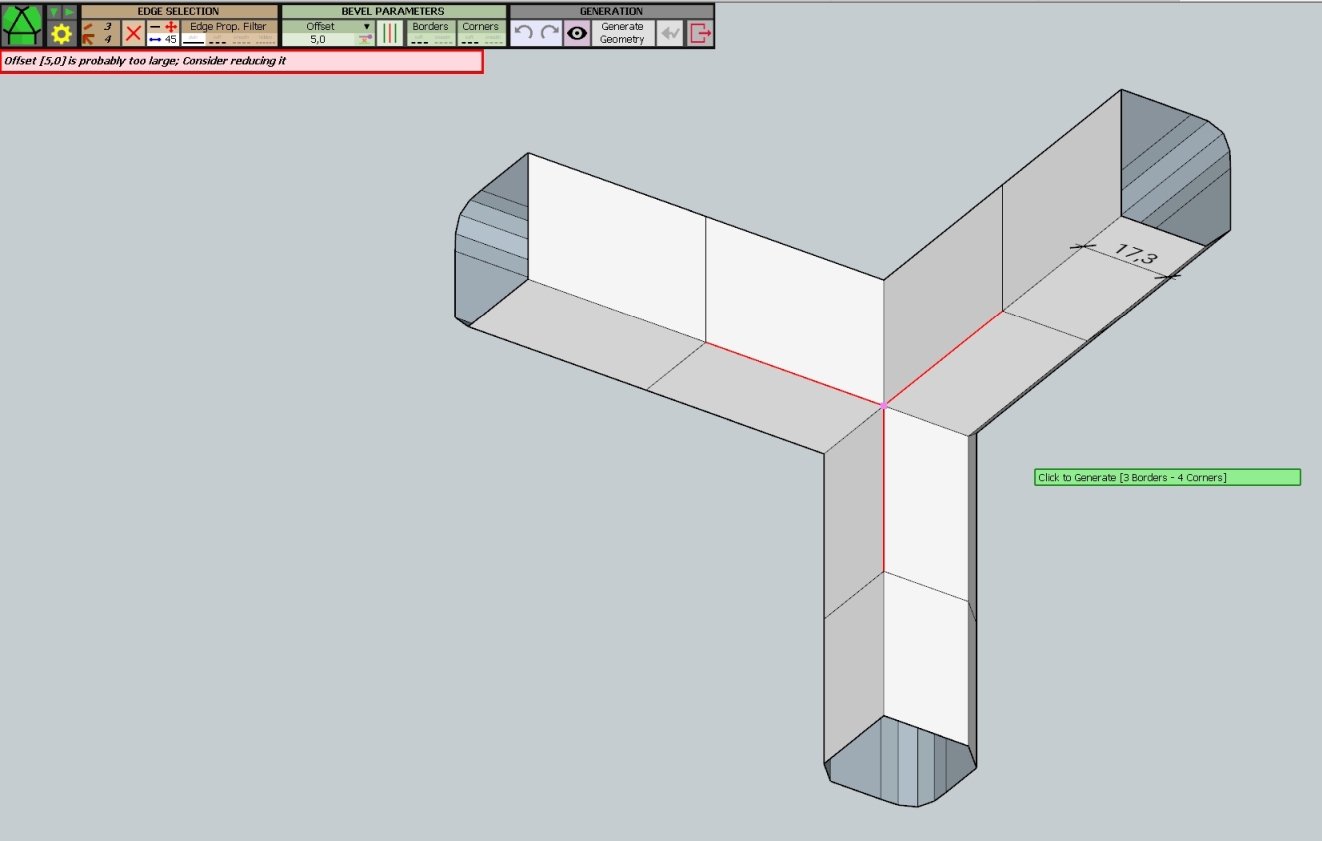
-
This seems to be a limitation of FredoCorner. I can reproduce it on my computer.
The message is not informative, because, when there is a problem in the geometry, FredoCorner assumes that it could come from an offset which is too large. I know where the error happens, but this seems to be an issue in the heart of the algorithm, which is quite complex for this type of geometry. So I put your model in the stack of models I have already for when I'll dig into FredoCorner deep core to see how to make it more robust.
At a first glance, I am scratching my head on what could be the correct result with a selection of only 3 edges at this 6-edge corner, convex / concave.
It works fine however if you select the 6 edges.
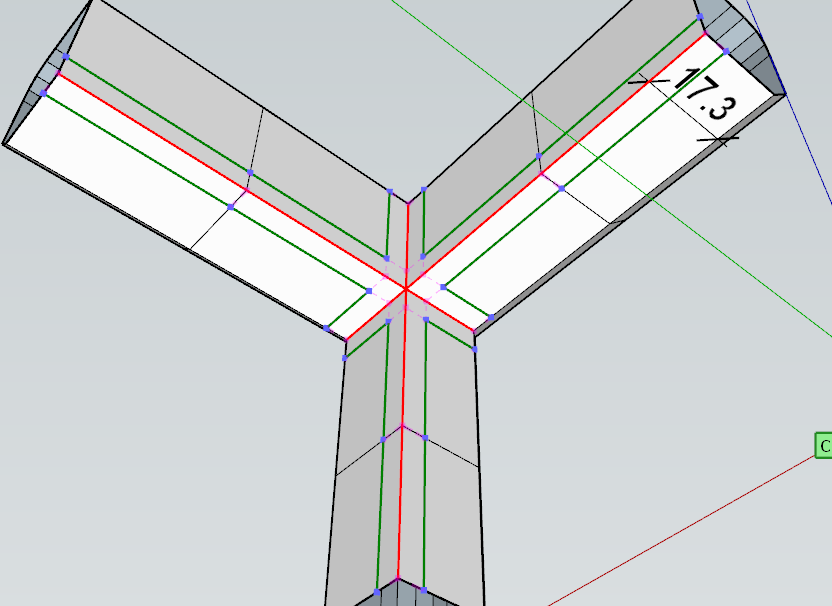
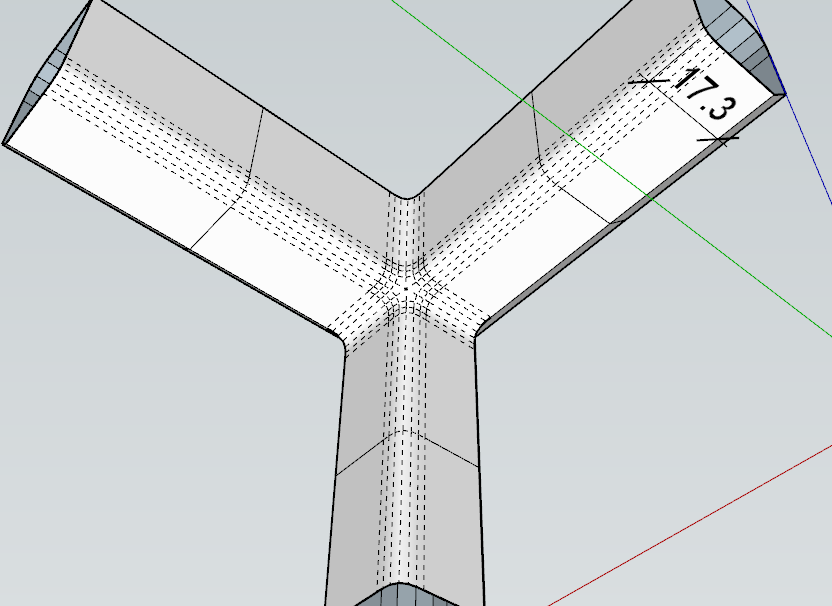
-
HI, today I just installed latest FredoCorner 1.7c and the Library 9.5c (Fredo6_!LibFredo6) folder and ruby files in the proper location – User > Library > Application Support > SketchUp > Plugins.
The Extension Manager says they are installed and active. And I see it in the Sketchup menu. But (after making a cube and selecting it, to test) when I click on the FredoCorner menu icon, or choose it from the menu, nothing happens. The FredoCorner menu does not come up at all.
I tried uninstalling and reinstalling the plugins, quitting and restarting Sketchup a few times. Still nothing.
Please help!
Cheers,
Mike -
@mikedub said:
But (after making a cube and selecting it, to test) when I click on the FredoCorner menu icon, or choose it from the menu, nothing happens. The FredoCorner menu does not come up at all.
Could you open the Ruby console to see if there are errors displayed.
-
This is fabulous, I have been going nuts trying to fudge fillets on my models. Now I can do it easily. I have added the extension, although it is telling me I need LibFredo6 9.1b. Which I can't find anywhere. Thanks in advance for any help here.
Mim
-
-
Cant open sketchup when this is in the folder. It crashes Sketchup as soon as i start it. When i remove FredoCorner from the extensions folder Sketchup is able to run again. Wierd
-
I Donno why it's showing this comment, its not a group, nor a component...
Any one can help?
-
Yes its done
Its rectified.
"EDGE PROF. FILTER " WAS NOT SELECTED
-
NEW RELEASE: FredoCorner v1.7d - 18 Feb 20
Requirement: LibFredo6 9.1b
FredoCorner 1.7d for extenson of validity.
Please note that, in the current version of FredoCorner:
- there are issues with some shortcut modifiers (Ctrl, Alt) on Mac)
- there are known issues and bugs here and there. This concerns in particular Collisions, i.e. when the offset is too large.
- Terminal corners (that is ending on a single edge) may present issues and bugs
- No documentation yet, so watch the videos that I will publish.
Please report issues, questions and any feedback in the present thread
Home Page of FredoCorner for information and Download.
-
It's a great plagin indeed, I used it for a short period of time. But now I can't get it work at all ((( I installed the latest versions of both LibFredo6 and FredoCorner plugins. The FredoCorner toolbar shows up but when I try to click on it nothing happens ((( I reinstalled SU and plugins, but still the problem is there (( Please, help me make it work!!! Thank you in advance for all your help and guidance!
-
What version of SketchUp are you using? Your profile indicates a version that doesn't exist and that could be the cause.
-
Dave, I use SketchUp 2018 Pro version. It has to be compatible with FredoCorner, at least the notation to the plugin says that.
-
@dikojihaz said:
Dave, I use SketchUp 2018 Pro version. It has to be compatible with FredoCorner, at least the notation to the plugin says that.
FredoCorner works on SU2018.
Can you open the Ruby console before you launch FredoCorner. Thanks.
-
-
@shake1 said:
Please, tell me why?
Frame 2x2cm, try offsen 0,2cmPossibly, the model is too small. Try to scale it up (and then scale it down).
Also, it would help to post the model.
-
Hi, I posted the model again, and gif
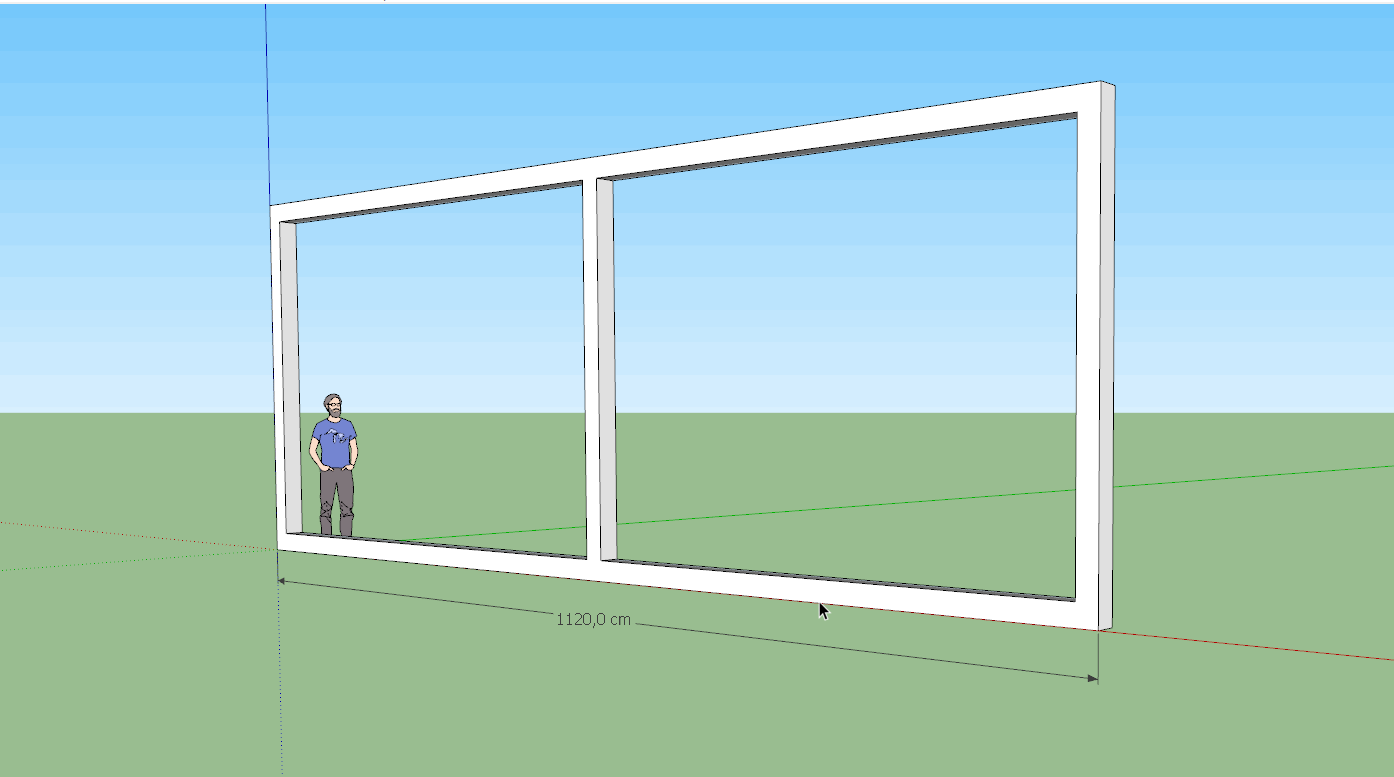
Frame 2x2 offset 0.2.skp -
There seems to be a bug in FredoCorner. Not easy to identify.
I'll have a closer look.
In the meantime, I suggest you use RoundCorner, which will do the job with no issue.
Fredo
-
Hi!
Are there chances of fixing the bug that a simple bevel cuts along the new faces in two?
Cheers!
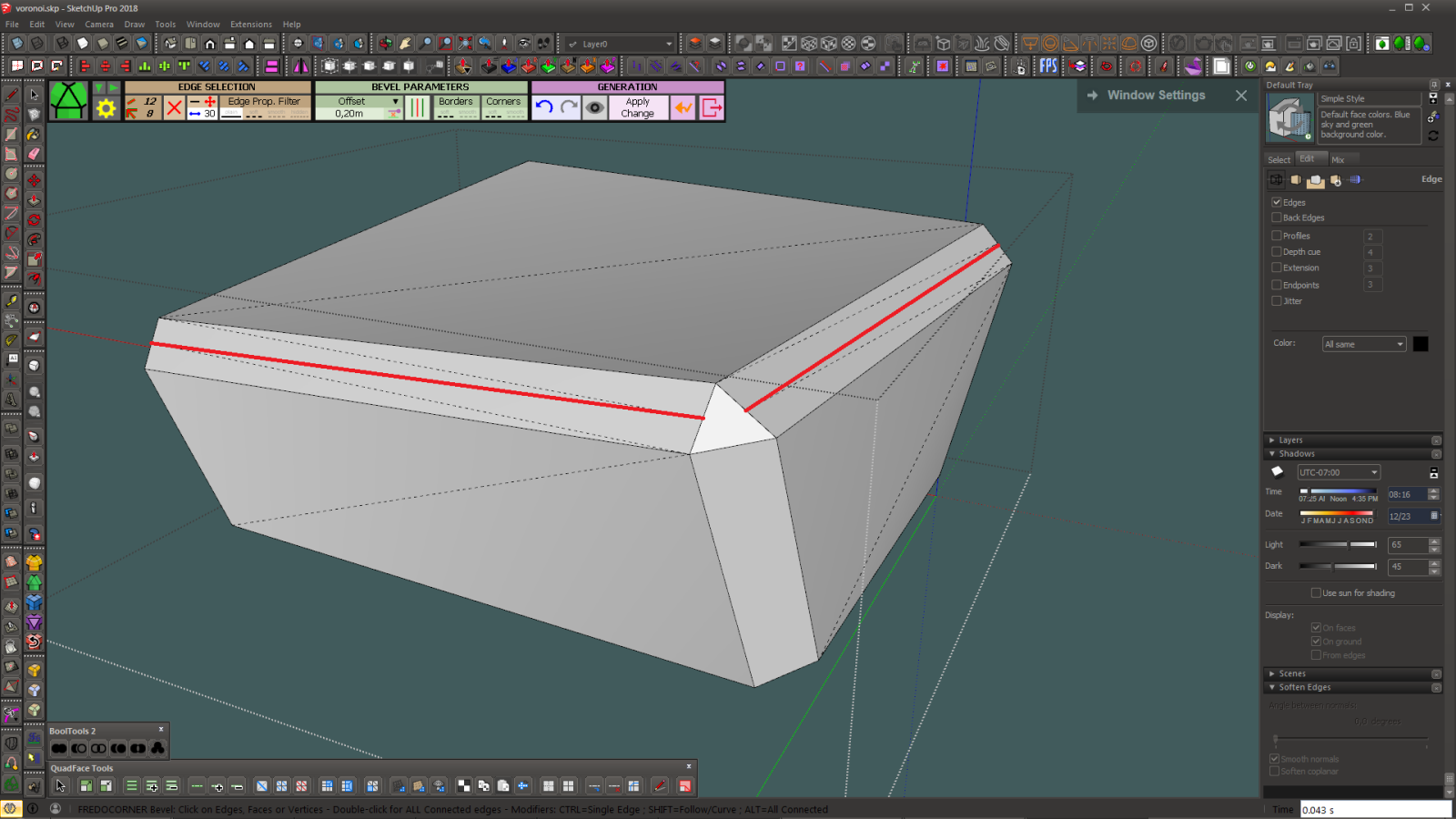
-
@einstein said:
Hi!
Are there chances of fixing the bug that a simple bevel cuts along the new faces in two?
Cheers!There are chances....
Advertisement