[Tutorial] Animator Quick Start
-
I fixed the issue with the generation of video via recent versions of FFmpeg in LibFredo6 - v8.7f - 10 Jan 19.
This is compatible with older versions of FFmpeg too.
So if you have problem with the video generation (red button MP4), then make sure you updated LibFredo6.
-
Hi Fredo !
First wonderful work on all the plugins and especially on this one!
I was bugging myself with some issues regarding the plugin but overall I've managed to understand the principle of it. However there is still something that bugs me and I'm not sure how to fix it:
I have made a sequence - then I've generated a video and everything is good. I've closed sketchup and reopened it but all the objects (groups) that had an APPARITION function disappeared and wont show up when the sequence starts. I've checked the "Outliner" and those object were not listed there as well. If I purge all the sequences on the animator everything comes back as it is - but I have to redo the whole thing again.
I've tried all the things i can think of but no luck.
Has anyone else experience such a thing.
Sincerely,
Vesko MutafchievPS: Is there any option on the Kinematic constraint that connects several objects and move them one by one and a different span of time - for example plates connecting one after the other. I've done this with regular movement tool, I just want to see if I can save some time.
-
@veskoarch said:
I have made a sequence - then I've generated a video and everything is good. I've closed sketchup and reopened it but all the objects (groups) that had an APPARITION function disappeared and wont show up when the sequence starts.
I think the best would be that you post or PM the model so that I can investigate. If you can do it again, please open the console to check if there are errors displayed.
@veskoarch said:
Is there any option on the Kinematic constraint that connects several objects and move them one by one and a different span of time - for example plates connecting one after the other. I've done this with regular movement tool, I just want to see if I can save some time.
This is a function which is on my to-do list (Construction / Deconstruction), but not for now.
-
Hi Fredo..
Could you kindly share with us your personal email address/ drop in a mail to us at ans.3dads@gmail.com regarding some assignment that we think you may be interested in. I apologize to you, having written this message on the forum but regretfully I could not locate any other way to contact you or get my message across to you.
Do please revert, many thanks.
Ar. Nitin Sharma
3DA
Email: ans.3dads@gmail.com -
@macho3001 said:
having written this message on the forum but regretfully I could not locate any other way to contact you or get my message across to you.
You can send me a Private message on the forum (use PM button) and tell me what it is about.
This would avoid you showing your email address, which is not advised on a public forum (I suggess you edit your previous post and remove it).
Fredo
-
Still no option for moving a camera along a path? Just checking to make sure I didnt miss something.
-
@acwn said:
Still no option for moving a camera along a path? Just checking to make sure I didnt miss something.
Not yet but planned....
-
Dangit. A'righty, thank you!
-
Hi Fredo,
Thank you for your efforts with this plug-in, it adds a whole new level of useability to the sketchup platform.. I have used it to create 3 animations now and the results are pretty impressive. I have a question, does the plug-in allow for transfer of the animation parts to other components, or the copying of the component with the animations attached. I have looked thru the forum for the answer and nothing has popped out at me. I am doing animations that require repetitive actions to components and I'm finding myself doing the same animated time after time,ie, move up 150mm, move right 150mm, move down 75mm, rotate 90. if I could just copy the component with the animation attached I could just stagger in the time line and that would save me huge amount of time. Once again thanks for your efforts with this extension.. -
@tonyau said:
I have a question, does the plug-in allow for transfer of the animation parts to other components, or the copying of the component with the animations attached. I have looked thru the forum for the answer and nothing has popped out at me. I am doing animations that require repetitive actions to components and I'm finding myself doing the same animated time after time,ie, move up 150mm, move right 150mm, move down 75mm, rotate 90. if I could just copy the component with the animation attached I could just stagger in the time line and that would save me huge amount of time.
In principle, you have the Clone Sequence button in the Sequence Editor for Movements
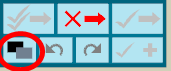
But this works for sequences individually.
Cloning a list of sequences for another object is something Animator should provide, but I have still to find a way to do this with the UI.
-
Awesome..
Thanks for the quick response, I'll have a play with it and see how it works..Cheers.
-
Hello! I'm trying to animate a scene using STATIC SCENE (the ones created in SKP).
Here is the prob.
I add Scene 1, Scene 2, Scene 3....
and it ALWAYS forces a transition between them.Whereas I want:
Scene 1. ...5 secs.
CUT to SCENE 2..... 5 secs.
CUT to SCENE 3.... 5 secs.NO TRANSITIONS between scenes.
I'm getting a bald spot looking for a solution :S
Any comments appreciated.
-
@ctrlaltf1 said:
Hello! I'm trying to animate a scene using STATIC SCENE (the ones created in SKP).
Here is the prob.
I add Scene 1, Scene 2, Scene 3....
and it ALWAYS forces a transition between them.Whereas I want:
Scene 1. ...5 secs.
CUT to SCENE 2..... 5 secs.
CUT to SCENE 3.... 5 secs.NO TRANSITIONS between scenes.
I'm getting a bald spot looking for a solution :S
Any comments appreciated.
-
@ctrlaltf1 said:
NO TRANSITIONS between scenes.
When you click on each element for scenes in the timeline, you have a dialog box appearing in the corner.
Just click and disable the 'Fade out' (it's a toggle button)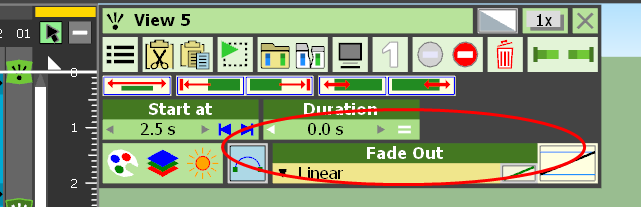
-
@unknownuser said:
Hi, Is it possible to reuse the animated object in another sketchup file?
Not possible at the moment.
I am trying to think whether it could be possible and how to do it, but not obvious.
-
@unknownuser said:
I did an APPARITION in animator to create a section cut effect of a particular object. However, after rendering, the section cut effect affected the whole scene instead of that object.
This is one known problem with rendering software. They don't seem to take section cuts into account.
Could you try to render a model with an active section cut using Ambient Occlusion Ex and tell me if you see it.
Thanks
fredo
-
@unknownuser said:
Ambient occlusion does not render section cut correction when export via animation mode.
Section cut does work in Ambient occlusion in a static view.
Animator interacts with Ambient Occlusion Ex via an API. Maybe it caches the state of objects. Let me see if there is a way to force a refresh. I noticed the same behavior with Thea.
-
Hi,
I have a question regarding explosion effect in animator, is there a way to control direction of elements that explodes, currently they are exploding in all the directions but i cannot control them as in which element should move in which direction.This plug-in is super useful, thanks for making something that can convert your imaginations into something visual.
Regards,
Saumil -
@saumil12345 said:
I have a question regarding explosion effect in animator, is there a way to control direction of elements that explodes, currently they are exploding in all the directions but i cannot control them as in which element should move in which direction.
Currently Animator explodes away from the center of gravity of the object. There is unfortunately no way to customize it at the moment.
-
Greetings,
Thank you for a quick reply.Check out this turn table animation I created using animator , v-ray for rendering and some post production.
https://www.instagram.com/p/B_z7B7SgbWZ/?utm_source=ig_web_copy_link
OR
Page Not Found
Web word processing, presentations and spreadsheets
(drive.google.com)
Advertisement







