SketchUp 2019 release
-
Hmm new license areas aside, not to impressed with only minor adjustments to the program and minor feature adds.
Have to see how it goes...
-
We know the future, even we try to fool ourself
 SketchUP WEB -> Subscription Only -> Sketchup WEB Pro. Imagine the future where everything is on subscription only! The big corporations own everything and we are just subscribers! And all this push to the cloud is in line with this strategy - take full control over the tools and the data!
SketchUP WEB -> Subscription Only -> Sketchup WEB Pro. Imagine the future where everything is on subscription only! The big corporations own everything and we are just subscribers! And all this push to the cloud is in line with this strategy - take full control over the tools and the data! -
Is there some way to disable this damn welcome window?
-
Window/Preferences/General untick Show welcome window.
-
My checkbox is grey.
-
@pixero said:
My checkbox is grey.
I'd guess that simply means you haven't taken up the option of a subscription or classic license. So at the moment you are running a trial version.
Once you add a license the welcome screen option will become available, just like past versions. -
@ntxdave said:
it appears that the dashed lines works in a way that all the sages tell us not to do.
Hope someone can show me that I am wrong!!You are mostly right but partially wrong.
Indeed, the new dashed lines are implemented via layers. There are some issues with this method. If you set individual edges to use a dashed line layer, yes, you will violate the standard advice to use only Layer0 for individual edges, with all of the same potential issues as before the dashed line option. This visual effect has no impact on whether edges interact with other geometry. If you set a group to use a layer with dashes enabled, all the edges inside that group will receive the same dash pattern, which might not be what you wanted and so will force you to create additional nested groups based on dash pattern.
However, you don't need to violate the advice to always leave Layer0 active. You can change the layer of any geometry after it is drawn without making that layer active. Also, you can toggle an existing layer between solid and various dashed patterns after the fact and everything that uses it will follow suit.
-
@rogalxxx said:
They made shadows faster. It seems like it does not recalculate shadows when rotating view. No ora a short delay waiting for them to reappear.
I have my license valid till the end of 2020 but I did not recieve updated license. Keep waiting or should I do something?
I didn't feel significant speed gain. There IS adaptive degradation while orbiting (WITH shadows off). When orbit stops, shadows get back after some delay. Everything as usual. Unfortunately there is no built-in FPS counter to objectively estimate the improvement (if any)
Small Doh! moment: if the very first shadow calculation takes say 8 sec, the following shadow toggling take much less (~1-2sec). -
The only good thing about SU2019 is I finally made myself to install all plugins from scratch).
Boy it was hard. Approx 160+ .rbzs , one working day. Last time I did it was decades ago.
, one working day. Last time I did it was decades ago. -
Using sketchucation plugin store and extension warehouse I installed roughly the same number in about 30 minutes. The ones from elsewhere took a few minutes more.
-
@box said:
@pixero said:
My checkbox is grey.
I'd guess that simply means you haven't taken up the option of a subscription or classic license. So at the moment you are running a trial version.
Once you add a license the welcome screen option will become available, just like past versions.I haven't got a new license yet. Well, I got an upgraded serial ( or was that one for 2018?) but I also need a verification code. How do I get that?
-
@box said:
Using sketchucation plugin store and extension warehouse I installed roughly the same number in about 30 minutes. The ones from elsewhere took a few minutes more.
Yeah I know.. But deciding what to recycle\keep takes lots of extra time, many plugins had its alternatives.
BTW I compared opening times 2018 vs 2019: 1min54sec vs 1min38sec. It's hard to tell exactly what contributed more, 1019 optimizaton or plugin cleaning -
@pixero said:
I haven't got a new license yet. Well, I got an upgraded serial ( or was that one for 2018?) but I also need a verification code. How do I get that?
via the SketchUp 'License Manager' or the supplier of your license.
The serial no of SUP v2019 needs to start with an "U".
-
Yes it was via the license manager and yes it start with a U.
How do I get the verification code? Is that the one they will email soon because I couldn't see anywhere to request it. -
@pixero said:
Yes it was via the license manager and yes it start with a U.
How do I get the verification code? Is that the one they will email soon because I couldn't see anywhere to request it.There is a tab underneath the Serial Number in the license manager. If you click on it, it should email you the new serial number plus the authorization code.
-
New SketchUp 2019....no new in-demand features. Predicted this a year ago here in the thread and on YouTube. At that time I started the migration to Blender. You should check out my video at YouTube for more info:
Also, I just relased a course specifically aimed at SketchUp artists who want to model in SketchUp and render using Blender 2.8's FREE realtime photoreal renderer: EEVEE. Check it out at
FWIW, I was in a message thread predicting the lack of features for Pro this coming year, and also predicting the eventual move of Pro to the cloud, which I specifically stated would take longer than a year. I've already received KUDOS on my YT channel for the predictions.
So, I placed the above message in the SketchUp forum thread (not Sketchucation) this all started. In less than 45 seconds a moderator killed my post. So, just a heads up, it's now clear they will want to control the messaging around the dire straits of SketchUp.
-
@chippwalters said:
In less than 45 seconds a moderator killed my post. So, just a heads up, it's now clear they will want to control the messaging around the dire straits of SketchUp.
you mean this one:
https://forums.sketchup.com/t/sketchup-pro-future/82761/126Advertising to move away from SU in the offic. SU forum... wow
-
well I'm going to say it.
this is not value for money. compare 2019 to 18,17,16....
minor additions (at best) that could have (should have) been a point update over several versions. ignoring the polls of what ppl actually want. now a new connect service ... cos the cloud is trendy.
sigh
and ppl will defend these moves. not admitting the program is stagnating and they are relying more and more on the community to provide their own solutions via extensions..
-
Is it a matter of the code base now being so old and patched that nothing really new and exciting can be added without bringing the whole house of cards crashing down?
-
SU 2019
Just a new business model.
SU 2018 is probably good enough to stay with as a good and cleaned up DESIGN tool.


IMO $119 per year is OK to just stay in the loop.dtr
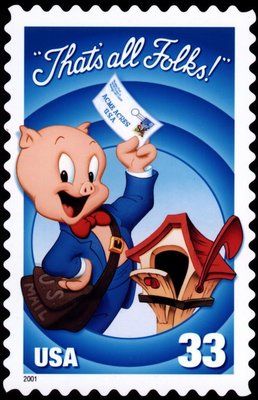
Advertisement







