[Plugin][$] JointPushPull Interactive - v4.9a - 02 Apr 25
-
Personnellement j'avais compris que le JPP de manière générale avait des petits soucis avec les surfaces alambiquées pour en mettre une épaisseur!

-
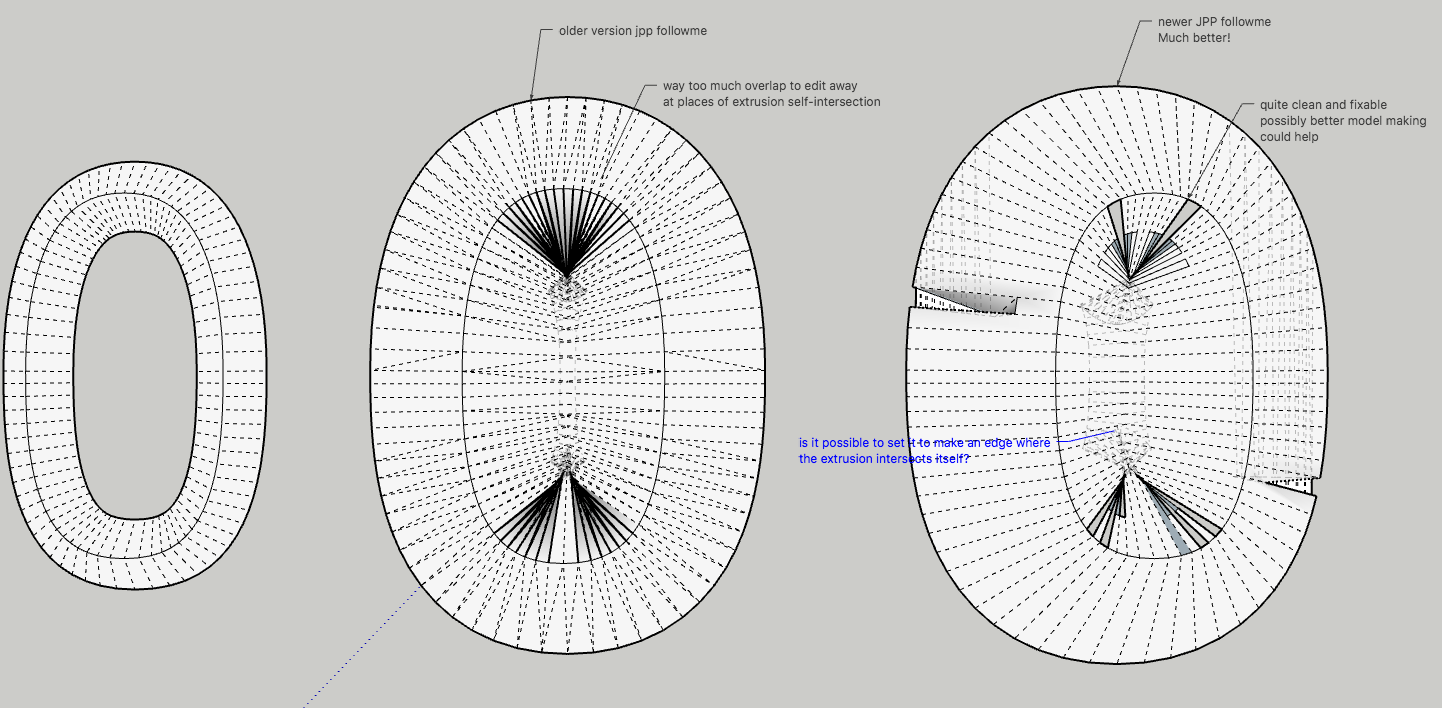
@gilles said:Hum...
Je pense que le résultat recherché est plutôt ça.
[attachment=1:vs5eal7t]<!-- ia1 -->G2.gif<!-- ia1 -->[/attachment:vs5eal7t]
Hello. Sorry, my last post didn't seem to accept the image.
Gilles, that is excellent! Yes, the thicker version is what I am trying to do. And I see there where you are making two follow me shapes intersect each other. I had hoped to extrude the thinner versions that I already had to the big fat ones rather than remake all of them from rails though. My problem seems to come more from a single one extrusion that intersects itself.But Fredo, the newer version certainly makes a big improvement. I've attached a comparison on the "O" here. IT seems to work far better, leaving much fewer dense areas to fix. I will see how it works on the more complicated letters as I move forward. My only issue here is that I will need to fill in the edges where faces intersect other faces made by extruding the single letter form. Is there a way using the present form of the plugin to make planar intersections automatically produce edges?
Oh, and I think that you are right on, Piliou! I have a bit of wonky model making to fix!
Thanks! -
NEW RELEASE: JointPushPull Interactive v4.4a - 18 Dec 18
JointPushPull Interactive 4.4a provides small adjustments[/b].
JointPushPull 4.4a requires LibFredo6 8.7a or above
See plugin home page of JointPushPull for Download of JointPushPull.
Main Post of the JointPushPull thread on this forum
Fredo
-
Does the last version has "Vector" selected faces to a Plane ? (who is existing in the classical JPP)
-
@pilou said:
Does the last version has "Vector" selected faces to a Plane ? (who is existing in the classical JPP)
Not sure I understand. JPP 4.4a is just a maintenance release. Functionality is the same.
-
OK! So why this cool function (Vector to plane) is not more on the JPP 4 ?
-
....what is Vector to Plane ?
-
Ceci! Qui est bien pratique! Il semble qu'il ne soit plus dans la V 4!

-
@pilou said:
Ceci! Qui est bien pratique! Il semble qu'il ne soit plus dans la V 4!

It is still there. You may have to expand the button palette if it is in compressed mode

Fredo
-
Damned!
 (the 3 little horizontal green arrows expand on the left!
(the 3 little horizontal green arrows expand on the left! 
Ok I have it but...

If it's works in 2015
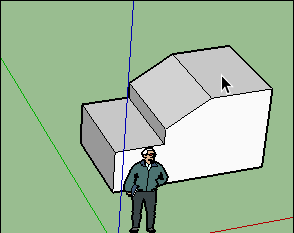
It's buging in 2017! Drawing is good but at the end...so no drawing result!

Bizarre, vous avez dit bizarre ?

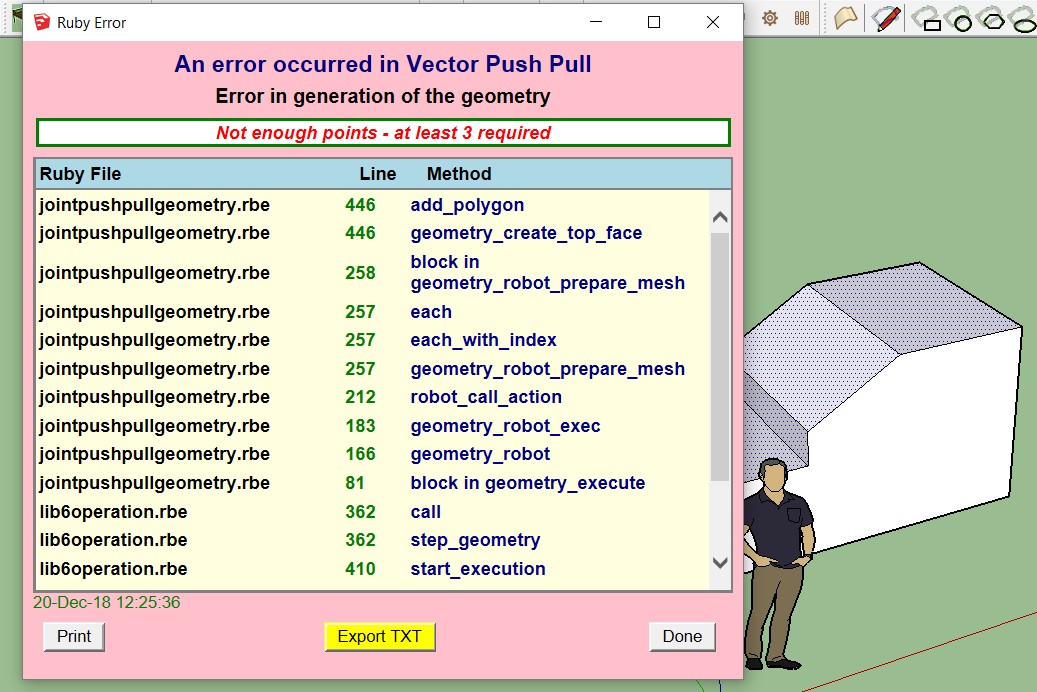
Ruby Error - Vector Push Pull - 20-Dec-18 12_17_33.txt
-
NEW RELEASE: JointPushPull Interactive v4.4b - 21 Dec 18
JointPushPull Interactive 4.4b fixes a potential bug with JPP Vector, Vector To Plane function, when some faces are perpendicular to the direction of push-pull[/b].
JointPushPull 4.4b requires LibFredo6 8.7d or above
See plugin home page of JointPushPull for Download of JointPushPull.
Main Post of the JointPushPull thread on this forum
Fredo
-
@pilou said:
It's buging in 2017! Drawing is good but at the end...so no drawing result!

This bug is now fixed in v4.4b.
In your model, one of the faces is perpendicular to the direction of pushpull and thus would disappear. That's the issue.Thanks for signaling.
Fredo
-
Bravo!

-
First of all, thanks for the amazing plugins that you provide to the community!
For some reason, I am experiencing errors with the Round Push-Pull tool. This happens in SU 2017 and SU 2018 alike. Every time I am trying to apply the function, the following error message appears. I have the latest versions of the LibFredo6 (8.7) and Fredo6 JointPushPull (4.4b) installed on a Windows10 machine with the latest drivers for my NVIDIA 960 GPU's. Any idea?
Date: 13-Jan-19 09:26:04
An error occurred in Round Push Pull
Error in Analysis of modelCannot create unit vector from zero length vector
body_lib6g6.rbe: 1863 -- intersect_plane_plane
body_lib6g6.rbe: 1863 -- vector_exact_average
jointpushpullalgo.rbe: 1445 -- block (2 levels) in round_compute_direction
jointpushpullalgo.rbe: 1433 -- each
jointpushpullalgo.rbe: 1433 -- block in round_compute_direction
jointpushpullalgo.rbe: 1415 -- each
jointpushpullalgo.rbe: 1415 -- round_compute_direction
jointpushpullalgo.rbe: 1353 -- block in block_prepare_vertices_R
jointpushpullalgo.rbe: 1353 -- each
jointpushpullalgo.rbe: 1353 -- block_prepare_vertices_R
jointpushpullalgo.rbe: 1111 -- block in block_prepare_vertices_all
jointpushpullalgo.rbe: 1111 -- each
jointpushpullalgo.rbe: 1111 -- block_prepare_vertices_all
jointpushpullalgo.rbe: 519 -- algo_prepare_calculation_exec
jointpushpullalgo.rbe: 499 -- algo_prepare_calculation
jointpushpulltool.rbe: 826 -- dragging_start
jointpushpulltool.rbe: 1516 -- onLButtonDown -
Share the SKP file where you get this message.
-
Any model. A simple cube is already enough.
-
There's got to be something more to it than that. Round Push/Pull works fine on a cube here. What's different about your model?
-
@sunnygee2017 said:
Any model. A simple cube is already enough.
It works fine on a simple cube.
So there must be something special in your model, most likely polluting edges.
Anyway, I fixed the problem and it will go in a next version of LibFredo6.
But it's better to know why you have the problem.Fredo
-
I'm sure Joint Push Pull v4.4b has generated multiple groups at once for me. I just can't recall what choice of options do this. Anyone know? Think I chose the face by face option ... but can't seem to replicate the multiple group results.
OK. Just realized that multiple groups are generated when the faces I'm push/pulling are not connected.
-
It would be great if you add the thickness to the surface and add the option to delete the surface after grouping
Advertisement











