[Plugin] Animator - v4.6a - 18 Dec 25
-
Hi Fredo,
Is there an option for achieving transparent backgrounds when generating a video as an images sequence (PNGs)?
Cheers,
Chris -
@palphd said:
Is there an option for achieving transparent backgrounds when generating a video as an images sequence (PNGs)?
ChrisGood point. I have to test, but it should be possible. I'll have to add the option in the GUI too.
Fredo
-
@fredo6 said:
@palphd said:
Is there an option for achieving transparent backgrounds when generating a video as an images sequence (PNGs)?
ChrisGood point. I have to test, but it should be possible. I'll have to add the option in the GUI too.
Fredo
Thanks so much for the reply! Animator is such a fantastic plugin, but I was going insane trying to find that option since MSPhysics and ClothWorks have it. Adding it to Animator will truly complete the SketchUp animation trifecta as far as I'm concerned.
Good luck and thanks again!
 I'll stay tuned
I'll stay tuned 
Cheers,
Chris* -
New Release: Animator - v2.3b - 16 Nov 18
Requirement: LibFredo6 v8.6k
Minor release
- Mouse Wheel for scrolling now works in parallel projection mode
See plugin home page of Animator for Download of RBZ from the PluginStore.
See Main Post of the Animator thread for more information.
-
New Release: Animator - v2.3c - 18 Nov 18
Requirement: LibFredo6 v8.6m
Minor release
- Bug fixing and GUI adjustments
- Option for Transparent background for generating videos. It only works for Natural rendering and generate the PNG images with no background. I don't know if this makes its way through the video generation via FFmpeg. You need to install LibFredo6 8.6m.
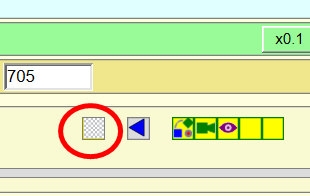
See plugin home page of Animator for Download of RBZ from the PluginStore.
See Main Post of the Animator thread for more information.
-
@fredo6 said:
New Release: Animator - v2.3c - 18 Nov 18
Requirement: LibFredo6 v8.6m
Minor release
- Bug fixing and GUI adjustments
- Option for Transparent background for generating videos. It only works for Natural rendering and generate the PNG images with no background. I don't know if this makes its way through the video generation via FFmpeg. You need to install LibFredo6 8.6m.
[attachment=0:1f6ufy1r]<!-- ia0 -->Animator - Transparent Background toggle button.png<!-- ia0 -->[/attachment:1f6ufy1r]
See plugin home page of Animator for Download of RBZ from the PluginStore.
See Main Post of the Animator thread for more information.
Thanks Fredo,
Good news: I can now see the Transparent Background toggle button on the GUI.
Bad news: I don't get transparent backgrounds in my PNGs when I export them with the option selected
-
@palphd said:
Bad news: I don't get transparent backgrounds in my PNGs when I export them with the option selected

Did you upgrade to LibFredo6 8.6m?
-
-
Hope to support Enscape render
-
Hello.
First of all, I hope you understand the awkwardness of English.
Writing on the translator.
I used the animator 2.1a version and thea render v2.
I was using it well, but after updating the animator to 2.3c, I can't turn it on.
When I press the render button, the word "no clip defined in model" appears.
So do files with dozens of clips.
Everything went dead.I want to use version 2.1a again, but it is not possible because the period of use has expired.
If I set my computer time to the past, I can use it, but because thea render license is not available, rendering is not possible.
How shall I do it?
Please help me.T.T -
-
First of all, can you play the animation interactively within Animator
-
Can you generate the video in natural mode (No rendering by Thea)?
-
Can you open the Ruby console while you are in Animator, to see i there are errors showing.
Finally, the best would be that you post or PM me your model so that I can have a closer look.
Fredo
PS: do not play with the clock of your PC, as you can have many other bad side effects on other applications.
-
-
Can you help me.
https://youtu.be/eLUiA4i01Yo -
@tranthanhvu said:
Can you help me.
https://youtu.be/eLUiA4i01YoFor the rotation, you need to select the two arms objects, instead of the components which includes both arms.
-
@fredo6 said:
-
First of all, can you play the animation interactively within Animator
-
Can you generate the video in natural mode (No rendering by Thea)?
-
Can you open the Ruby console while you are in Animator, to see i there are errors showing.
Finally, the best would be that you post or PM me your model so that I can have a closer look.
I'm having the same issue since upgrading to v2.3. In response to your questions to @chals375
- Yes, I can play the animation without any problems in Animator
- Yes, I can generate the video in natural mode. Also, Thea render's animation tab can render Sketchup default animations but does not open a dialog when selecting Animator as the plugin.
- Ruby console does not display any errors when trying to render from Thea Render
Rendering with Thea works just fine if I initiate it from Animator, but the only reason I want to render from Thea is so that I have control over what format the exported image sequence is in. If there is a way to do that from Animator then that would also solve my problem.
PS. I love all your plugins. Thank you for all your contributions to the Sketchup community!!
-
-
@comial said:
Rendering with Thea works just fine if I initiate it from Animator, but the only reason I want to render from Thea is so that I have control over what format the exported image sequence is in. If there is a way to do that from Animator then that would also solve my problem.
I fixed the issue with the generation from Thea render in Animator 2.4a.
Please advise if this is ok for your now. -
New Release: Animator - v2.4a - 10 Jan 19
Requirement: LibFredo6 v8.7e
Minor release
- Extension of validity
- Fix a problem preventing to generate the video from Thea render
See plugin home page of Animator for Download of RBZ from the PluginStore.
See Main Post of the Animator thread for more information.
-
@fredo6 said:
I fixed the issue with the generation from Thea render in Animator 2.4a.
Please advise if this is ok for your now.It does! Thank you, this is really great. I appreciate you providing such great support for your plugins.
-
It works fine on Mac too.

-
New Release: Animator - v2.4b - 12 Mar 19
Requirement: LibFredo6 v8.7e
Minor release
- Extension of validity
- Some bug fixes
See plugin home page of Animator for Download of RBZ from the PluginStore.
See Main Post of the Animator thread for more information.
-
@fredo6 said:
New Release: Animator - v2.4b - 12 Mar 19
Requirement: LibFredo6 v8.7e
Minor release
- Extension of validity
- Some bug fixes
See plugin home page of Animator for Download of RBZ from the PluginStore.
See Main Post of the Animator thread for more information.
Hi, fredo. I want to realize how version of thea render can support v2.4b animator. Is the thea render v2.0 ok? Thank you for help me.
Advertisement











