[Plugin] Slicer5
-
@carpa65 said:
Hi, first of all a very fine script that fit my needs.
one thing i would see is the posibilityto increase the number of
sides/polygons on curves and circles. i would like to export the files to a milling machine and cutter with perfect circles without steps.keep doing the good work.
The number of sides on curves and circles is determined by the user when they draw them, not by Slicer. If you want smoother curves in the slices, draw smoother curves in the slicee.
-
Hi TIG,
The quality of your work is impressive.
I meet a problem with a model :
When i do a XZ slices it crashes but not with Z only.
Could you tell me what is wrong with this model ?
I'm awaiting for your answer.Regards
Alain
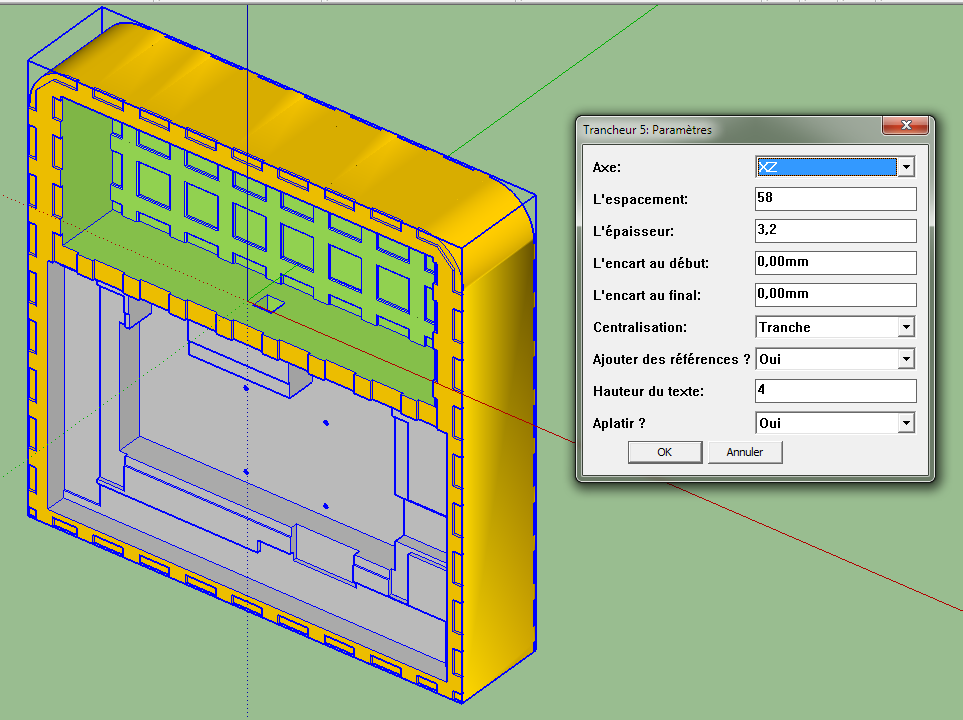
-
It's probably because the slicing spacing results in tiny length edges, which SketchUp can't make - < 1/1000"
Either rotate the object and try slicing it in the pseudo-z axis...Or use a pseudo 'Dave' method...
With just your object in its own model...
Scale the object up by x100.
Do the slicing, increasing all of the slice measurements by x100 too.
Do the slicing.
Assuming it's all done successfully...
Rescale the results by 1/100 - you can do this using the Tapemeasure tool - pick two points on the object and type in what the distance should be when scaled-back.
Choose to scale the model.
Now everything is back to the small size.
Some geometry can exist, but SketchUp's native tools, and by extension Ruby code, cannot create it ! -
thanks for your help.
I'll let you know. -
I tried both solutions with no luck

-
Works for me : I have Scale * 1000

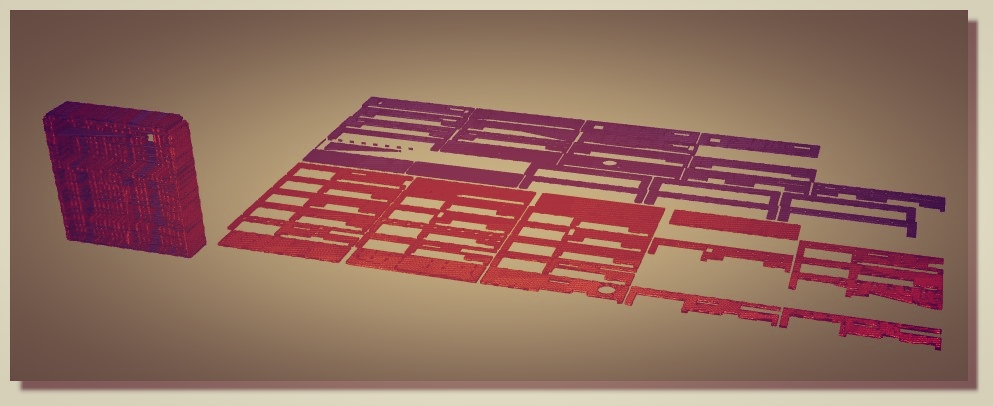
-
Merci Pilou
I'll try with this scale as 100 is not enough -
you can make 10 000...for be more sure!

-
Hi
Finally I succeeded with a x1000 scale.
But now I have the "invisible but there" issue !.
Tweaking my OpenGl params didn't solve the problem.
How can I see my sliced model? -
@alagcommer said:
But now I have the "invisible but there" issue !.
Tweaking my OpenGl params didn't solve the problem.
How can I see my sliced model?Do you mean clipping? Set the Camera to Perspective and hit Zoom Extents.
You should be modeling with the camera set to Perspective and save Parallel Projection for exported images when it's appropriate.
-
Slotter not working for me in su2018
what's wrong i'm doing anyone can please figure out?
please see attachment
Thanks

-
Please try it with the Ruby Console open and report any messages when you run it.
Also please post a screenshot of your settings.
If the object is too small, then slots might not get formed properly.
You can also attach a simple model's SKP, so that we can test it too...
-
-
Can you attached the un-sliced object to a post, so that I can have a look at its weirdness...
Also please provide your Slicer-settings... -
-
In v2018 it works fine for me.
Although in this screenshot the text height is bigger, it also works with the originalSo... what is different in your set up ?
-
Pre Slotted works fine. its not update after changing.
i explain in previous gif -
-
Thank you.
Now I see your issue.I'll investigate further...
-
Thank you for your Time.
i also noticed another issue
Bug Splat when i try to export dxf with 2d text References
(without text it's works fine and fast)
Advertisement







