[Plugin] Animator - v4.6a - 18 Dec 25
-
Tricky!

-
-
Hello,
I was doing some tests today with Animator (just discovered the plugin and looks very promising!) and Thea Render for Sketchup v2 (recent version).
This is a very basic quick animation in sketchup I made with Animator:I would like to render it in thea but thea can not find the clip when I push the button 'render Animation' ( like shown in printscreen )
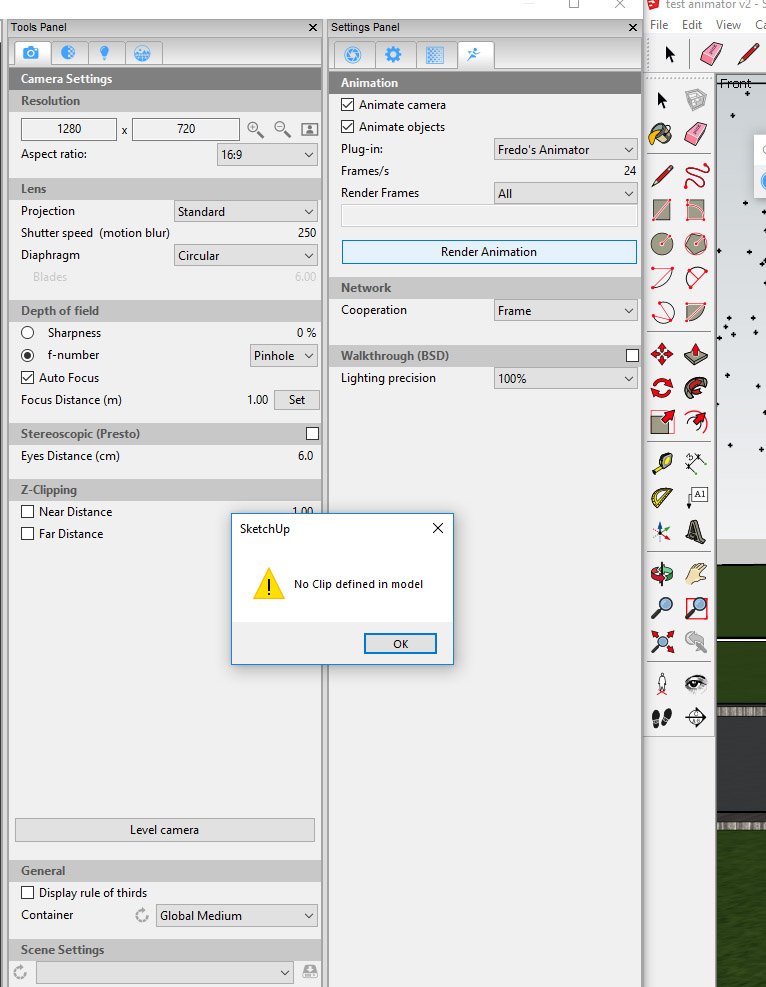
Anyone an idea why Thea doesn't find the clip I made? Or has this something to do with the fact that Thea is a demo version? It is possible to render it in Animator itself but I want to render in thea because I think I will have more control over the network rendering settings.
Thank you!
Takkegek
-
@takkegek said:
Anyone an idea why Thea doesn't find the clip I made? Or has this something to do with the fact that Thea is a demo version? It is possible to render it in Animator itself but I want to render in thea because I think I will have more control over the network rendering settings.
I think the external rendering from Thea requires that you have the licensed version installed.
Fredo
-
Thanks Fredo for answering! I have almost the licensed version, bought it but still waiting for the serials to come from Thea render. I can't wait to test this plugin any further.
I was wondering something. Is it possible to import a whole animation of one sketchup-file into a other sketchup-file? For example; I make a animation of a car driving. Can I import this car+animation into a other sketchup-file?
Or is it only possible the other way around: to import the second sketchup-file in the one where I have allready made all the animations that I would like to use? -
@takkegek said:
I was wondering something. Is it possible to import a whole animation of one sketchup-file into a other sketchup-file? For example; I make a animation of a car driving. Can I import this car+animation into a other sketchup-file?
Or is it only possible the other way around: to import the second sketchup-file in the one where I have allready made all the animations that I would like to use?Animator does not allow this, because you would need to import exactly the same objects and contexts (layers, etc...).
However, if you do a Save-as of a file with animations inside, the new file also include the animation, since all animation data are stored within the model.
You can also create several animations in the same model. All elements of animations (i.e. sequences, clips, films) can be re-used.Fredo
-
Actually it does not take much time to do the setup for a driving a car or for some flying birds. It is not really necessary to import it from one file to another because the workflow in Animator is pretty quick. Below a quick test with some flying birds.
This plugin can make a walkthrough for a project much more interesting (like opening a door in a interior walktrough).
Great plugin so far Fredo, if this all works well with Thea4SU v2 (have not yet the serials so can not test everything) than it should be a paying plugin! -
Disappearing group? When I choose the Translation movement and then go Selection of Objects, I select my group to move and it disappears, never to return. Even when I quit Animator and return to Sketchup, the group is gone. If I go back and purge all sequences, it comes back. Any ideas? (I'm pretty new to Sketchup and Animator)
-
-
@fredo6 said:
Strange, indeed.
Could you post the model so that I have a look.
Many thanks
Fredo
Here's a link to the Sketchup file Fredo. Thanks for looking.
-
Is Animator and Thea 1.5 still working? I cannot get them to work together, I tried both from Animator dialog and from the Thea window to render an animation to no avail.
-
@solo said:
Is Animator and Thea 1.5 still working? I cannot get them to work together, I tried both from Animator dialog and from the Thea window to render an animation to no avail.
Good you signal it.
Something has changed in Thea 1.5, and the method for rendering does not work as it used to (you can see it in the Ruby console). This simply prevents the rendering from Animator with Thea. is ennoying and there is little I can do on my side.
Fredo
-
I have informed Tomasz about this issue, hopefully, he will fix it. I hear that Animator works with Vray now, I did not see Vray in the options, Is there a tutorial for Animator and Vray? I may need to use this if Thea is not working anymore.
-
@solo said:
I have informed Tomasz about this issue, hopefully, he will fix it. I hear that Animator works with Vray now, I did not see Vray in the options, Is there a tutorial for Animator and Vray? I may need to use this if Thea is not working anymore.
I sent a message to Tomas too.
VRay is supported, but same thing happens with the most recent version (v1.6), where the API is less stable and can hang.More generally, there is not a lot of attention from rendering software companies to provide a stable and flexible API to use rendering from an external program (like Animator).
Fredo
-
@fredo6 said:
More generally, there is not a lot of attention from rendering software companies to provide a stable and flexible API to use rendering from an external program (like Animator).
Fredo
That is too bad, so what do I do?
Here are the options I have available, SU native or Thea, now that we know Thea no longer works (sad news) when I install Vray it will show up as an option? but the newest version does not work? so I have to somehow find an earlier version?
Is there any other render engines that work with Animator?
-
Solo,
Twilight is also supported.
By the way, you really need to install ffmpeg in order to get the video files (mp4, mov, ...). Otherwise, you'll only get a sequence of png image files).
Fredo
-
Apparently, based on Tomasz advice, the problem disappears with the latest version 1.5.09.547.
I uninstalled Thea and then installed this latest version and it works again.
Fredo
-
EDIT: Version# corrected.........thanks Fredo
@solo said:
That is too bad, so what do I do?
......... so I have to somehow find an earlier version?Solo
Don’t know if this helps as I don’t know Thea’s last working version in Animator. (SU V1.5.09.547) -
Hi Fredo
I have just downloaded your wonderful plugin and specially like the detailed control over keyframes management (easing etc) and the ability to render animations on vray. However, you have not built support into it so as to be able to render animations outside of the local environment (ie, vray cloud for instance) as 99% of professional animation renderings happen over render farms and not on local systems. Vray cloud https://www.chaosgroup.com/vray/cloud is the new rendering platform by chaosgroup like other 3rd party render farms out there and currently is in beta, free for testers. We are trying it out, and it indeed is good.
Is it possible to export out Keyframes from Animator as Sketchup Scenes (complete with easing values etc), so that those may be given out to Vray Cloud? I am sure many architectural firms out there would want this feature. Thanks.
Ar. Nitin Sharma
3DA Architects -
@macho3001 said:
Hi Fredo
I have just downloaded your wonderful plugin and specially like the detailed control over keyframes management (easing etc) and the ability to render animations on vray. However, you have not built support into it so as to be able to render animations outside of the local environment (ie, vray cloud for instance) as 99% of professional animation renderings happen over render farms and not on local systems. Vray cloud https://www.chaosgroup.com/vray/cloud is the new rendering platform by chaosgroup like other 3rd party render farms out there and currently is in beta, free for testers. We are trying it out, and it indeed is good.
Is it possible to export out Keyframes from Animator as Sketchup Scenes (complete with easing values etc), so that those may be given out to Vray Cloud? I am sure many architectural firms out there would want this feature. Thanks.
Ar. Nitin Sharma
3DA ArchitectsAnimator exposes an API for rendering software to batch the rendering from outside Animator. So far, only Theahas implemented it.
Generating scenes is not a solution, because you can only handle the movement of cameras, not objects.Fredo
Advertisement












