[Plugin] ClothWorks v1.8.0 - 28 Apr 2024
-
Having fun with ClothWorks!
Just a cube with an open bottom. Collider was just a single plane which was removed for rendering purposes.
Didn't let it run very long, maybe around 10 frames.
Applied Loop Subdivision and Laplacian Smoothing set a 2.

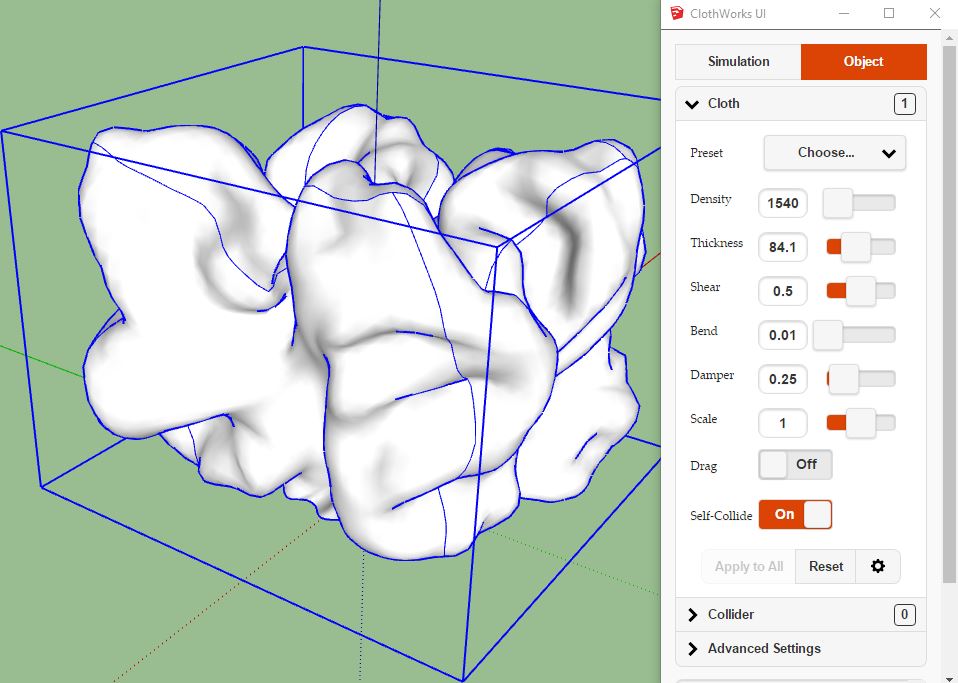
-
Remember a famous video where a deformed head finished in art galllery!

-
If that's what I think, I'm glad I only tasted it, but I didn't step on it...
-
I have been following this thread it the tool looks really great. I currently do not have any situations in the stuff I do where I could use it. I would love to see some of you creative people use the tool and make the texture of the cloth water.
Just curious about what that might look like and how some of you might use that.

-
I didn't have time to play with it yet. Have anybody tried to simulate some kind of waterfall (say in endless pool)?
-
Extraordinary!! Well done, Anton.
I go away for a few days over Easter and this thread is already 6 pages long!!
Going to download now.
-
@unexpectediteminbaggingarea said:
I can select the pins during playback in cloth works and I can use the move handles, and when I hold down Control the move handles do switch to expand/contract, but when I click the mouse on any of the handles the whole lot vanishes and the selection is lost.
Is this a Mac bug??
Yes, just checked. It's a bug! Will make a maintenance release today.
Edit: Fixed. Upgrade to 1.1.1: https://sketchucation.com/pluginstore?pln=ClothWorks
On Mac OS X, use SHIFT key for converging/diverging.
@3dhouse21 said:
was super excited to buy.
But it just does not work for me in SU 2018
I downloaded it and installed it .. but it does not work either in my 2017 or in 2018
I followed all the instructions.
I do not know what could be happening ... sad.Could you give more details about what going on?
- First of all, are you using Windows or Mac OS X? If on Mac OS X, please upgrade to ClothWorks versions 1.1.0.
- If the issues continue to arise (or you're already updated), when you open SketchUp, do you get any load errors?
- Is the plugin installed correctly? Do you see the ClothWorks toolbar and is there a ClothWorks menu: (Menu) Extension->ClothWorks ?
- When you press play, does the frame increment in the status-bar below? Make sure your cursor is pointing to the viewport window when you check that.
- If not, can you Open Ruby Console and see what messages you get when pressing play:
(Menu) Window -> RubyConsole
More details about what's not working would be appreciated.
Thanks
-
Amazin tool, Anton!
My $.02:- The buying process should be reworked. It's unnecessary over-complicated especially for non-english customers (I guess it f@cks sales
 ) . There could be simple 'buy' and 'validate' buttons in license window with popping-up hints.
) . There could be simple 'buy' and 'validate' buttons in license window with popping-up hints. - Lots of small animated gifs (on product page) explaining influence of the settings would be a huge help.
- The buying process should be reworked. It's unnecessary over-complicated especially for non-english customers (I guess it f@cks sales
-
@anton_s said:
@unexpectediteminbaggingarea said:
I can select the pins during playback in cloth works and I can use the move handles, and when I hold down Control the move handles do switch to expand/contract, but when I click the mouse on any of the handles the whole lot vanishes and the selection is lost.
Is this a Mac bug??
Yes, just checked. It's a bug! Will make a maintenance release today.
Edit: Fixed. Upgrade to 1.1.1: https://sketchucation.com/pluginstore?pln=ClothWorks
On Mac OS X, use SHIFT key for converging/diverging.
Yey! I found an actual bug!
Fast fix, all good now!
Well done and thanks!! -
Anton this plugin is just amazing!
It's going to fill a HUGE gap in SketchUp for me for visualisation.
And I know it's not meant as an animation tool, but if ever you felt like building a SketchUp animation tool I'm sure there's a big market out there!
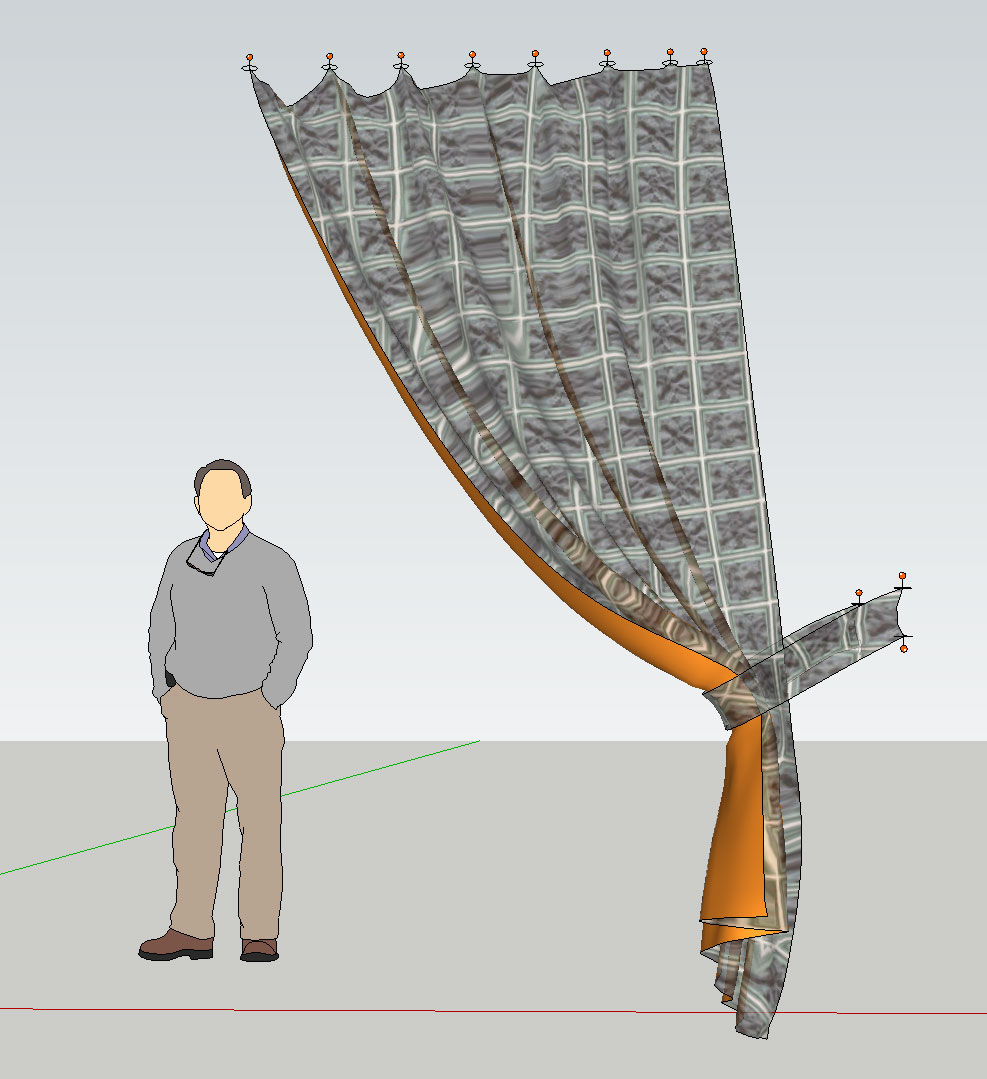
-
Anton, all examples I've seen so far looks like made of 2mm steel sheet. Is there a trick in settings to get much more sharper corners in bending areas (is creasing a good term for this)?

-
Can you implement a loop of edges as "linear pin"? Could be useful for long curtains and waterfalls. And maybe for sharp corners too.
-
@rv1974 said:
Anton, all examples I've seen so far looks like made of 2mm steel sheet. Is there a trick in settings to get much more sharper corners in bending areas (is creasing a good term for this)?
I don't know actually. Perhaps increasing cloth resolution (applying a grid with smaller spacing), could do the trick with forming sharp corners. I will need to test this around a bit and see if there is a way to achieve the sharp corners.
-
@rv1974 said:
Can you implement a loop of edges as "linear pin"? Could be useful for long curtains and waterfalls. And maybe for sharp corners too.
Can you provide more detail with that?
-
@rv1974 said:
Can you implement a loop of edges as "linear pin"? Could be useful for long curtains and waterfalls. And maybe for sharp corners too.
+1
-
Mood. First image using ClothWorks


-
@anton_s said:
@rv1974 said:
Can you implement a loop of edges as "linear pin"? Could be useful for long curtains and waterfalls. And maybe for sharp corners too.
Can you provide more detail with that?
it's a simple idea: you'd select a loop (or set of edges, even unconnected) and order it to stay fixed. instead of point pin you get a linear holder. What important is an easy access to those linear holders (for selecting\editing).
-
If you look up Vertex Groups in Blender you can get an idea what RV is asking.
Maybe you could add a feature that allows the user to make any object behave like a pin.
So selected edge/s behave the same as a collection of pins.
-
-
@rv1974 said:
it's a simple idea: you'd select a loop (or set of edges, even unconnected) and order it to stay fixed. instead of point pin you get a linear holder. What important is an easy access to those linear holders (for selecting\editing).
For now, if you assign a pin type to the pole, and if the edges along the pole overlap the bounding box of the pole, they will be locked in place.
@rich o brien said:
If you look up Vertex Groups in Blender you can get an idea what RV is asking.
Maybe you could add a feature that allows the user to make any object behave like a pin.
So selected edge/s behave the same as a collection of pins.
I checked the blenders group pins video: https://www.youtube.com/watch?v=yzRS2cCiBnc
It seems like it would be useful. Added to my TODO list (it would be an easy feature to implement).
@jiminy-billy-bob said:
@rv1974 said:
- The buying process should be reworked.
I agree!
Yeah... The buying process is not so user friendly. It's not the worst start though

Advertisement







