[Plugin] FredoTools::ThruPaint - v1.3a - 20 Oct 16
-
Yes, anytime you hover over the surface, as long as you see the small postit that indicates the mapping (Front Quadmesh, Natural, or Projected) you can hit enter and the adjustment gizmo will come up and stay so it can be manipulated. Thanks for pointing out that key command. That solves the problem
David
-
I didn't realize it but that non-uniform scaling function does not work in the "natural" UV setting (it's "non-deforming")
-
I was wondering if someone can tell me where the sliders are on the visual tool in ThruPaint? I used to scale(non uniform) textures in U and V direction seperately but cannot right now. What am I doing wrong?
Thanks in advance!
-
Thanks Pbacot!

-
@pbacot said:
I didn't realize it but that non-uniform scaling function does not work in the "natural" UV setting (it's "non-deforming")
This is correct. In Natural mode, the textures are never deformed, because the UV mapping is computed by propagation in all direction (so no real geometric reference to rely on, unlike the Projected or Quad modes)
Fredo
-
Thanks a lot Fredo!
-
Hi Fredo, recently I was fantasizing about extra feature for Pantthru. Please take a look at attached. The idea is to jitter the UVW's of multiple objects according to user input (in %% for each dimention). And it should work regardless the context (as ThruPaint does).
In attached picture UVW's of 3 instances of one component were jittered in U/V dimention.
-
Hi!
Is it possible to perform a single-face texture transformation (move, rotate, scale) after the texture was distributed onto a group of faces?
I applied a texture to a whole group, containing several faces. Then I changed Selection mode from "All faces" to "Face by Face" cuz I want to rotate texture on one particular face only. But this way it seems to impossible as I have already used "All faces" mode.
In this case the native tool "Texture > Position" is not preset in drop-down menu. Otherwise I would use it.
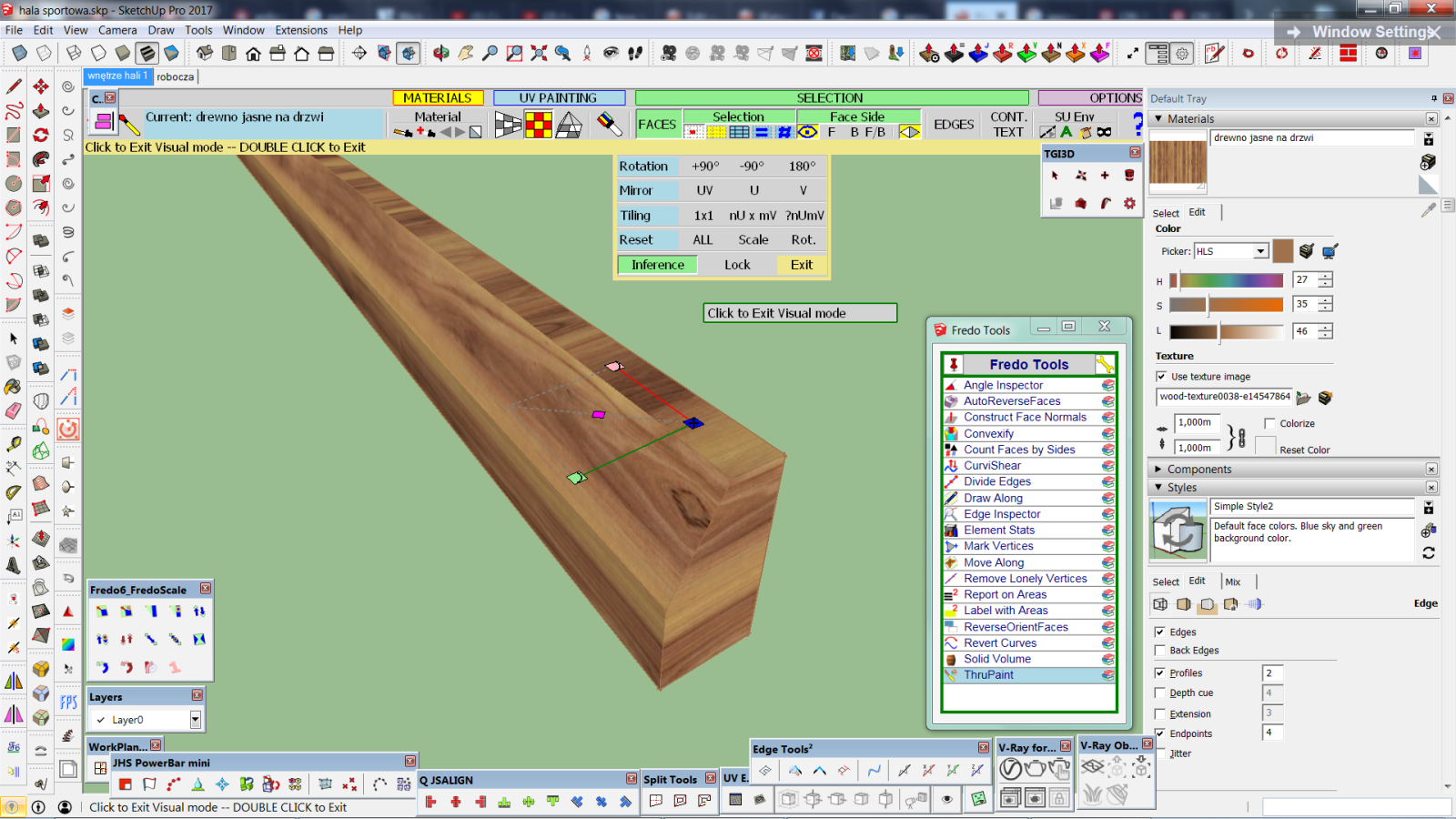
-
@einstein said:
Hi!
Is it possible to perform a single-face texture transformation (move, rotate, scale) after the texture was distributed onto a group of faces?
ThruPaint precisely keeps track of face grouping, whatever is the original mode of selection.
So, you need to re-apply the same texture to the single face, and then you can freely transform around the texture on this single face.
Fredo
-
Right, that's simple. I didn't think about it at the beginning, thank you.
-
There's another problem now. I have a model which always crashes when I try to use Thru Paint. I click at the icon in Fredo Tools toolbar and boom! Bugsplat. Any other model won't do it (even more complex), only this particular one. The model had to be fixed once by SketchUp but now it doesn't call for fixing.
It hasn't been like this at the beginning. Thru Paint was working fine, then I did something, don't know what, and it started triggering bugsplats. Perhaps it was that automatic fix?
The material I'm trying to use is a texture that comes from In Model library, so it was already used in my model.
What's more, if I copy any group or compo from this model and paste it to a new model, the same thing happens. I'm very sad about that

Could somebody take a look if it also happens with their computer?
/Win 7 64bit, SU 17
-
Hi! Great plugin! I am having issues with Sketchup hanging when I use the Thrupaint plugin. Especially, with large or complex models. Any suggestions? Thanks in advance!
-
i textured my model using one texture .but when i try to export it i have 145 textures exported.i think it exported textures for everyface
how can i fix it?somebody plz help -
@einstein said:
Hi!
Don't know why but I don't have these handles for non-uniform scaling. This is the screenshot of tutorial. I marked them with two white rectangles. I have just lines in this place.In Natural UV mode, only the uniform scaling can be supported. So use Projected UV or QuadMesh UV instead.
Fredo
-
Hi!
Don't know why but I don't have these handles for non-uniform scaling. This is the screenshot of tutorial. I marked them with two white rectangles. I have just lines in this place.Edit: SketchUp spalts again. I'm crying, dying, trying to paint anything...
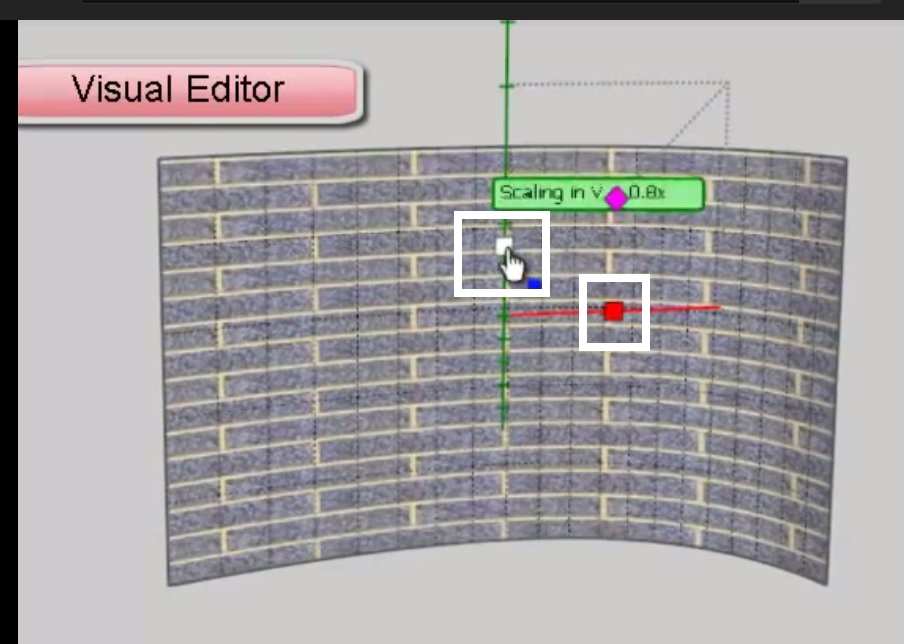
-
Oh, true, thanks!
-
I guess it was a deliberate choice but still will mention it.. Unlike native sKetchup paint tool ThruPaint treats faces separated by a "hidden" lines as one surface. So if I will cut a face on 3 and then hide cutting lines sKetchup would paint it in 3 clicks and ThruPaint in just one..
It is not big bother but it is a different behaviour and after using thruPaint few years still sometimes (today) makes me confiused..
Is there an option somewhere in the settings to change it.. deeply hidden..Tomasz
-
@tomaszdrgas said:
I guess it was a deliberate choice but still will mention it.. Unlike native sKetchup paint tool ThruPaint treats faces separated by a "hidden" lines as one surface. So if I will cut a face on 3 and then hide cutting lines sKetchup would paint it in 3 clicks and ThruPaint in just one..
It is not big bother but it is a different behaviour and after using thruPaint few years still sometimes (today) makes me confiused..
Is there an option somewhere in the settings to change it.. deeply hidden..Tomasz
In the button palette, you have several options for selecting faces, among which "single Face"
Fredo
-
@tomaszdrgas said:
I guess it was a deliberate choice but still will mention it.. Unlike native sKetchup paint tool ThruPaint treats faces separated by a "hidden" lines as one surface. So if I will cut a face on 3 and then hide cutting lines sKetchup would paint it in 3 clicks and ThruPaint in just one..
It is not big bother but it is a different behaviour and after using thruPaint few years still sometimes (today) makes me confiused..
Is there an option somewhere in the settings to change it.. deeply hidden..Tomasz
There are options right on the toolbar for different treatment of faces. First thing I check when I use the tool. It's different because it's better than the SU tool.
-
Hi Fredo,
I'm really happy with your work on so many great extensions and i'm using them all the time
 However i keep running into a weird issue with thrupaint i just cannot explain.. I tried to make a clear example but am not sure if it's clear enough..
However i keep running into a weird issue with thrupaint i just cannot explain.. I tried to make a clear example but am not sure if it's clear enough..When i apply a simple texture from the standard material libary it gets applied properly but when i try to do the same with some bigger phototextured ones it keeps on applying it in a strange skewed way..
the face i apply it to is okay but the one perpendicular to it gets skewed.. I tripplechecked my axis and everything is on axis as far as i can tell.Do you or has anybody else got an idea of whats going wrong? I tried all kinds of things but seem to overlook the problem wich is quite frustrating

thanks in advance!!
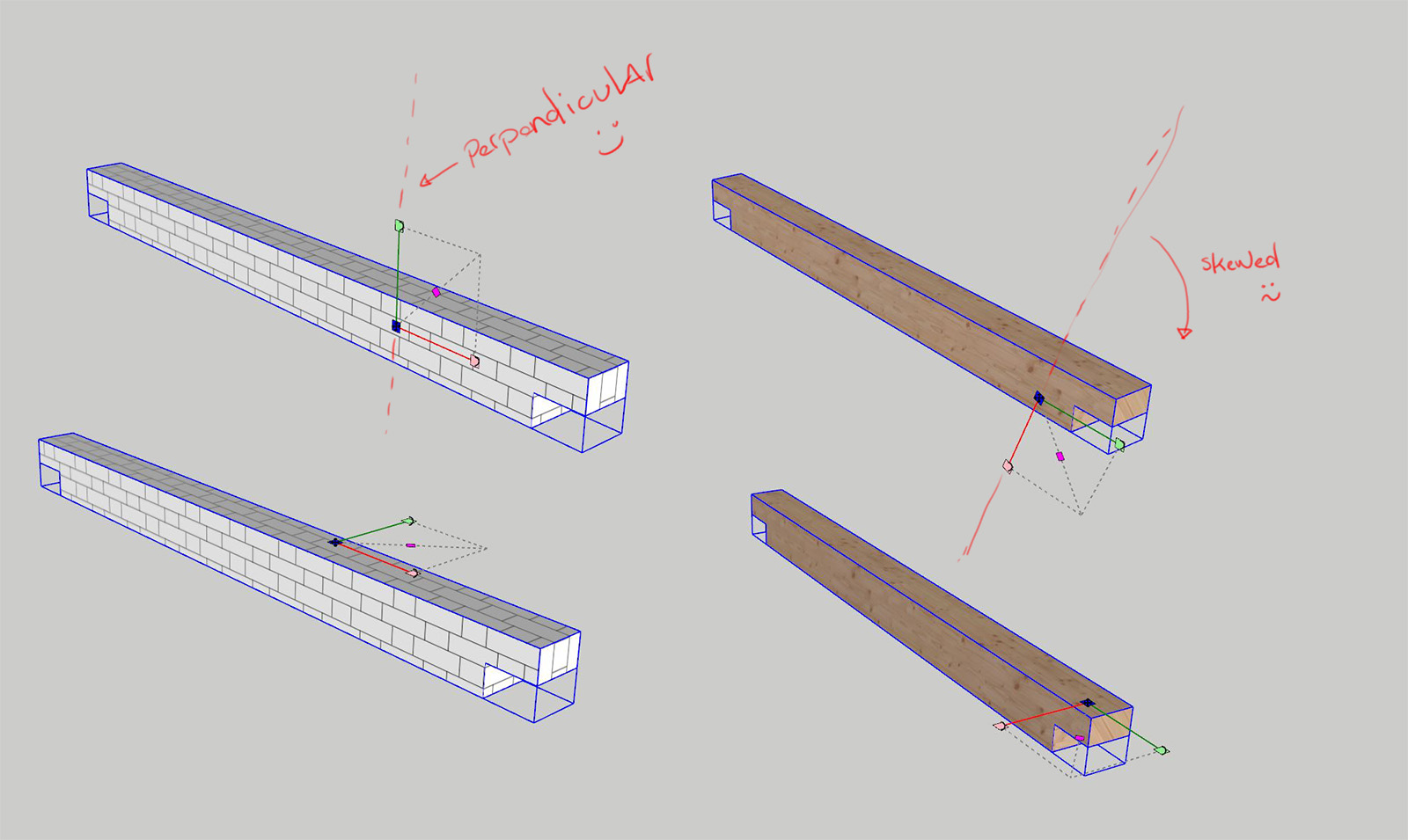
Advertisement







