Animator and VRay
-
With Animator 1.7c and LibFredo6 7.7c, Animator provides a first support of VRay for rendering animations from within Animator.
I have tested it with VRay 3.40.04.
If you have VRay installed in Sketchup, you should see the VRay button in the Rendering options
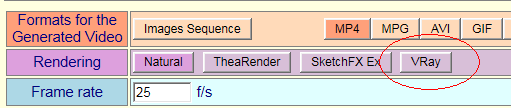
At the moment, there is the small inconvenience that the VRay Rendering Window pops up at each frame rendering, on top of all other windows, even if you minimize it. The VRay Status Window also pops up, but there is an option to hide it. Hopefully, this should be fixed in a next version.
Please use this thread to report any issues or suggestions.
Fredo
-
Wow
Great news!
Thank you so much.
-
@ithil said:
Wow
Great news!
Thank you so much.Special thanks to you for your help in this integration.
Fredo
-
Awesome, great job for both of you

-
This is really exciting news...I would love to see samples soon from our Vray masters.
-
Great!
-
Hello! New on this forum. I'm not sure if this is the place to post this problem, but here it goes.
I had a problem with Animator and Vray rendering. I set the animation to last 10s, at 30fps. Left it to render for 8 hours overnight, but I ended up with only 86 out of 300 frames on the render folder. It skipped 3 out of 4 frames (names goes 1, 4, 7, 10, 13, 16...). I configured Vray to save the output renders in another folder, but they weren't saved.
I'm not sure if the missing frames were rendered and not saved, or not rendered at all.
-
@spartipilo said:
Hello! New on this forum. I'm not sure if this is the place to post this problem, but here it goes.
I had a problem with Animator and Vray rendering. I set the animation to last 10s, at 30fps. Left it to render for 8 hours overnight, but I ended up with only 86 out of 300 frames on the render folder. It skipped 3 out of 4 frames (names goes 1, 4, 7, 10, 13, 16...). I configured Vray to save the output renders in another folder, but they weren't saved.
I'm not sure if the missing frames were rendered and not saved, or not rendered at all.
There is a problem with Vray, which tends to re-use the previous path when saving image files with the same name as images generated previously.
I fixed the problem in the latest version of LibFredo6 (as of 7.7d). Did you try with this version.
Also a good practice when generating a video is to test the video after a few frames. You have a button for that. If OK, you can then resume the generation, or otherwise cancel it.
Fredo
-
Hi Fredo, thanks for your answer.
I updated the Lib and Plugin to latest versions, still had to do some work to set things up, but managet to get a full frame rendering using Timed progressive and 45fps (With 30fps was still missing some frames). Rendering with BF + LC at 1080x1080, only with sun and camera transition based on SU Scenes.
This is the result: https://www.youtube.com/watch?v=vFEP59sEp9I Only problem now was the camera shaking, any way to rework that?
On a side note: I was using a very far Omnilight to do a 360° "FakeSun" rotation with it, along with a HDRI on a Domelight. It worked, but once I set the path for the "FakeSun" Omnilight, all the scene got clipped, Couldn't recover it back, had to build it on a new file w/o the "FakeSun"
-
Good. I think VRay (Chaos group) should fix the problems with image files in a next release.
Regrading the camera shaking, do you get it when you do 'natural' generation (i.e. without rendering)?
Fredo
-
Hi Fredo,
I can confirm that camera shaking happens in Vray output with default settings (MP4,MPG,AVI,GIF) but it's fine with 'Natural' rendering. -
@filibis said:
Hi Fredo,
I can confirm that camera shaking happens in Vray output with default settings (MP4,MPG,AVI,GIF) but it's fine with 'Natural' rendering.So this must be related to Vray processing. I made some tests, but with my models and do not get the jerky effect. Actually Animator juts calls the Vray API, so it does not control what VRay does.
Maybe you can PM me the model, so that I try.
Fredo
-
As you may have noticed, Animator was no longer compatible with VRay 3.6 (but was for VRay 3.4).
I updated the code to support VRay 3.6. You just need to upgrade to LibFredo6 8.0c (no need to change Animator).
This new version allows to start the rendering with VRay. HOWEVER, I noticed that there might be a freeze of Vray and Sketchup after rendering a number of frames.
I am in contact with Chaos Group about that.
So, if this happens to you, please advise in this Thread.
Fredo
-
Hi Fredo
Five month since your last post. I love to work with Animator since 3 weeks ( i am scratching the surface for now ). I render with ambient occlusion and no problems. Its okay but with v ray it would make lot more fun.
). I render with ambient occlusion and no problems. Its okay but with v ray it would make lot more fun.
Few days ago i gave v-ray 3.6 a chance to render a 200 frame animation. After ca.30 frames its frozen. I expected that but there was a little hope it would do the job.
Is there hope for the future that chaos group can/want/will fix that problem?
Or is it a dead end with v ray 3.6 or can you do something on your software-side?Schuppe
offtopic
( i am struggling with the Positioner save/load. What the hell is the correct USE of this two buttons and theyre managements. I´ve read and seen all about it and finally dont understand- but this is another story, lol - for now i dont touch this buttons and work without them ...like a lot of other users i strongly believe) -
For Vray 3.6, I did not get any feedback from Chaos Group. Currently the integration with VRay is based on their existing API for static rendering, and thus suffers from some limitations and problems when used in sequence on a large number of rendering jobs.
As a general statement, there is little traction concerning Animation plugins in Sketchup (not just Animator by the way), and thus this is not a primary target for rendering software. The Reverse method where the rendering software manages the animation is also supported by Animator via its API, but requires some work. Only Thea has implemented it.
The only thing that I will do in a coming release is to enable partial regeneration of frames, so that hopefully, the video can be completed, even in several passes.
Regarding the Positioner: The concept is to save the positions of all objects in the model under a given name and be able to recall later these positions. So one icon is for for Save, the other is for Load. The information is stored in the model. In essence, this is independent from Animator itself. I introduced Positioners as a safety net in case the animation is messed up (bug or other issues). So it is advised to save a clean position of objects once, before playing with Animator.
In the new version 2.0, I have merged all management operations related to Positioners under one single icon and dialog box, where you can load, save, delete, change name and replace positioners.
Fredo
-
Thanks Fredo for your precise answer, i appreciate this.
The Chaos Group is a company and sketchup/Animator users are potential customers of their products. If i send a email to them, nothing will happen. But if the comunity start
a, lets say " Online-Petition " and lots of people protect/sign this and send it to Bulgaria, maybe they hear us and think about it to implement a reverse method or even more.
Dont know how to set up such a "online-petition".
But maybe some of the persons who are reading my post could help.
I think its worth a try.....
Thanks for now Fredo
Have a nice daySchuppe
-
-
@dihe said:
Hi there,
I prepare whole animation. view port size is 1541x891 px. When I made it smaller evtyhing is OK but when i made it 1920x1080 all frames are render but file want save. Have you any idea why, and how to fix it?Can you try the Test Image button, to see if the file is generated
Fredo
-
unfortunately when I test render stop
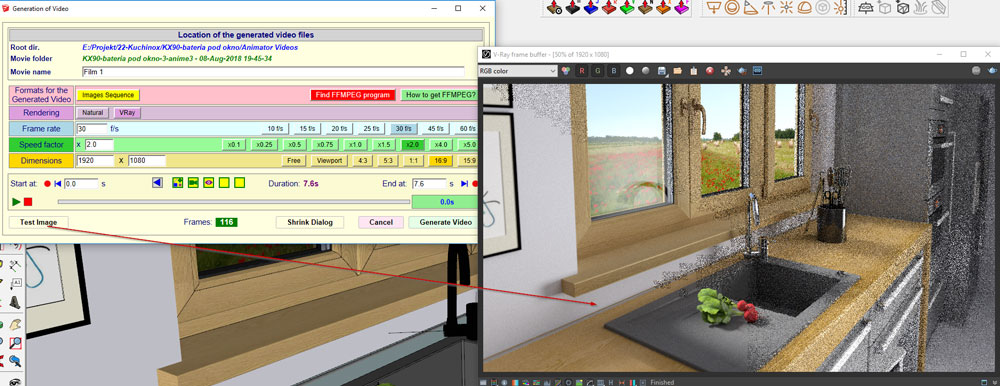
When I use material override evrything is OK, and render in HD is done.
Btw. I change in VRay asset editor higher resolution then 1920x1080
-
I made test on slower PC borh have Vray 3.6.03 first SKP 2018 secound SKP2017. On slower animator/vray only build light chach and want't render. On faster I made a few more tests and even I made slower resolution test render stop in 3/4. Maybe it is timeout? Have you any idea how to fix it?
I don't know why it render scene correctly with material override? Maybe some kind of material crush vraya. But in normal work evrything is OK.
Thank you in advanced.
Jarek
Advertisement








