[Tutorial] Animator Quick Start
-
Do you have already other views or visual effects in your timeline?
The best is to post the model with your current animation, so that I have a look.
There is a small issue with view capture, but related to object movement, not to zoom.
Thanks
Fredo
-
JSB_Animator Test_BH-Gabelstapler.skpThanks for the reply. My version of the animation is attached. But, I've figured it out what dumb thing I did wrong. I had the model in parallel not perspective projection. Once in perspective, the cameras worked as expected.
Thanks again for the help and for making SketchUp even more fun!
JSB -
Hello Fredo,
Is there a simple way to make a camera move along a spline path? and following a target moving itself along a path?
-
@optimaforever said:
Hello Fredo,
Is there a simple way to make a camera move along a spline path? and following a target moving itself along a path?
Not natively yet. Thse functions will come in a next release (Camera long path)
For a camera following a path, as Rich indicated, you can create an object, and attach it a "target camera" pointing for instance toward front of the object. Then move the object along a path.
But then, you cannot point to a second moving object.Fredo
-
Ok, thanks gor the reply.
So I still need to export my model to animate the cam in 3dsmax for now... -
Fredo
I'm doing a step-by-step self tutorial based on the words and videos at the top of this thread.
I created a new SKP for this, and I will document my steps for potentially a detailed written tutorial.I found a few things for you to look at........
1 - I suggest you combine Positioner Save and Positioner Load into a single icon function. They seem redundant to me at this point. Save takes you to Load, but can't come back. This makes name editing tedious.
2 - When first naming a position in SAVE if you hit the space bar, it all goes away. You then have to edit the position name in "manage". Space bar is OK when editing, just not initial naming.
More later.
-
@jgb said:
1 - I suggest you combine Positioner Save and Positioner Load into a single icon function. They seem redundant to me at this point. Save takes you to Load, but can't come back. This makes name editing tedious.
Actually, I did not find a way to cover "Save, Load, Modify" with a single dialog box. If you have ideas, more than welcome.
@jgb said:
2 - When first naming a position in SAVE if you hit the space bar, it all goes away. You then have to edit the position name in "manage". Space bar is OK when editing, just not initial naming.
More later.
A bug. I just fixed it. Strange nobody signaled it.
-
@fredo6 said:
Actually, I did not find a way to cover "Save, Load, Modify" with a single dialog box. If you have ideas, more than welcome.
A bug. I just fixed it. Strange nobody signaled it.
I will look at a combo as I gain experience with Animator.
I like descriptive names, so spaces are needed between words. I dislike dashes.
Others are more simplistic. -
Fredo, I like Animator far more than the other animation plug-ins I have for SU. I have made a number of animations in the past, but have not had the time of late, but the other day I was designing something for my workshop and decided I wanted to make another animation. I had installed Animator a while back, but had not had a project to try it out on. I am very impressed, It didn't take me neatly as long to create a video and the process was not only easy, but the control I have is marvelous.
I do have one issue that I cannot resolve. I have an object moving linearly in sync with an object moving in an arc. I assumed I could use easing to match the liner motion to the movement of the arc, but I cannot figure out how this can be done. As can be seen in the video, the white post does not stay within the slot in the rotating arm.
-
Dick,
There is a problem with attachment in your post. I don't see it.
Also, synchronisation of linear and circular movement is always tricky.
In principle, Animator will try to help via the implementation of kinematics constraints in the future, for cases like crane and mechanical machines where you have hinges and anchors.Fredo
-
Yeah, I had to right click, copy and paste into the address bar. This is the link: https://www.youtube.com/watch?v=5R8BlZueUNY
I guess until the next release, I'll just have to live with the lack of synchronicity.
Thank you for such a great plug-in and all the others that I use all the time...
Dik
-
Dik,
I see that you were able to tweak the synchronization and it looks good.
I am interested in the mode to try a few things. So if you have time, could you PM it or post it.
Thanks
Fredo
-
I didn't tweak it, that is the result from your plug-in. I guess I'm just picky, but the post that is part of the gate should stay centered in the slot in the arm, and it doesn't. Anyway, I have tried to post or send the file every way I can think of and I always get a server error. The zipped file is only 4,284KB.
Try this link: https://drive.google.com/drive/folders/0B_3KP1W09NjeR0psd1BwWktyZHc?usp=sharing
-
Dik,
Thanks. I got the model file.
Sorry if I don't understand. But if the black arm is locked by an hinge at the bottom and the actuator moves in a rigid direction, then I don't see how the center of the black arm could remain centered.
For me, it's pretty much the same as for the top of the arm. The center of the arm should also have an oblong hole.
Unless of course if you pivot the actuator, like this.
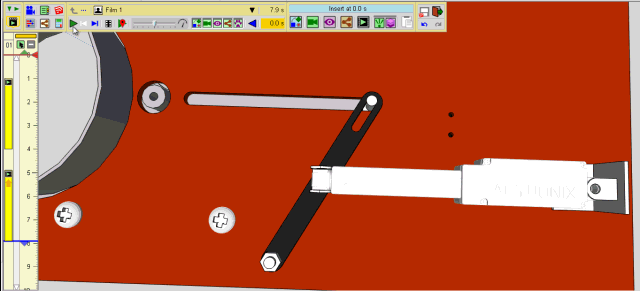
Again, not a specialist. I don't even know what the tool is for.
Anyway, a very good example to test some forward kinematics. So many thanks.
Fredo
-
The actuator and arm are not the issue, they work well together. The problem is the stud that is attached to the gate (door). The gate moves linearly and the arm pivots at the bottom. The slot in the arm also pivots, but relative to the stud, at a different rate (linearly) at the beginning and of its arc.
This setup is to open the gate and turn on dust collection for my router table. This is a short post I did on this: https://ezsmart.blogspot.com/2017/11/semi-automatic-dust-collector-blast.html
I'm glad that this will help in continuing to develop Animator.
Take care,
Dik -
Hello! I have a problem - I used wrong program to rendering video, so it don't render video, only images, reinstalling plugins don't helping. Where is CFG file, to remove the wrong program from plugin and add ffmpeg?
-
@smax4455 said:
Hello! I have a problem - I used wrong program to rendering video, so it don't render video, only images, reinstalling plugins don't helping. Where is CFG file, to remove the wrong program from plugin and add ffmpeg?
Not sure I understand. What is a CFG file?
-
Hello Fredo - I am trying to use Animator as walk through - can you send instructions please?
thanks. Lisette -
@lizcol said:
Hello Fredo - I am trying to use Animator as walk through - can you send instructions please?
thanks. LisetteLisette,
There is no specific instructions, except the videos posted in this forum and this thread.
Currently, there is no tool to support walk-through automatically (i.e. along a path). This will come soon.
In the meantime, you can define walk-through manually as a succession of views (or scenes) and adjusting them in the timeline.
Fredo
-
is it possible to attach sketchup physics simulation footage?
Advertisement







