[Plugin] Scale and Rotate Multiple (UPDATED Dec 22, 09)
-
thank sir
-
Thanks
-
once again THANK YOU! - A wonderful tool that I use almost daily
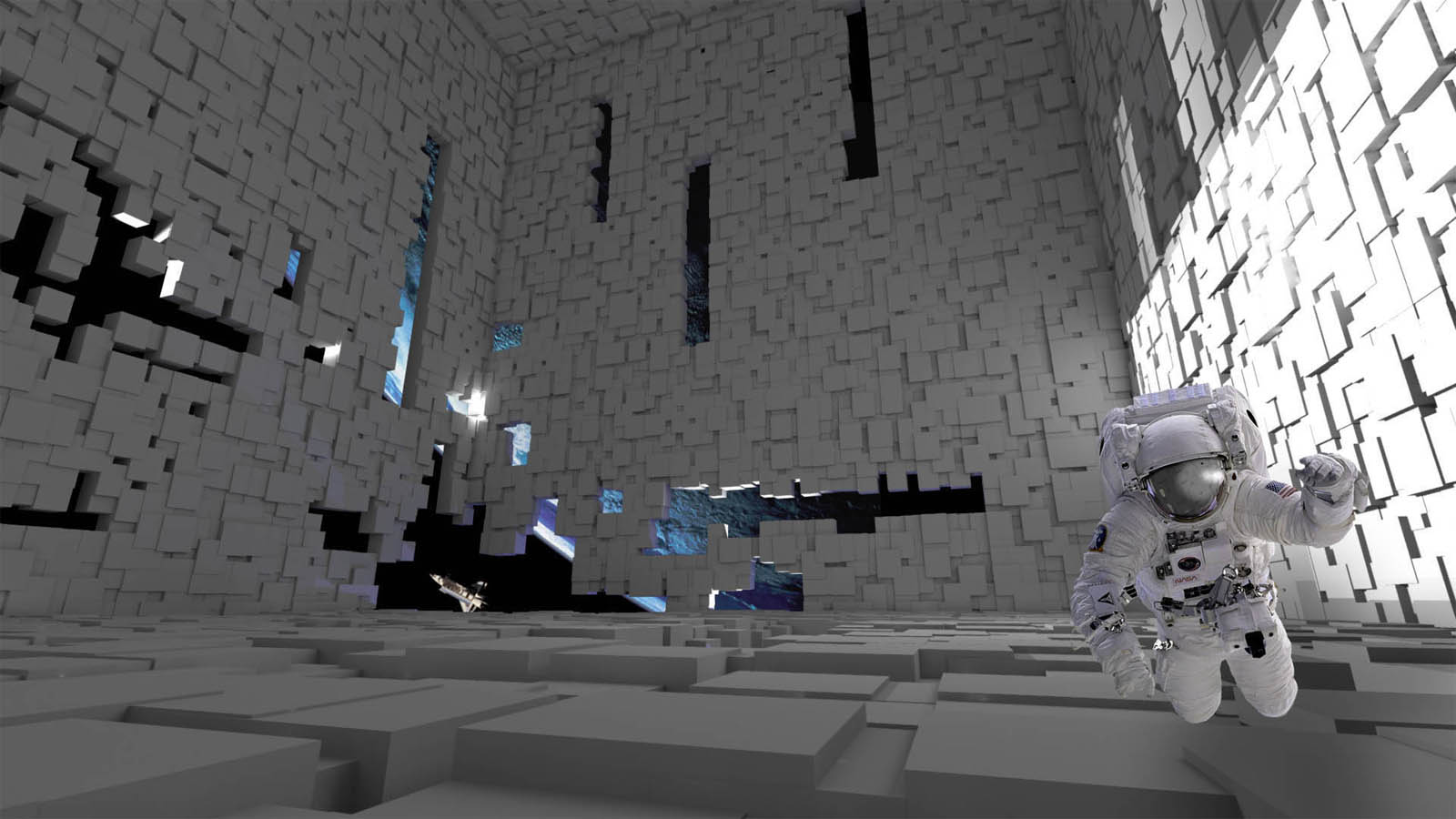
-
Wow! this is mind blowing. For its simplicity and effectiveness. Thanks!
-
I use this plugin almost everyday. Many thanks!
As a "power" user, I have noticed performance issues when applying the script to lots of components. In a model with hundreds of components, it gets very sluggish indeed, and the memory usage of Sketchup goes through the roof, and sometimes ends in a bugsplat.
I am happy to take a look and see what optimisations are possible in the ruby script, but before I do so, I should ask if you have had a go at optimisation already? Do let me know!
Tommy
-
Thanks for sharing this.. it will be very useful in my work. By the way, I have a similar need, this time multi-face scale plugin, to scale a multiple polygon/faces in one go. Is this possible? My screenshot:
Thanks a lot!
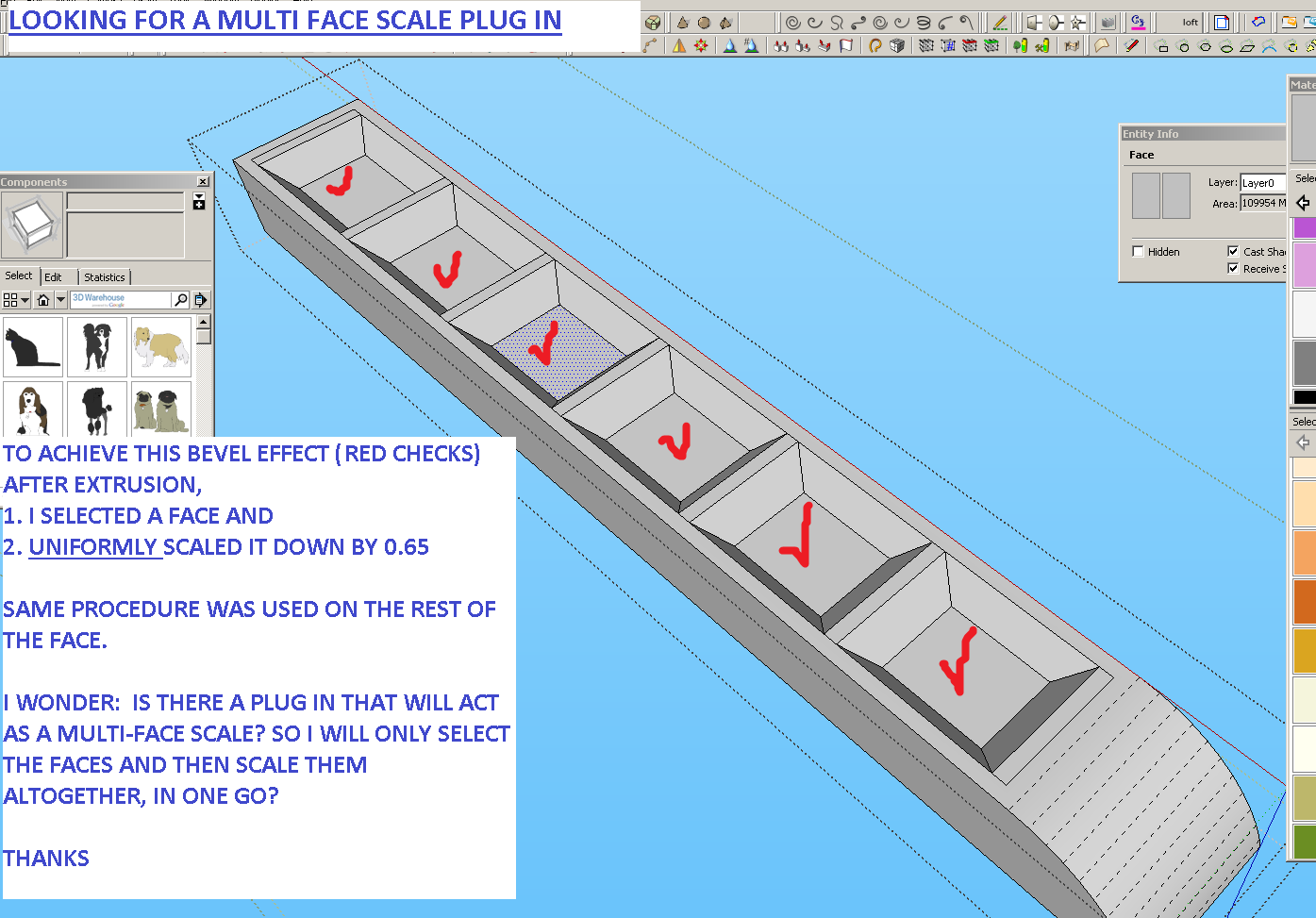
-
Just transform all your faces in group or component then apply the Scale multiple!

By Tig each face in Component
m=Sketchup.active_model;n=m.active_entities;m.selection.to_a.each{|e|(g=n.add_group(e);g.to_component.definition.name="Face#1")if e.class==Sketchup;;Face}You have in the same spirit the Multiple face Offset by Remus!

-
Thank you for a very usefull plugin
-
Hi Chris,
I know you've been busy with other things but I'd like to make a request on this plugin, if you wouldn't mind.
I'd like it to work on a choosen axis. Right now we can choose axis, center, base or world, but they all act acording to the Z axis. It would be cool to be able to choose the X or Y axis as a base too.
Thanks in advance,
João
-
 this is a great suggestion - i join this request
this is a great suggestion - i join this request 
-
@unknownuser said:
It would be cool to be able to choose the X or Y axis as a base too.
You can solve that in rotate your objects before apply the script!

-
@pilou said:
@unknownuser said:
It would be cool to be able to choose the X or Y axis as a base too.
You can solve that in rotate your objects before apply the script!

I know I can do that but I have 1643 individual objects that I wanted to randomly rotate.
They were 1643 groups all aligned to the Y axis. I could get inside each one of them and change the Y axis to become the Z axis. But I would be mad if I did that...
Also, I can see myself wanting to do this a LOT more times, and I think, if this plugin would allow it my life would be easier.
Chris, certainly has other things in his mind though, because he hasn't dealt with plugins for ages, nor showed himself up around that often, but he is still very much connected to Sketchup and probably he could take a look at the script easily.
If not... I'll have to deal with this kind of stuff myself or find alternatives...
Thanks for your attention.
-
Random Rotation by Sdmitch

- few Random Select by Tig + Scale Multiple does make the trick!
-
Thanks Pilou I'll try Random Rotation
-
Does it work with sKetchup 2015.. ?
I installed but nothing in Extensions>Chris Fullmer Tools> I have there extended views already.. Maybe issue is only the change of "plugins" folder name to "extensions"..Tomasz
-
@tomaszdrgas said:
Does it work with sKetchup 2015.. ?
I installed but nothing in Extensions>Chris Fullmer Tools> I have there extended views already.. Maybe issue is only the change of "plugins" folder name to "extensions"..Tomasz
This is an old toolset...However, I are concerned about your comment regarding Plugins folder versus Extensions folder !
All installed extension/plugins go into your user Plugins folder.
The renaming of the menu item from Plugins to Extensions is not important.
Any code referencing the Plugins menu auto-corrects to the Extensions menu.
This tool appears under the Extensions > Chris Fulmer Tools submenu ???https://sketchucation.com/pluginstore?pln=clf_scale_rotate_multiple gets you the RBZ...
Use the built-in Extensions > Installer tool to get it installed properly. -
Hey! Adding a non-uniform scale (1 axis only) would be cool!
But the plugin is cool anyways

-
And also adding a feature of remembering settings and ability to rotate horizontally and vertically.
If you have any plans to continue developing this great plug
-
+1 vote for doing non-uniform scale.
Let me describe the purpose. I use it for making tiled texture tiling not so noticeable. For example if I have 1 wood plank texture and I create 100 plank faces and apply texture to them - this is Not very convincing. I can add some variation by using Random Select + Scale and Rotate Multiple to rotate some of the planks 180 degrees around their center points. Now tiling is less noticeable. But with Random Select + (-1 Scale X/Scale Y/Scale XY) I can have 8 different variations from a single texture! basic+3 scale variations + 180 rotated+3 its scale variations -
Hi Chris
I have been using this plugin for years to add some realism to scenes. Just twisting the furniture a little....
I had to upgrade to Sketchup 2020, and it seems that I can no longer install this very usefull plugin.
I have tried to install via extension manager, but nothing happens

Am I'm doing something wrong - or does the plugin not support SU 2020?
Best
Jorgensen
Advertisement







