[Plugin] Slender - Baking textures in Sketchup with Blender
-
Have you unpacked the whole 'slender' folder from the zip file?
Do you have blender installed? Maybe the installation path is different than mine (C:\Program Files\Blender Foundation\Blender\blender.exe), check slender.bat in the 'slender' folder.
In sketchup open Ruby Console and typeload 'C;/../../slender/slender.rb'with the actual path.
-
@qpik said:
Have you unpacked the whole 'slender' folder from the zip file?
Do you have blender installed? Maybe the installation path is different than mine (C:\Program Files\Blender Foundation\Blender\blender.exe), check slender.bat in the 'slender' folder.
In sketchup open Ruby Console and typeload 'C;/../..slender/slender.rb'with the actual path.
Yes, unpacked, have Blender (2.78c) on default location.
But i found out that .dae and .log files are in my default plugin location (...\AppData\Roaming\SketchUp\SketchUp 2017\SketchUp\Plugins). So appearently my problem was copying 'slender.rb' file to that location in order to make the command (load 'slender.rb') work.Now i tried your new code line with my path and it did some CMD stuff and received 'true' result on Ruby Console. But seems there is no imported result in SU. I tried importing that 'overwritten' .dae file but they seem identical. What should i expect at this point? Is it going to import baked result to side of the original model (as you show in first post)?
-
@filibis said:
What should i expect at this point? Is it going to import baked result to side of the original model (as you show in first post)?
The result should be the same as after importing COLLADA, a model ready to be placed in SU, but with shadows baked.
If you addpauseat the end of slender.bat you should be able to see any blender errors.
-
Well, i got home and i tried on my laptop, it worked like a charm!
I will see tomorrow what causes problem in the office computer (only difference is that's Windows 7 64-bit).
Then i created my own scene, it worked pretty well too.
Except when i tried to experiment with some interior scenes. See attachment for faulty result. It's completely dark inside (with some light artifacts).
-
Simple triangulation issue in slender.rb (you should see HOLES NOT SUPPORTED in Blender console).
triangulated_faces => trueFixed and reuploaded whole package. Result:
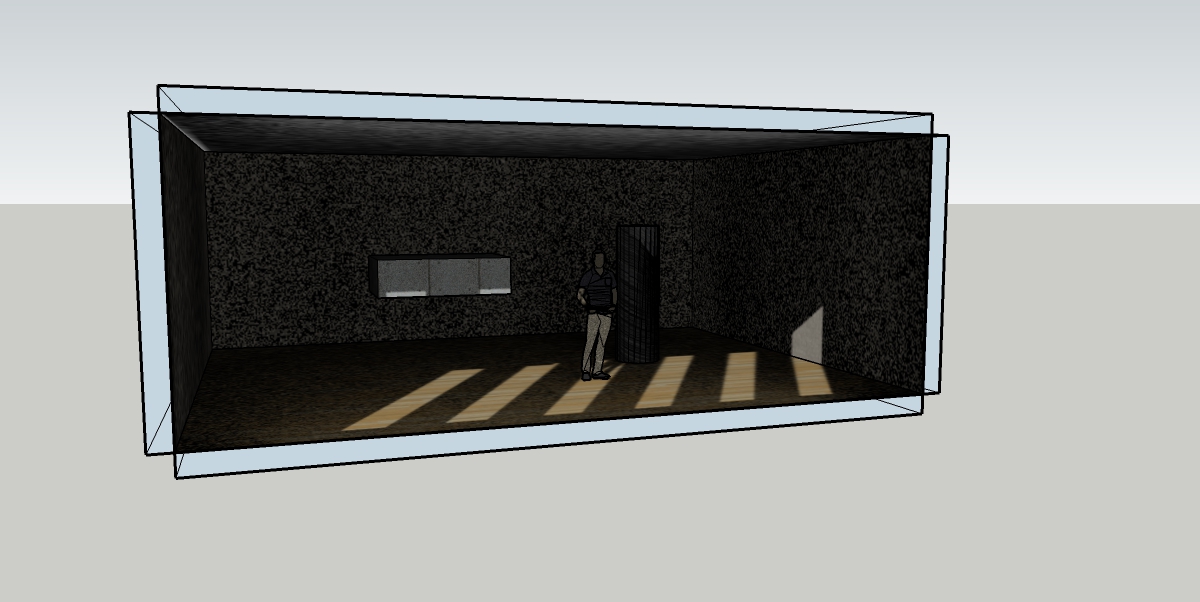
baked_result_comparison_v2013_qpik.skp
After tweaking slender.blend scene (Environment Lighting Raytrace -> Approximate) which you can try with your own settings:
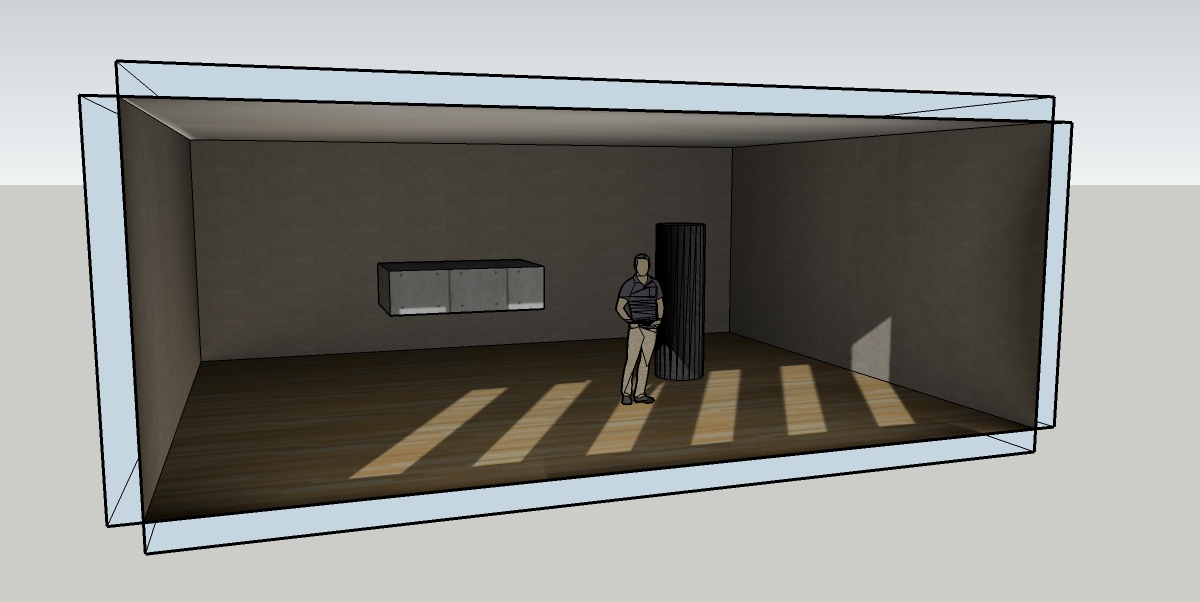
baked_result_comparison_v2013_qpik_1.skp -
Hmm, i see now better.
So, can we say it's not that suitable for interior stuff? Or is it possible to add other light types in addition to sun into baking process? -
@filibis said:
Hmm, i see now better.
So, can we say it's not that suitable for interior stuff? Or is it possible to add other light types in addition to sun into baking process?It's all a matter of translating objects from SU to Blender, then everything is possible.
-
qpik, you're using cycles or is this blender internal?
-
fantastic idea. Can't get it going yet so subscribing so I can flag updates
-
-
Out of curiosity. I've seen great things coming from cycles and heard it's improving very fast.
Who knows where this plugin will lead so, maybe cycles would be a good bet.
-
@filibis said:
I will see tomorrow what causes problem in the office computer
I tried again in the office today, i noticed this code was missing in slender.bat
%~dp0\slender.blend(see attachment) I don't remember deleting it, maybe downloaded the .zip yesterday before you update or something idk

So i downloaded .zip again today, it worked fine.
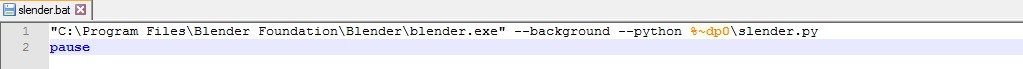
-
A couple of question.
How does the geometry look when imported back into SketchUp?
Is it grouped the same?
Are the components intact?
Is the geometry triangulated or as it was originally in SU? -
@pixero said:
How does the geometry look when imported back into SketchUp?
Is it grouped the same?
Are the components intact?
Is the geometry triangulated or as it was originally in SU?Seems it imports one component that contains the whole geometry and everything inside exploded. Also triple clicking only select ones that shares the same material. See below for gif demonstrations.
Triangulation and other export features are optional (see attachment). (But making "preserve_instancing => true" doesn't seem to be working)


-
Unless I'm missing something there's no combination of COLLADA import/export settings in SU and Blender that would keep components. It's just how those exporters/importers work.
Triangulation solves issue with holes in faces, which are not supported, as far as I learned, in Blender.
The real question is whether keeping component structure is really necessary, I doubt it.
-
I am getting the same result as qpik, I put the pause i nthe bat file and this is the error it is giving me:
TypeError: Converting py args to operator properties: : keyword "include_material_textures" unrecognized -
I should have also included I am using win 10, blender 2.79c, sketchup 17
Advertisement







