[Plugin] LSS Toolbar 2.0 Beta
-
Does this work with SU2017? The folders mentioned to copy the files to, the Plugin one doesn't exist!!! Will there be an update for SU2017?
-
I also have the same question please!
-
Use the RBZ version in the PluginStore to install, but also read the posts in this thread about finding the 'resources' folder, and ensuring files are in the right place etc...
It is an old tool so its efficacy is uncertain... -
That's my point. I followed all the instructions on where to put the extracted files, and the Plugin folder does not exist. I did find where to put the so called Plugin files, and the toolbar runs, but no matter which tool I use, it reports an error that it cannot find an html file, so I can only guess this version is not compatible with SU2017.
-
This is an old Plugin, so its usefulness is unsure...
If you install it from its RBZ, it goes directly into the Plugins folder, that step is sorted.
Now you are missing some files in the Resources folder...
The folders in the RBZ are badly arranged !Do not forget that this Plugin is old and poorly configured...
But if you want to try it out, then you'll need to either rewrite its code to look into the correct folder [needs some coding ability***] OR you need to look into the subfolders added within its installation
C;\Users\USERNAME\AppData\Roaming\SketchUp\SketchUp 2017\SketchUp\Plugins\lss_toolbarand you then need to copy all of the the files / subfolder+files from within there
C;\Users\USERNAME\AppData\Roaming\SketchUp\SketchUp 2017\SketchUp\Plugins\lss_toolbar\Resources\en-US*1
and paste them into here [NB: you will probably be prompted for admin-rights etc...]C;\Program Files\SketchUp\SketchUp 2017\Resources\en-USRestart SketchUp and the missing files are now found...
***Alternative, edit the RB files and re-path them to look into the shipped plugin's own subfolder's contents for the html files etc... *1
-
Hello All,
LSS Toolbar is an outdated plugin (as TIG correctly stated) and last version of SketchUp, which LSS Toolbar is compatible with is unfortunately SketchUp 2013.
The point is that I'm not able to continue developing of freeware projects like LSS Toolbar at the moment, so I highly recommend to look for some other alternatives to LSS Toolbar, which have similar functionality. -
@kirill2008 said:
Hello All,
LSS Toolbar is an outdated plugin (as TIG correctly stated) and last version of SketchUp, which LSS Toolbar is compatible with is unfortunately SketchUp 2013.
The point is that I'm not able to continue developing of freeware projects like LSS Toolbar at the moment, so I highly recommend to look for some other alternatives to LSS Toolbar, which have similar functionality.
 What a pity!
What a pity! -
I guess the plugin should be working with SU 8. The toolbar opens with errors in all tools:
"No definition "callRuby"", "No definition "get_settings"", "No definition "obtain_defaults""
They don't let me continue working with this plugin, regardless I answer YES or NO.
Unfortunately, Ruby console is empty.
I have rather put the files into correct folders.
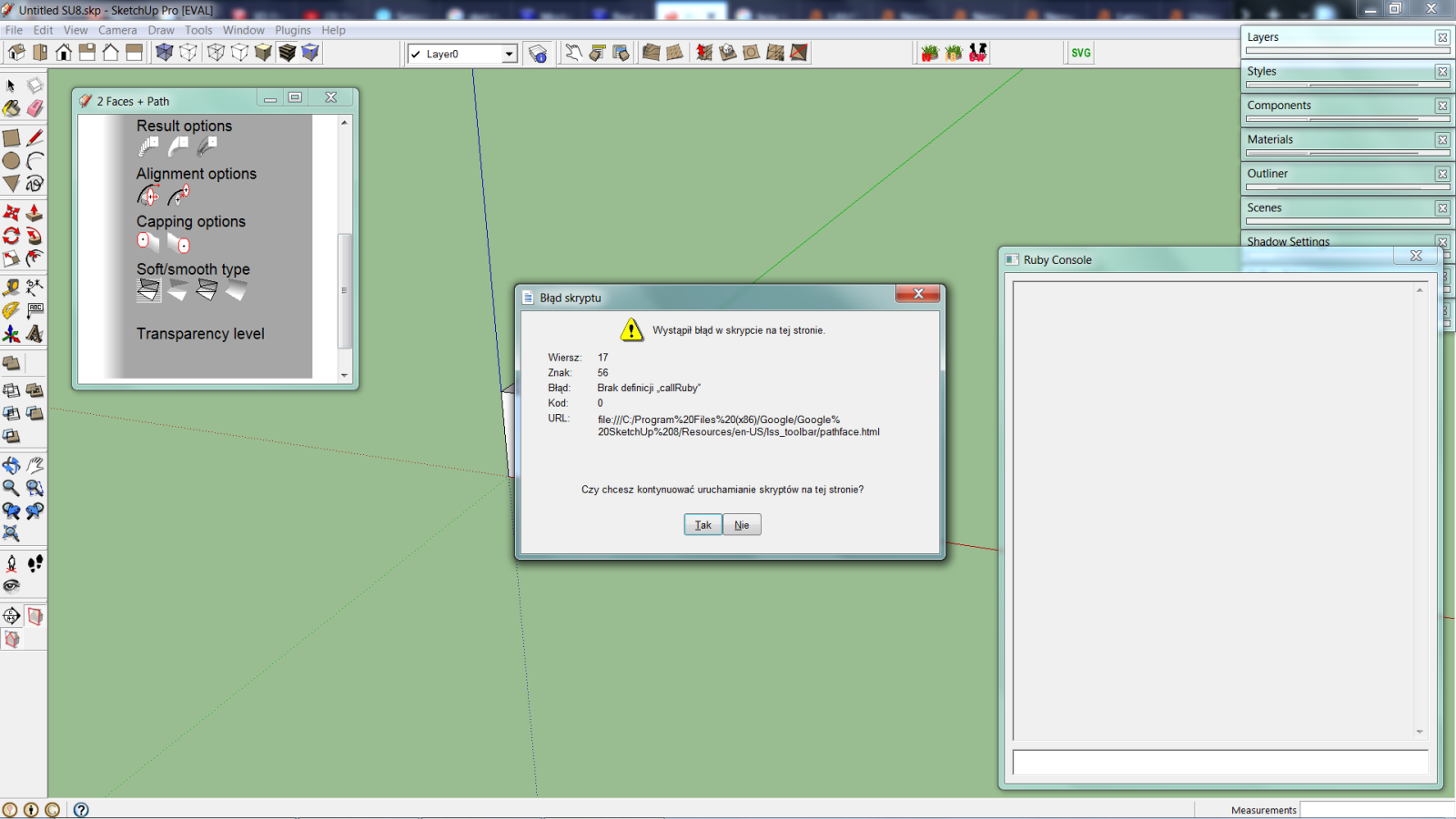
Advertisement







