[Plugin] Make Fur v.2.1.0(20140323)
-
Where Fur for sketchup 2015 64bit?
-
From the first post of this topic:
@tak2hata said:
DOWNLOAD HERE
Get the latest version from the PluginStore: http://sketchucation.com/resources/pluginstore?pln=fur_en
or AutoInstall from within SketchUp using the SketchUcation ToolsThis version is SU 2015-64 compatible...
-
Does the plugin work on windows 8.1? I tried to install several versions on SU14 and SU15 and always makes the same error: Error: #<Encoding::UndefinedConversionError: "\x81" to UTF-8 in conversion from Windows-1252 to UTF-8>
Any help?
-
I have same problem as most of people here: when am using component as source the thing spreads out everywhere. I went through the whole threat and no solution, cannot see any flags to set it up and component axis are set same to rectangle where i want to place the grass.
Any help?
-
wow,thx!
-
This plugin doesn't working on version 2015 always giving error
-
@sejoe said:
This plugin doesn't working on version 2015 always giving error
It works for others with SketchUp 2015.
Saying "always giving error" but not sharing the error message makes it impossible for anyone to help you if that's what you want. Share the error and you will get some assistance.
-
Yes works fine for the 2015 & 2016!

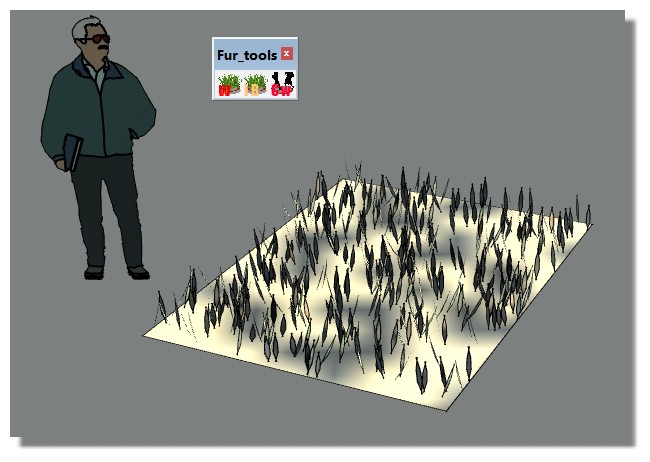
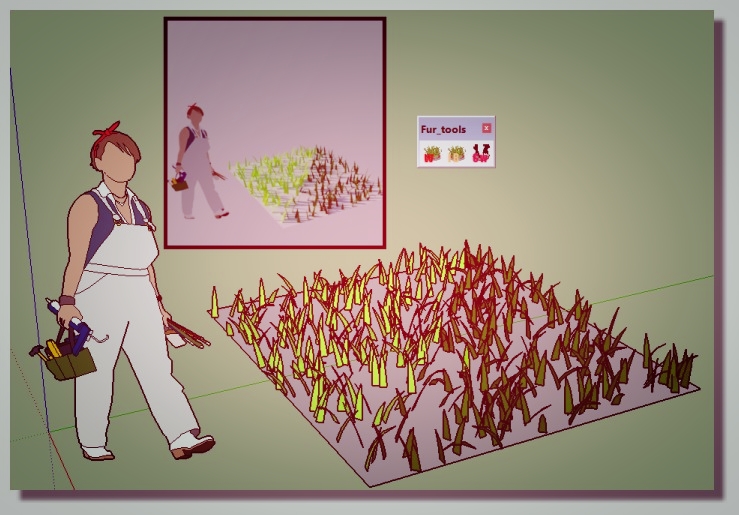
-
This is my make fur error what can i do for this?I uninstalled program and installed two times but nothing changed,please help...
-
This looks like a UTF8 issue with SketchUp's Ruby file-path reading...
There are ways of sidestepping this in the newest Ruby - not always invoked.
So these might not have been effected in this tool's code.
Your Windows user-name seems to be "ADMİN" [I assume that's Turkish (Türk) with a dotted 'I' ?] rather than the immediately acceptable "ADMIN".
Accented characters in user-names are very well known for causing issues like this...
But newer Plugins, which ought to use the latest Ruby methods, can often sidestep these problem... -
Hi,
I have a problem.. I need to create grass in the green area of the image, so that will look the walkway emerge from the grass. But how can i do? With your plugin grass elements come out from the path and this is not what I want. Is there a workaround?
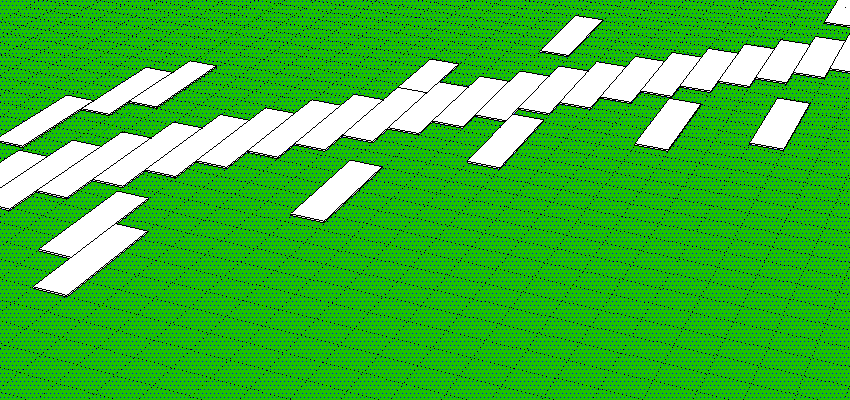
Thanks
-
فایل آپدیت زبان فارسی
Here is the updated Persian ( Farsi ) language file
-
I too had the issue of selecting a surface and when I make fur it would be scattered everywhere except the selected surface. After changing the axis of my proxy that seem to solve the issue. I the tutorial i watch it showed the changing of the axis of the component but not to the proxy created with it. I guest when I changed component to a proxy it changed the imput axis....well this is what worked for me...Im a bit lost when it comes to these things
-
Please can someone teach me who can i create plugin? I need this.
Thank you -
@einstein said:
Any ideas?
My guess is pilot error. I just installed it and it works fine for me. We need more information about what exactly you are doing when you try to use it.
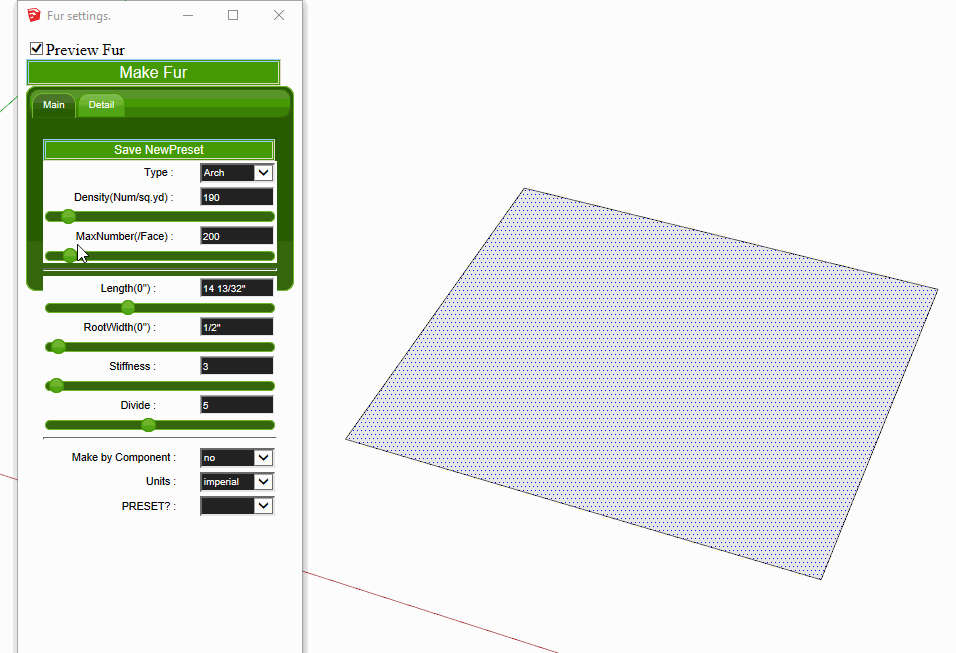
-
No fur (grass) is created
 The window shows up but there's no preview, no creation
The window shows up but there's no preview, no creation  Sketchup 2017 pro, Win 7 64bit. Any ideas?
Sketchup 2017 pro, Win 7 64bit. Any ideas? -
@dave r said:
@einstein said:
Any ideas?
My guess is pilot error. I just installed it and it works fine for me. We need more information about what exactly you are doing when you try to use it.
[attachment=1:37noox4j]<!-- ia1 -->fur.gif<!-- ia1 -->[/attachment:37noox4j]
What do you mean by "pilot error", what does it mean?
Now I restarted SketchUp a few times and it started working... almost correclty. I can see the preview and generate nice fur. Unless I change some of the parameters: Length, RootWidth (Main tab) and directions, forces (Detail tab) cause the script to kinda get stuck. The preview doesn't change and the geometry doesn't generate. Nothing happens when I click MAKE FUR. I can only close the window and start again with the same issues. In comparison: if I adjust e.g. Stiffness, Divide (Main tab) or things in Detail tab marked green, everything works properly. Looks like the Author wanted to say: green background means "compatibility guaranteed", white bacground means "you're doing this at your own risk". I don't know if it really matters, if the script somehow checks compatibility. Cuz the Author's menu is all green
And one more question - is it possible with this plugin to retain proxies after generation and render fur fully only in external renderer, like v-ray?
I attached the file I'm working with but certainly the problem is not about certain model.
-
Pilot error=user error. I thought Einstein would know that. Sorry.
Maybe you've set the length too short?
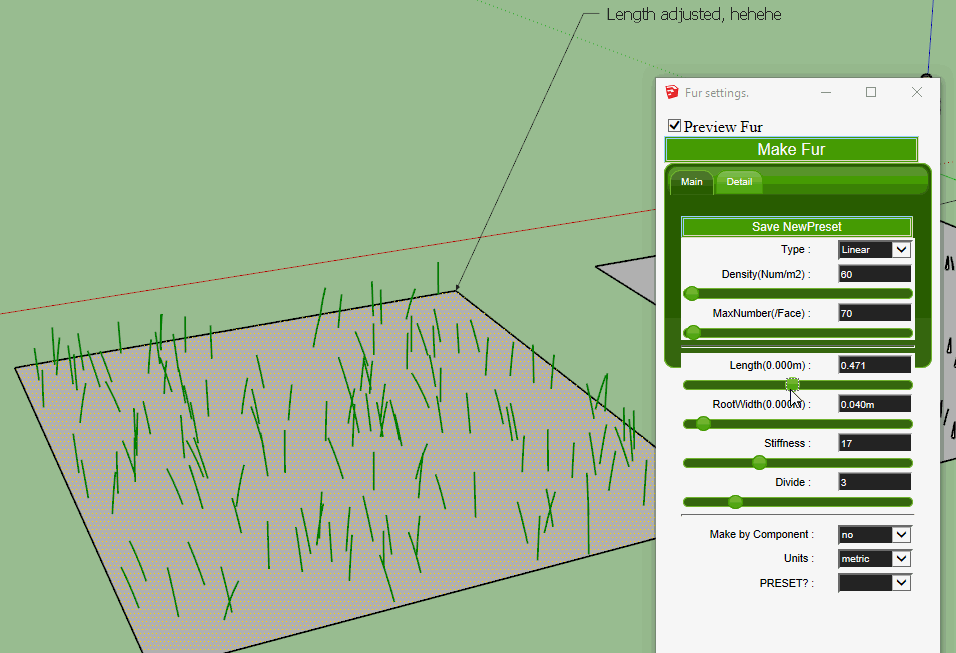
As for proxies, I'm not sure that is within the scope of this extension. I think you'd need another approach for that.
-
Maybe I should change my nickname...
I assume that when you click MAKE FUR, the geometry generates. So yes, this must be something with my sketchup.
The behaviour doesn't change but thank you for your attempt to help me!
-
What settings do you have - compared to Dave's - which work ?
Perhaps a screen-shot ?
If you try it with the Ruby Console open are there any error messages ?
Please be aware that this toolset is getting somewhat old...
Advertisement







