How to stretch a part of a model
-
Hello,
I thought that there was a function in SU pro that enabled stretching a model or component (I don't recall which now) at a specified point. In the attached example say I wanted to stretch this shape at the point where the guide intersect with the model, The circle would look like a sausage and the model would be longer at the center section.
I no longer seem to be able to find that function.
Thanks.
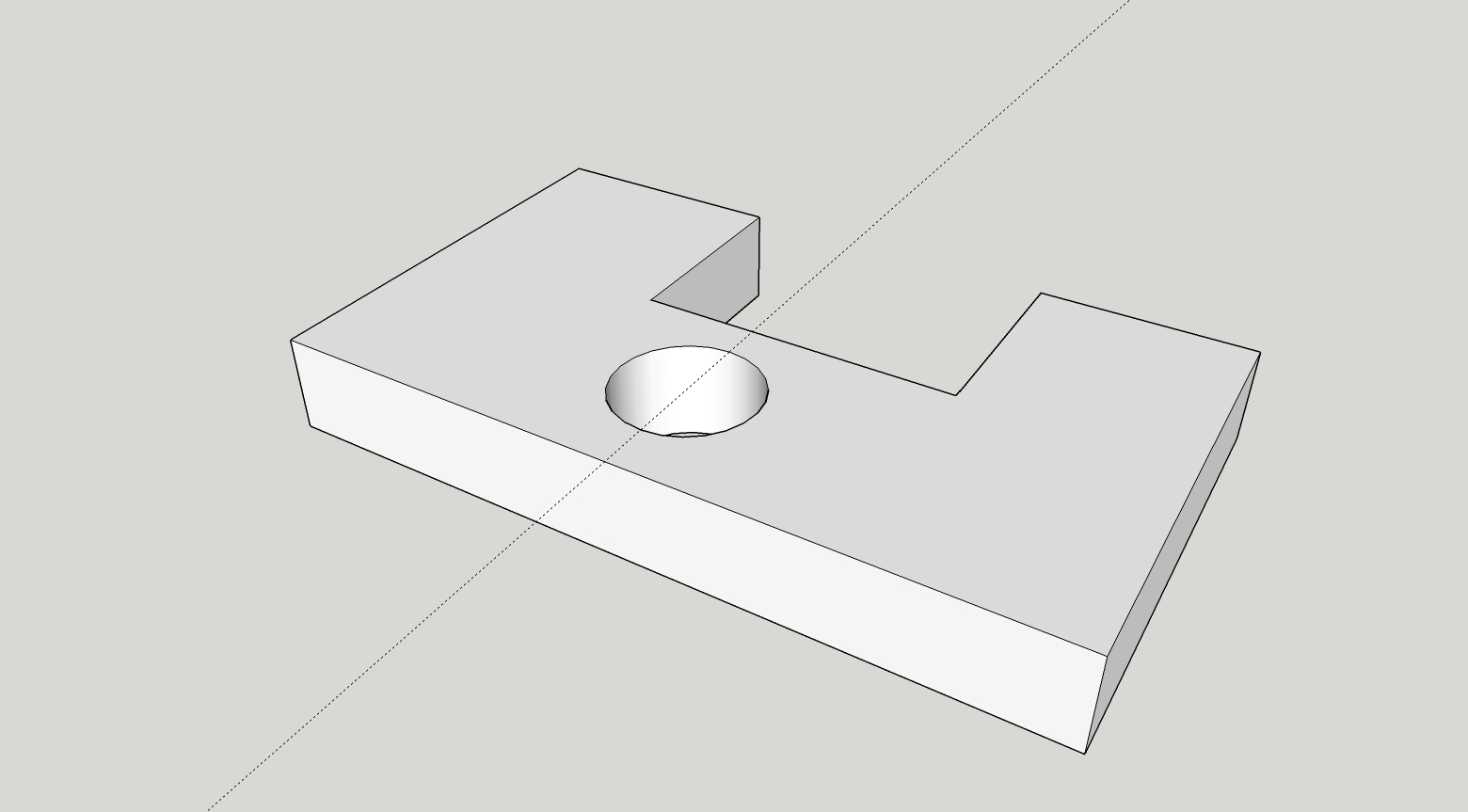
-
aaaah the courage to post your first post after more than 6 years of membership, still, you're super welcome!
Your model would need to be halved and a component, symmetrically mirrored at the construction line point, with the linework at that point to be hidden.
Then, when in the component bounding box, select everything you want to stretch and use the move tool.
-
You don't have to split the thing to do this, though. You can just select the edges and faces that need to move and use the Move tool.
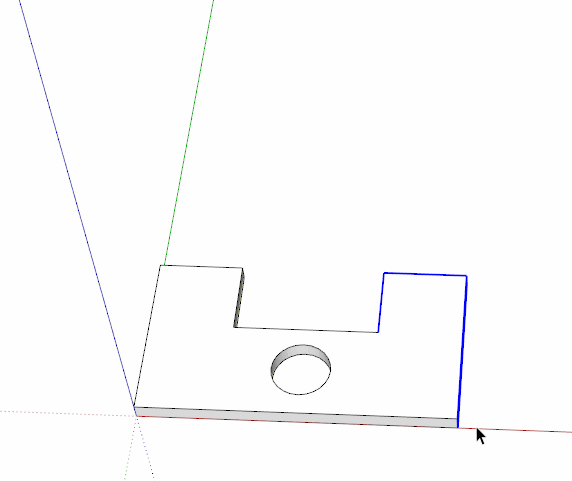
Alternatively, if you want everything to stretch, except the hole, select everything except the hole and the top and bottom faces. If you want stretch with the hole remaining centered, hold Ctrl (Option on Mac) while scaling.
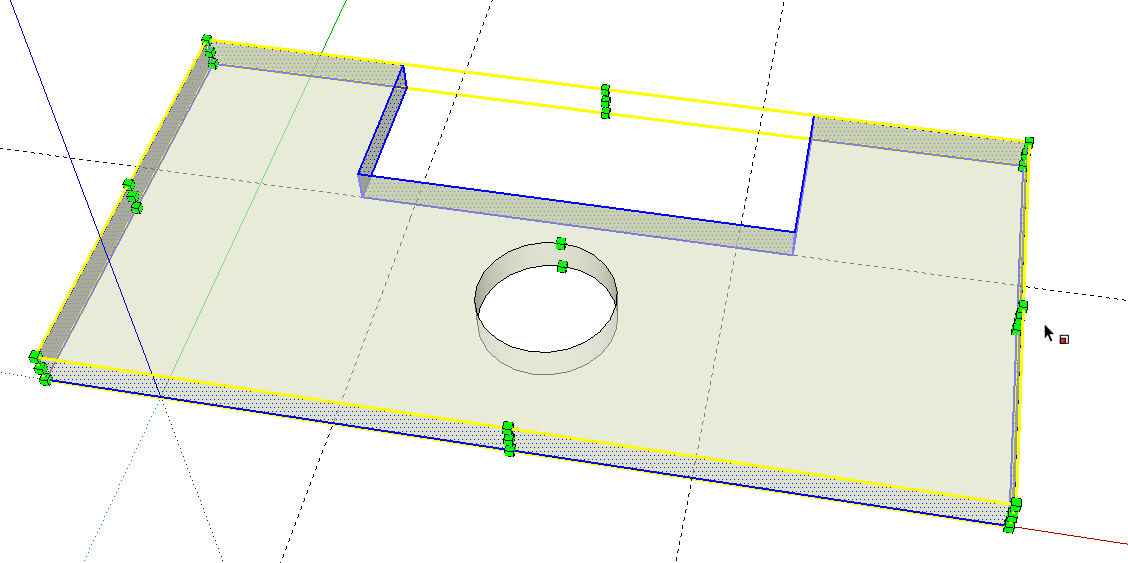
-
@unknownuser said:
The circle would look like a sausage and the model would be longer at the center section.
DaveR, your method works, but doesn't take this into account.
-
I reread the OP's post and see he wants to end up with an oval instead of a circle. That can be done with my first method if the circle is positioned correctly and exploded.
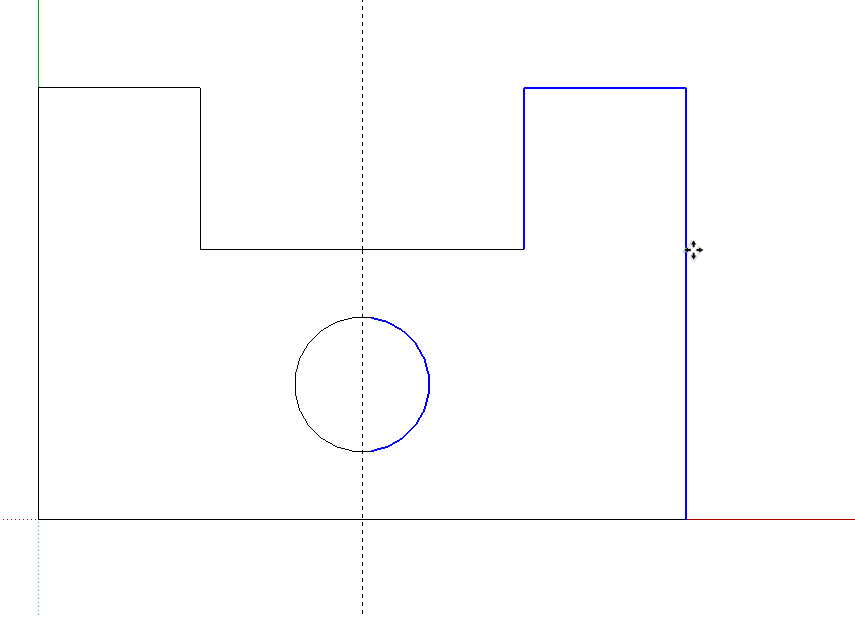
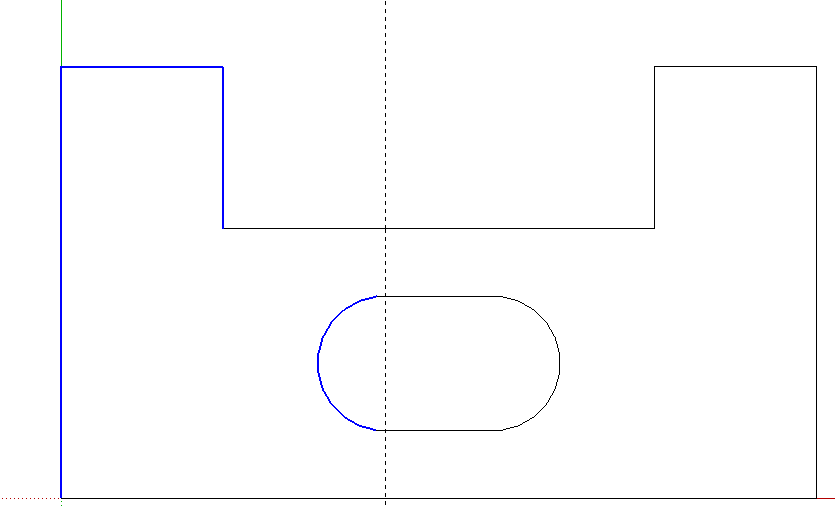
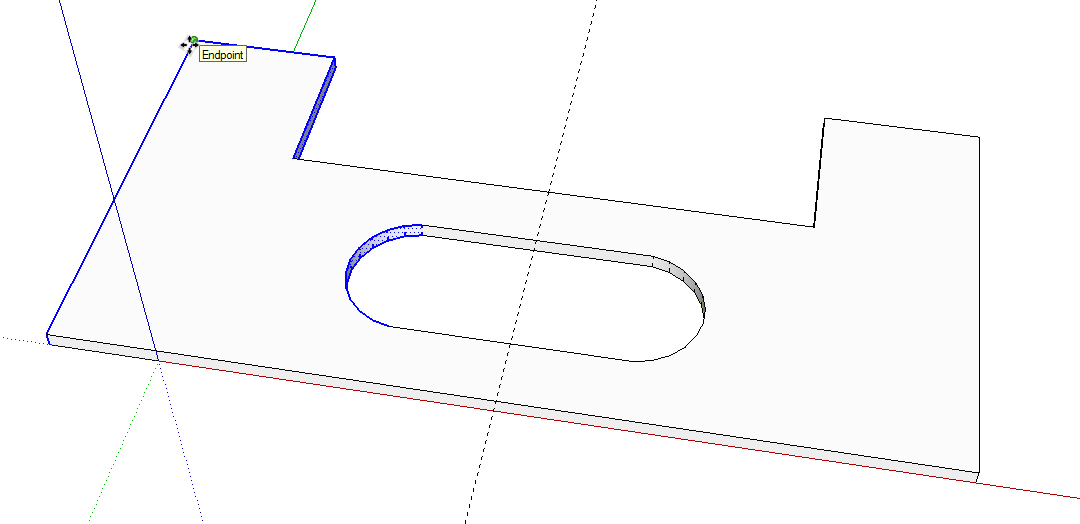
If needed, the edges of the oval hole can be welded with TIG-weld.
-
I must admit that I read this earlier and didn't reply because I felt the OP wasn't clear. Did he want the sausage or not.
-
Yes. I clearly misunderstood the first time, too.
-
No Dave I wouldn't say you have misunderstood, I'd say the question is unclear until clarified by the OP.
-
Seems the case to use the Fredo Scale!

Minute 3.00Works also with wimple object! (no group or no component)
Right Click for Show Hide Divider (Stretch) icon N°5Inside the Group Component
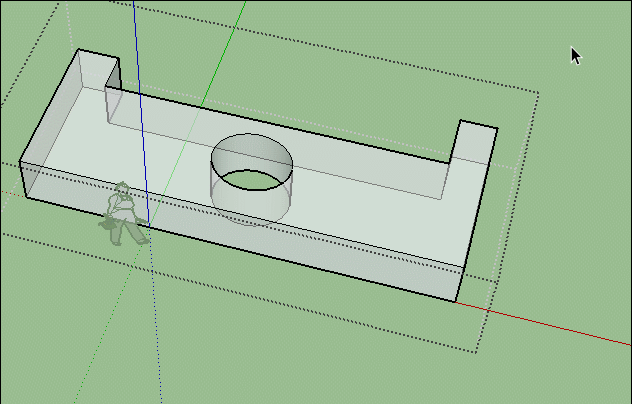
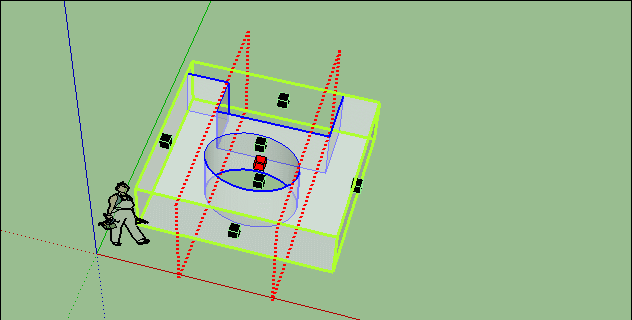
-
Yes I was unclear, thank you for the replies. I'm usually able to work out things on my own, after 6 years I'm stumped so thanks for the help.

I want the sausage...
The Fredo scales appear to distort the circular ends, the ends should remain the same shape.
I was also hoping someone would clarify whether there was at one time a built-in tool (not a plug-in) to perform this task, perhaps in a much older version of SU. I am almost certain that there was a tool built in to SU that did this, perhaps they removed it.
When you have very complex models, its much more time consuming to select everything manually so that is why I was looking for the tool.
Thanks.
-
I don't recall the "tool" you may have in mind, not as a standard installation anyway.
-
@williamp said:
I want the sausage...
Sausage as in oval like I showed in my last screen shots, not ellipse?
The Fredo scales appear to distort the circular ends, the ends should remain the same shape.
@williamp said:
I was also hoping someone would clarify whether there was at one time a built-in tool (not a plug-in) to perform this task, perhaps in a much older version of SU. I am almost certain that there was a tool built in to SU that did this, perhaps they removed it.
No. No tools have been removed. What I showed in my screenshots was done with only native tools.
@williamp said:
When you have very complex models, its much more time consuming to select everything manually so that is why I was looking for the tool.
Thanks.
It can be tine consuming to do that with a complex model. If you can anticipate the need, you can make adjustments to the modeling work flow to make it easier.
-
Hi - an other option could be Tak2hata´s Stretch by Area plugin
http://sketchucation.com/pluginstore?pln=t2h_stretch_by_areaThanks to all above for pointing out all these possibilities here.
Somehow I never unserstood, how Fredo´s scale tool (the one in the middle) is able to
stretch any outer shape but not this circle hole in the middle of it but it works
but it works
as shown in the video which Pilou has linked

So thanks again for all of your hints

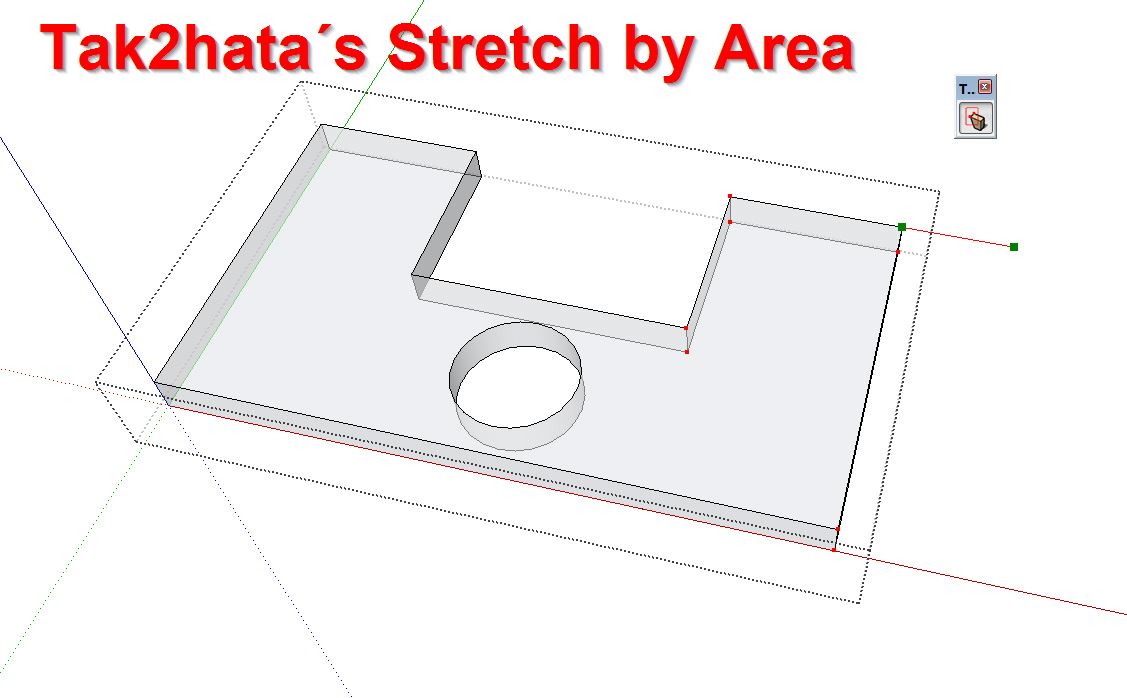
-
@hornoxx said:
Somehow I never understood, how Fredo´s scale tool (the one in the middle) is able to
stretch any outer shape but not this circle hole in the middle of it but it works
but it works
as shown in the video which Pilou has linked

FredoScale::Stretch use a simple rule:
- Curves (i.e. Sketchup Curve) are never deformed
- So you just need to explode your circle curve to have it transform into a sausage.
The main reason is that when you stretch furniture and you have rivet holes, you dont want them to stretch.
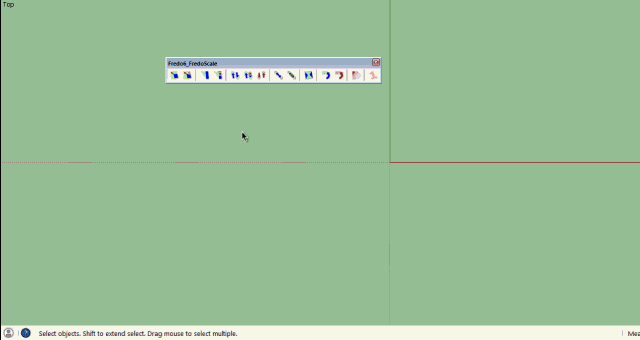
Fredo
-
Thank you Fredo ! These explanations are very helpful for me
Meanwhile I also understand that many tools have their own context options by right-clicking
-
Thank you for the responses, Fredo6 was able to do it. Just needed to explode the curve as per the authors instructions above. Very nice little program.
Regards.
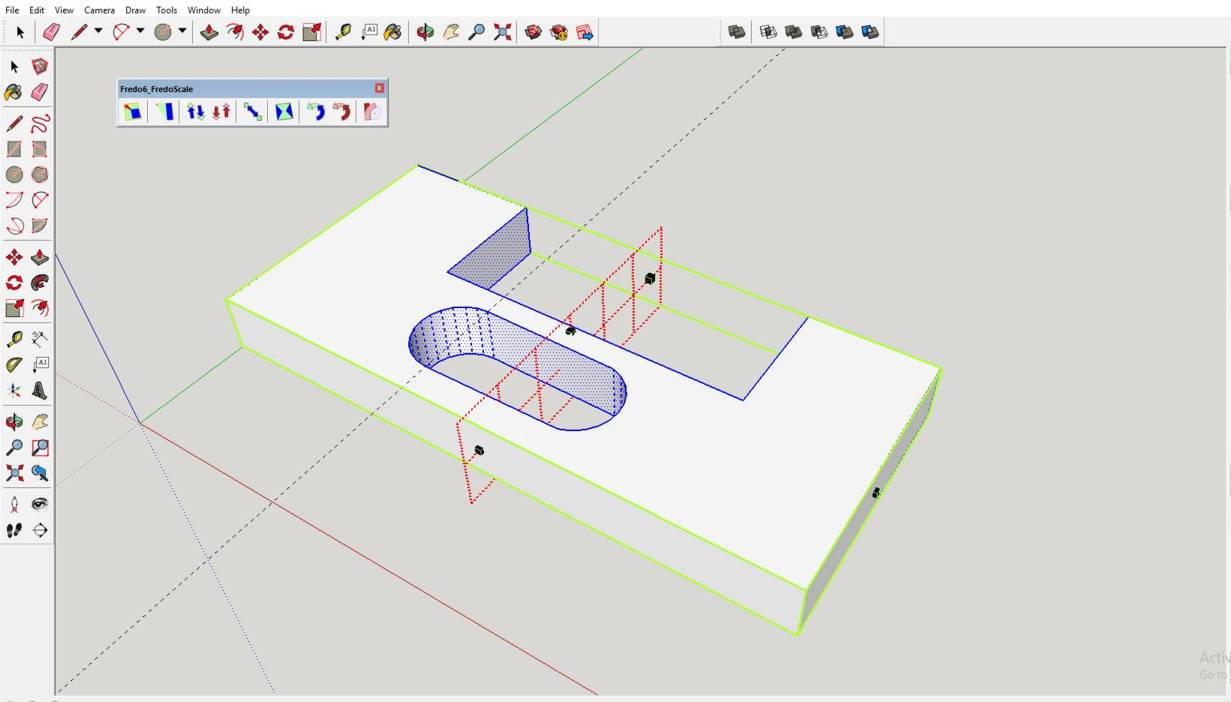
Advertisement







