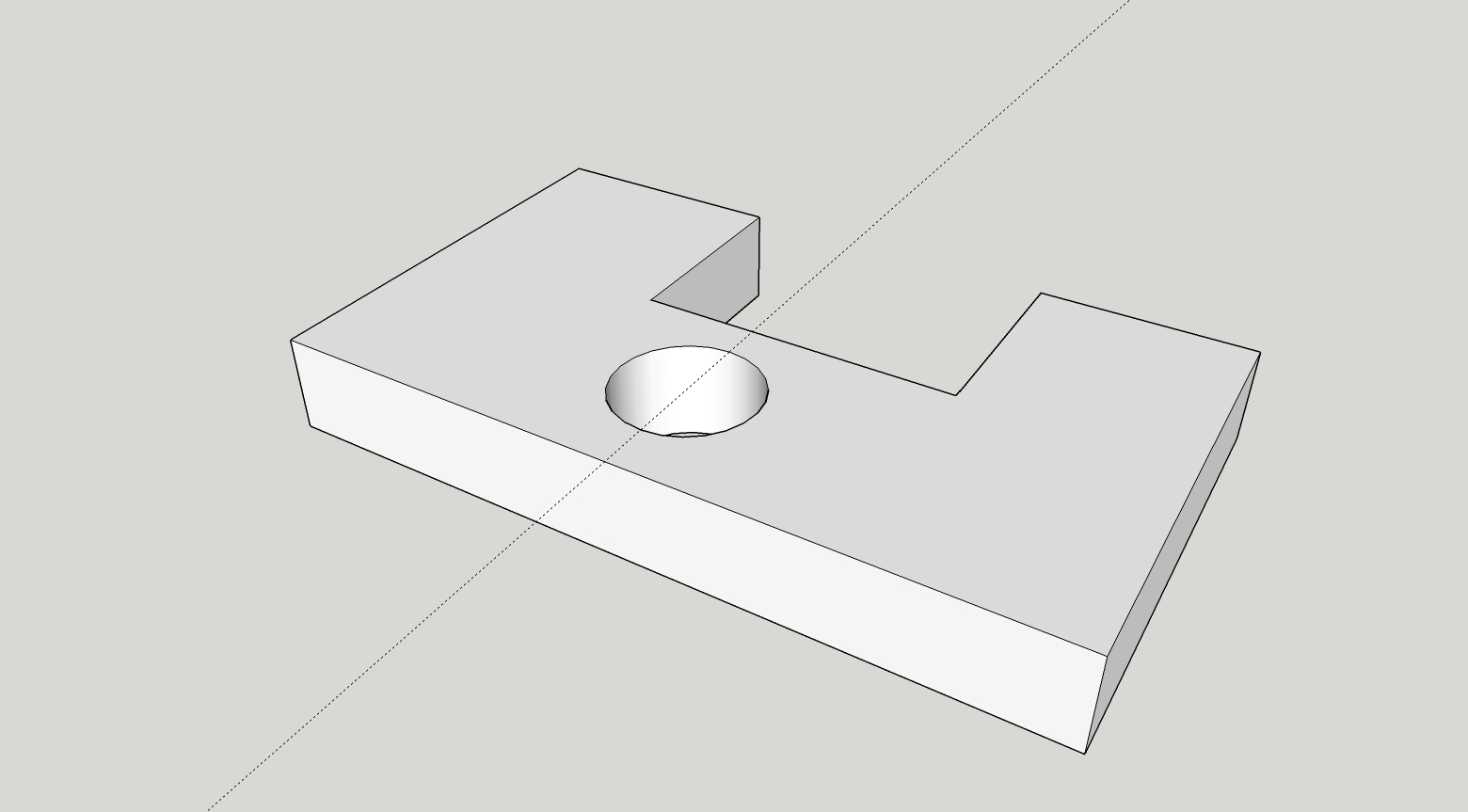Thank you for the responses, Fredo6 was able to do it. Just needed to explode the curve as per the authors instructions above. Very nice little program.
Regards.
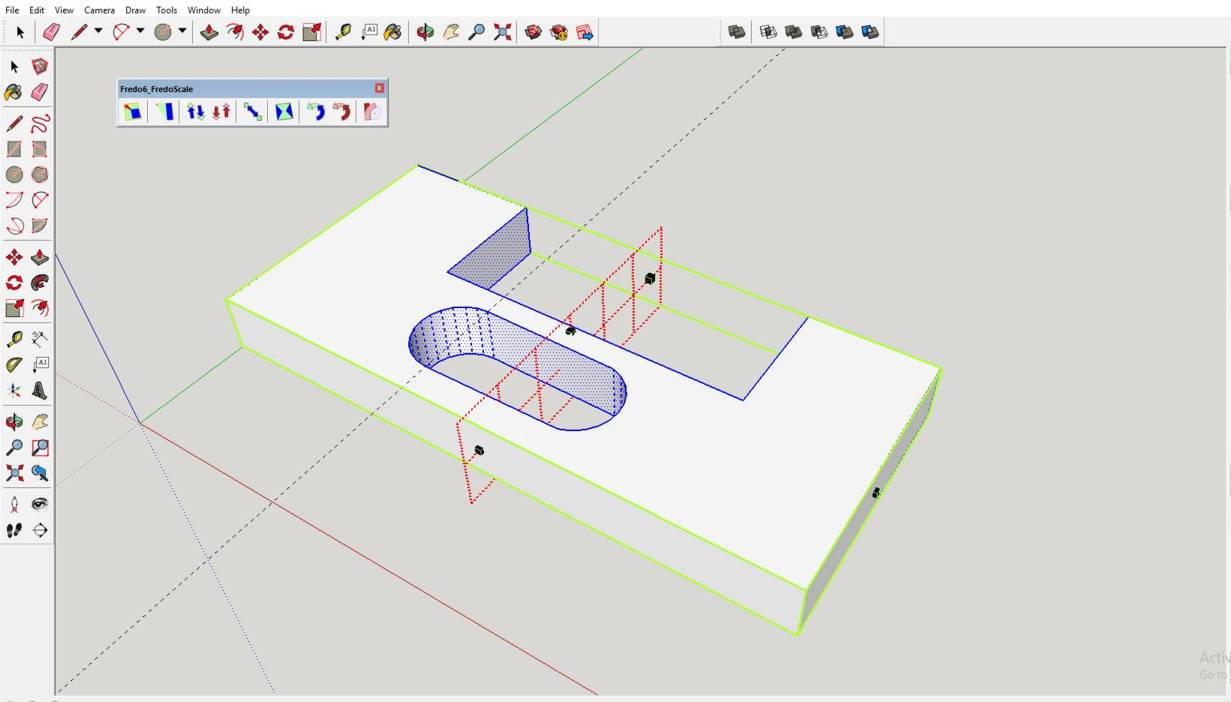
Thank you for the responses, Fredo6 was able to do it. Just needed to explode the curve as per the authors instructions above. Very nice little program.
Regards.
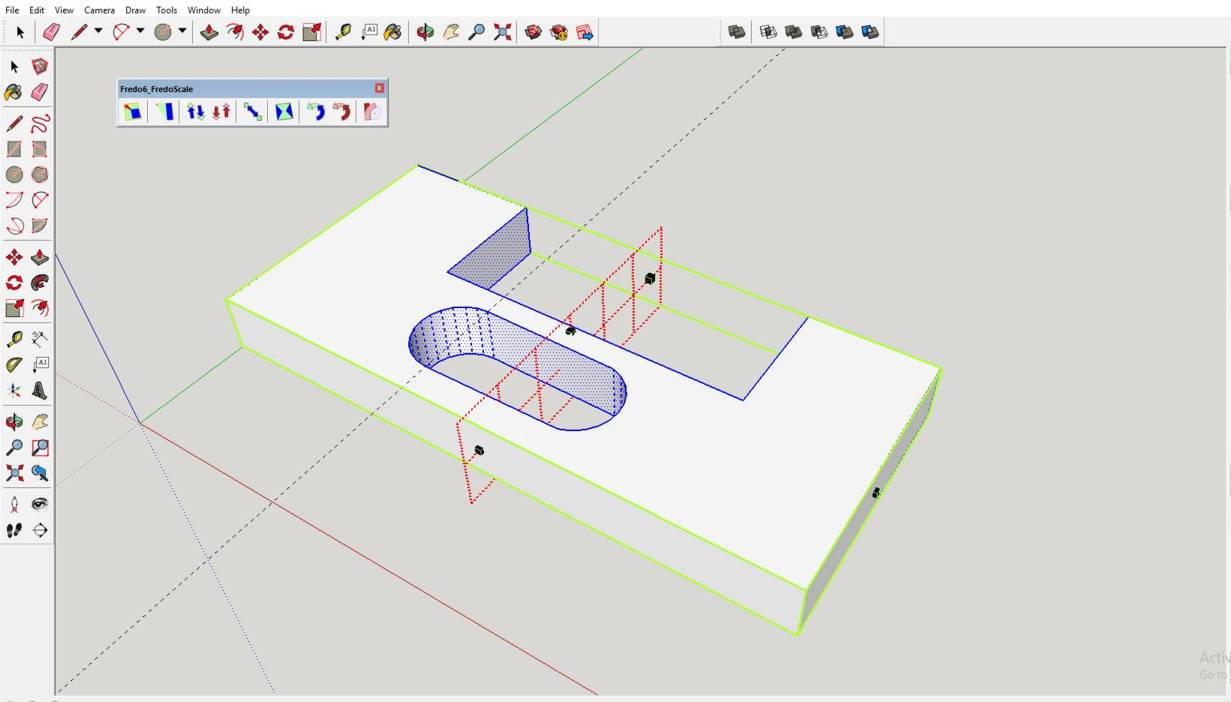
Yes I was unclear, thank you for the replies. I'm usually able to work out things on my own, after 6 years I'm stumped so thanks for the help. 
I want the sausage...
The Fredo scales appear to distort the circular ends, the ends should remain the same shape.
I was also hoping someone would clarify whether there was at one time a built-in tool (not a plug-in) to perform this task, perhaps in a much older version of SU. I am almost certain that there was a tool built in to SU that did this, perhaps they removed it.
When you have very complex models, its much more time consuming to select everything manually so that is why I was looking for the tool.
Thanks.
Hello,
I thought that there was a function in SU pro that enabled stretching a model or component (I don't recall which now) at a specified point. In the attached example say I wanted to stretch this shape at the point where the guide intersect with the model, The circle would look like a sausage and the model would be longer at the center section.
I no longer seem to be able to find that function.
Thanks.