AmbientOcclusion for SketchUp released
-
We just released a new version of AmbientOcclusion, adding support for SketchUp 2015 for Mac and fixing some bugs. You can get it here.
-
I like it; simple and effective.
Would be awesome if you had an option to overlay the sketchup lines onto the render in one shot
 Anti-aliased of course. Should be able to maintain the current sketchup line style too such as line extension.
Anti-aliased of course. Should be able to maintain the current sketchup line style too such as line extension.Many people like to make simple "clay" renders with a line overlay to help reveal details.
A vignette option may also be cool. Goes really well with AO renders.
-
We just released AmbientOcclusion 1.5.0, you can get it here.
In this version:- Added hard shadows
- Added opacity control for xray effect
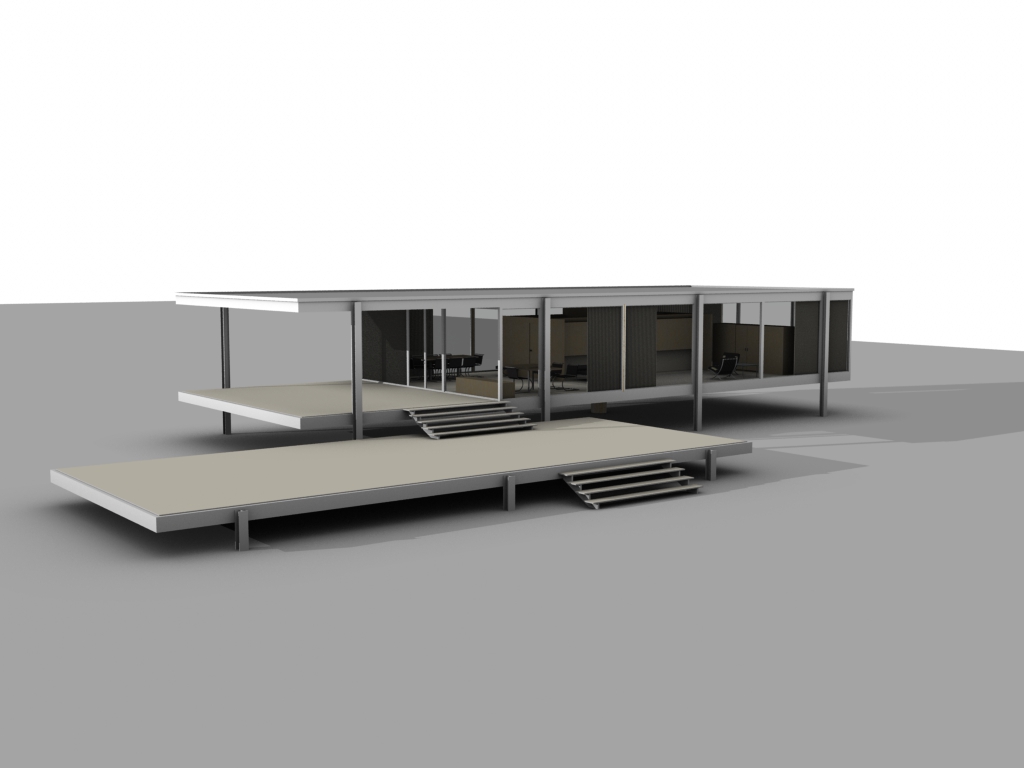
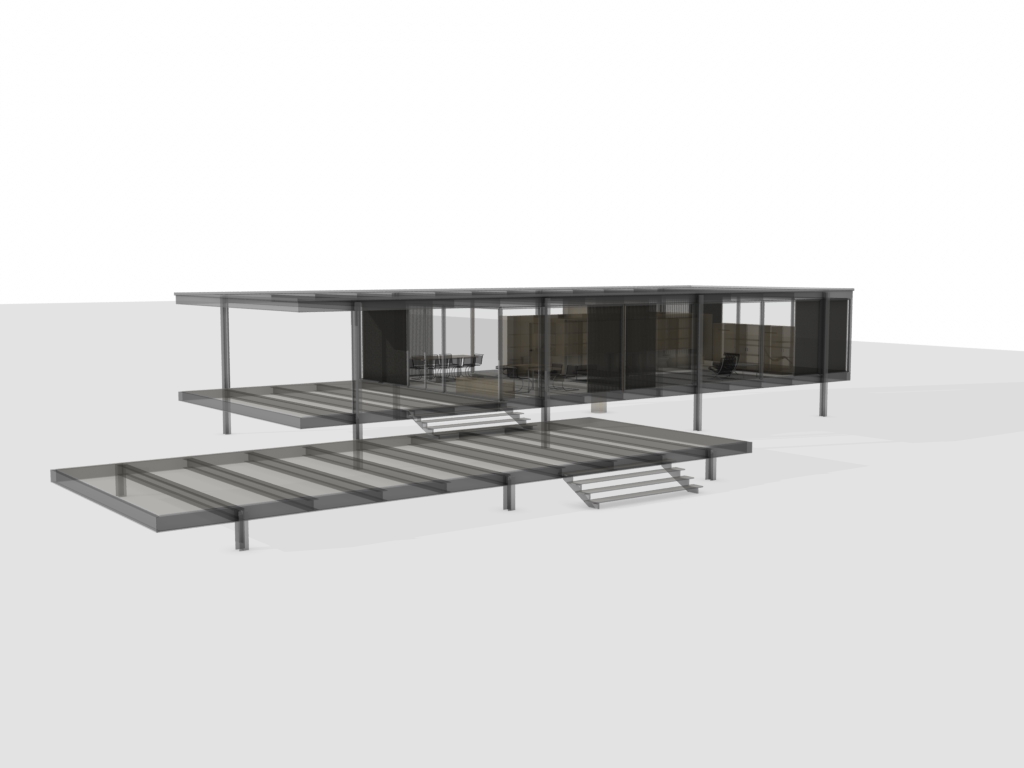
-
I'm giving this a quick tryout and so far I quite like what I see. On my 3y.o. iMac it renders modest models very rapidly - my whole-house model is taking quite a while though, unsurprisingly.
Two annoyances I noticed pretty quickly
a) once you've turned on 'render viewport' I can't see a way to turn it off. closing the model window seems to be the only option, followed by reopening. Not as friendly as it could be.
b) it seems to take an interesting view of what is visible and what is not. When rendering my house from a view supposedly only showing the layer for the timber frame the rendering was displaying many other layers but not all. Odd. If you would like to use it for testing I'll happily send you a copy of the model file.Oh, and I just noticed that it leaves the sliders (used by opacity setting etc) lying around on the screen.
-
I like it also because it's easy and fast even on my old laptop. But after I do a few renders, SketchUp gets really slow to do anything. Even just creating a box starts lagging. I'm going to guess you are using SketchUp observers inefficiently.
-
I guess I don't get it. The rendering looks nice but the shadows look unrealistic to me. A lot people like this sort of thing though.
EDIT: I don't use SketchUp (live) a lot for project demonstrations, but I did the other day. I admit this feature might have enhanced the appearance of the model in that process.
-
Hello
I've just tryed Ambient Occlusion.
I read "if you add overlaying on textures (adding support for .jpg/.png textures is enough) then it can be a free alternative to LightUp"
Sorry but I don't thik so.
LightUp is maybe 189$ but it's worth it.
Adam has made a very good plug in.
Even Incremental Render mode is better and faster then Ambient Occlusion...
No need to say that wonce fully rendered with Lightup, all scenes need no time to render.
... And Ligtup has video Render, Internet plug in, many many settings ...Best regards
-
too slow on my machine for any real use... it should be instant. perhaps graphics card?
-
We just released AmbientOcclusion 1.5.4, you can get it here.
This version solves a lot of issues, in particular:
- Layer visibility
- Slowdowns
- Imprecise camera placement when rendering big models
- Group closing when changing view
-
We just released a new version of AmbientOcclusion, you can get it here.
In this new version:
- Added support for SketchUp 2016
- Speed improvements and bug fixes
-
Error 403 !
-
We were experiencing some server issues, it should be working now.
http://www.ambientocclusion-sketchup.com -
We just added a AmbientOcclusion specific forum to add feature request, show your work in progress and report bugs
-
We just released AmbientOcclusion 1.9.0, you can find it here.
In this new version:
- Added support for Parallel Projection and Two-Point Perspective cameras
- Add Gain parameter to change overall scene brightness
- Added support for disabling all section planes at once
- Speed improvements and bug fixes
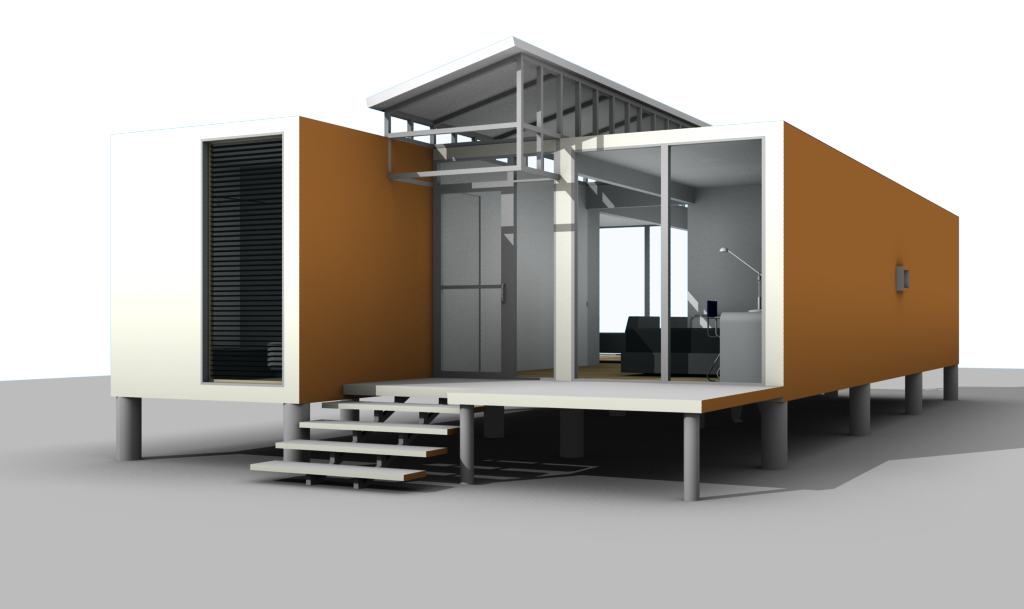
-
We just released a new version of SketchFX that allows to use AmbientOcclusion extension to render ambient occlusion layers directly inside SketchFX. You can get it here.
Without AmbientOcclusion Layer:
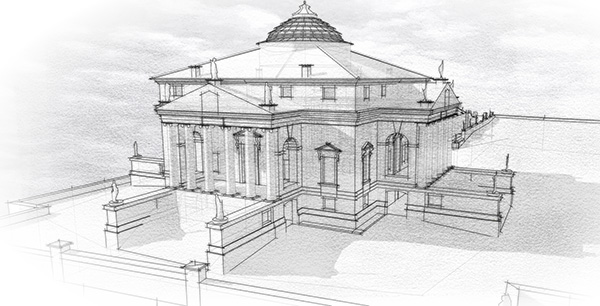
With AmbientOcclusion Layer:
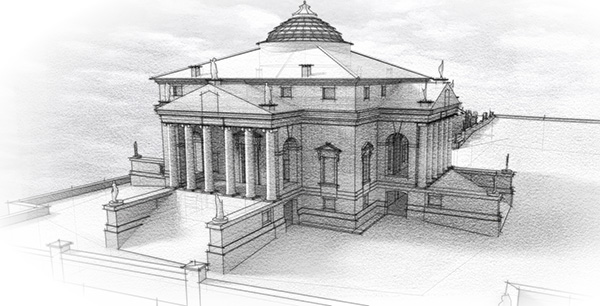
Without AmbientOcclusion Layer:

With AmbientOcclusion Layer:
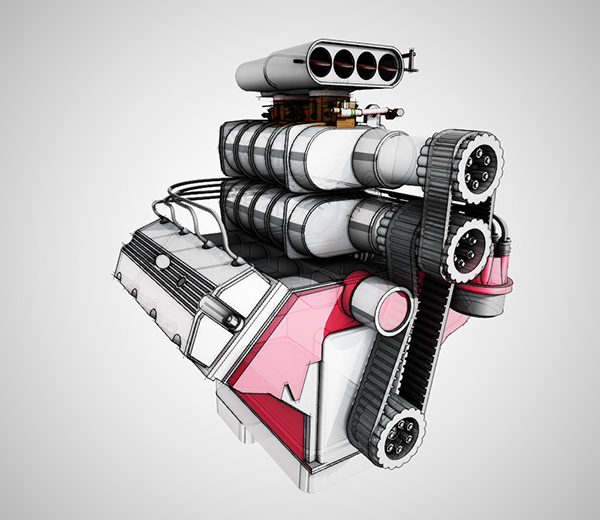
-
hi fluid, I think you are trying to make this a full renderer somewhat, which makes it really slow on normal systems. Anyhow, is there any way to make a image like the one attached, where I manually photoshopped some kind of occlusion / radiosity in the shadow edges where I think would be appropriate, and leave the lines crisp and clean from direct skethchup output? I it were possible - would it be still as slow as what's happening now? the intention is the give the image more depth than the lack of due to the flat shadows generated in sketchup.
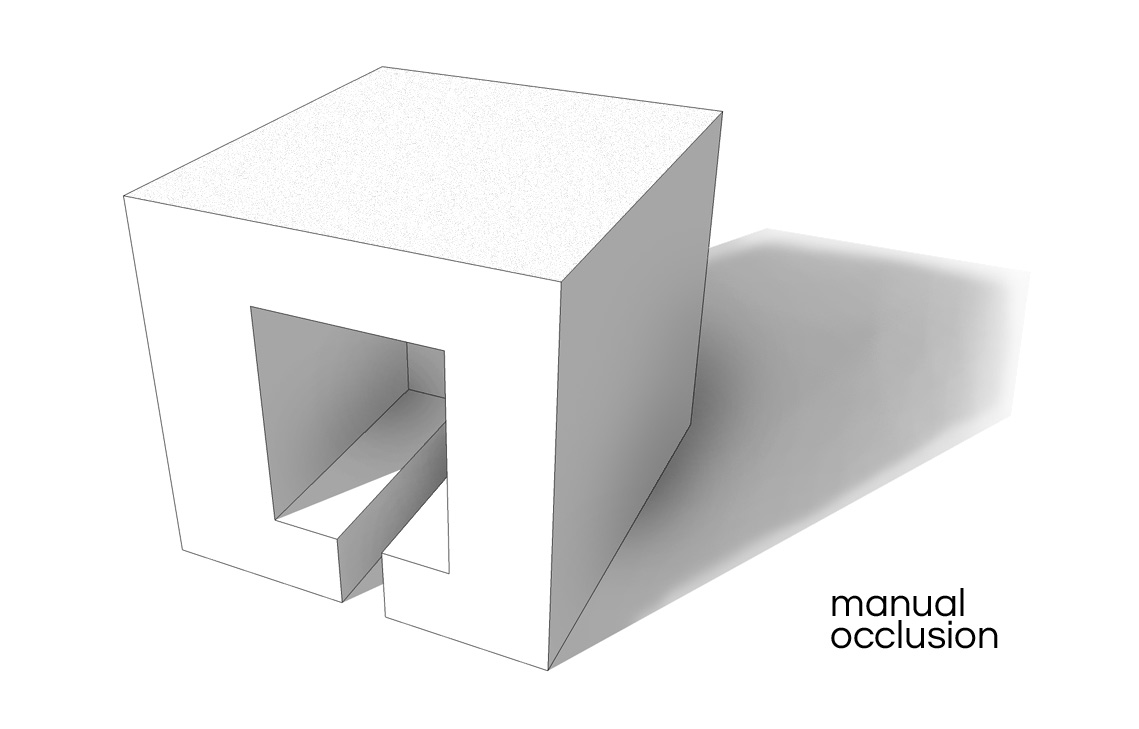
-
could be really useful for drawings such as these :
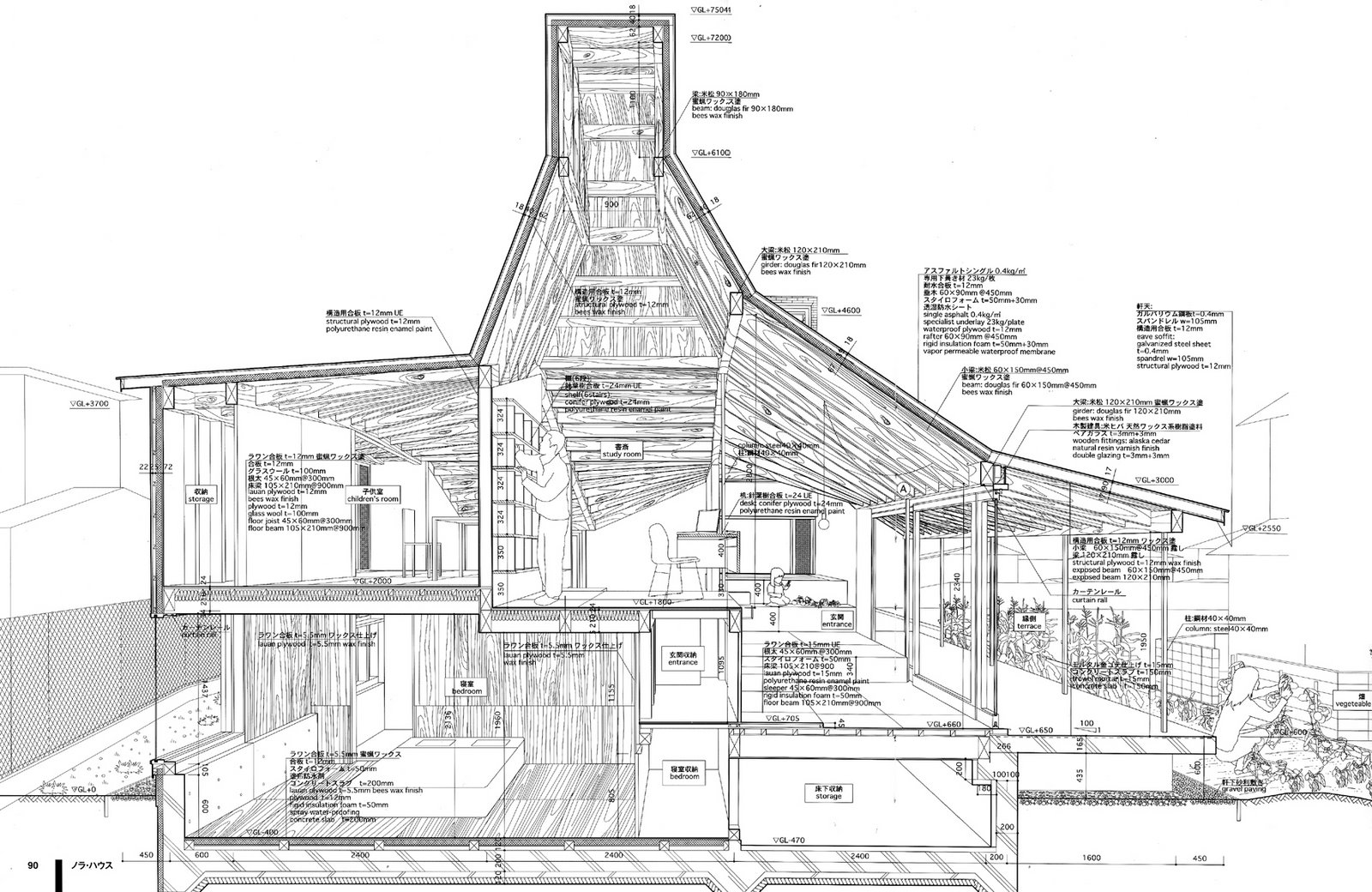
-
Hi spadestick,
What system are you using for testing? AmbientOcclusion should render a scene like the cube above in just a few seconds.
Yes, it's possible to have the shadow lines as crisp as the example -
We just released a new version of AmbientOcclusion, you can get it here
This is a major update, featuring a lot of speed improvements and bug fixes.
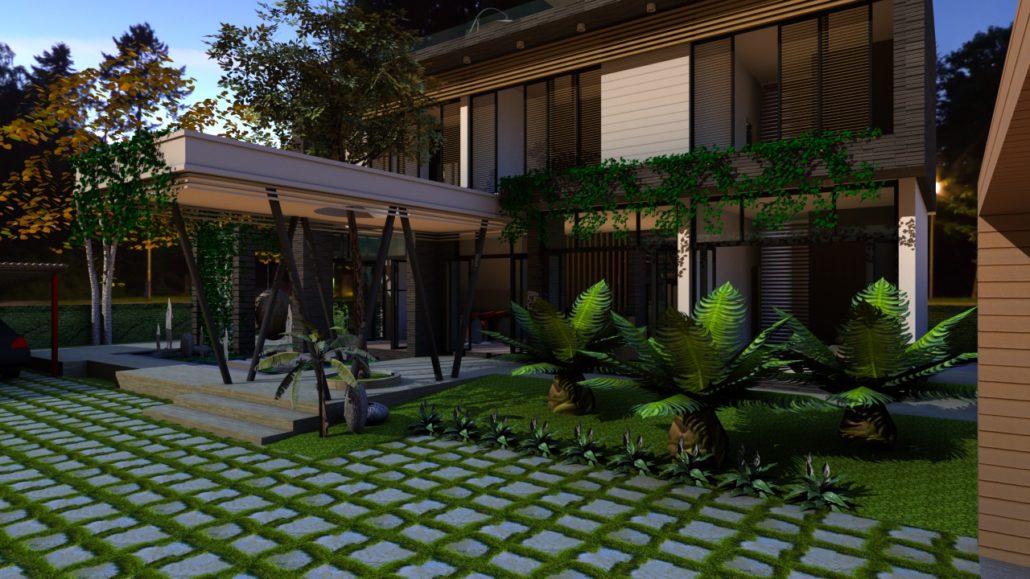
-
We just released AmbientOcclusion Ex, a new version of AmbientOcclusion supporting animation, you can try it here.
Advertisement







