SUbD toggle for multiple groups/components
-
Yes, this is high up on the list for next release.
Feel free to posts your wishes - I'd love to hear them!

-
A little bit further - being able to group symmetrical components and SubD them as one solid object. Cars are a perfect example - let's say you make half of the hood and mirror it - you'd want to keep the editable half and at the same time SubD the whole thing with nicely flowing subdivision including the symmetry contour - like in Blender

-
@zaharistoyanov said:
A little bit further - being able to group symmetrical components and SubD them as one solid object. Cars are a perfect example - let's say you make half of the hood and mirror it - you'd want to keep the editable half and at the same time SubD the whole thing with nicely flowing subdivision including the symmetry contour - like in Blender

Here's the visual explanation:
The Control Mesh:
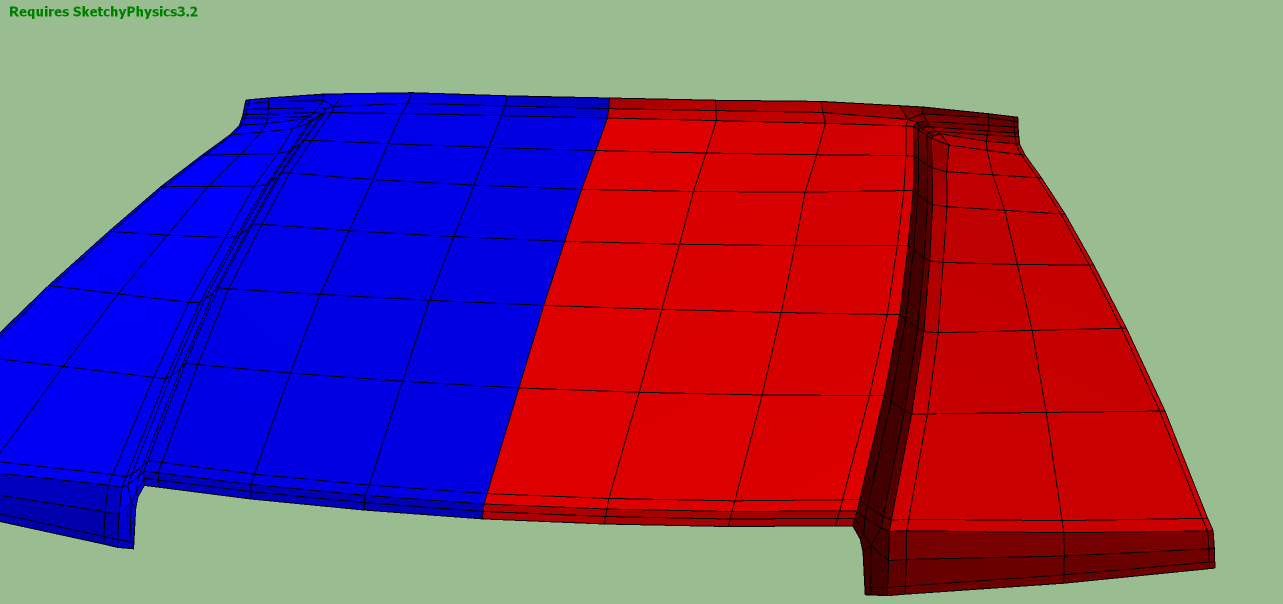
This happens when the two halves are SubD'd separately:
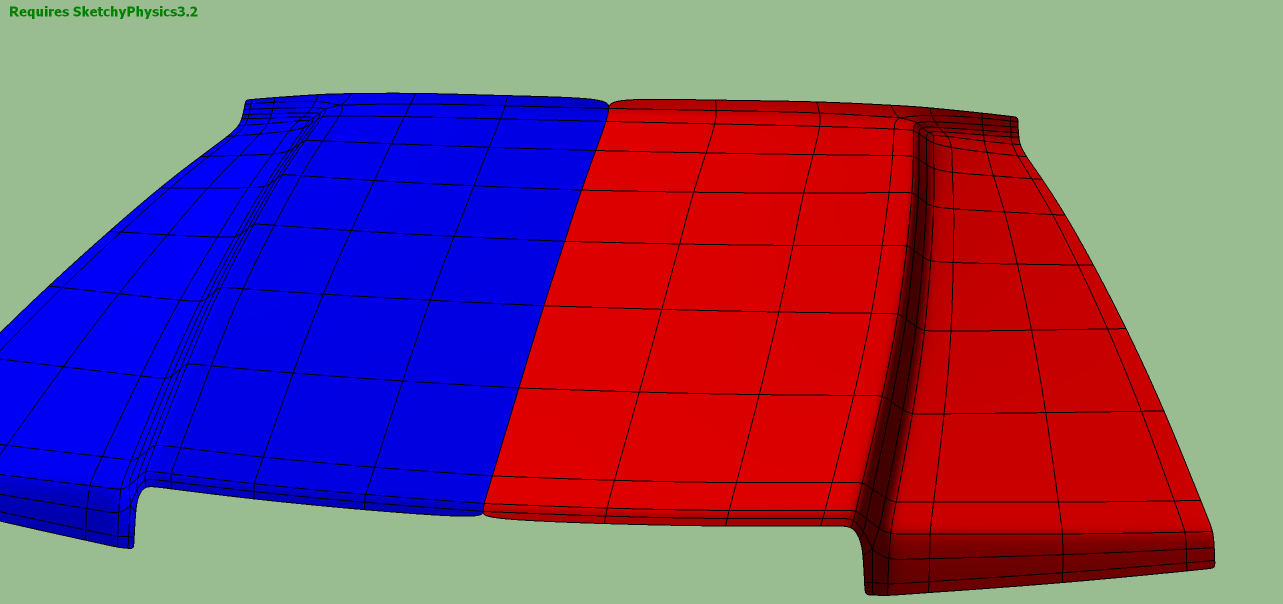
And this is how it's actually supposed to look:
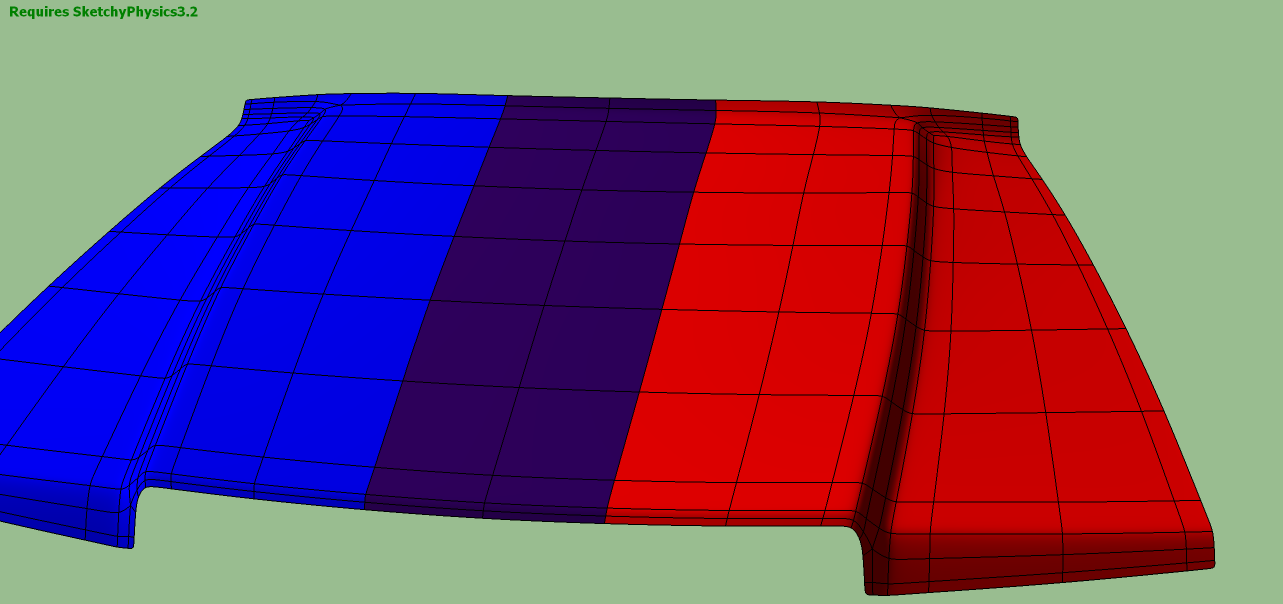
Currently, to achieve that, you need to explode the halves and re-group them in one. By doing that, however, you lose the ability to edit the half and automatically apply the changes to the other half

-
You apply crease to the corner vertices - that avoids the rounding.
In SUbD v2 there is a new default subdivision mode that will keep corners sharp. (Can be change off course.)
I've been modelling this car with using mirrored components to create symmetry:
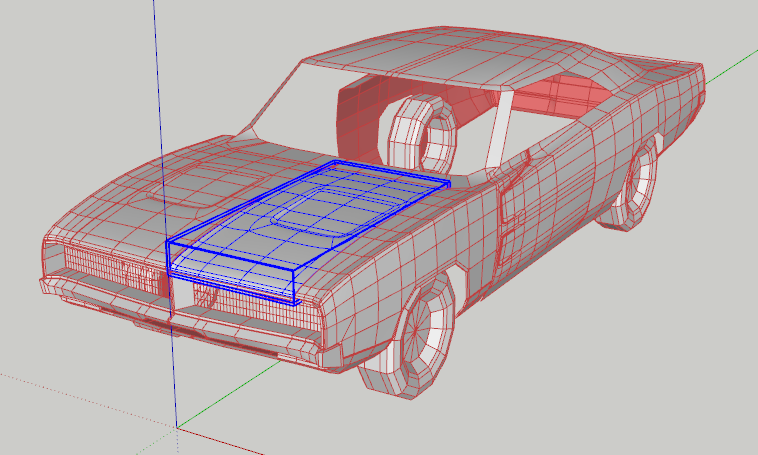
-
Yea, it doesn't work well unless it's a planar joint.
There is actually a feature in OpenSubdiv that takes this into account. The outer set of faces are not displayed, but taken into account when subdividing. I've yet to try it out though - I' not so convinced how usable that workflow would be.
-
@thomthom said:
You apply crease to the corner vertices - that avoids the rounding.
In SUbD v2 there is a new default subdivision mode that will keep corners sharp. (Can be change off course.)
I've been modelling this car with using mirrored components to create symmetry:
[attachment=3:3jayf6gc]<!-- ia3 -->2016-04-16_13h52_32.png<!-- ia3 -->[/attachment:3jayf6gc]Corners - ok. But the whole edge between the two components appears as creased and you can't un-crease it because it's a contour

[attachment=2:3jayf6gc]<!-- ia2 -->ControlMesh.png<!-- ia2 -->[/attachment:3jayf6gc]
[attachment=1:3jayf6gc]<!-- ia1 -->SubDividedInHalves.png<!-- ia1 -->[/attachment:3jayf6gc]
[attachment=0:3jayf6gc]<!-- ia0 -->SubDividedAsOne.png<!-- ia0 -->[/attachment:3jayf6gc]
So one approach could be to treat everything inside a group/component as one solid just for the sake of a smooth transition. In the given case - group the two halves(without having them exploded) and then apply SubD. Instead of giving the "nested group" error, this could be used to treat the two pieces as one and get the edge between them flowing like the other loops

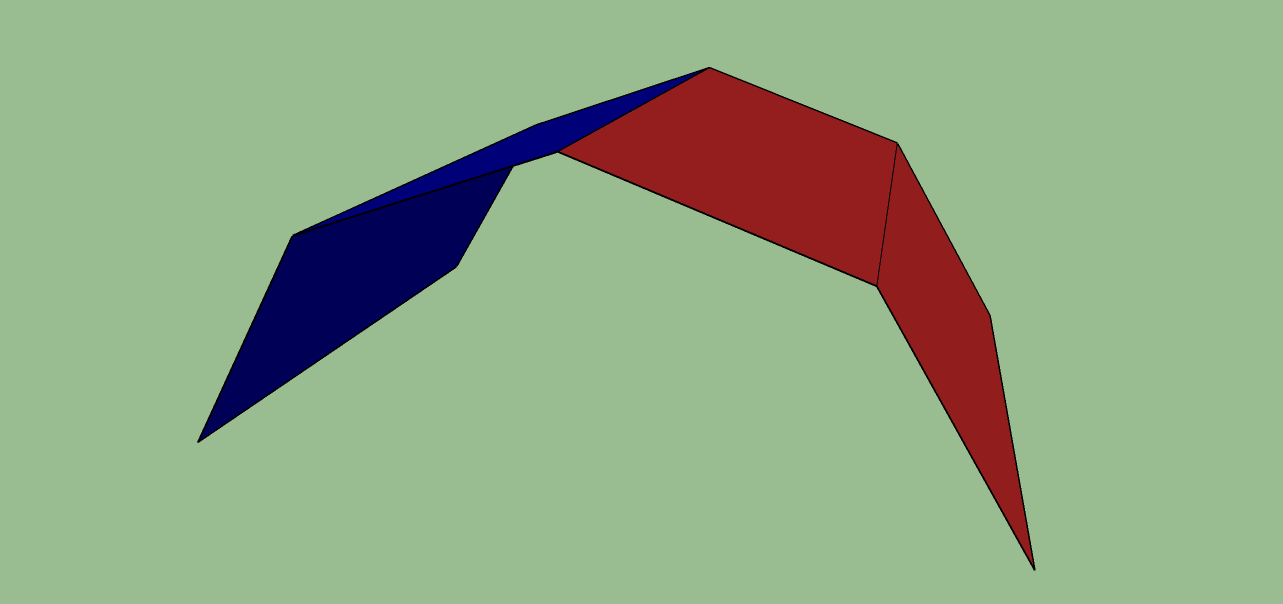
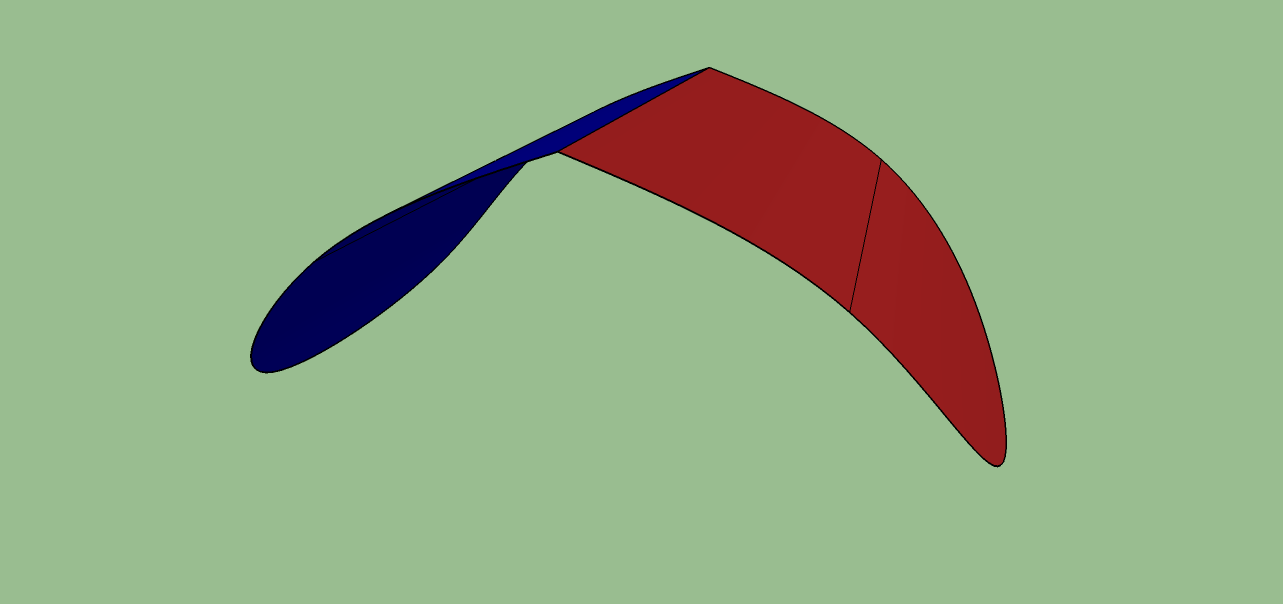
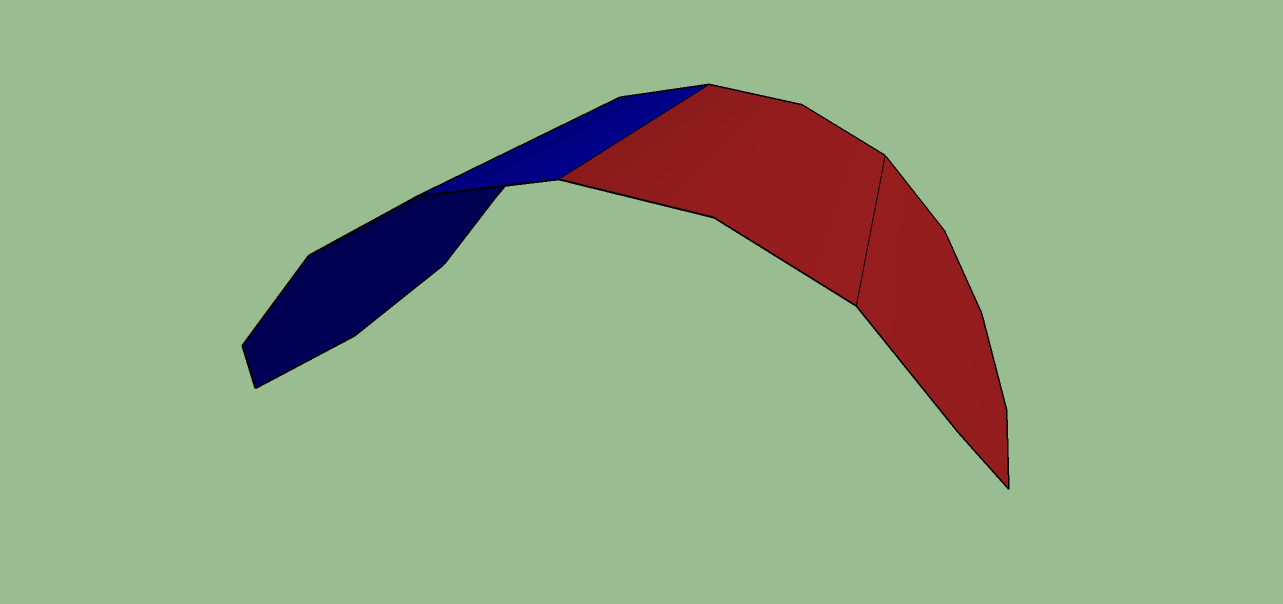
-
@thomthom said:
Yea, it doesn't work well unless it's a planar joint.
There is actually a feature in OpenSubdiv that takes this into account. The outer set of faces are not displayed, but taken into account when subdividing. I've yet to try it out though - I' not so convinced how usable that workflow would be.
Sounds promising! Damn, I always forget about the oncoming OpenSubdiv implementation

-
I sometimes forget it's not released.

-
-
Soon. Need to get the cursed UV mapping sorted out.
-
@thomthom said:
In SUbD v2 there is a new default subdivision mode that will keep corners sharp.

This was the next thing i wanted to ask. I suppose this comes with the OpenSubdiv standard?Is there a way to get the texture problems fixed for the next version? As it works now i have to apply the texture to the subdivided geometry because it gets distorted by the subdivision and the material is lost when i switch back to the base mesh. Is this what you mean by "cursed UV mapping"?
-
I hope that OpenSubdiv will improve texture mapping. But I've yet to see - I need to get it hooked up. But I'm hoping that OSD along with WrapR will make a killer combo.

Advertisement








