SubD examples and models
-
@rv1974 said:
Box how do you work with symmetrical geometry? Do you temporaly make mirrored low poly components or make all editing twice (from both sides simultaneously)?
This is exactely the same question that I asked myself
-
@unknownuser said:
Box how do you work with symmetrical geometry?
Maybe like this! The GIZMO of Vertex tools is incredible!

(Left click Move + CTRL on the opposite Arrow)
It has such combinaisons (Shift, Ctrl, Alt) than that is a program itself!
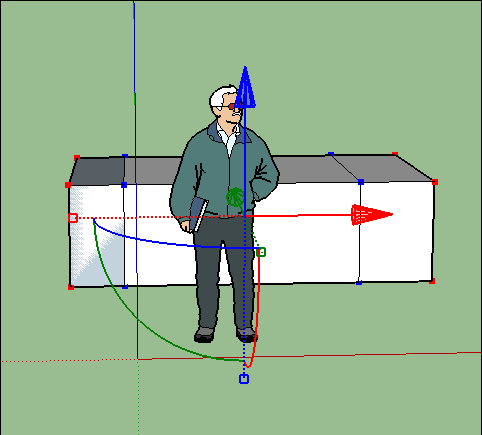
White background of the forum is not favourable for painting master pieces!

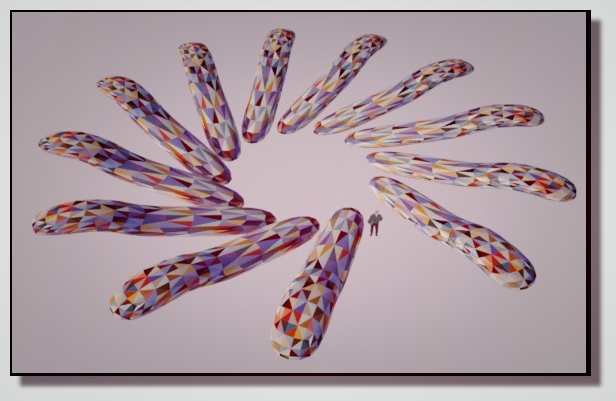
-
@jo-ke said:
@rv1974 said:
Box how do you work with symmetrical geometry? Do you temporaly make mirrored low poly components or make all editing twice (from both sides simultaneously)?
This is exactely the same question that I asked myself
Simple answer is 'all of the above'.
Depends what I am doing and what shape I am heading for.
Sometimes I select both sides as you get a better view when it all moves together,
Sometimes I only work with half an object then just mirror it.
Sometimes when working with a complete structure I'll work both sides simultaneously then gradually make them different.
Quite often I will split a model in half and delete the bad side and replace it with the good.
So I'd have to say I have no fixed method and I often do the same things differently the next time.
It's worth mentioning that QFT and VT tools make it very easy to select and manipulate both sides at the same time. -
Thomthom it's all your fault, I wander off to the pub with my tablet, I drink beer, I chat, I drink more beer, I doodle, I roughly render a few bits and pieces, I stagger home. While tucked up in bed 'she who must be obeyed' flicks through my doodles and now insists I must produce this hipbath in real life for her.
A two beer doodle and a grainy render will drive me nuts for months.

-
YOu know what they say; never sketch and drink!

Seriously - that looks really nice. Looking forward to seeing the real thing!

(Oh, and can we peek at the wireframe and control-mesh?)
-
Sorry Thom I don't have the control mesh any more as I unsubed it when I wanted to get the profile to make the support.
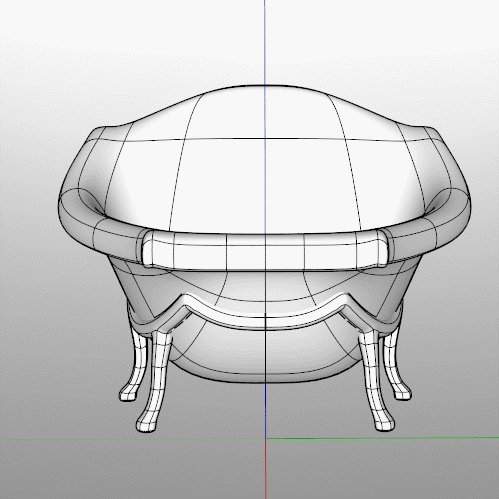
-
@box said:
Sorry Thom I don't have the control mesh any more as I unsubed it when I wanted to get the profile to make the support.
It would be cool if SubD worked on reverse.
Then we could reverse engineer some models... (again this is me talking without having had time to try subd)
-
@jql said:
It would be cool if SubD worked on reverse.
Then we could reverse engineer some models... (again this is me talking without having had time to try subd)
-
As I continue to try to learn how to use the quad modeling tools (I am using QFT, Vertex Tools, and SubD) I seem to be making a real mess of things. I have a some silly questions:
- Several of you show pictures of your models with the quad faces. How do you do that? As soon as I click out of editing the group it no longer shows the quad faces.
- Along with that, how do you increase the amount of faces and continue to show it as a picture?
- I have a group where I scaled the middle of the group to create a groove in the center of the object. It appears to me that the groove has the same size quads as the edges at the top and bottom of the object but the rounding of the edges for the groove are much sharper than the edge at the top and bottom of the object. Why is that?
- In my "grooved" object, if I increase the number of quads and then decrease the number of quads the groove disappears. Why does that happen?
- Assuming I get all of this worked out in my mind, if I have a complex model where only a part of my model is a quad face object, how do I deal with all of this in the full model? (Hope that question makes sense)
I think I am understanding the basics of what the tools do but am obviously not getting the full picture.
One last item, @Box, would you mind sharing the skp file where you created the person? I think there is a lot to learn from it and your elegant tub.
-
Sure Ntxdave, here it is saved back to Version 8 for anyone who needs it that old.
Note the last two are the same, so the last one is ready to be modified.
Too busy just now to answer your other questions.
-
@box said:
Sure Ntxdave, here it is saved back to Version 8 for anyone who needs it that old.
Note the last two are the same, so the last one is ready to be modified.
Too busy just now to answer your other questions.Thanks for sharing. A good way to learn, for me, is to see how other people do things and then try to learn how to emulate the process.
I look forward to the answers to the other questions. As I said previously, I look at this stuff and it seems to make sense. Then I start doing it and run into some of these things and wonder what the heck am I doing/not understanding correctly. Yes, some of it just takes practice. I am not moving forward as fast as I would like/hoped to.
Moderator: This discussion might be more appropriate in this thread: http://sketchucation.com/forums/viewtopic.php?f=15%26amp;t=64108
-
- there are buttons in quad face tools for Hard or Soft quads.
- I don't know what you mean.
actually now that I have read them with a view to answering them I don't understand what you are asking.
Perhaps some images or something would help.
-
@box said:
- there are buttons in quad face tools for Hard or Soft quads.
- I don't know what you mean.
actually now that I have read them with a view to answering them I don't understand what you are asking.
Perhaps some images or something would help.
In several of your posts, as an example the really neat tub, you show the tub and its quad faces and you do not seem to be in "edit mode" for the group/component. I can view my model and see all of the faces like that but only when I am editing the model. I see the bounding box around the model which I do not see in your examples. In several other posts in this thread, I also see posts where the author shows the model with all of the quad faces and again, it does not appear that they are editing the model (you know when you select edit group or you double click the model/object).
Here is an example:
This screen shot shows the quad faces of the person but I can only see this level of detail if I double click (edit) the group and then click the Select button using the QFT plugin. BTW: When you use that select tool, it seems that you have to have selected the group before you click on the Select icon. You can then not do anything else until I hit the native select icon or spacebar. Again, I assume I am doing somethin wrong. But I am very consistent and doing what ever it is.If I every get all of this going right, I am tempted to try to put together a beginners guide for doing quad face modeling in SU. There are some very good animated gifs and other things but in most cases you really have to watch them multiple times to catch all of the clicks. Even if you do, you do not always catch on to why things are being done. For those of us who are in the learning stage you need to understand both the what and the why and in many cases the why turns out to be more important than the what. Yes, I can go do what I see in the videos but if I do not understand the why it is difficult to go apply it to your own creations. At least that is the way for me.
I am glad that there are people like you on this forum who are willing to help us (people like me) learn and understand. I am very appreciative of your patience.
-
Very busy day, very late for me, going to bed.
Does this help. Watch the buttons.
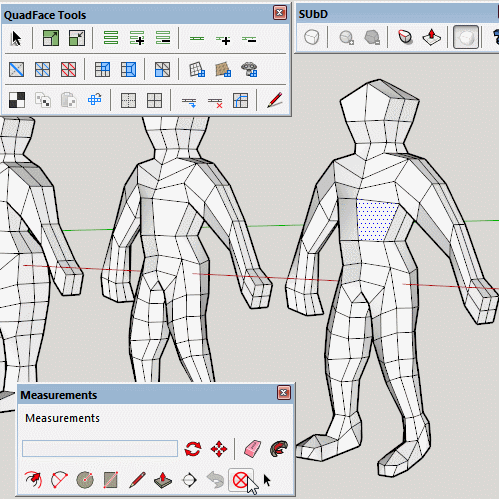
-
@Box - yes, that helped a lot. I can see that the Unsmooth Quads was the button that answered my questions about displaying the quad faces when you leave the edit group/component mode.
Thanks for that one. I just need to keep clicking icons and see if I can get the full gest of all of them. Next venture will be exploring applying materials.
I do not think I fully appreciate/understand UV yet either. Yes, I have done some reading but I could not explain to someone else yet exactly what it means. So I need to delve further into the whole UV mapping world as well.
I hope my stupid questions on this thread might be helping some others understand this whole world as well. I would like to think that I am not the only one who, up until now, has not completely understood the significance of quad modeling. You can see that these techniques are what is behind tools like Curviloft and some others that provide the ability to turn things into nicely rounded surfaces.
-
@ntxdave said:
I hope my stupid questions on this thread might be helping some others understand this whole world as well.
Don't consider them stupid questions - they are legit and important in part of learning. Don't be shy to ask.
-
@thomthom said:
Don't consider them stupid questions - they are legit and important in part of learning. Don't be shy to ask.
Thanks - I really am trying to learn. Without being disparaging to anyone who develops and documents these great tools, I find that many times the documentation takes things for granted and documents things at a level that many of us have a very hard time with. As I said in an earlier post, I have considered putting together a truly beginners document for quad modeling. I might try to do it but I first have to better understand the tools so that I could put something together from a true beginners perspective.
-
any fictional car dashboard
@ ntxdave - thanks for asking all this, your questions are mine as well and I am glad that Cotty has opened this topic
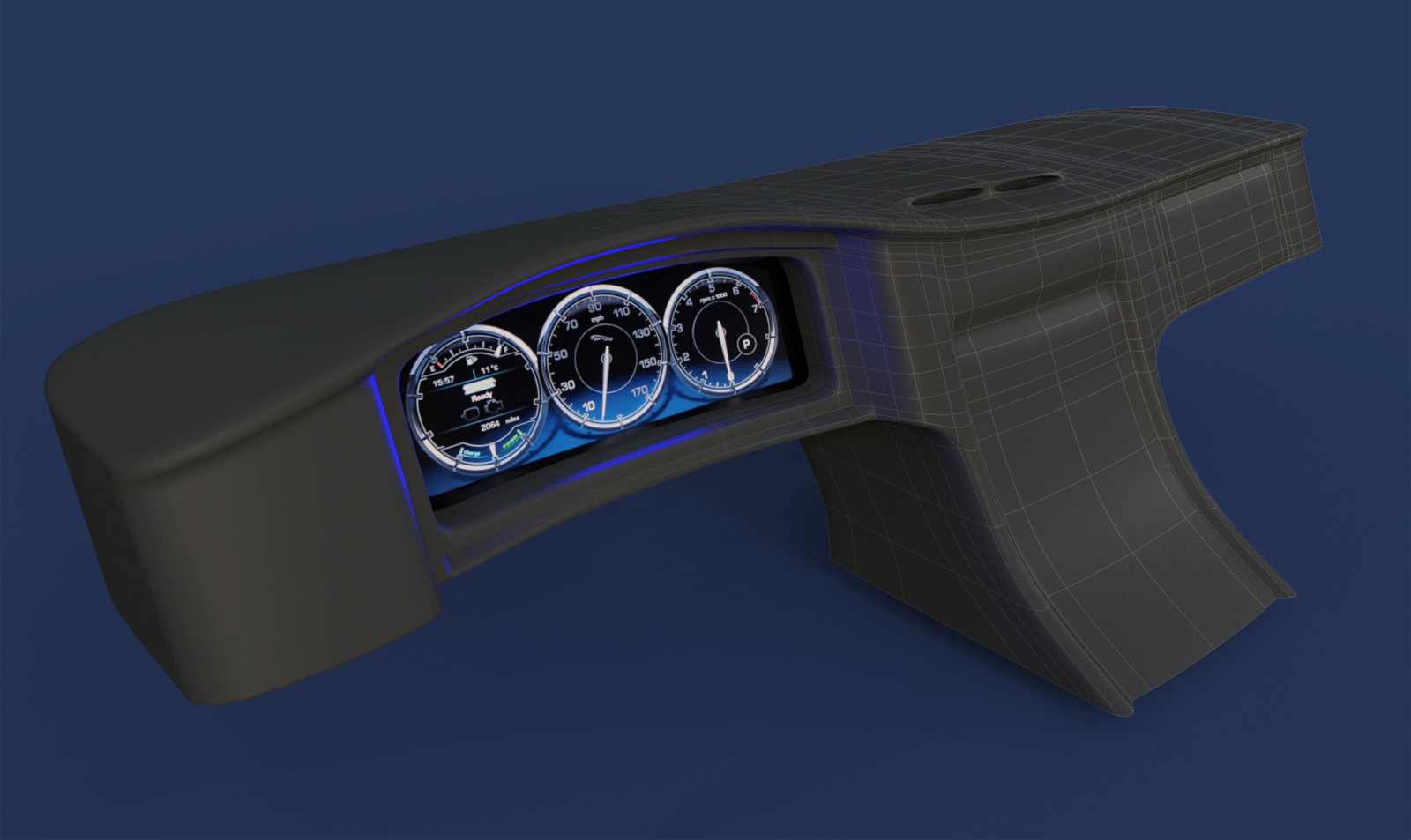
-
Jo-Ke´s nice "looking for a new droid"-topic brought me to this (An)droid idea...
http://sketchucation.com/forums/viewtopic.php?f=81%26amp;t=62870(I have no idea how to avoid the deformations at the eyes, so suggestions are most welcome)

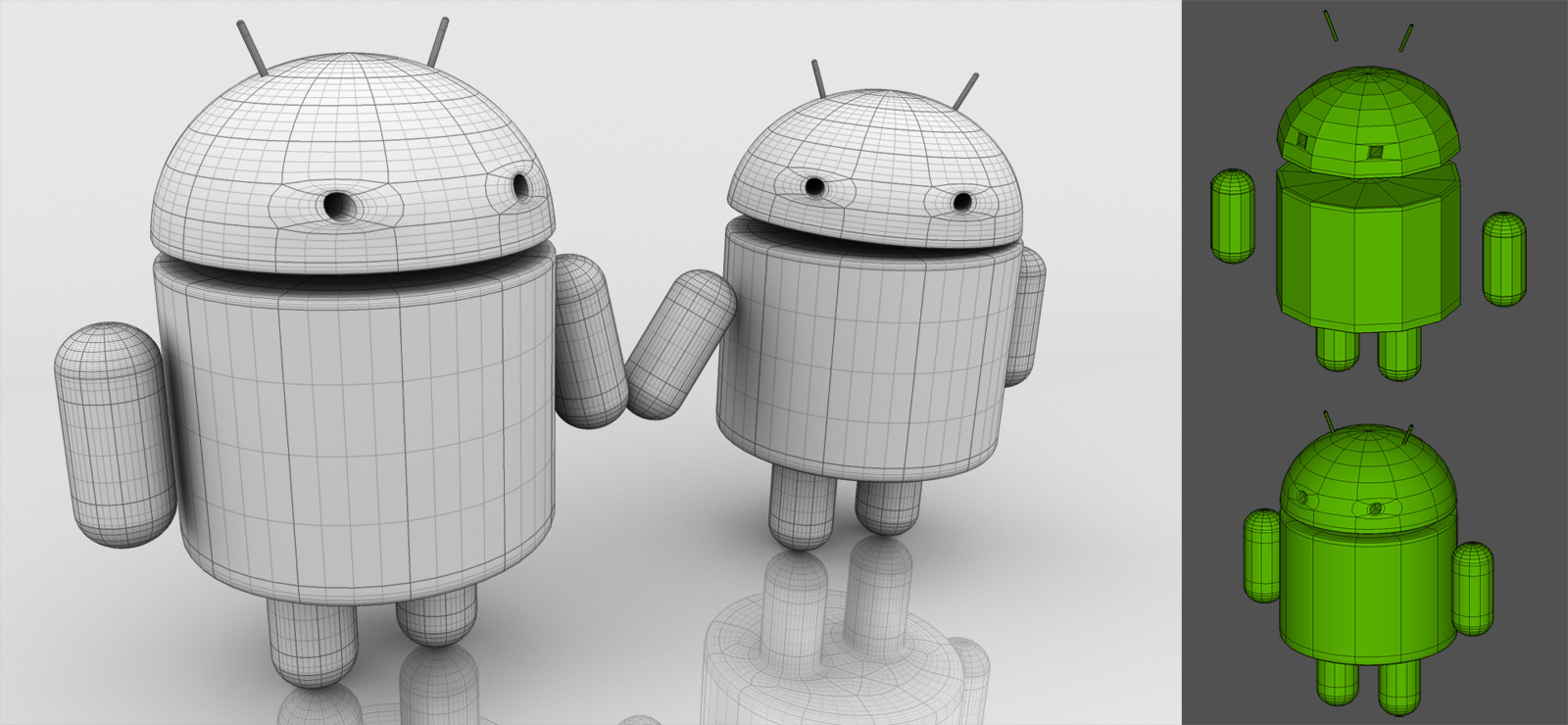
-
@unknownuser said:
(I have no idea how to avoid the deformations at the eyes, so suggestions are most welcome)
Maybe this ?

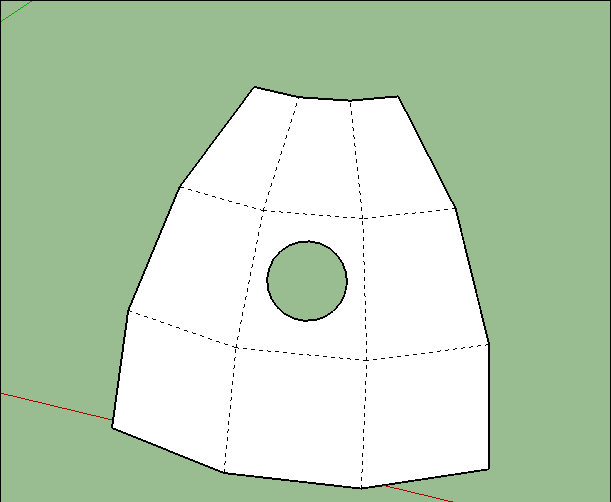
Advertisement







