MSPhysics 1.0.3 (16 October 2017)
-
Wonderful to read that you continue to work at the Physics plugins.
I have not had the courage to play with MS-Physics until now.
Does it make sense to install MS-Physics and SketchyPhysics in SketchUp 2015 32bit simultaneously? And to test both plugins with the same (simple) model? -
Yes, MSPhysics and SketchyPhysics can be placed in same plugins folder. But, both plugins won't interact with each other; properties assigned by SketchyPhysics will not affect properties assigned by MSPhysics. To get the model to work the same way on both MSPhysics and SketchyPhysics, you'll need to assign similar properties with SketchyPhysics UI and MSPhysics UI.
-
Ah, good - Thank you. Will try it.
-
THis is probably windwos only, correct?
-
Yes rombout, its windows only. Furthermore, it's unstable and incomplete. Try out SketchyPhysics 3.6.0, while MSPhysics is still under development.
-
@anton_s said:
Yes rombout, its windows only. Furthermore, it's unstable and incomplete.
I wish you developed it further or at least made it stable.
Here is my quick try with Thea. Maybe it will motivate you slightly
-

Tomasz!! you tease.
-
Another brick on the wall!

-
Hi, I'm using SU2015 and with
ams_Lib 3.1.2 and
MSPhysics 0.2.1
I get the following errors:[pre:16r2j6vf]Error Loading File C:/Users/[User Name]/AppData/Roaming/SketchUp/SketchUp 2015/SketchUp/Plugins/MSPhysics/main.rb
Error: #<NameError: uninitialized constant AMS::FFI>
C:/Users/[User Name]/AppData/Roaming/SketchUp/SketchUp 2015/SketchUp/Plugins/MSPhysics/sdl.rb:10:in<module:SDL>' C:/Users/*[User Name]*/AppData/Roaming/SketchUp/SketchUp 2015/SketchUp/Plugins/MSPhysics/sdl.rb:4:in<top (required)>'
C:/Program Files/SketchUp/SketchUp 2015/Tools/RubyStdLib/rubygems/core_ext/kernel_require.rb:45:inrequire' C:/Program Files/SketchUp/SketchUp 2015/Tools/RubyStdLib/rubygems/core_ext/kernel_require.rb:45:inrequire'
C:/Users/[User Name]/AppData/Roaming/SketchUp/SketchUp 2015/SketchUp/Plugins/MSPhysics/main.rb:39:in<top (required)>' C:/Program Files/SketchUp/SketchUp 2015/Tools/extensions.rb:197:inrequire'
C:/Program Files/SketchUp/SketchUp 2015/Tools/extensions.rb:197:inload' C:/Users/*[User Name]*/AppData/Roaming/SketchUp/SketchUp 2015/SketchUp/Plugins/MSPhysics.rb:106:inregister_extension'
C:/Users/[User Name]/AppData/Roaming/SketchUp/SketchUp 2015/SketchUp/Plugins/MSPhysics.rb:106:in<module:MSPhysics>' C:/Users/*[User Name]*/AppData/Roaming/SketchUp/SketchUp 2015/SketchUp/Plugins/MSPhysics.rb:88:in<top (required)>'[/pre:16r2j6vf]Please help
thanks
-
hello, I can not seem to find a tutorial to create joint . I use SketchyPhysics . I've the table IU but not the icons .
Where are the joints ???
Thanks for your help.
i've 0.2.0 it's worry ?
jean-luc
-
MSPhysics will be up and running soon. Have a great holiday!
-
Hi, 0.3.0 Alpha has been released! Go to first post for download.
Changelog:- Reverted to SDL1 and SDL_Mixer1, which fixed the crash that occurred after using SketchUp for a few minutes.
- Optimized the C++ extension.
- Upgraded to Newton 3.14.
- Added joints. Still more work to go.
- Added replay animation tool. It can record materials and emitters.
I might post videos regarding the features soon. Meanwhile, try out the chains.
-
Tried with SU16-64 Win8.1-64:
-
Try deleting the old version and download the new one. It might be bragging about localization, but in theory it shouldn't.
-
I've compared my installed files with the zip and there were some files missing in my installation. Now it's working perfect, thank you!
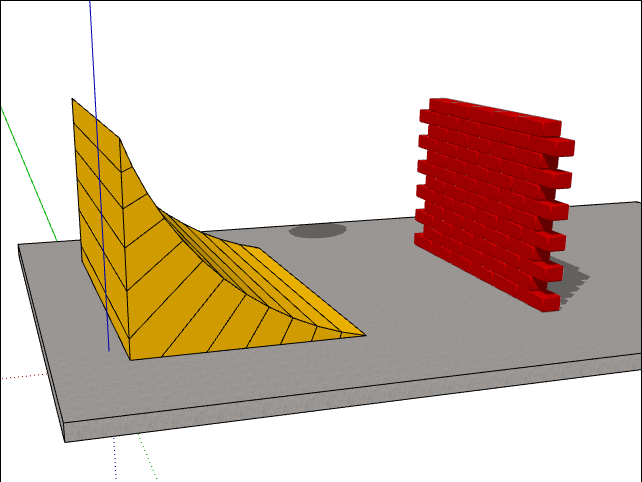
-
I like the debug modus of your chain model

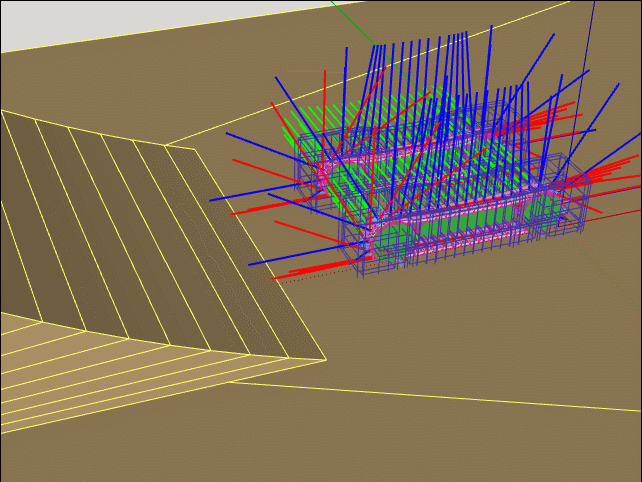
-
How can these (groups of) bodies collide? If the lower group is exploded, the individual parts collide but not as a group/component.
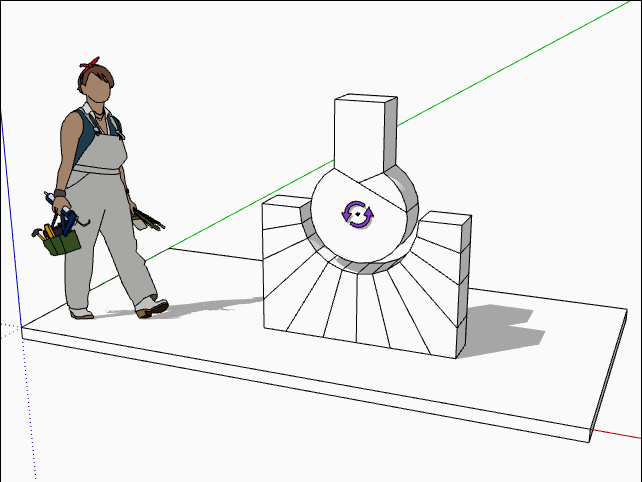
-
If I assign the hinge to the ground instead of the group of objects, the collision works, but I need the assignment to that group for this case:
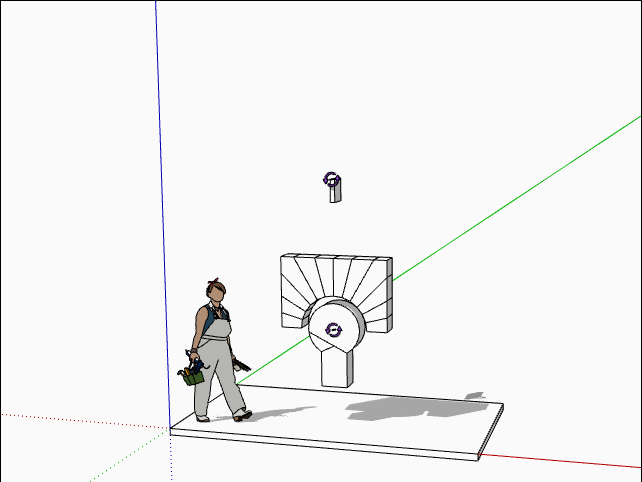
-
Cotty, joint properties can be editted. Select the desired joint, open MSPhysics UI, and enable 'connected collide' option.
-
Thank you, Anton, that helped!
Advertisement







