A Shortcut for Intersect?
-
I'd like to set a keyboard shortcut for 'intersect faces with selection' but I can't find it in the list in System Preferences. Its a right click menu item, is there a way?
-
Why lost a shortcut if exist a right Click possible ?
-
else type anything you want!

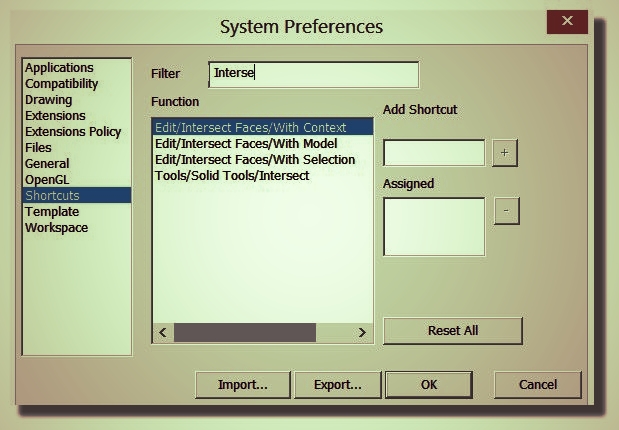
-
You have to select something intersectable to see it in the list.
-
Thanks Pilou, that's nice, the right-click option is on a flyout of a flyout which takes three efforts of concentration, first to find the correct menu, then twice more to avoid missing the menu flyout item, often I click and hit the neighbour. Yeah, first world problem, I know, but I'm using it quite a lot these days and keyboard shortcuts are mindless. & I'm bone lazy.
-
No problem using the tool this time, cotty, just want to use a shortcut. So you just type it in to find it ..eh.
-
@arnold55tree said:
No problem using the tool this time, cotty, just want to use a shortcut. So you just type it in to find it ..eh.
I don't writing about the context menu but the shortcut list from Pilous screenshot. You don't see it in the shortcut list if there's nothing selected which can be intersected.
-
To expand on Cotty's post: A shortcut can be wired for just about any SketchUp command, but the preferences dialog shows only the ones that are available in the current state of the UI. Anything that is hooked to a top menu item is always available via a multi-step path such as "Edit/Intersect Faces/With Context". Some others, such as the flip-along axis commands appear only when a suitable target is selected in the GUI. They can still be hooked up as shortcuts, but just like the context menu items, the shortcut won't work until something is selected.
-
@unknownuser said:
You have to select something intersectable to see it in the list.
???
in 2016 (I am super modern now

I have created a Shortcut without select anything!
I enter some letters filter : inters
I type my ShortCut, then press "+", "OK"
et voilà
-
@Pilou is right !
In v2016 the shortcut-able commands will all appear in the shortcut [filtered] list, even if nothing suitable is selected, and therefore it doesn't actually appear in either the context or edit menus !!

-
Doh! I think I should reduce the parallel working with 3 or more versions

-
I don't know if the same is true on Windows but on Mac, commands that are on context-sensitive flyout menus (e.g. Edit/Context Menu Flyout/Flip Along/Red Direction) don't appear in the preferences shortcuts list unless something is selected that would cause them to be in the context menu (whew! sentence too complicated). Even in SU 2016.
-
That's strange. I'm not seeing the behavior you describe for SU2016, TIG.
With nothing selected, when I try to filter for the flip along options I don't get them.
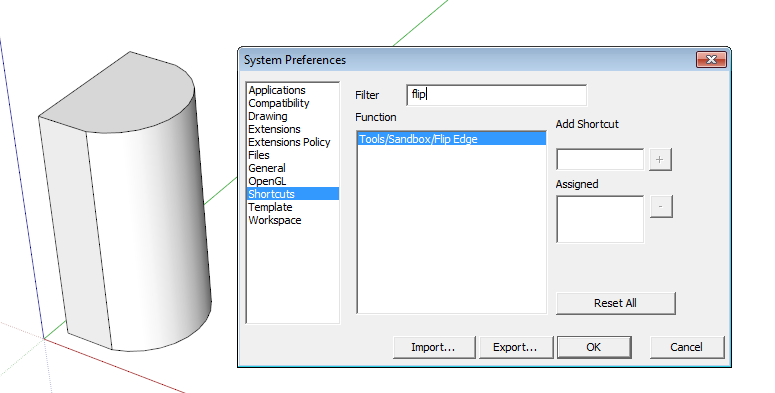
With a component selected, I get the expected flip along options, though.
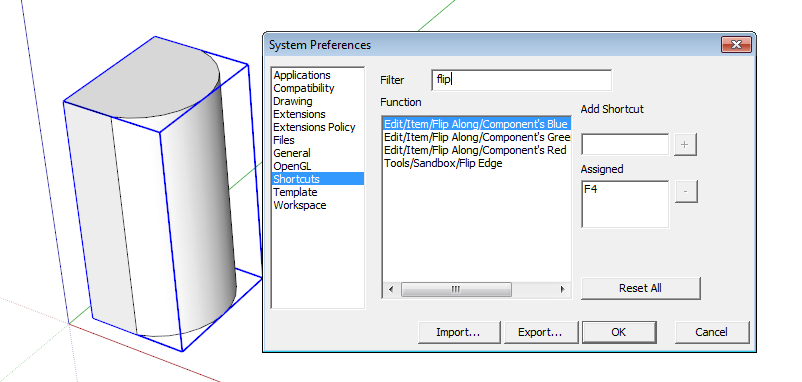
This with Win 7. Is it possiblly OS related?
-
I see it in Win10 64bit with v2016.
I can get a filter match for 'intersect' for the face-intersection tools, even when no face is selected, and there is nothing showing in either the context-menu or the edit sub-menu ! -
OK. I see Intersect when there's nothing selected but evidently not all Context menu items will show without a selection. Curious.
BTW, I'm running 64-bit SU2016.
-
Same for me on Win7 64 2016, intersect filter works but flip filter doesn't.
Edit: and a quick check on my Win10 machine is the same. So it's not OS specific, just certain context options.
-
Select LiseAnne is sufficient for Flip!

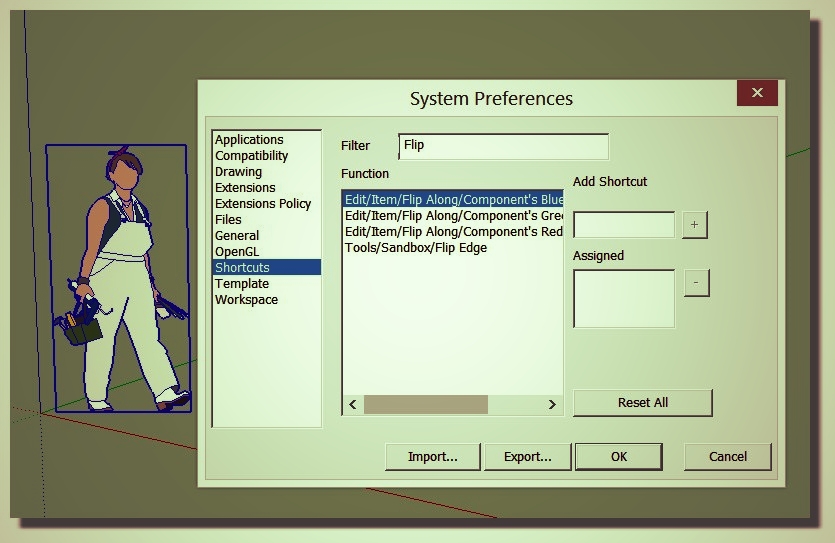
-
No offence to her but I don't keep her in my template.
-
Which proves the point that certain context menu items need to be selected and others not for the shortcut to be available. It's now your job Pilou, now that you have gone into the future, to go through and determine which do and which don't and publish a complete list.
-
Sure!


PS
@unknownuser said:No offence to her but I don't keep her in my template.
But it's easy for show what version of SU was used!

Advertisement







