A Shortcut for Intersect?
-
@Pilou is right !
In v2016 the shortcut-able commands will all appear in the shortcut [filtered] list, even if nothing suitable is selected, and therefore it doesn't actually appear in either the context or edit menus !!

-
Doh! I think I should reduce the parallel working with 3 or more versions

-
I don't know if the same is true on Windows but on Mac, commands that are on context-sensitive flyout menus (e.g. Edit/Context Menu Flyout/Flip Along/Red Direction) don't appear in the preferences shortcuts list unless something is selected that would cause them to be in the context menu (whew! sentence too complicated). Even in SU 2016.
-
That's strange. I'm not seeing the behavior you describe for SU2016, TIG.
With nothing selected, when I try to filter for the flip along options I don't get them.
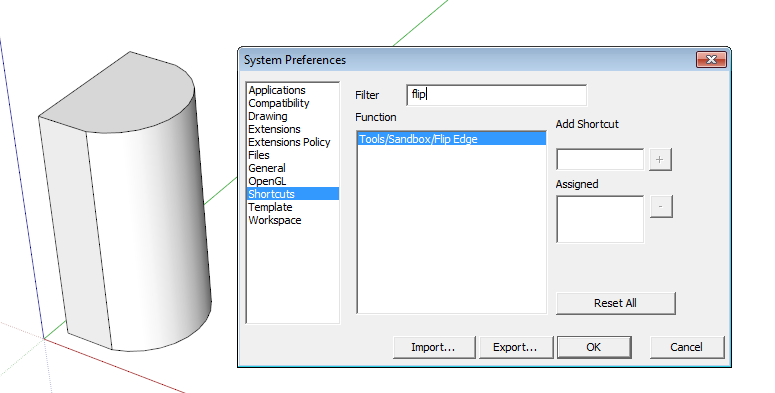
With a component selected, I get the expected flip along options, though.
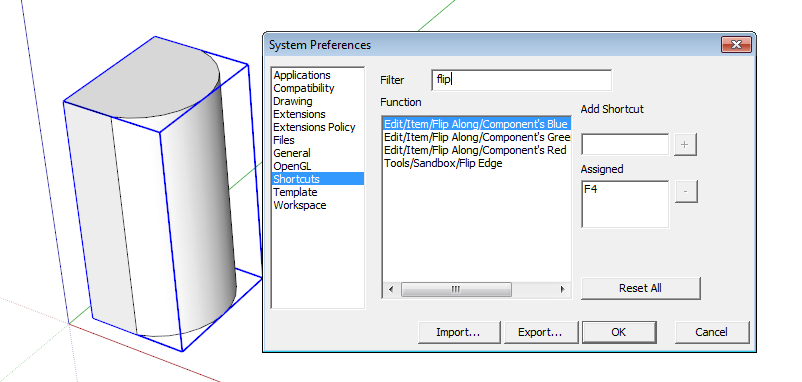
This with Win 7. Is it possiblly OS related?
-
I see it in Win10 64bit with v2016.
I can get a filter match for 'intersect' for the face-intersection tools, even when no face is selected, and there is nothing showing in either the context-menu or the edit sub-menu ! -
OK. I see Intersect when there's nothing selected but evidently not all Context menu items will show without a selection. Curious.
BTW, I'm running 64-bit SU2016.
-
Same for me on Win7 64 2016, intersect filter works but flip filter doesn't.
Edit: and a quick check on my Win10 machine is the same. So it's not OS specific, just certain context options.
-
Select LiseAnne is sufficient for Flip!

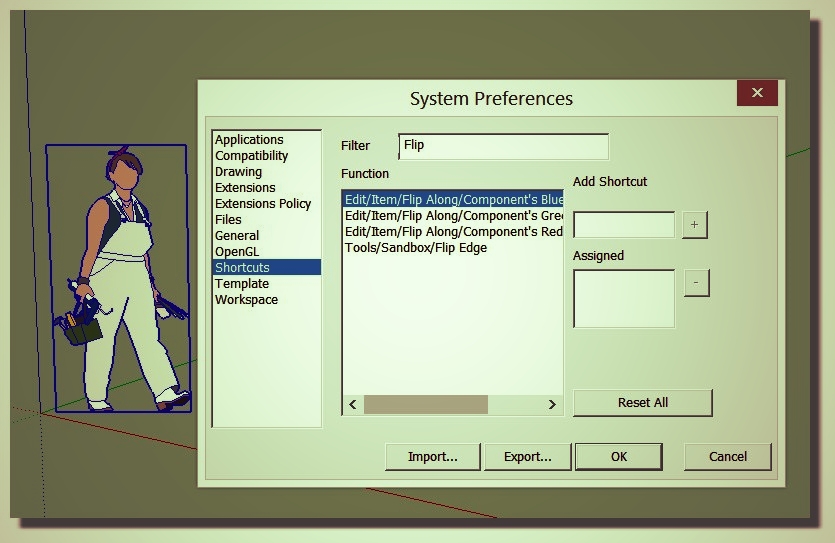
-
No offence to her but I don't keep her in my template.
-
Which proves the point that certain context menu items need to be selected and others not for the shortcut to be available. It's now your job Pilou, now that you have gone into the future, to go through and determine which do and which don't and publish a complete list.
-
Sure!


PS
@unknownuser said:No offence to her but I don't keep her in my template.
But it's easy for show what version of SU was used!

Advertisement







