[Plugin][$] RoundCorner - v3.4a - 31 Mar 24
-
-
its great ! thanks fredo .
-
One of the best plug-ins ever, thank you!!! makes my models look more realistic. the best part of this is it keeps the faces grouped as one. cheers keep making more

-
Hi fredo
I have the su2015 & Im interstate in the round corner pouring, can you help me?
Thanks -
HI
I Have problem with this model . round corner can't rounding this model and recive overlab error.
How can I fix this problem?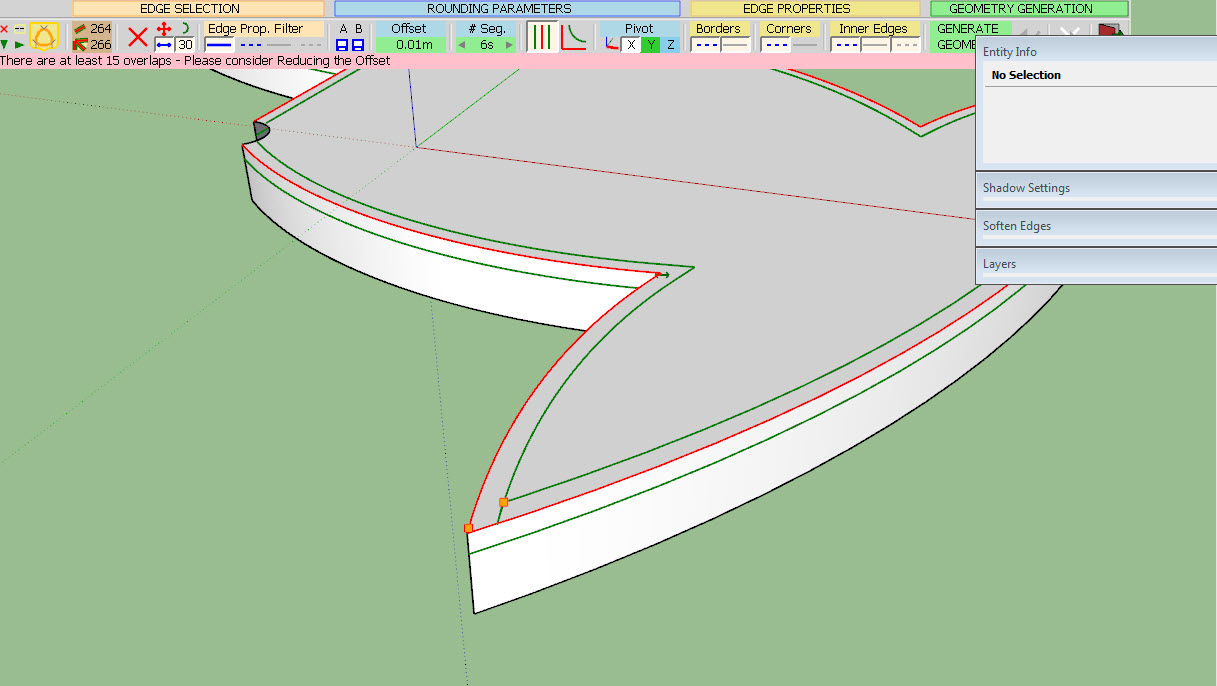
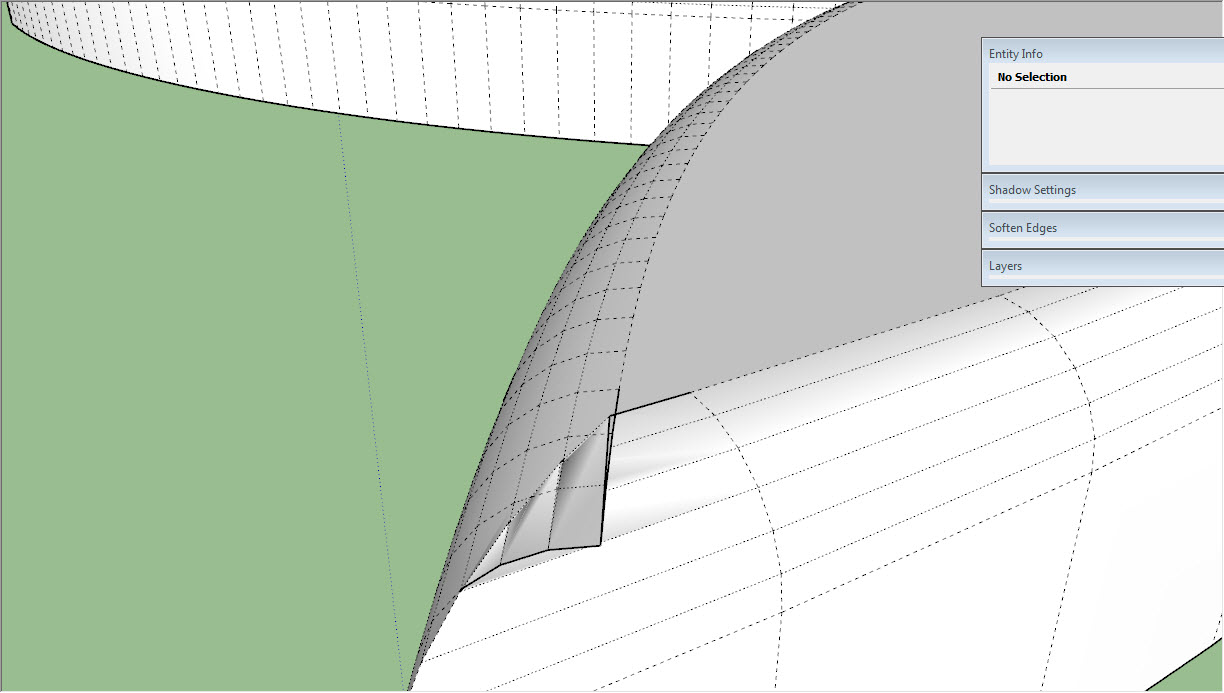
thanks
-
@littleche said:
HI
I Have problem with this model . round corner can't rounding this model and recive overlab error.
How can I fix this problem?
thanksUnfortunately, with the current algorithm, this is not possible.
At the sharp corner, you have edges which are smaller than the offset.Sorry for inconvenience
Fredo
-
@fredo6 said:
@littleche said:
HI
I Have problem with this model . round corner can't rounding this model and recive overlab error.
How can I fix this problem?
thanksUnfortunately, with the current algorithm, this is not possible.
At the sharp corner, you have edges which are smaller than the offset.Sorry for inconvenience
Fredo
Thank you fredo . You are always trying to develop this plugin.And I thank you very much.If you are not a thing of SketchUp shortage!
I hope you can fix algorithm in the next version .Always sincerely pray for your success... -
I've been using this plugin for a while now and it's pretty awesome. Makes curving edges a lot faster with less frustration. Thanks for making this.
-
thx fredo
-
Is it possible to fix the chamfer process failing on such a corner?

It's pretty much impossible to avoid places like those in serious quad-based hardsurface modeling, and other chamfering implementations (in 3ds Max, Maya, etc.) never had issues with topology like that, so I'm not sure if anything really prevents proper chamfering here. Typically, corners like those are simply resolved like this:

-
Not possible with the current algorithm.
Would require another technique, which I may implement one of these days.
Fredo
-
Thanks for the info!
While at it, can you take a look at this improvement? It would be an enormous help for users inserting edges into n-gons to control triangulation, and to users with quad-based geometry or otherwise unavoidable coplanar face sequences:

-
this plugin helped me previously, so, thanks for that, fredo.
But well it don't like curves at all even at 100 000 scale and despite that in this sample, the offset is much smaller than my requirement, I had overlaps everywhere.


Also a good enhancement could be to be able to have multi-offsets capability in a selection.
-
hi everyone,
i just run that plugin and after generating geometry, the model became a single part, i'm not able to select a face, if i try to select a face or anything else, the model is all selected ... is it always like that or may i miss something ?
i also dont see any line on the edges.
thanks for your answers.
-
It depends on the settings you've chosen. If you choose to smooth/soften the edges, then you'll get that behavior. But you can choose not to soften the edges and then you'll be able to select a single face. Or you could turn on Hidden Geometry and select individual faces even with the edges softened.
-
Great !! Thanks a lot, it's now working well
-
Have you ever noticed the tiny size of RoundCorner control bar on a MacBook Retina? (MBPr 13" running 10.11.1 or any other Mac OS X version)? See attachment.
Any idea how to solve this?
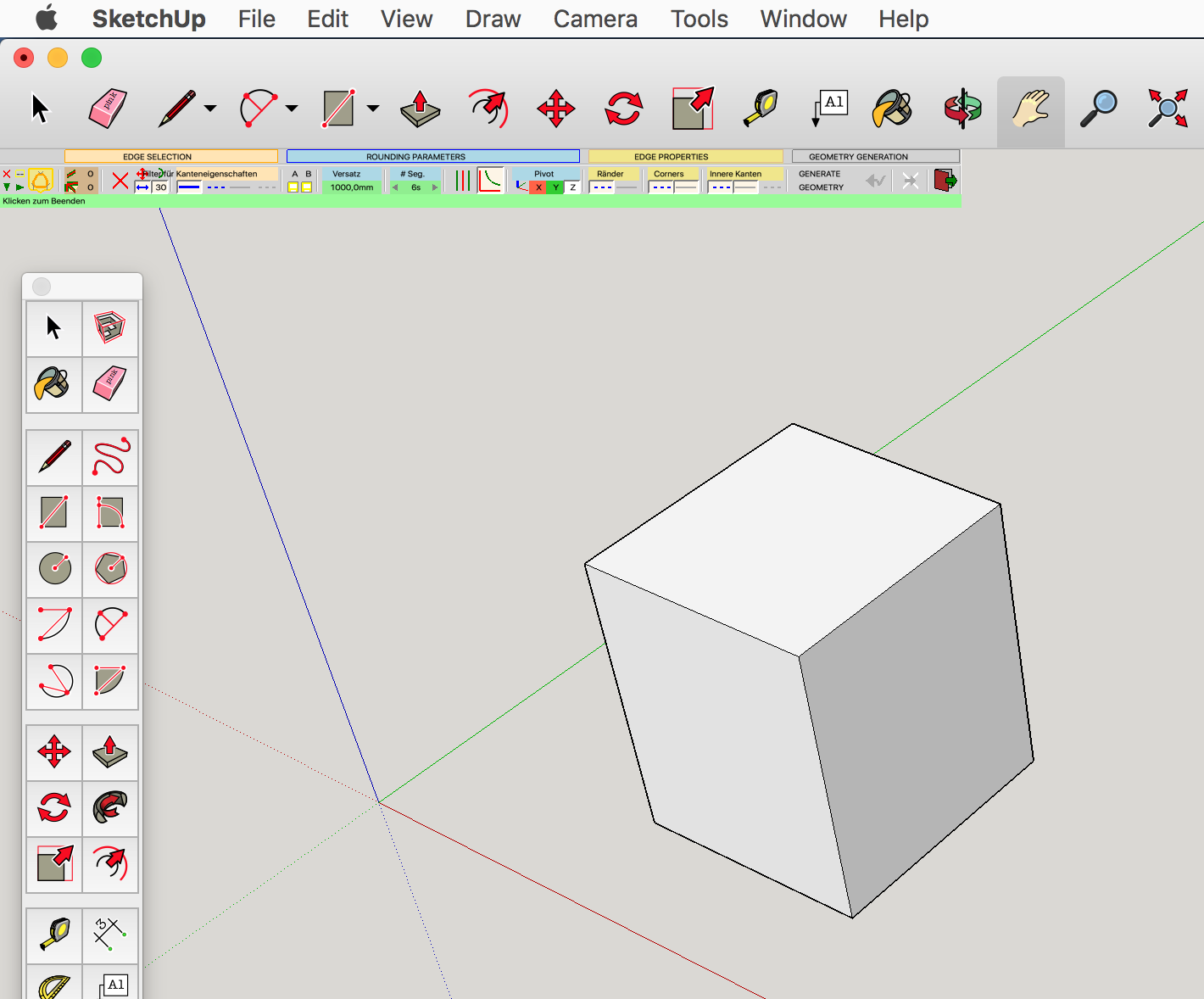
-
where i can find the download link button?
-
@indrifitrian6 said:
where i can find the download link button?
Look in the SketchUcation PluginStore - link in menu above...
Use the page's Search tool to find the entry, it it's not immediately seen... -
@wookbert said:
Have you ever noticed the tiny size of RoundCorner control bar on a MacBook Retina? (MBPr 13" running 10.11.1 or any other Mac OS X version)? See attachment.
Any idea how to solve this?
There is nothing that can be done in scripts for high resolution screens under Sketchup.
- It might be that SU2016 has improved the situation
- otherwise, if you go to Window > LibFredo6 Settings... > Default Parameters..., you should find a check box about Retina. It should double the size of the buttons. However, there is not garantee that the character size would follow.
Fredo
Advertisement












