Wood Grain
-
I moved away from SketchUp for one reason only, I couldn't get a wood grain finish that was pleasing to the eye. I am involved in modelling roof structures and it is important that I can replicate the structure of wood grained timber with knots.
Has there been any development since the last time I posted here?
-
It's not a Sketchup issue per se, but rather your lack of suitably textured materials.
Seek out posts by Dave_R who is the guru in timber texturing and has many tips and tricks on this used in his woodworking [have you joined the SCF Woodworking forum? - it's discussed a lot there...] -
You might want to look at Rich's textures here: http://sketchucation.com/shop/textures?start=10
but those are not intended to be photorealistic. As TIG mentions Dave R has some good wood texture techniques.
What program have you moved to that does this better? Perhaps it is that you've gone to program that has a good rendering engine built-in?
-
I'd also be interested to know to what program you've moved. As TIG says, your lack of ability at replicating wood grain textures with knots is not a deficiency in SketchUp. It is simply your choice of woodgrain materials. Use the right ones and it works fine.
Here I've got a stained hickory with some ribbon grain and a maple with some dark spots. In both cases the materials are over 2.5 meters long so I can pick out sections of each to use on different parts in the model.
Red oak with bookmatched maple veneered panels.
-
I have moved over to the MacBook Pro and have SketchUp installed. I don't know why, but when I right-click on woodgrain, I don't get the option to rotate my grain, like I used to on the PC.
Is there something I am doing wrong?
-
That doesn't sound like something to attribute to being on Mac. It sounds more like you've applied the material to a group or component container instead of the faces inside.
-
Yes, Dave you are right. I had to explode the components to manipulate the textures, thanks
-
Exploding the component moves the texture to the faces because you've removed the component "wrapper". Instead of exploding the components, it would make more sense to open the component for editing and apply the material to the faces. Then you would be able to manipulate them and keep the component.
If you've managed to paint the containers for a bunch of components, you could use ThomThom's Material Tools to fix that. It would be better to just open the components to edit mode before applying the materials, though.
-
If you spend the time painting one truss so that each member looks ok...
make it a component and move 3 copies...
Flip 1st along red, 2nd along green and 3rd along red and green...
make all 4 a group and move copy, then flip it on red or green...
explode the groups and select and array copies as required...
doing this breaks up the repeats whilst using only one component with one material...
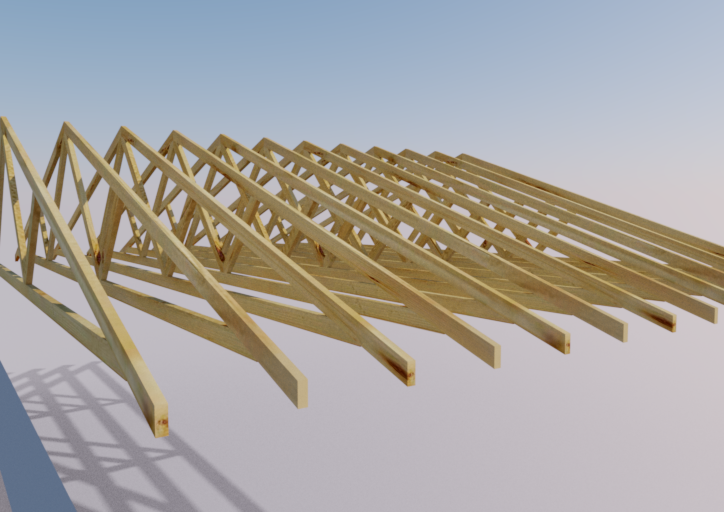
john -
@driven said:
doing this breaks up the repeats whilst using only one component with one material...
[attachment=0:1ci9aa34]<!-- ia0 -->circles0045.png<!-- ia0 -->[/attachment:1ci9aa34]
johnBut only works on symetric shapes like trusses.
I usually prefer to have a multimaterial setup for that variation as I rarelly have symetrical projects...
-
Multiple wood grain materials of the same species is a good thing. I generally have between three and eight wood grain images from the same log and each image covers eight or more feet of a board. This makes it easy to create the variety and for smaller projects, I can pick out different parts of the same "board" for different parts of the model.
-
I've just been pointed towards an excellent resource full of textures that are sponsored by many leading software companies. I found their textures to be excellent, especially some of the woods.
-
Thanks for the link. I looked at a few of their wood grain textures. Nice images of very small portions of pieces of wood. Too bad they don't cover larger areas.
-
Hi
in addition to the mentioned forum members and many others as well, a view onto Cotty's works here is worth it (a lot of nice wood textured models )
)btw: your postet link is excellent, thanks for sharing
Advertisement










