[Plugin] Double line
-
The post above yours might be a clue.
TAB key. -
Hello,
I have the same problem: the tab key does not bring up the dialog box for the tool.
I am on a MAC. Any suggestions would be appreciated. -
This is one of Didier's tools that slipped through the net.
I was charged with updating them to be compatible with the newer versions of SketchUp...This tool has never properly called its Options on TAB on MAC.
It uses TAB-press... but TAB+keyDown is not recognized by MACs.
Its code can be changed to TAB+keyUp, for PC & MAC compatibility.
BUT I'm sure it's full of other issues too
I'll look at it asap... -
Hello TIG
Thank you for responding & looking into this. Much appreciated. -
Here's v6x http://sketchucation.com/pluginstore?pln=dline2
Usage:
Draw > Double Line
[Tab] for options dialog
[Double-click] to close loop and draw
[Enter] to draw
[Esc] to quit
Draws Double-Lines / Walls - like Autocad's Autolisp "dline.lsp".
It is now compatible with PC & MAC, and suitable for v8 to >=v2015 .
Its lines are now forced 'flat' - constrained to initial point's Z.
If grouped it is uniquely named ["DLINE#n"].General coding overhaul and update...
Now uses TAB+keyUP for Options to be compatible with MAC & PC. -
Thank you TIG. Really helpful.
All best,
David -
Hello Tig,
".......there seems to be a problem with intersecting lines not being split as normal, and faces not being split as normal by the double line".
Would it be possible to break up the lines as suggested by this comment quoted above....?
If possible---and with our thanks.
David
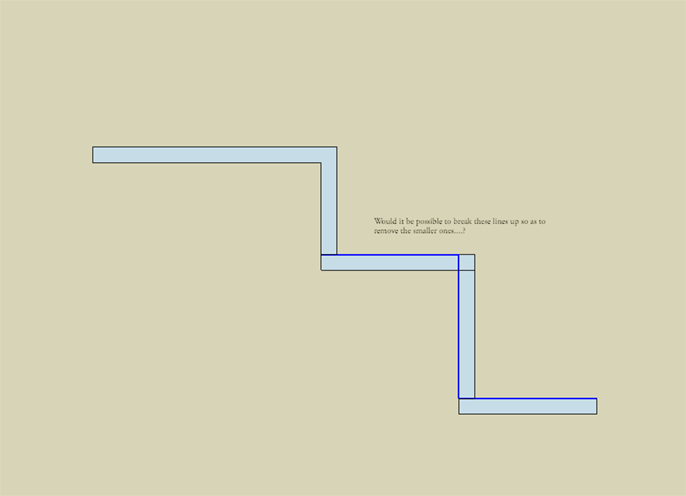
-
I have installed the latest version from the Extension Warehouse but it does not work.
I am on Mac OS X 10.10 and the latest version of SU 2015.
-
Edson, it's working with Yosemite on my mac...
is it appearing in the Draw menu?
is it drawing anything?
john
-
hi john,
yes, it appears on the Draw menu and the toolbar is ok. at first it seemed not to be working because I was drawing at too small a scale.
after making sure it is working I ran a few tests and the only thing I could not do is to close a set of walls upon itself. in general it does not close and when it does the corner is not healed (see image attached). perhaps I am doing something wrong.
on the other hand, drawing from a selection works fine.
thanks.
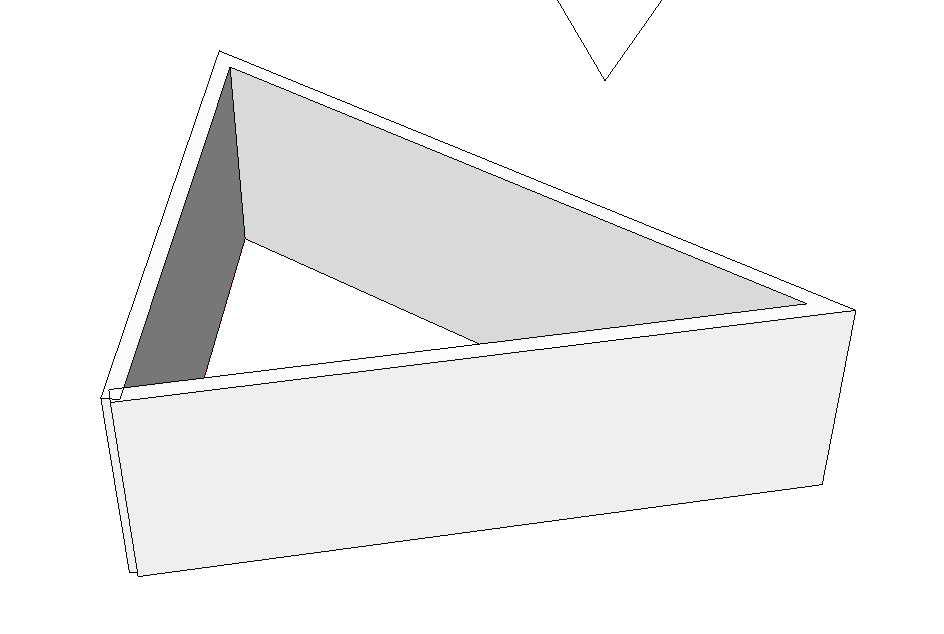
-
it's it's click >> click >> double click for self closure...
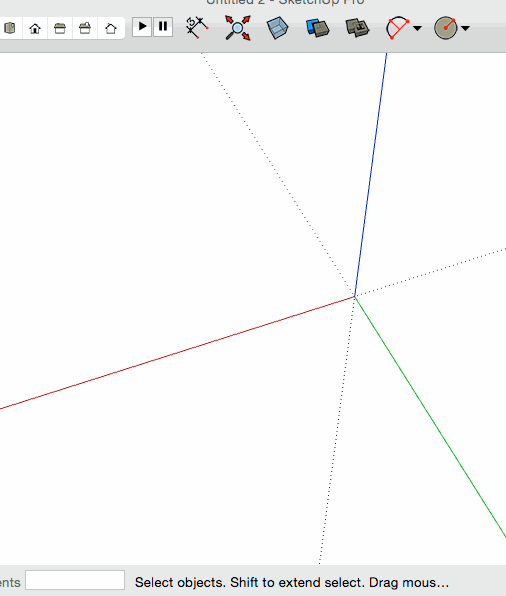
john -
this is what I cannot achieve. when I double-click there appears a third line on the ground and I have to press return for the wall to appear. the corner remains unhealed as in the attached image.
-
@unknownuser said:
Negative height: This happens when you draw a wall on an existing face. this is normal, the workaround is to ask for making a group in the dialog box, or create a group with the existing face you want to draw on.
Well, sorry to say it happens even if the face is in a group. Quite annoying.
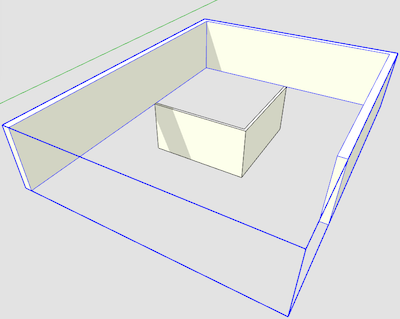
-
@edson said:
this is what I cannot achieve. when I double-click there appears a third line on the ground and I have to press return for the wall to appear. the corner remains unhealed as in the attached image.
Just for info. Here, on 10.10.5, double-clicking closes and heals alright.
Hum... if a third line appears, it means a third single point has been clicked, I'd say.
To make a closed triangular wall, the process is : click = start, click = 1st line, double-click = walls.
As you probably figured out by now. -
mario,
double-click does not work for me. the walls only appear after I press return. and then not completely healed (see attached image). very odd.
the only way to get healed walls is to use the double line from selection option.
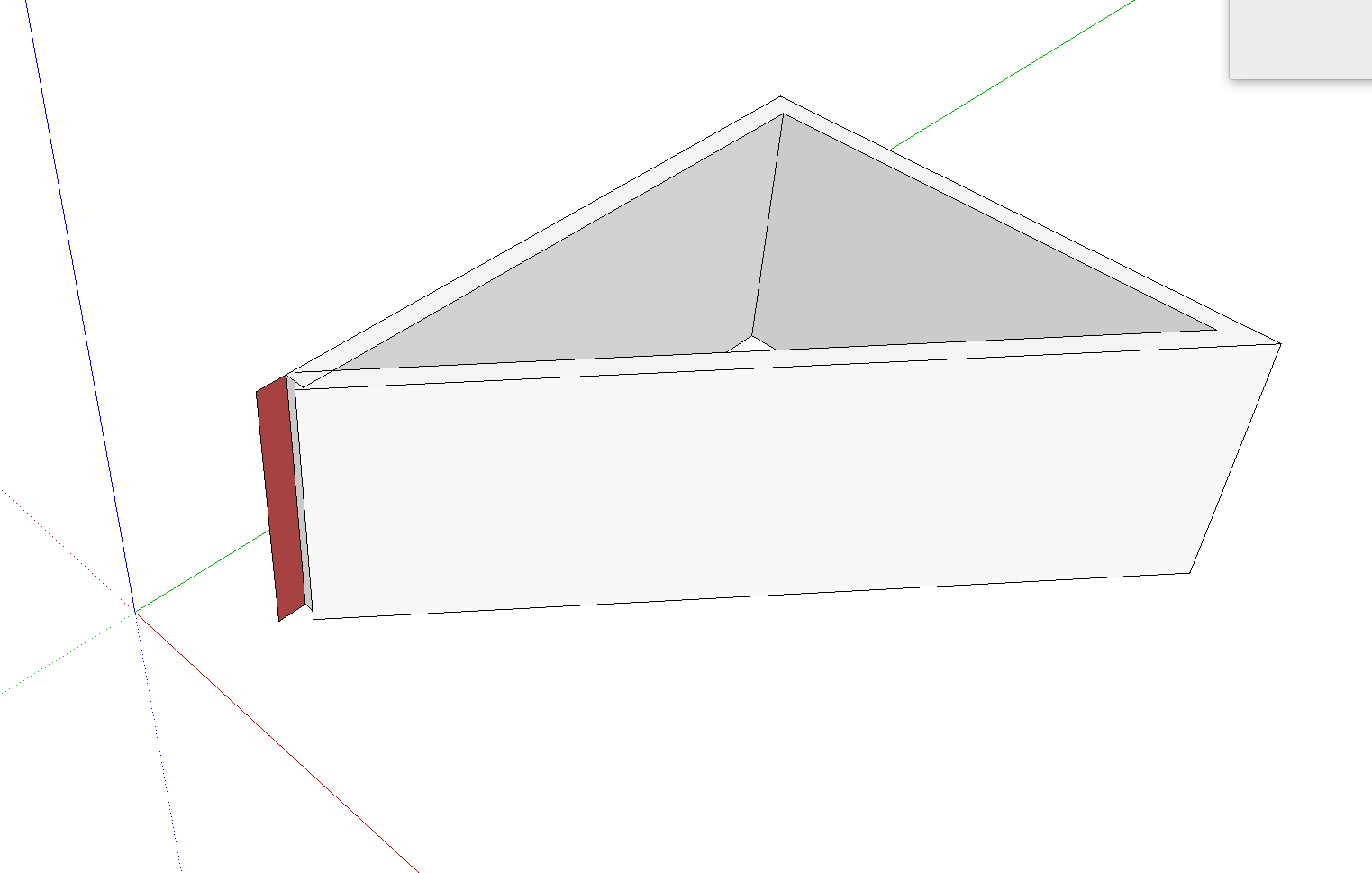
-
@edson said:
mario,
double-click does not work for me. the walls only appear after I press return. and then not completely healed (see attached image). very odd.
the only way to get healed walls is to use the double line from selection option.
Very odd indeed.
Huh... btw, I do not see that double line from selection option.
-
@mariocha said:
Huh... btw, I do not see that double line from selection option.

you can find it at Draw>Double Line>Double Line from selection or in the toolbar at View>Toolbar Palettes>Double Line (third icon down).
-
@edson said:
you can find it at Draw>Double Line>Double Line from selection or in the toolbar at View>Toolbar Palettes>Double Line (third icon down).
Well, as you said, odd it is. There is no Double Line from selection sub/option under Draw. AND no toolbar
Do we have the same version of it ?
Mine is from a fresh download from Sketchucation Store, D.Bur, Double Line v6X -
Works fine from Draw menu (except it's "Draw>Double Line" not "Draw>Double Line>Double Line", but there is no toolbar called "Paletts" (or "Double Line" as could be expected).
I note that it says "third icon down". This seems to imply that "Paletts" is a master toolbar perhaps loaded by another extension?
-
Bob.
View>Toolbar Palettes is a mac thing...that's where we find our toolbars...
john
Advertisement







