[Plugin] Double line
-
Hi Simon,
@unknownuser said:
we have intermittent problems to reach your Ruby Library Depot
Yes I know, we had serious problems with our server and it has moved to another computer, but it seems that this is not really the solution.
The RLD site is in complete rework, I hope that in June you'll have a brand new site where (among others) you can submit your plugin yourself, or provide a link to your blog/site, etc.P.S.: pour la version française je ne comprend pas leproblème puisque c'est le même code avec juste les messages et menus traduits. Je regarde ça dès que possible.
@+
-
Dider, you made my day!!! This makes my life much easier.
A couple of suggestions...
- Can you add a "Set Defaults" button so that I can be lazy and save my preferred settings between opening/closing SketchUp?
- Can you add functionality so to support switching to the pan/orbit tool and back w/o loosing the current path being drawn?
Even without... love it!
-
Thanks Didier great help

just downloaded your plugin, did not noticed before. -
This seems such an important plugin, but there seems to be a problem with intersecting lines not being split as normal, and faces not being split as normal by the double line. SU8 on Mac. Mostly trying to use in 2D, with or without grouping, on top of an existing face.
-
is this plugin out of date, after i click on double line, i dont get a dialog box
-
tab key brings up dialog box with doubleline2.rb sorry
-
Hi Didier Bur, this plugin is very useful for drawing walls.
But now I have one problem with it. The dialog window only displays for the first time I used the plugin. Now it doest show at all and I cant change any parameters...
Can anyone tell me how I can fix it? -
The post above yours might be a clue.
TAB key. -
Hello,
I have the same problem: the tab key does not bring up the dialog box for the tool.
I am on a MAC. Any suggestions would be appreciated. -
This is one of Didier's tools that slipped through the net.
I was charged with updating them to be compatible with the newer versions of SketchUp...This tool has never properly called its Options on TAB on MAC.
It uses TAB-press... but TAB+keyDown is not recognized by MACs.
Its code can be changed to TAB+keyUp, for PC & MAC compatibility.
BUT I'm sure it's full of other issues too
I'll look at it asap... -
Hello TIG
Thank you for responding & looking into this. Much appreciated. -
Here's v6x http://sketchucation.com/pluginstore?pln=dline2
Usage:
Draw > Double Line
[Tab] for options dialog
[Double-click] to close loop and draw
[Enter] to draw
[Esc] to quit
Draws Double-Lines / Walls - like Autocad's Autolisp "dline.lsp".
It is now compatible with PC & MAC, and suitable for v8 to >=v2015 .
Its lines are now forced 'flat' - constrained to initial point's Z.
If grouped it is uniquely named ["DLINE#n"].General coding overhaul and update...
Now uses TAB+keyUP for Options to be compatible with MAC & PC. -
Thank you TIG. Really helpful.
All best,
David -
Hello Tig,
".......there seems to be a problem with intersecting lines not being split as normal, and faces not being split as normal by the double line".
Would it be possible to break up the lines as suggested by this comment quoted above....?
If possible---and with our thanks.
David
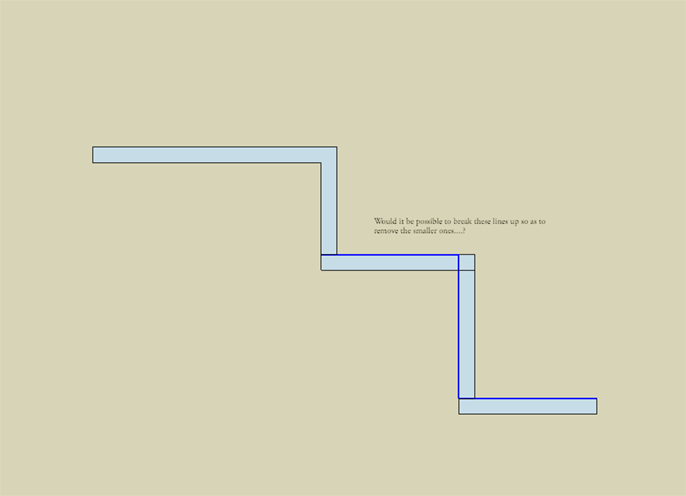
-
I have installed the latest version from the Extension Warehouse but it does not work.
I am on Mac OS X 10.10 and the latest version of SU 2015.
-
Edson, it's working with Yosemite on my mac...
is it appearing in the Draw menu?
is it drawing anything?
john
-
hi john,
yes, it appears on the Draw menu and the toolbar is ok. at first it seemed not to be working because I was drawing at too small a scale.
after making sure it is working I ran a few tests and the only thing I could not do is to close a set of walls upon itself. in general it does not close and when it does the corner is not healed (see image attached). perhaps I am doing something wrong.
on the other hand, drawing from a selection works fine.
thanks.
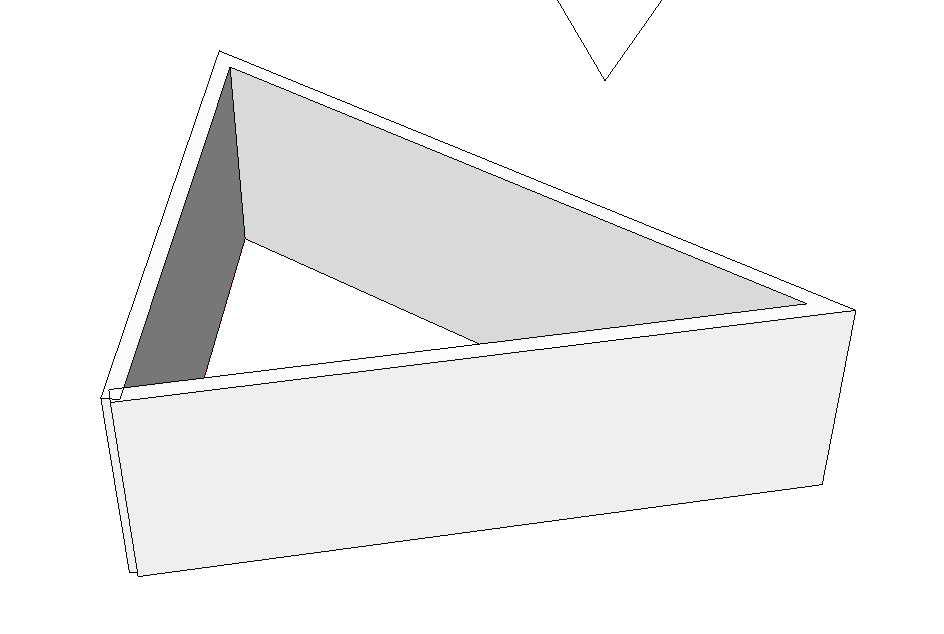
-
it's it's click >> click >> double click for self closure...
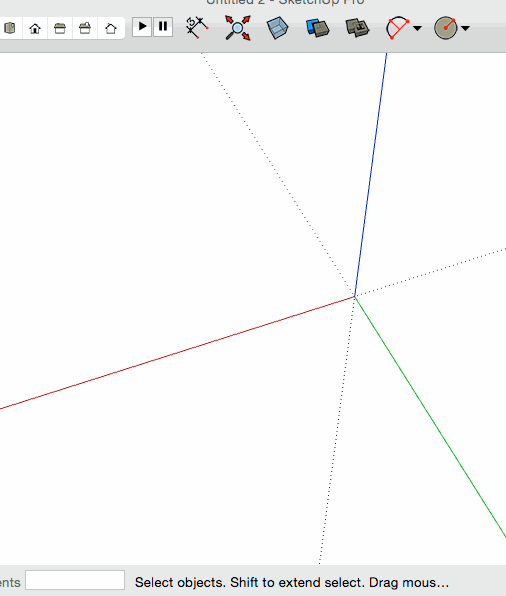
john -
this is what I cannot achieve. when I double-click there appears a third line on the ground and I have to press return for the wall to appear. the corner remains unhealed as in the attached image.
-
@unknownuser said:
Negative height: This happens when you draw a wall on an existing face. this is normal, the workaround is to ask for making a group in the dialog box, or create a group with the existing face you want to draw on.
Well, sorry to say it happens even if the face is in a group. Quite annoying.
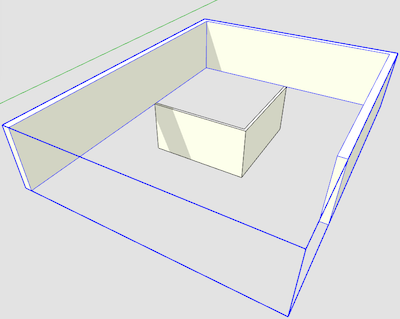
Advertisement







