Sketchup modelin problem
-
What you're seeing here is the triangles that are hidden / not visible in SketchUp. Cleaning up won't help because there is nothing wrong with the objects.
Have you tried applying materials? Does it still show? Maybe it's some exporter setting - I'm guessing you're using cryengine? If so: maybe have a look athttp://www.playuptools.com/downloads/
or this video of someone who exports models from SketchUp to CryEngine. -
thanks for quick responding but the mats are not the problem the problem is that triangles/edges that sketchup is makes without seen it,how to fix it

-
Do you see those lines in SketchUp (show hidden geometry active) or after an export (which format)?
-
i check it but is not showing nothing i export with playup even in fbx format but same result
-
What's playup?
Is the triangulate all faces checkbox active in the fbx-export options? -
playup is plugin for exporting models to cryengine
-
after checking the triangulate all faces is happen this on maya and 3dmax
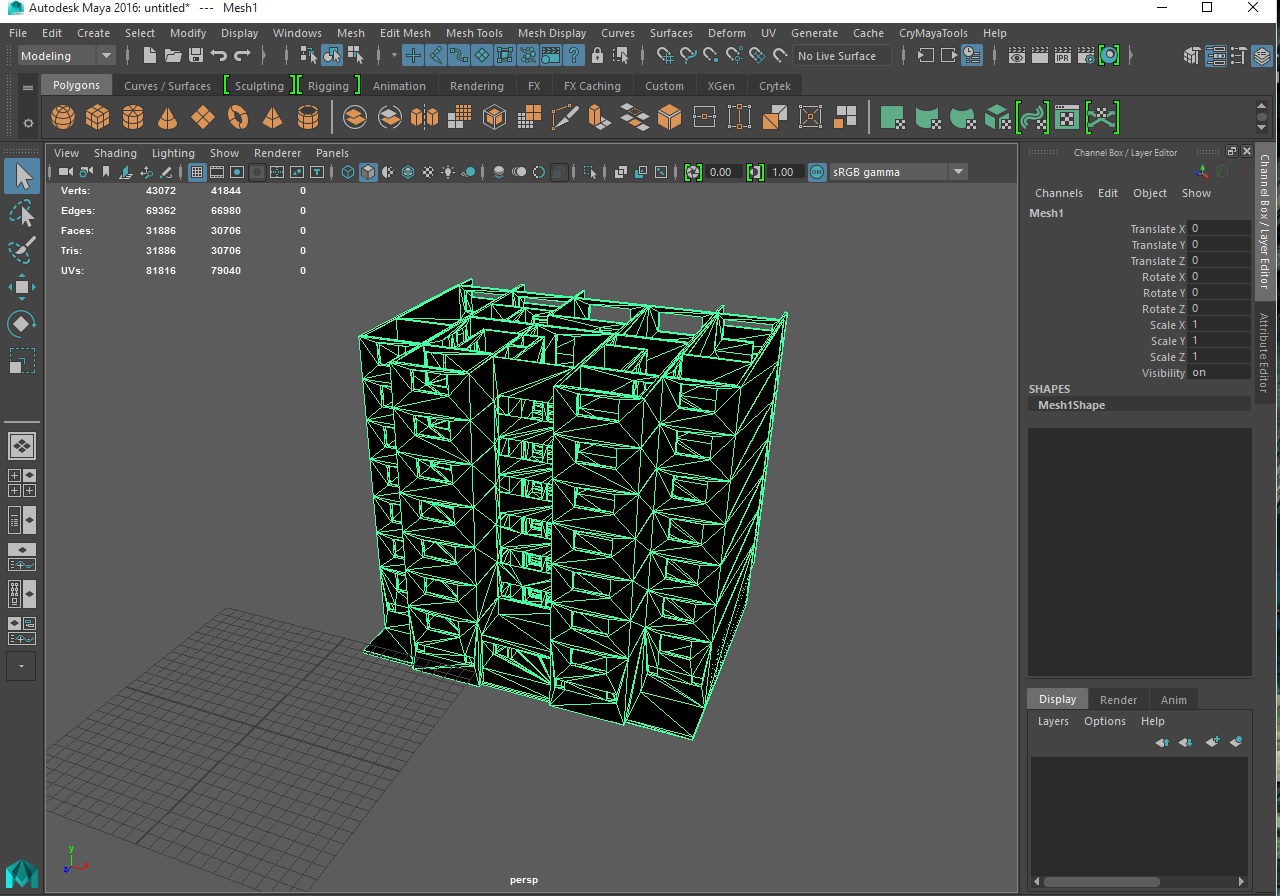
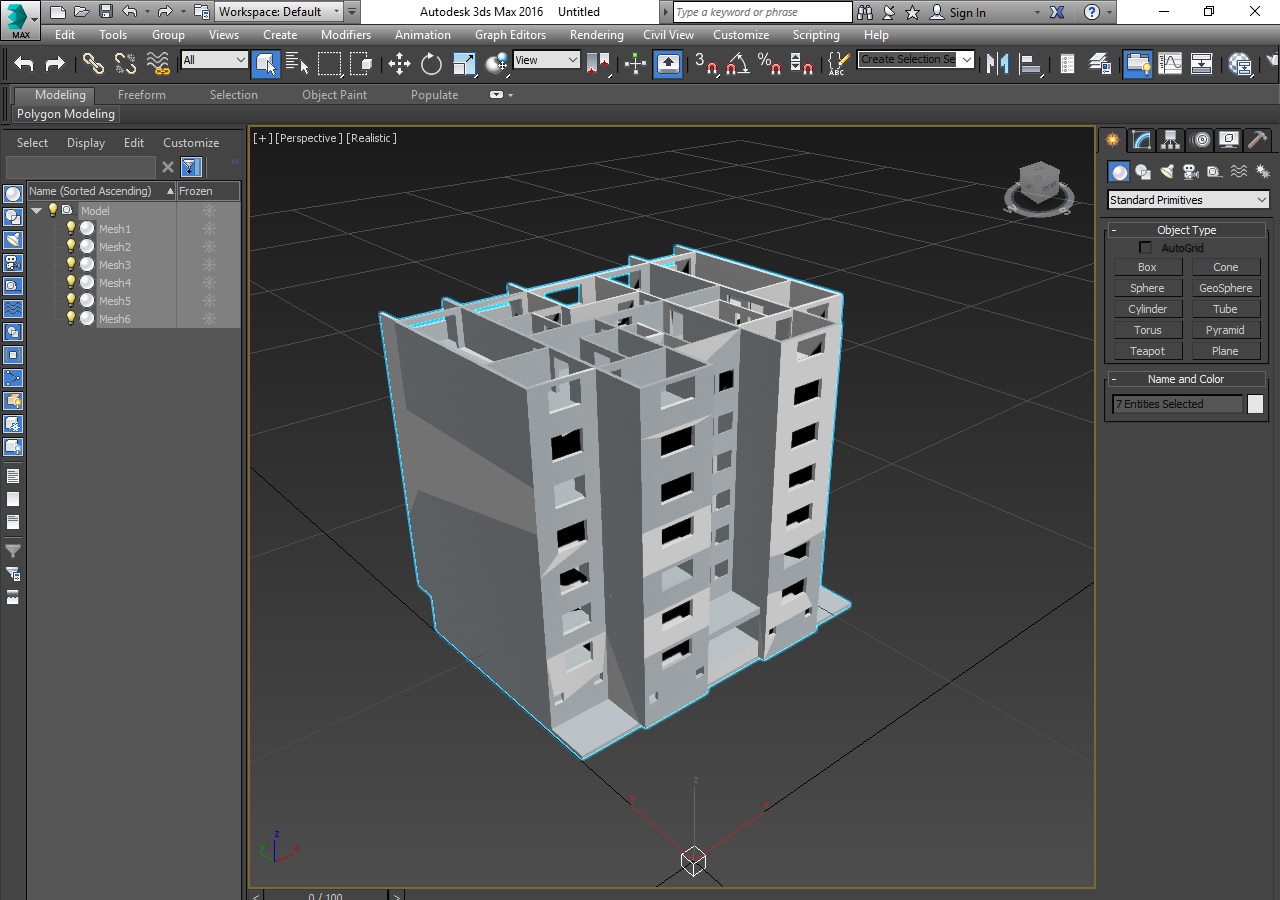
-
any suggestions on fixing the model ?
-
Maybe some faces are "reversed" inside SU !
-
why when check to show hidden geometry is not showing nothing ?

-
i think i find solution with obj exporting
-
@mistahgrizzly said:
why when check to show hidden geometry is not showing nothing ?
Because there's apparently nothing to show. In short:
- In SketchUp, even irregular planes (like a wall with a hole for a window) can be just 1 element. Sometimes it's not and 'show hidden geometry' will reveal something.
- In most 3d programs, these kind of shapes can't be made as just 1 element. They are internally split up into an assembly of triangles (like in your first picture).
To speed up resolving your problem:
- what kind of export format do you use from SketchUp? fbx? obj? something else?
- in what program are you viewing the 3d model? CryEngine? something else?
- can you add / post your sketchup model so we can have a look at it?
-
If I understood you correctly, you are importing this into 3ds Max (and Maya) from SketchUp? In skp you don't have triangles, but they do appear in Max? You also mentioned enabling "triangulate all faces" in export options. First, try turning that off. And the best way to import a .skp file into 3ds Max, in my experience, is either by saving it as version 06 and then directly importing that .skp file, or, export it to .3ds format and then import it.
-
in the sketchup the model is clear nothing wrong but when i export in fbx file in 3d max i can't remember how look when i import it but in maya is black model with many edges/lines/triangles,but now with obj file is better maybe the fbx exporting is not working well in sketchup
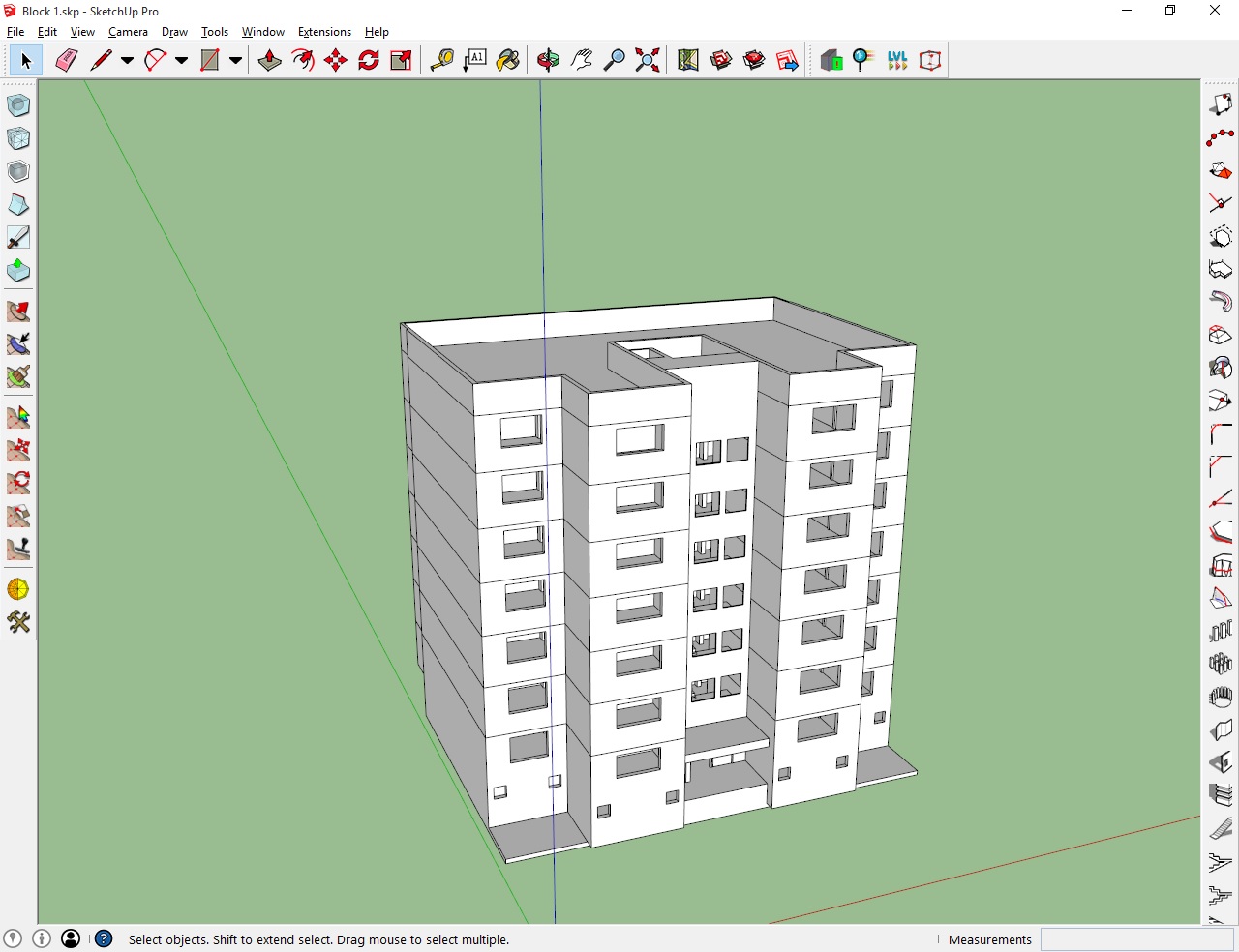
-
nope still not working

-
Well you can make it not black in maya by reversing the normals (in 2016 I think it's mesh display -> reverse faces), if that actually matters. As for the triangles, they shouldn't make a difference to your end result. I suspect you just need to apply a material in cryengine and like... deselect the object to stop the edges from showing up?
-
Hi folks.
If you have SU Pro, you can export from SU as dwg then import the dwg into a new empty model while specifying "Merge coplanar faces" when importing. This shall eliminate all this triangulation.
Just ideas.
Advertisement







