SketchUp 2015 is 64bit
-
@slbaumgartner said:
How do we kill this legend?
hmm.. i don't think we do

the things the developers have said prior to going 64bit seem to be exactly right regarding performance increases.. so people can listen to the developers or make up their own assumptions but as far as forcing people to learn about it, well, you can't.. it's up to them.
that said.. of note (maybe) is something AndrewS said back on page 4 of this thread:
@unknownuser said:
d) the rest of the SketchUp core got to high enough performance that we could actually leverage additional memory in a usable way
the statement implies (at least in my mind) that further speed improvements will be possible down the road since sketchup is now 64bit.
? -
It's a classic no win internet argument. People demanding 64bit despite the developers saying it wouldn't make a significant difference in the short term. So now when they give 64 the complaints .....well you know
As for a difference in performance, 2015 itself is much better all round. People use it on high end machines and can't see a difference, but try it on something old and outdated and you'll see a difference.
I'm stuck with an old tiny laptop that chokes on anything slightly complex up to and including 2014. But with 2015 is performs far far better and I can even render with it. And it's not just the 64bit version. I reloaded the 32bit version to see if I could use Sketchy Physics with it and I see no reason not to stay with it on this machine.
I have to go with Jeff on this and agree that the 64bit addition allows for more development in the future, simply because that's where the hardware is going. I haven't bought a computer for quite a while now, how many 32bit systems are on the market these days.
-
@jeff hammond said:
@karllarsen said:
No, I did NOT read every single post in this thread...
124951.70 KB model
1704 Edges
563 Faceswhat do your stats say with 'show nested components' enabled?
i have a feeling the model is much (much!) heavier than 1700 edges..
are those 3D trees in your image?Yes they are 3D trees and shrubs I created in Xfrog 3.5...
2196063 Edges with "show nested components" enabled.
1290962 Faces with "show nested components" enabled.I'm not a SketchUp groupie, I don't study the code or kernels, I just want it to work.
I also model in 3DStudio Max, SolidWorks, and AutoCAD - they all work much faster on 64-bit systems...
There is NO worthwhile reason, at this time, to upgrade to 64-bit SketchUp.
I love SketchUp - I've been using since version 5 I believe. However, SketchUp has consistently been behind the curve in terms of performance upgrades for as long as I can remember.
-
I like the sample you posted Karllarsen (is that hidden line plus Style Builder?--how did you get the windows [and nothing else] colored?). There's another debate--would 64 bit do anything for renderers that operate within SketchUp?
-
So the question is this -- currently running SketchUp Pro 8 with a few plugins -- what version do you experts
 believe I should upgrade to that will continue working with the plugins that are working now?
believe I should upgrade to that will continue working with the plugins that are working now?What I am trying to ascertain is, is the cost of the upgrade actually worth worth it?
-
@pbacot said:
I like the sample you posted Karllarsen (is that hidden line plus Style Builder?--how did you get the windows [and nothing else] colored?). There's another debate--would 64 bit do anything for renderers that operate within SketchUp?
Thank you!
It is an architectural 2 style that came with SketchUp 8 Pro that I modified to get the ground plane gray so the flatwork pops white -- everything is modeled white and when I create the window components I paint the glass gray 3. The siding is a SketchUp material that I modified in the editor (I believe it was pick something to match???? and I pick a white surface then it looks black and white). I use Make Roof Pro to do the standing seam and then I think Tom's front material to back face to turn it all white.
I tried VRAY for SketchUp and, like SketchUp, its a neat toy...
When I need a nice render I import the SketchUp into 3DS Max / Mentalray and just make a pot of coffee and relax and do the work.
-
Some plugin developers may only support the last 3 versions. So v8 would be past end of life.
Version 2013 and higher run Ruby 2.x, which much faster than the old Ruby 1.8 trunk. (And Ruby 1.8 did not have Unicode string support.)
-
I decided to move to 2015 (skipping 2013 and 2014), because of what Dan says, and I think it has enough improvements for the small upgrade price. Those guys have to eat too. Keeping up with SU makes me money. On the other hand, if I considered it only a toy, I would not pay for it. There's a free version after all.
-
@dan rathbun said:
Some plugin developers may only support the last 3 versions. So v8 would be past end of life.
Version 2013 and higher run Ruby 2.x, which much faster than the old Ruby 1.8 trunk. (And Ruby 1.8 did not have Unicode string support.)
Thanks Dan.
I don't mind paying to upgrade my software, but I do mind doing it just to keep people employed. After all, I am the customer and I am supposed to receive tangible value for my dollars.
What will Unicode string support give me?
-
Not much, if you have an English username with no Unicode characters in it.
But it is a biggie for developers who need to support filepaths with directory names that have Unicode characters. But that path support is what allowed Trimble to include the full Ruby library with SketchUp 2014 and higher. There are many other "nitty" reasons why Ruby 2.x is better than Ruby 1.8. -
@karllarsen said:
What I am trying to ascertain is, is the cost of the upgrade actually worth worth it?
it's a lot more stable.. if that matters.
i'll still crash sometimes when using certain plugins but not nearly as much as i did with su8.. there are stricter requirements for the plugin writers these days which leads to less buggy performance in sketchup.
also, i'm pretty sure i've yet to crash sketchup 2015 (or 2014) a single time when not using plugins.
there are also new tools which may/may not help you in your particular needs as well as better/more reliable inferencing for things like perpendicular-from and rotating(arc) intersections.
you can try 2015 out for free to see for yourself.
[EDIT] oh, wait.. you're already trying it out.


-
I just feel I need to say: Thank you Trimble for making SketchUp 64bit!

Just the other day I imported a Revit model of a hospital into SketchUp and found navigating it in SU was way faster than in Revit.
But 64bit isn't primarily about speed. In SU2014 that model would have been impossible to import without splitting it into several pieces, if at all. Doing that would have taken quite some time so in a way 64bit is about speed.
The import was quite fast too compared to SU2014.
Well done Trimble. -
@jeff hammond said:
also, i'm pretty sure i've yet to crash sketchup 2015 (or 2014) a single time when not using plugins.
youIt might be subjective, but I have come to think that generally 64-bit software is more stable than 32-bit, and since we at work switched to 64-bit with XP things have crashed less than they did before. I have also understood that in modern hardware running 32-bit Windows requires a kind of virtual machine to work, as the infrastructure is already 64-bit.
Anssi
-
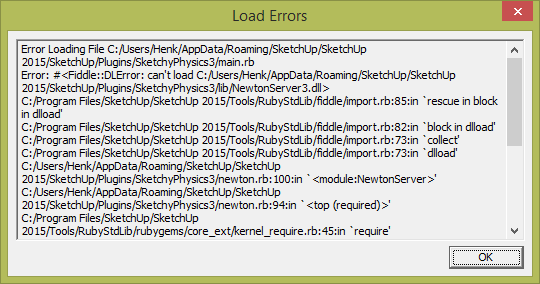 When i start SU2015 i get the message about the sketchyPhysics 3 plugin.
When i start SU2015 i get the message about the sketchyPhysics 3 plugin.Could anybody tell me what i should do to fixed this problem

-
From the text of the message you seem to have v2015 64-bit - SketchyPhysics doesn't work on 64-bit - see the first page of its thread: http://sketchucation.com/forums/viewtopic.php?p=536443#p536443
It also says '32-bit only' in the PluginStore usage notes...The author is fixing it...
You might also remind him in the SP plugin's thread itself... -
Thanks, now i know it is in progress
-
Err is it just me or is it no faster than 2014, I have a big model from work 350 houses mixed use with a town scan in the background 100mb, I thought at last let's see 64 bit baby - nothing no faster !? Am I missing something.
I'm on win 7, 12gb ram, HPZ800 -
@congellous said:
Err is it just me or is it no faster than 2014, I have a big model from work 350 houses mixed use with a town scan in the background 100mb, I thought at last let's see 64 bit baby - nothing no faster !? Am I missing something.
I'm on win 7, 12gb ram, HPZ800Look up (same page) : http://sketchucation.com/forums/viewtopic.php?p=549020#p549020
-
Hello, question about photomatch in skp2015 pro.
How can I turn off background image in photo match menu???
Before VER 7/8 I can hide image/model from scene.
Thanks for your help.
Pinoy -
@pinoy said:
Hello, question about photomatch in skp2015 pro.
How can I turn off background image in photo match menu???
Before VER 7/8 I can hide image/model from scene.
Thanks for your help.
PinoyStyles/Edit/Modelling settings/match photo/tick/untick etc.
Advertisement







