[Plugin][$] S4u_Frame
-
S4u Frame 3.0.2 (June 12, 2015)
-Make frame by Faces (Edges,Curves)
Trial and Purchase:
http://extensions.sketchup.com/en/content/s4u-frame
http://sketchucation.com/pluginstore?pln=s4u_frame
French of Pilou: fr.zip -
Very funny!

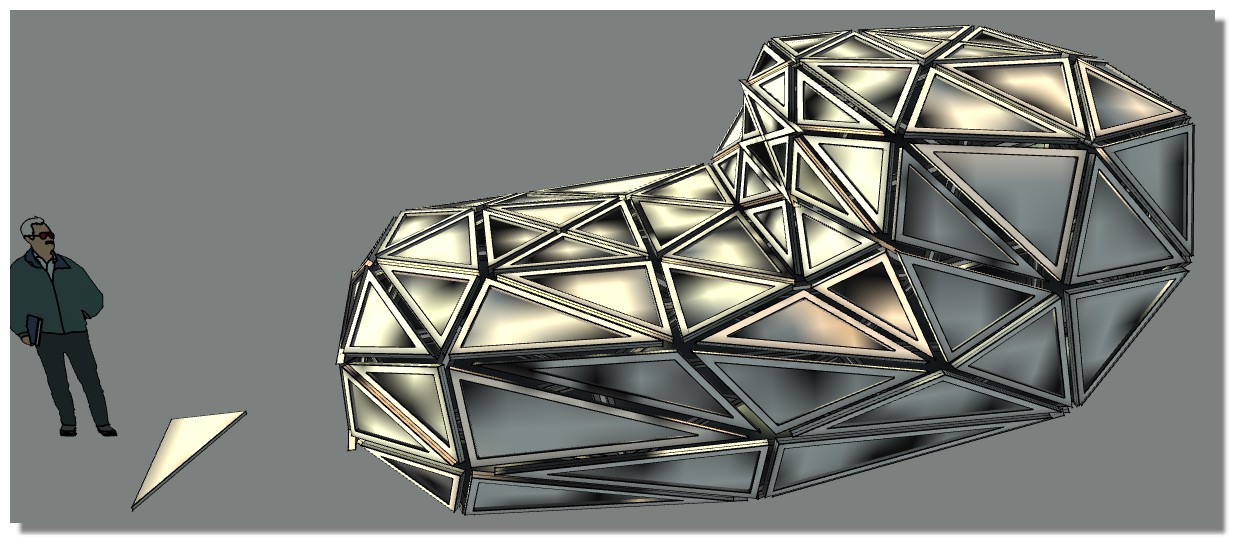
-
Does this create solids? (i.e. give a backface to your frames?) The video doesn't show the back.
-
I don't believe : when you right click on one of the Groups result : Entity infos the group is not described as a solid !
-
I just outer_shell border and frames,not sure solid.
-
I just tried the demo and it does create a solid. Going to purchase now, thanks for the great plugin.
-
hdpv, this is very solid and useful (better then any other competitors IMO) plug-in, thank you developing!
I wish this tool could merge the outer frames from different sides into one.
there is also minor glitch in the corners of island-like elements.
Thank you in advance!
P.S. Offtopically, May I request 'Groove-maker' plugin fro you?
-
Groove-maker,
something like this:
-
@pilou
All options you mentioned aren't so suited for grooving.
The main objection: grooves are supposed to appear only by selected edges- no grooves in the corners!
And besides lattisizer and lattice maker are pretty buggy, JPP workflow demands 2D grooves to be pre-drawn manually (which is insane in the case of more or less large building).

-
Need a new plugin Groove-maker and Curtain frame

-
@hdpv said:
Need a new plugin Groove-maker and Curtain frame

Is it kinda general observation or you indeed planning to do something in this direction? (keep my fingers crossed)
-
-
i'm not sure .It's difficult.
-
I'd be huge if 'frame material' section could be added AND (most inportant) if material has a texture, it'd be aligned to the longest edges of frame's elements
-
So just something like that
Colorize your futur no groove in Green for esay selection
Then just used Joint PushPull
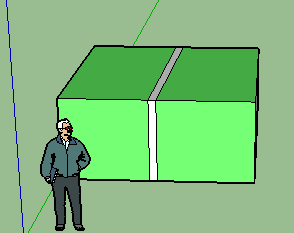
-
For the grooves

Lattice-izer by TIG
Select Simple Face BY Selection Toys by Thomthom
Joint Push Pull Multiple By Fredo 6
Clean Up By ThomThom
But maybe pricipal angle edges are no that you want?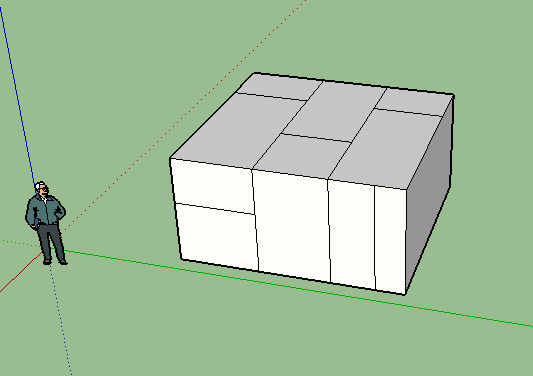
-
So easy!

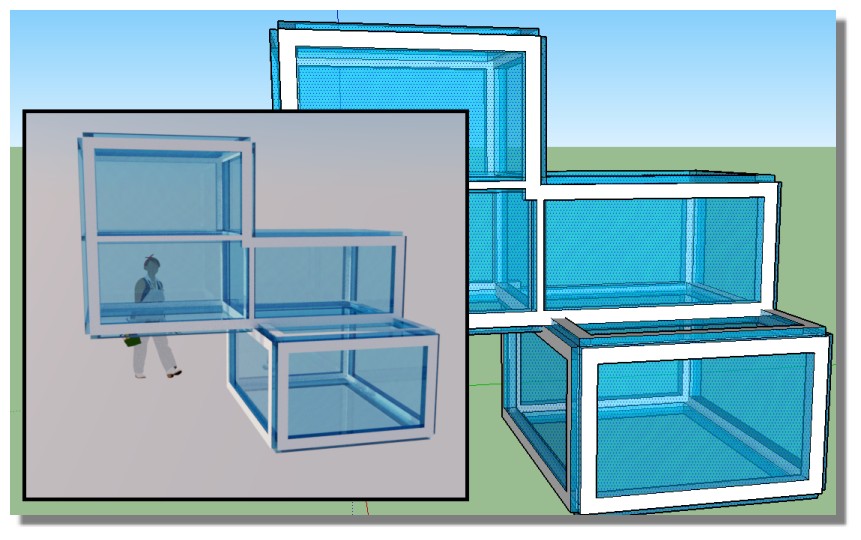
-
I use s4u-Paint to rotate a texture of material.
https://extensions.sketchup.com/en/content/s4u-paint
https://sketchucation.com/pluginstore?pln=s4u_paint -
How long does the trial work?
-
And one more question - when I make frames by selecting only faces, it nicely closes the angles. But if I have a more complex profile (that contains loose edges too) and select both faces and edges, then create the framing, it won't close gaps that appear where two lines meet.
Can it be fixed?See the image:
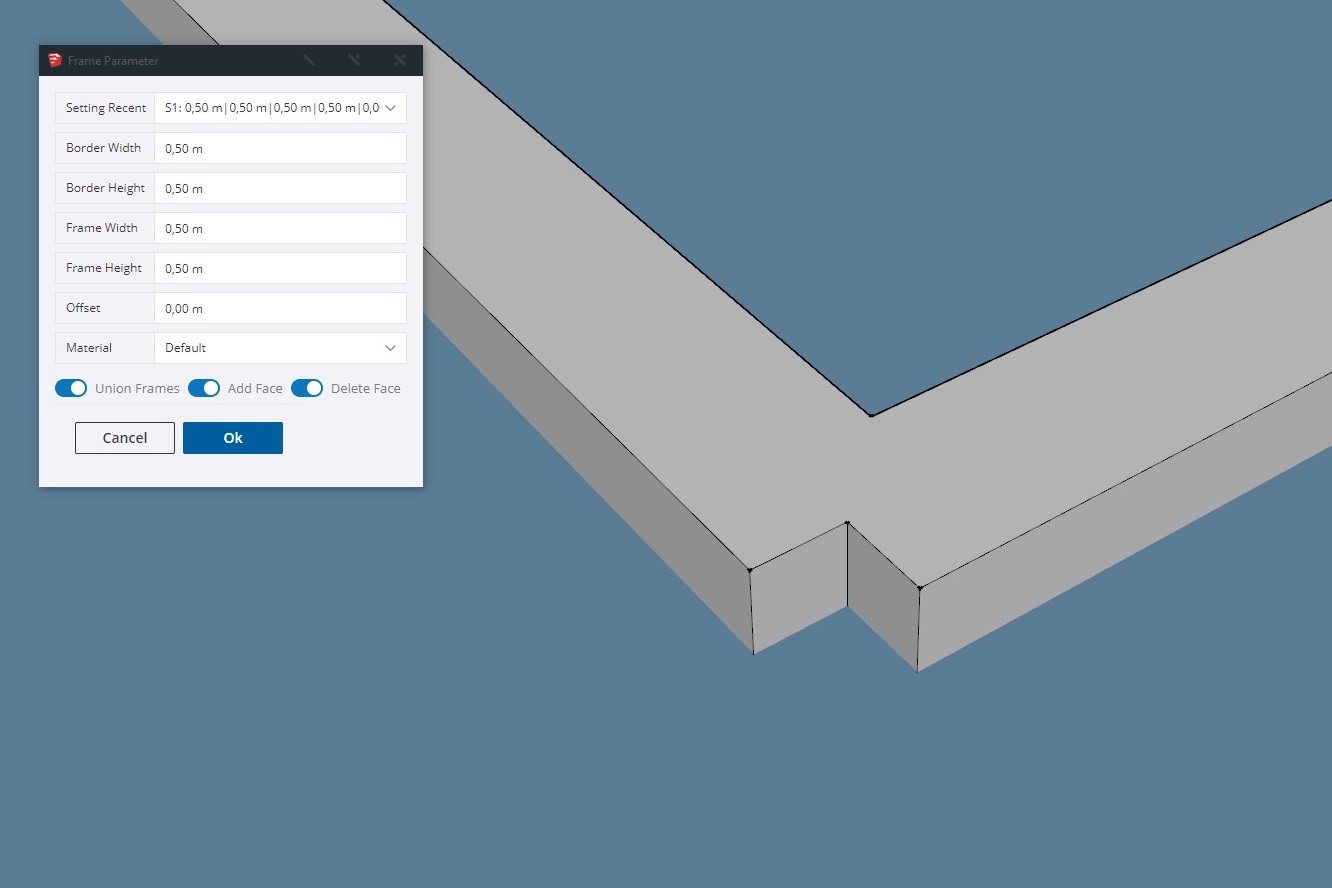
Advertisement








