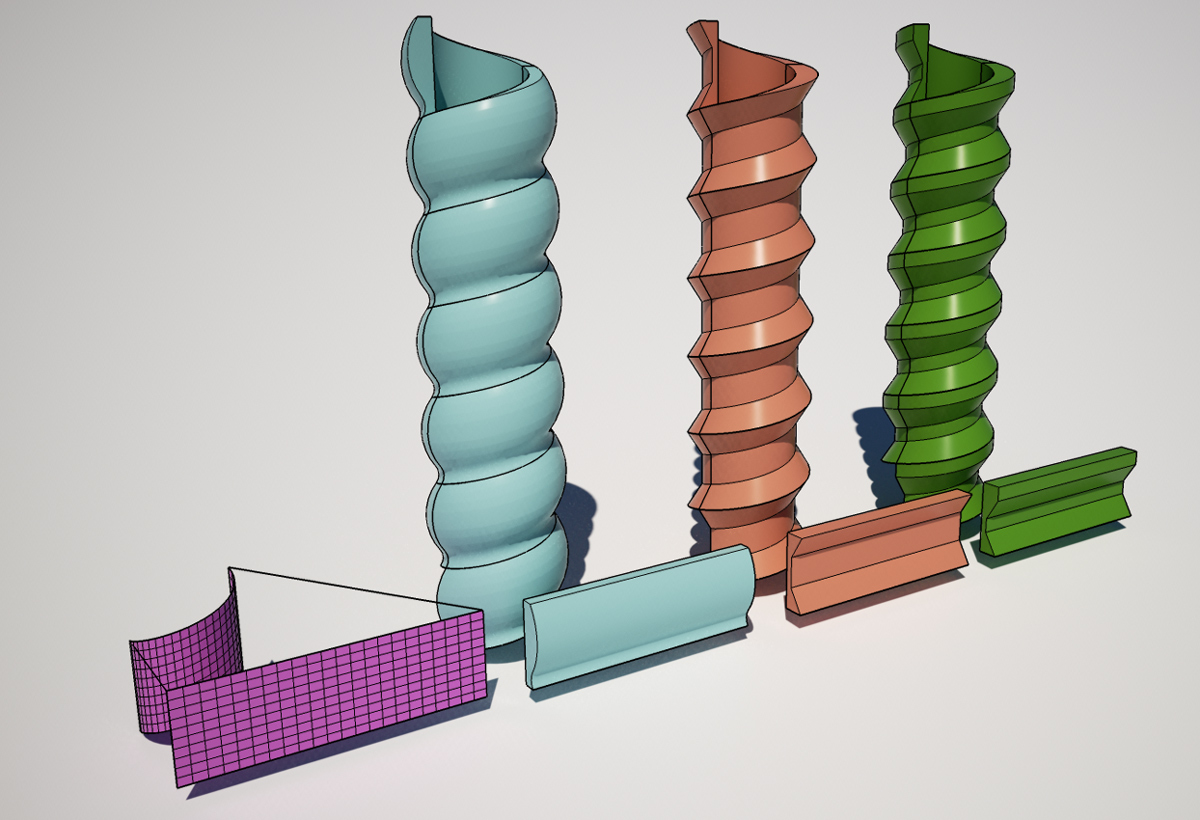[PLUGIN] Flowify v1.1.0 (updated 150327)
-
nice job cotty!
-
I've tried some examples downloaded from here, but I always get the message:
"INPUT ERROR: Not enough Input".
Can somebody please helpThanks in advance
-
@hagawaga said:
I've tried some examples downloaded from here, but I always get the message:
"INPUT ERROR: Not enough Input".You must have BOTH the support group and the source geometry selected before running Flowify. Below is a screen shot (from the example file) of what this looks like.
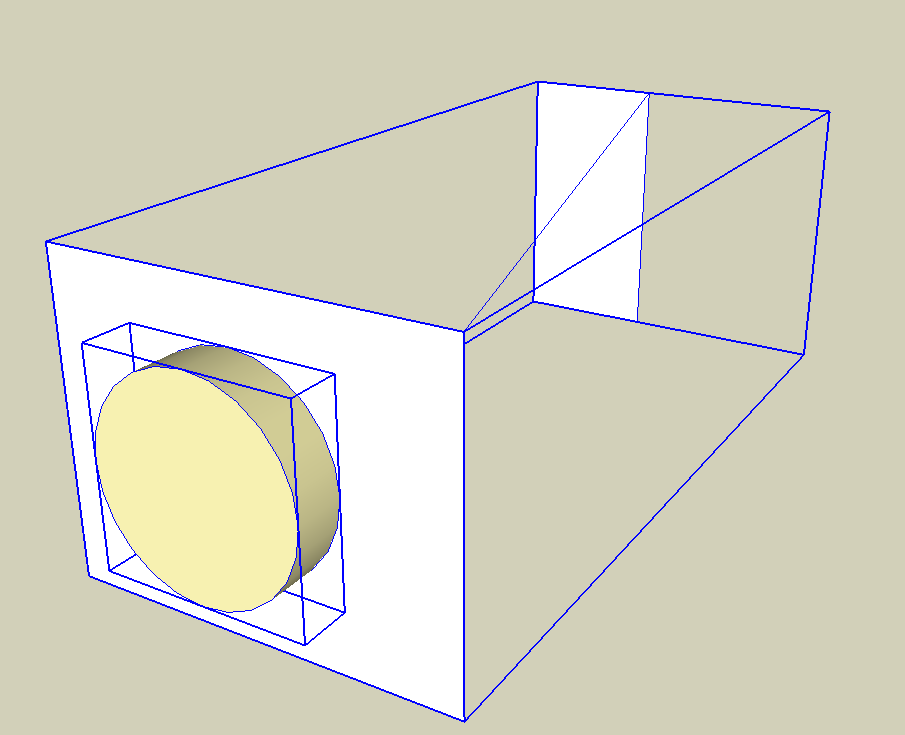
-
Thank you CAUL, it works like a charm now. The plug is very useful.
ThanksRegards
haga
-
Absolutely brilliant. And Hide Overlapping Geometry Removal as well. Great time saving when rendering. Thank you!
-
Another example from this topic...
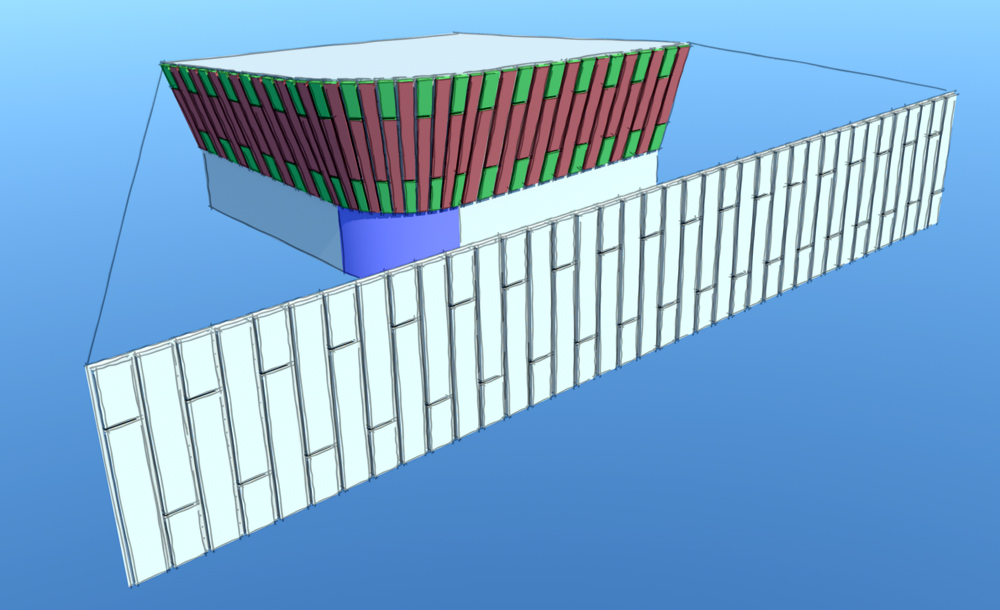
-
Hey, brilliant plugin!
I can finally make complex lattice structures with the aid of Bezierspline and Curviloft...many possibilities for pseudo-parametric facades and forms as well (for the architects among us).
One minor bug I've found - I'm not sure how to describe it in words but there are some geometries that go jagged when mapping to a steeply curved surface - have a look at these screenshots.
The SketchUp file (I'm using SU Pro 2015) is too big to post here, but let me know of a way to send it to you if it helps...
Cheers
Joel
-
thank you for sharing , love it.
-
Hi, great plugin i'm just discovering !
But I also just starting having some issues. I'm trying to build a quite complex staircase silt, with differents curves. As some plugins like "follow me and keep" plugins don't work very well for what i need, my last chance is to make flowify work.
On the picture (0) is the profile and guide. On the picture (1) you can see that flowify is going crazy on the end. I don't know if I did something wrong, but i just followed the tutorials. If I try not to use the entire grid to avoid the crazy end, it appears that the result isn't really scaled (2)...
Any idea of what is going wrong ?Thanks a lot
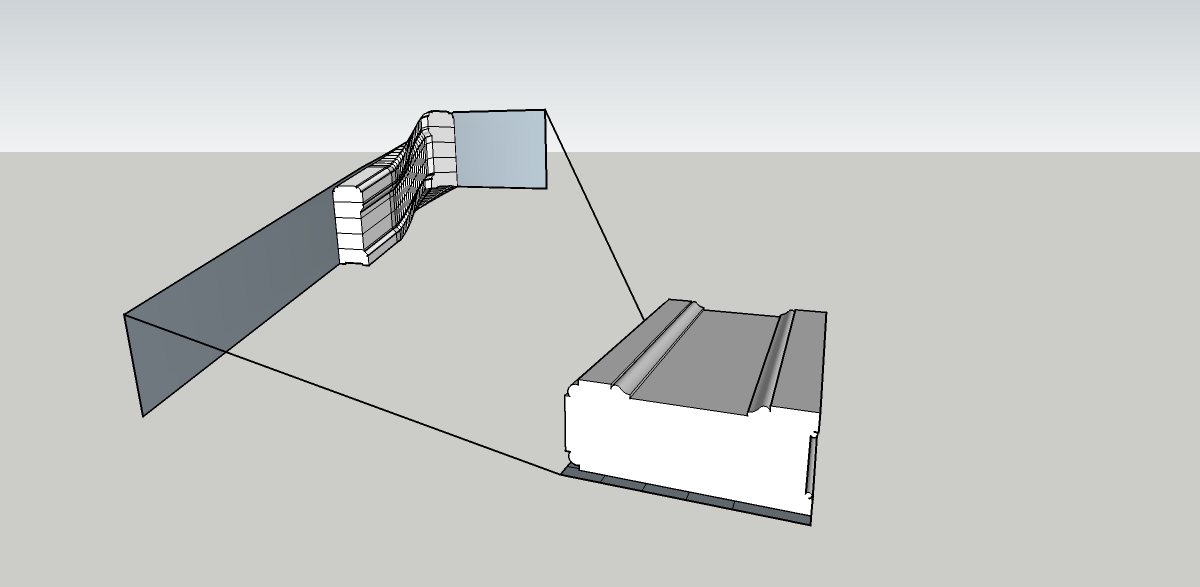
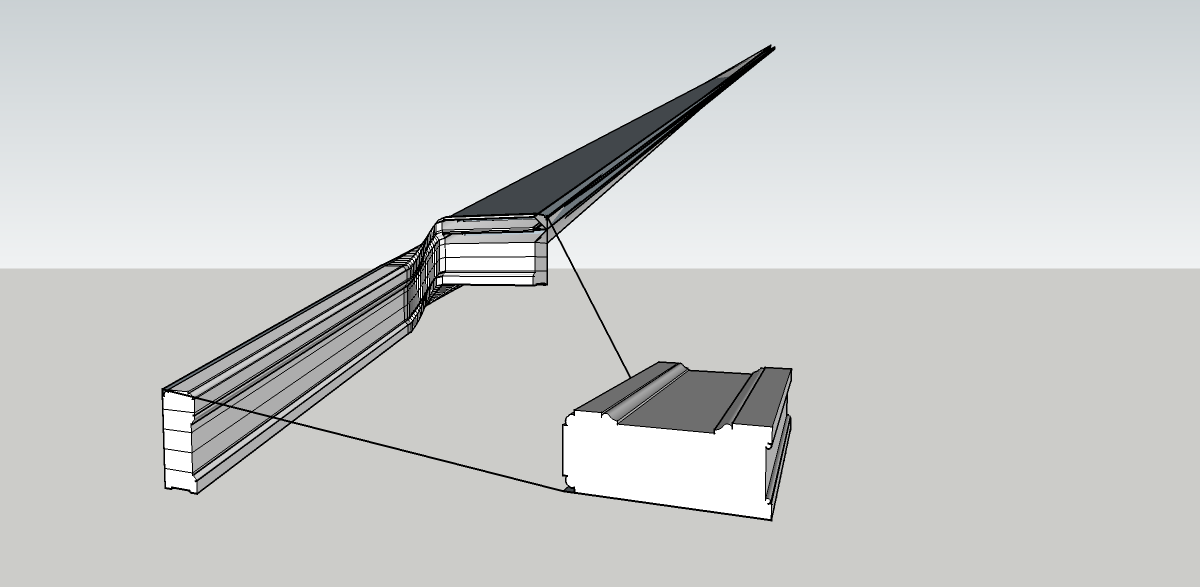
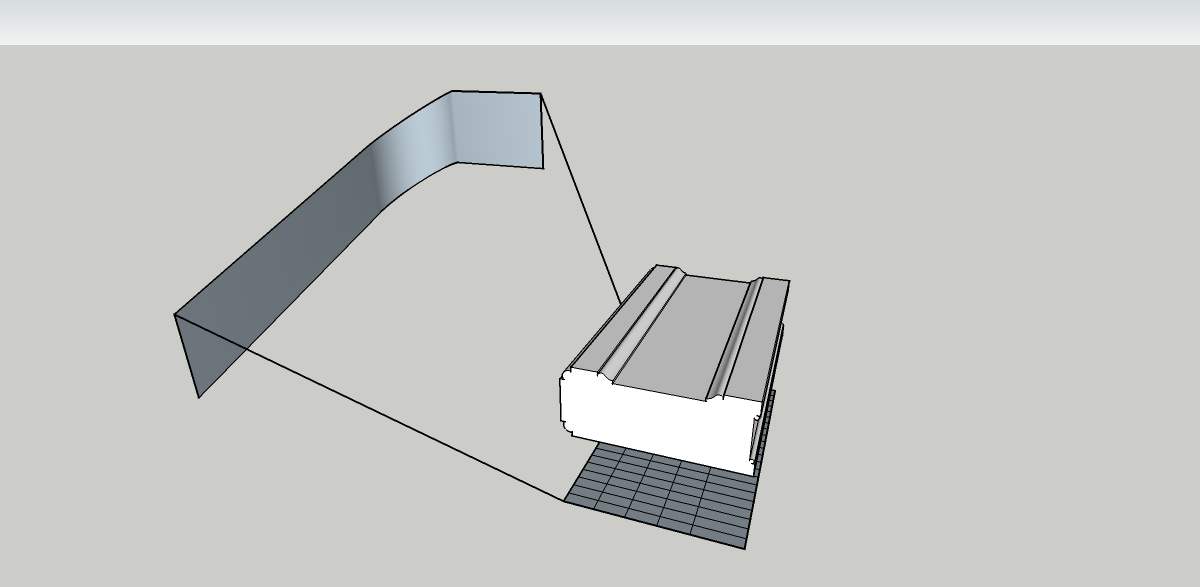
-
[see below]
-
-
Hi,
I found where it could came from. I did an other operation before and made a grid and the plane surface then. I didn't removed that grid, and it might not feet to the new operation (so flowify might calcules with false beginning and ending geometry).
I made an other plane rectangular with any grid and it worked perfectly.
We can still have the model to see what crasy results it mades.Thanks a lot
-
Align Target surface by the middle from the Source surface avoid generally some problem for the 2 lines!

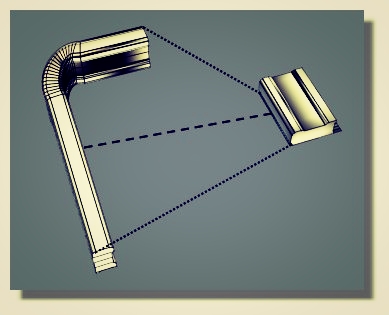
-
-
Thanks for this plugin.
I've been having a lot of trouble with errors with grid parsing, even with simple geometry. Would anyone be able to quickly diagnose what is wrong with the attached model?
Thanks again,
Brian
-
There were little edges or errors in your quad mesh, after repairing them, it worked like a charm...
-
@cotty said:
There were little edges or errors in your quad mesh, after repairing them, it worked like a charm...
Thanks cotty! I was just trying to find the error.
-
Hi,
I have a curved roof to make with some simple wedge shaped shingles. Each time I try to use Flowify to bed the shingles onto the 'roof' I get a strange result making the result, un-flowified and huge.
I am puzzled and presume I must be doing something wrong. I explode all the components and groups of the shingles so it is only what I believe to be raw geometry, then group it place it on the target quad mesh, click on Flowify.
Any ideas where I've messed up? (skp attached).
I'm using SU pro 2015
Thanks
[Edit] Realised it's something to do with multiple objects, but I this seems to work in the Demo Video?
-
Thank you for the file! It's a bug in Flowify and it seems to be in the intersection part of the extension, so you can still use**'Flowify without cut'**. Maybe that is enough?
Nevertheless, I'm looking into it.
-
Volume to project can't be group of groups!
So explode all many time and re-group !Surface Start must be a surface and not a volume!
But there is also something wrong in your first original shingle!
So redraw it!
Another thing : center your target surface for avoid over crossing of the 2 lines toward the extremities!
Edit : seems i move over a bug!

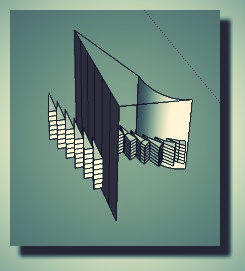
Advertisement