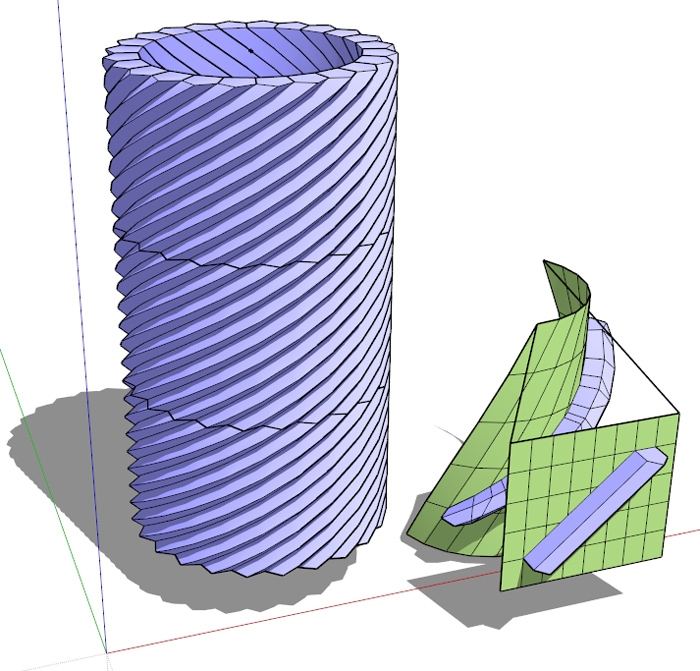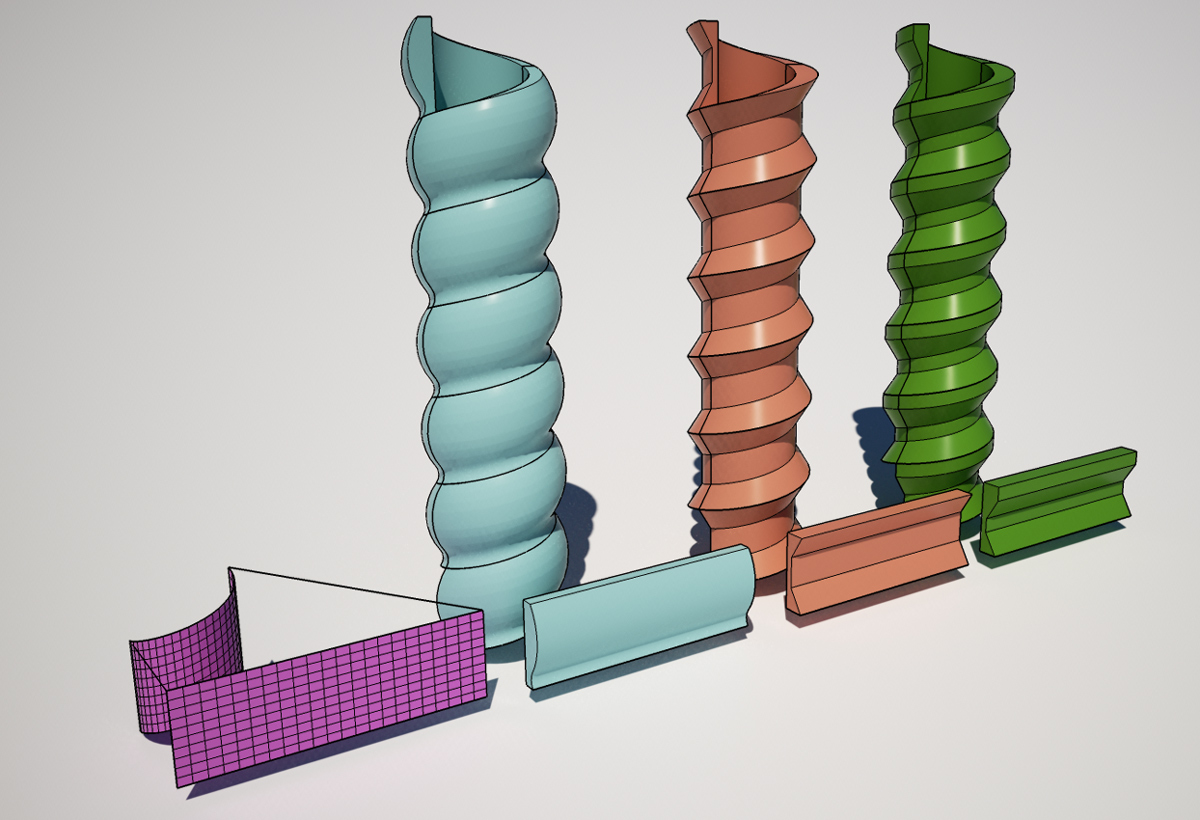[PLUGIN] Flowify v1.1.0 (updated 150327)
-
@ pilou
Render real time by the free Visualizer 1.3
"Render real time by the free Visualizer 1.3"
this is not right..the version you must pay
here a part of the main page
https://www.getvisualizer.com/
**"Why is it now free?
[b]ooops i have read "not" and not "now"
As part of Imagination Technologies’ longer term plans and investment to bring interactive ray-tracing to a mainstream mobile audience , we’ve decided to focus the Visualizer development team’s expertise on helping us bring a new generation of graphics chip technology to market. Unfortunately, there’s so much to do we’ve had to do this at the expense of ceasing all further development of the Visualizer product line.Our final release 1.3 of Visualizer for SketchUp is the most capable yet, and we think every one of our thousands of Visualizer fans will want to use it. We have no plan for further changes to Visualizer for SketchUp beyond our 1.3 release."**[/b]
~~i´m not really sure, however maxwell for sketchup have a free version.
if you show renderings with Viz 1.3 than pay this please..provide the developer in this new project.
19.90 euro is not really expansive.. and you can better sleep if you use a registered version.i know many developer here.. give away some plugins for free..however keep in mind...writing code, bugfixing etc. is lifetime, too..and many plugins are free and have safe my time... freeware is a good will...
example: if eneroth would work for the Townhouse System i would pay this. however Eneroth have actually not many time for this project.. im unhappy about this...however this is eneroth life time.
spend time is everytime a good will.. and when the plugin doing a good job..i can pay this..and i can sleeping well.~~ -
Have I missed something in the comments or is Visualizer 1.3 off topic?
-
Inspired from Chippwalters very nice video (http://sketchucation.com/forums/viewtopic.php?f=18%26amp;t=62083#p568500) here a much simpler example...
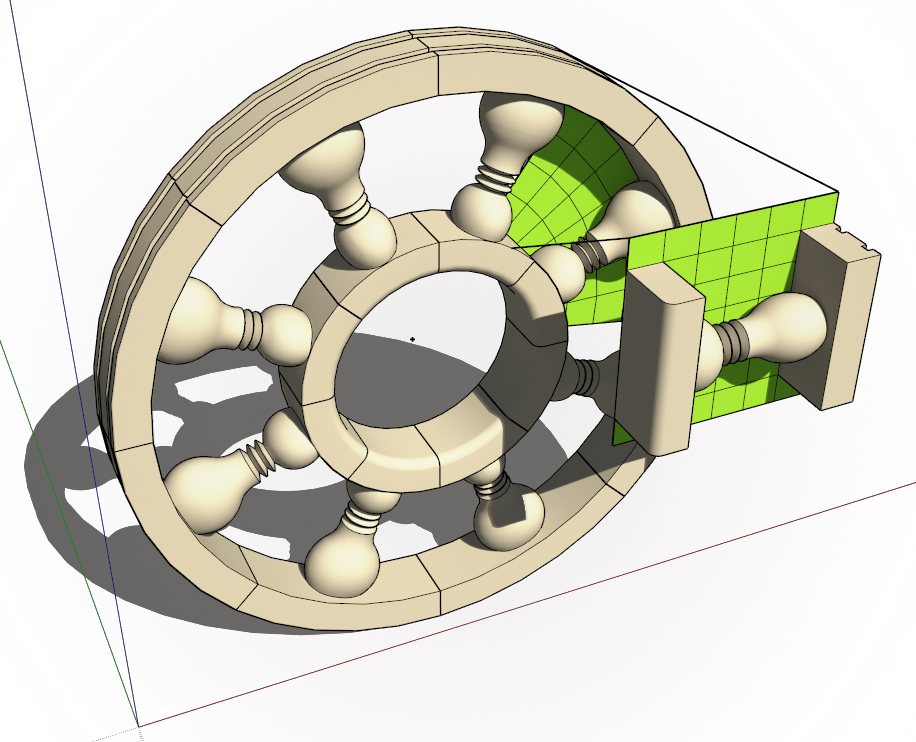
-
... and after "Hide Overlapping Geometry" (thank you CAUL for this too again!)...
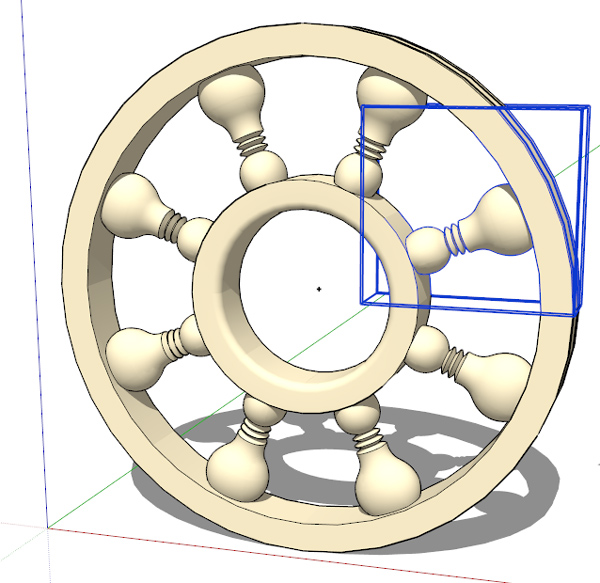
-
-
nice job cotty!
-
I've tried some examples downloaded from here, but I always get the message:
"INPUT ERROR: Not enough Input".
Can somebody please helpThanks in advance
-
@hagawaga said:
I've tried some examples downloaded from here, but I always get the message:
"INPUT ERROR: Not enough Input".You must have BOTH the support group and the source geometry selected before running Flowify. Below is a screen shot (from the example file) of what this looks like.
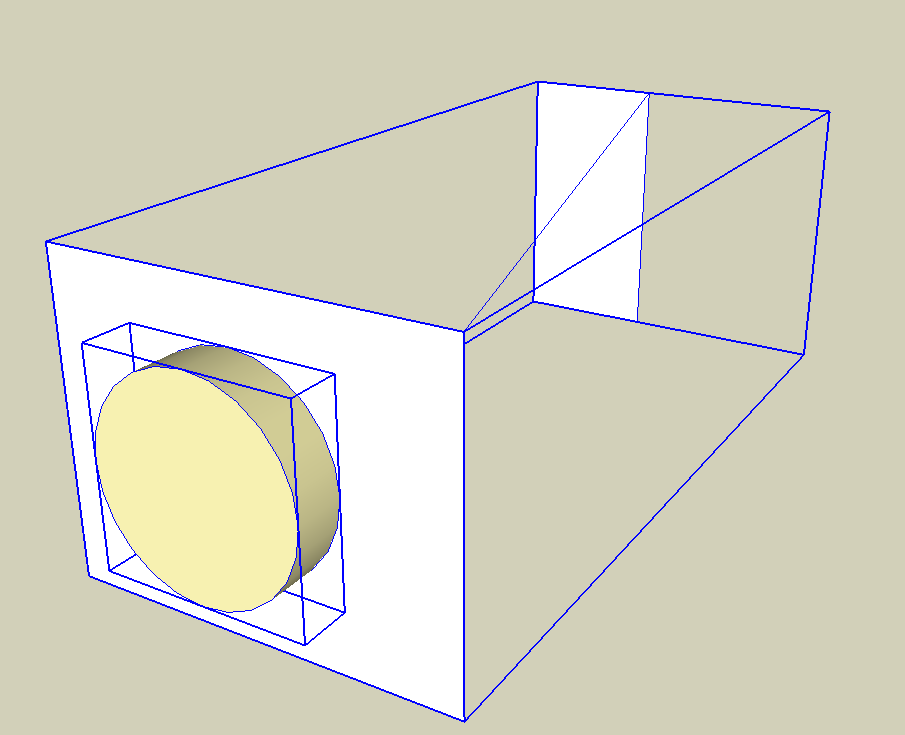
-
Thank you CAUL, it works like a charm now. The plug is very useful.
ThanksRegards
haga
-
Absolutely brilliant. And Hide Overlapping Geometry Removal as well. Great time saving when rendering. Thank you!
-
Another example from this topic...
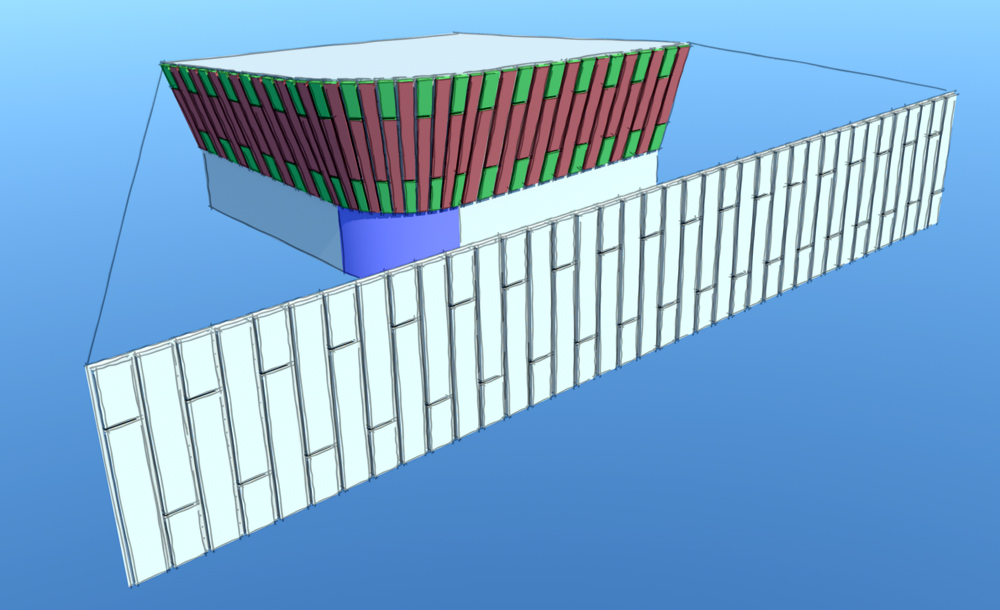
-
Hey, brilliant plugin!
I can finally make complex lattice structures with the aid of Bezierspline and Curviloft...many possibilities for pseudo-parametric facades and forms as well (for the architects among us).
One minor bug I've found - I'm not sure how to describe it in words but there are some geometries that go jagged when mapping to a steeply curved surface - have a look at these screenshots.
The SketchUp file (I'm using SU Pro 2015) is too big to post here, but let me know of a way to send it to you if it helps...
Cheers
Joel
-
thank you for sharing , love it.
-
Hi, great plugin i'm just discovering !
But I also just starting having some issues. I'm trying to build a quite complex staircase silt, with differents curves. As some plugins like "follow me and keep" plugins don't work very well for what i need, my last chance is to make flowify work.
On the picture (0) is the profile and guide. On the picture (1) you can see that flowify is going crazy on the end. I don't know if I did something wrong, but i just followed the tutorials. If I try not to use the entire grid to avoid the crazy end, it appears that the result isn't really scaled (2)...
Any idea of what is going wrong ?Thanks a lot
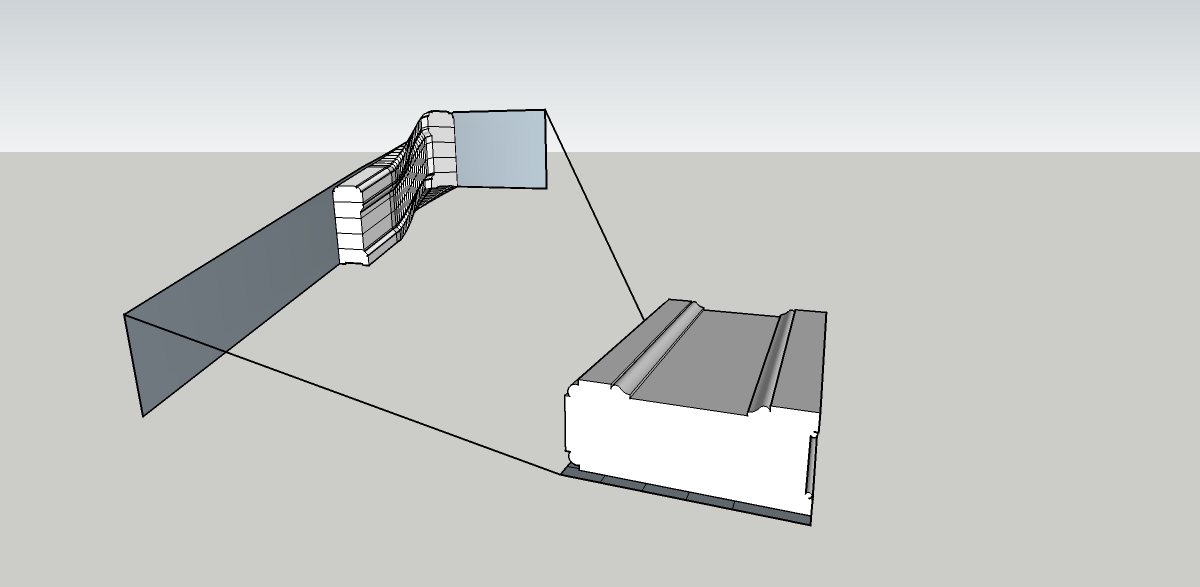
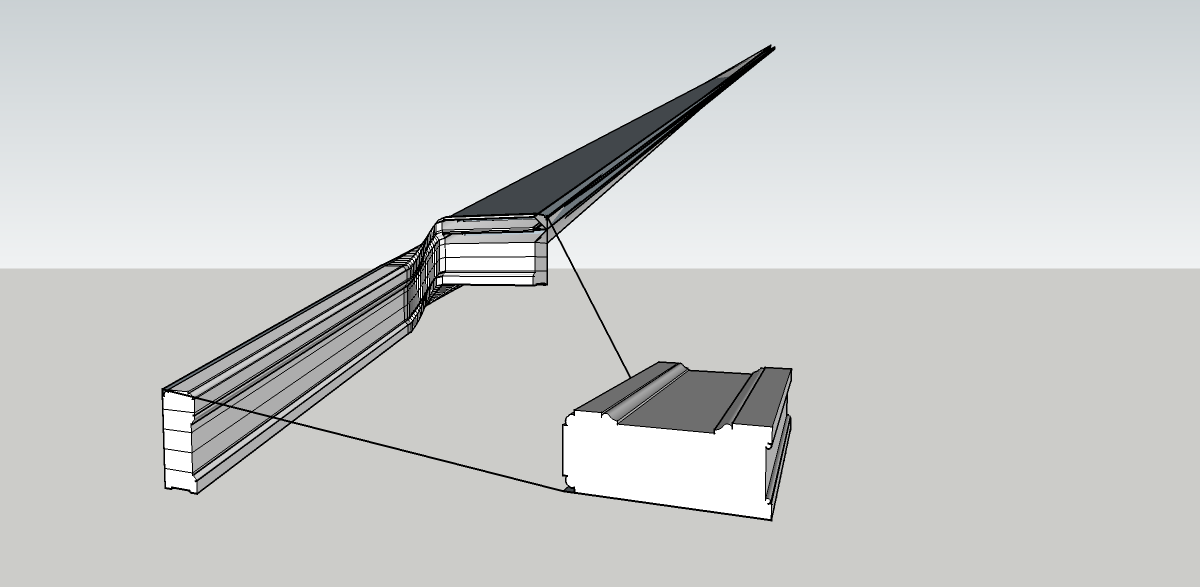
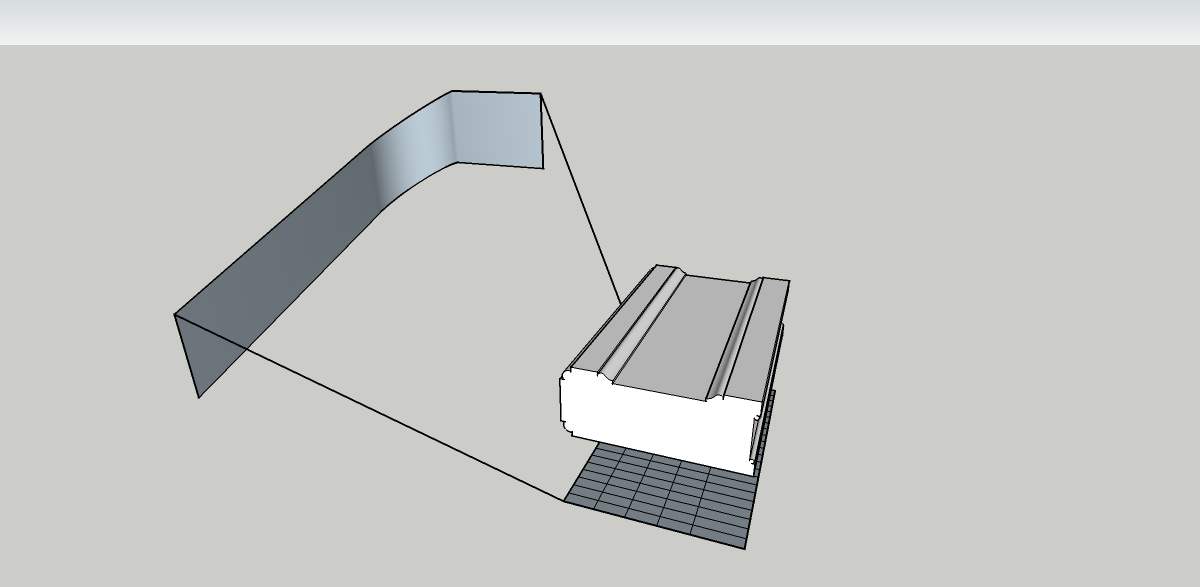
-
[see below]
-
-
Hi,
I found where it could came from. I did an other operation before and made a grid and the plane surface then. I didn't removed that grid, and it might not feet to the new operation (so flowify might calcules with false beginning and ending geometry).
I made an other plane rectangular with any grid and it worked perfectly.
We can still have the model to see what crasy results it mades.Thanks a lot
-
Align Target surface by the middle from the Source surface avoid generally some problem for the 2 lines!

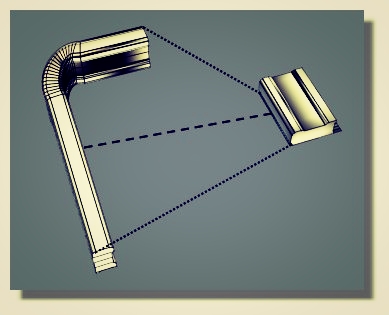
-
-
Thanks for this plugin.
I've been having a lot of trouble with errors with grid parsing, even with simple geometry. Would anyone be able to quickly diagnose what is wrong with the attached model?
Thanks again,
Brian
Advertisement