[Plugin] Selection Toys
-
@tt_su said:
The menu name is misleading - it's Same Direction instead of truly coplanar.
So there's no bug. Just a naming confusion. it would appear that "Coplanar Faces" should read something like "Parallel Faces with Normals Facing the Same Direction". Select>Parallel Faces selects Parallel Faces regardless of the normal orientation.
-
Perhaps 'CoNormal', rather than 'CoPlanar' ?
-
Hello
Tomtom
Can i Translate this somehow?
Please HelpRoland F.
-
This is by far the plugin I use the most. Does anyone know if there is a way to make hot commands similar to 3dmax or softimage for the selection toys. I know you can right click and get to the tool from there when you have a selection, but I do not see an option for a hot key in my preferences. I find myself wanting to press the 2 or E keys frequently.
-
You can set up a shortcut to any native or plugin generated menu/context-menu command.
But for that command to appear in the filtered list, then that command must be available when you open Preferences > Shortcuts dialog.
So for example, if you want to shortcut 'Reverse Face' you must have a face preselected before opening the dialog, otherwise there will be no matching entry in the list.
Pressing a shortcut key when the command is not available just does nothing.
Remember you can assign the F-keys too, and keys in conjunction with modifiers like Shift/Ctrl/Alt
Do not shortcut plain .,;[]<>/*- x s, TAB, plain-numerals, or the arrow-keys - as these are used by SketchUp and/or several plugins... -
The methods above did not seem to work. "reverse face" is in the dialouge box already as an option to apply a shortcut, but selection toys only has options to create shortcuts for the UI Settings, Edge Loops, And Cheat Sheet. Apologies if I am missing something
-
Works for me, did you have a face selected before opening your preferences?
-
Is Selection Toys working with Sketchup 2015 for you guys?
At Preferences, it shows there as loaded.
But I get no toolbar, no right-click context options, no submenu either at Extensions nor Tools...
-
What version do you have installed?
(Yes - it works in SU2015) -
@thomthom said:
What version do you have installed?
(Yes - it works in SU2015)funny, I could swear I had written a post regarding a topic somewhere else where a guy had a problem with Selection Toys and you answered him, and the problem seemed to be his username had a Unicode character.
and yes, my username has a Unicode Character. (the username is AcesHigh, but for some reason, the windows path is user/usuário instead of user/aceshigh
And I have no idea how to change the user path without breaking Windows into an unusable mess.
-
Ah! Damn! That thing... achk. Yea, renaming your windows username is not ideal. hmm... This might be fixable. But I won't have time until next week to look at this.
EDIT: Just checked my latest changes to this extension - the latest one (2.3.9) was specifically to address unicode issues. Can you please confirm which version you have installed?
-
Doh! You got it from PluginStore, right?
I just realized I'd forgotten to hit Publish when I was updating the extension - so it was still version 2.3.8 that was available in the PluginStore.Just updated it - try that one.
-
yes, it was 2.3.8

thanks ThomThom. Anyway, there are a few other plugins that are giving me errors too since Sketchup moved its plugin folders to appdata.
so I will try to change my username profile path following this tutorial
http://www.ghacks.net/2011/03/28/how-to-change-a-windows-account-name-and-user-profile-folder-name/ -
@thomthom said:
[attachment=4:q89dnyc9]<!-- ia4 -->loop_sphere.png<!-- ia4 -->[/attachment:q89dnyc9]
Hey there sir Thom, this is highly off-topic, but whats the plugin that divides a box into segments like here on this pic?
Well, I take it you didn't do it by 'hand', manually..Thanks!
-
No plugin for that - I just copied and pasted.
-
SplitUp to the rescue....

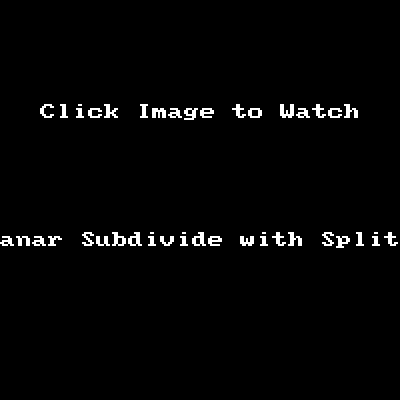
-
or maybe this last one!

Minute 3.23 -
hi there together...
i have a suggestion for a real good addition to this plugin

SELECT EDGES WHICH ARE PARALLEL
why would one need that?! after importing a cad drawing where the hatch is exploded and oall of the lines happen to be on one layer

could be really handsome

thanks for your consideration on adding this option
EDIT
jim has answered my request here with a simple one liner
http://sketchucation.com/forums/viewtopic.php?f=323%26amp;t=64523%26amp;p=591916#p591916
-
Im on mac and nothing happens when i use the selection methods, i dont see any ouput in the ruby console or a error.
Im using latest version 2.2.2 on SU215 osx 10.11.5 -
@rombout said:
Im using latest version 2.2.2
No you're not. Latest (as of this reply) is
2.3.9.http://sketchucation.com/pluginstore?pln=tt_selection_toys
or
http://extensions.sketchup.com/en/content/selection-toys
or
https://github.com/thomthom/SelectionTools/releases
Advertisement







