[Plugin Library] LibFredo6 - v15.8d - 01 Feb 26
-
I think a 'loose' LibTraductor file is très old, its now kept in the LibFredo folder ?
I believe that if you removed it altogether Fredo's tools should still work just fine after a restart...
If any RB file is [re]loaded which remakes existing Constants, then those warnings always appear in the Ruby Console.
If you are duplicating the translation code with two versions loading Ruby will warn you... -
Same as Jimini - I removed all files from previous versions, including the LibTraductor.rb - after installing I got warnings:
C;/Users/tthomas2/AppData/Roaming/SketchUp/SketchUp 2015/SketchUp/Plugins/LibTraductor.rb;31; warning; already initialized constant Traductor;;LBT__DEF C;/Users/tthomas2/AppData/Roaming/SketchUp/SketchUp 2015/SketchUp/Plugins/Fredo6_!LibFredo6/Lib6Traductor.rb;28; warning; previous definition of LBT__DEF was here C;/Users/tthomas2/AppData/Roaming/SketchUp/SketchUp 2015/SketchUp/Plugins/LibTraductor.rb;35; warning; already initialized constant Traductor;;VALID_ERROR C;/Users/tthomas2/AppData/Roaming/SketchUp/SketchUp 2015/SketchUp/Plugins/Fredo6_!LibFredo6/Lib6Traductor.rb;32; warning; previous definition of VALID_ERROR was here C;/Users/tthomas2/AppData/Roaming/SketchUp/SketchUp 2015/SketchUp/Plugins/LibTraductor.rb;38; warning; already initialized constant Traductor;;VALID_MIN C;/Users/tthomas2/AppData/Roaming/SketchUp/SketchUp 2015/SketchUp/Plugins/Fredo6_!LibFredo6/Lib6Traductor.rb;34; warning; previous definition of VALID_MIN was here C;/Users/tthomas2/AppData/Roaming/SketchUp/SketchUp 2015/SketchUp/Plugins/LibTraductor.rb;39; warning; already initialized constant Traductor;;VALID_MAX C;/Users/tthomas2/AppData/Roaming/SketchUp/SketchUp 2015/SketchUp/Plugins/Fredo6_!LibFredo6/Lib6Traductor.rb;35; warning; previous definition of VALID_MAX was here C;/Users/tthomas2/AppData/Roaming/SketchUp/SketchUp 2015/SketchUp/Plugins/LibTraductor.rb;40; warning; already initialized constant Traductor;;VALID_PATTERN C;/Users/tthomas2/AppData/Roaming/SketchUp/SketchUp 2015/SketchUp/Plugins/Fredo6_!LibFredo6/Lib6Traductor.rb;36; warning; previous definition of VALID_PATTERN was here C;/Users/tthomas2/AppData/Roaming/SketchUp/SketchUp 2015/SketchUp/Plugins/LibTraductor.rb;183; warning; redefining constant Struct;;DlgItem C;/Users/tthomas2/AppData/Roaming/SketchUp/SketchUp 2015/SketchUp/Plugins/LibTraductor.rb;183; warning; already initialized constant Traductor;;DialogBox;;DlgItem C;/Users/tthomas2/AppData/Roaming/SketchUp/SketchUp 2015/SketchUp/Plugins/Fredo6_!LibFredo6/Lib6Traductor.rb;570; warning; previous definition of DlgItem was here -
The previous post was what I got upon install. When I restart I get more:
args = ["Bezier"] args = ["BZ__Polyline"] args = ["BZ__Animation"] args = ["BZ__Arc"] args = ["BZ__BSplineU"] args = ["BZ__Catmull"] args = ["BZ__Chamfer"] args = ["BZ__Courbette"] args = ["BZ__CubicBezier"] args = ["BZ__Divider"] args = ["BZ__DogBone"] args = ["BZ__TBone"] args = ["BZ__FSpline"] args = ["BZ__Segmentor"] args = [] args = [] args = [] args = [] args = ["Edition"] args = [] args = [] args = [] args = [] C;/Users/tthomas2/AppData/Roaming/SketchUp/SketchUp 2015/SketchUp/Plugins/Fredo6_!LibFredo6/Lib6Traductor.rb;28; warning; already initialized constant Traductor;;LBT__DEF C;/Users/tthomas2/AppData/Roaming/SketchUp/SketchUp 2015/SketchUp/Plugins/LibTraductor.rb;31; warning; previous definition of LBT__DEF was here C;/Users/tthomas2/AppData/Roaming/SketchUp/SketchUp 2015/SketchUp/Plugins/Fredo6_!LibFredo6/Lib6Traductor.rb;32; warning; already initialized constant Traductor;;VALID_ERROR C;/Users/tthomas2/AppData/Roaming/SketchUp/SketchUp 2015/SketchUp/Plugins/LibTraductor.rb;35; warning; previous definition of VALID_ERROR was here C;/Users/tthomas2/AppData/Roaming/SketchUp/SketchUp 2015/SketchUp/Plugins/Fredo6_!LibFredo6/Lib6Traductor.rb;34; warning; already initialized constant Traductor;;VALID_MIN C;/Users/tthomas2/AppData/Roaming/SketchUp/SketchUp 2015/SketchUp/Plugins/LibTraductor.rb;38; warning; previous definition of VALID_MIN was here C;/Users/tthomas2/AppData/Roaming/SketchUp/SketchUp 2015/SketchUp/Plugins/Fredo6_!LibFredo6/Lib6Traductor.rb;35; warning; already initialized constant Traductor;;VALID_MAX C;/Users/tthomas2/AppData/Roaming/SketchUp/SketchUp 2015/SketchUp/Plugins/LibTraductor.rb;39; warning; previous definition of VALID_MAX was here C;/Users/tthomas2/AppData/Roaming/SketchUp/SketchUp 2015/SketchUp/Plugins/Fredo6_!LibFredo6/Lib6Traductor.rb;36; warning; already initialized constant Traductor;;VALID_PATTERN C;/Users/tthomas2/AppData/Roaming/SketchUp/SketchUp 2015/SketchUp/Plugins/LibTraductor.rb;40; warning; previous definition of VALID_PATTERN was here C;/Users/tthomas2/AppData/Roaming/SketchUp/SketchUp 2015/SketchUp/Plugins/Fredo6_!LibFredo6/Lib6Traductor.rb;570; warning; redefining constant Struct;;DlgItem C;/Users/tthomas2/AppData/Roaming/SketchUp/SketchUp 2015/SketchUp/Plugins/Fredo6_!LibFredo6/Lib6Traductor.rb;570; warning; already initialized constant Traductor;;DialogBox;;DlgItem C;/Users/tthomas2/AppData/Roaming/SketchUp/SketchUp 2015/SketchUp/Plugins/LibTraductor.rb;183; warning; previous definition of DlgItem was here -
NEW RELEASE: LibFredo6 v6.7c - 22 Mar 15
LibFredo6 6.7b is a second minor release removing some noisy traces at Startup of Sketchup. I hope this will make it!
See main post of this thread for Download of LibFredo6.
Fredo
-
Perfect! Thank you Fredo!

-

-
Error with the location of the directory LIBFREDO6_DATA_Dir (on root drive instead catalog on this drive) has been going on for a long time. Is there a chance to solve it? Garbage in the root of drive is not very happy.
-
It sounds like an installation error. How did you install it and where?
-
download from this site (http://sketchucation.com/pluginstore?pln=LibFredo6) and then install via dialog System Preferences -> Extensions -> Install Extension.
information from About dialog
INFORMATION
Plugin Subfolder = Fredo6_!LibFredo6
Plugin Root Directory = C:/Users/xxx/AppData/Roaming/SketchUp/SketchUp 2015/SketchUp/Plugins
Default Parameters Directory = z:/LIBFREDO6_DATA_Dir/DefaultParameters
Temporary Files Directory = z:/tmpwhat i can change Default Parameters Directory ?
-
thank you fredo6
-
Hi all,
I've been trying to get this libfredo6 to work in the newer SU2015 without success.
I've used this in SU8 before and it worked fine then.I've re-installed it several times, using various methods, manually, plug-in store, etc... but not matter what method, I still get the same error reporting:
Error Loading File Fredo6_!LibFredo6.rb
Error: #<ArgumentError: invalid byte sequence in UTF-8>
/Users/dg/Library/Application Support/SketchUp 2015/SketchUp/Plugins/Fredo6_!LibFredo6/Lib6Core.rb:716:inmatch' /Users/dg/Library/Application Support/SketchUp 2015/SketchUp/Plugins/Fredo6_!LibFredo6/Lib6Core.rb:716:inblock (2 levels) in load_from_config'
/Users/dg/Library/Application Support/SketchUp 2015/SketchUp/Plugins/Fredo6_!LibFredo6/Lib6Core.rb:715:ineach' /Users/dg/Library/Application Support/SketchUp 2015/SketchUp/Plugins/Fredo6_!LibFredo6/Lib6Core.rb:715:inblock in load_from_config'
/Users/dg/Library/Application Support/SketchUp 2015/SketchUp/Plugins/Fredo6_!LibFredo6/Lib6Core.rb:713:inforeach' /Users/dg/Library/Application Support/SketchUp 2015/SketchUp/Plugins/Fredo6_!LibFredo6/Lib6Core.rb:713:inload_from_config'
/Users/dg/Library/Application Support/SketchUp 2015/SketchUp/Plugins/Fredo6_!LibFredo6/Lib6Core.rb:1099:inblock in load_all_plugins' /Users/dg/Library/Application Support/SketchUp 2015/SketchUp/Plugins/Fredo6_!LibFredo6/Lib6Core.rb:1099:ineach'
/Users/dg/Library/Application Support/SketchUp 2015/SketchUp/Plugins/Fredo6_!LibFredo6/Lib6Core.rb:1099:inload_all_plugins' /Users/dg/Library/Application Support/SketchUp 2015/SketchUp/Plugins/Fredo6_!LibFredo6/Lib6Core.rb:786:inload_from_config'
/Users/dg/Library/Application Support/SketchUp 2015/SketchUp/Plugins/Fredo6_!LibFredo6.rb:188:instartup' /Users/dg/Library/Application Support/SketchUp 2015/SketchUp/Plugins/Fredo6_!LibFredo6.rb:338:inmodule:LibFredo6'
/Users/dg/Library/Application Support/SketchUp 2015/SketchUp/Plugins/Fredo6_!LibFredo6.rb:34:in `<top (required)>'Now I've seen many others having this issue as well, and the culprit would be a question of encoding, but my latest attempt was with the auto-install from the sketchucation tool, and still the same result.
I'm on mac, and I doubt the osx version really matters.
I see so many posting this same thing, but no real fix for this. It's commonly encountered, so why no workable answer and a permanent fix?
Thanks
-
@spookydd said:
...so why no workable answer and a permanent fix?
Because it is impossible to prevent users from installing older versions they used with older versions of SketchUp. Despite the endless warnings to avoid copying plugin/extension files from old versions of SketchUp, people still do it.
Very likely you still have old files remaining from your incorrect installation(s) of the library. Navigate to the Extensions folder [Plugins] and delete all LibFredo-related files and folders. Then reinstall automatically from the SCF Plugin Store plugin. Report the results.
If you copied any old versions of other plugins, delete them while you're at it and reinstall fresh copies.
-
The UTF-8 error shows that at least some of the required files are old.
With v2014 SketchUp's Ruby was updated to v2 and that requires all files to be encoded as UTF8-without_BOM.
Some Plugins were already compatible, but most authors rewrote there scripts to comply and released new versions for v2014.
These are generally backwards compatible with earlier SketchUp versions, and if it works in v2014 it will almost certainly be OK in v2015.
Install the latest versions from the PluginStore.As Dave says if you have copied files over you might well have a rogue that is muddying the waters.
An example might be "Traductor.rb" - which was previously kept in the Plugins folder, but is now recast as "Lib6Traductor.rb" in the main Lib subfolder.
If this old and incorrectly encoded version is still loading it could mess things up...
So make sure that is not loading...
Remove it and restart SketchUp to see what happens... -
@dave r said:
@spookydd said:
...so why no workable answer and a permanent fix?
Because it is impossible to prevent users from installing older versions they used with older versions of SketchUp. Despite the endless warnings to avoid copying plugin/extension files from old versions of SketchUp, people still do it.
Very likely you still have old files remaining from your incorrect installation(s) of the library. Navigate to the Extensions folder [Plugins] and delete all LibFredo-related files and folders. Then reinstall automatically from the SCF Plugin Store plugin. Report the results.
If you copied any old versions of other plugins, delete them while you're at it and reinstall fresh copies.
Wrong! As I said, I used various methods for installing the library, including manual, but not by taking the old one from the working older SU plugins folder. I did mention using the autoinstall, and I even deleted the files before trying an other method of installation.
The files I installed many times, are all fresh, and nothing comes from the older SU install, which still does work.
-
@tig said:
The UTF-8 error shows that at least some of the required files are old.
With v2014 SketchUp's Ruby was updated to v2 and that requires all files to be encoded as UTF8-without_BOM.
Some Plugins were already compatible, but most authors rewrote there scripts to comply and released new versions for v2014.
These are generally backwards compatible with earlier SketchUp versions, and if it works in v2014 it will almost certainly be OK in v2015.
Install the latest versions from the PluginStore.As Dave says if you have copied files over you might well have a rogue that is muddying the waters.
An example might be "Traductor.rb" - which was previously kept in the Plugins folder, but is now recast as "Lib6Traductor.rb" in the main Lib subfolder.
If this old and incorrectly encoded version is still loading it could mess things up...
So make sure that is not loading...
Remove it and restart SketchUp to see what happens...I didn't copy plugins from the old sketchup to the new one, so I don't see how some old versions could make it though. Plus this SU2015 has been working fine with no errors until now, trying to install the libfredo (latest version) because I wanted to add fredoscale has been giving this error popup and the plugin doesn't load because of that.
Is there a way to track which file would really be the culprit? So far what I see leads to only libfredo.
I can't see myself removing all the plugins and have to go through re-installing them all individually.
One other thing, I also tried installing this same plugin in SU2014, and got the same error.
-
Well something is wrong !
Are you 100% sure you haven't moved something over - like
Traductor.rb?
Here's another idea...
Perhaps your Fredo preferences from an older version are cross-threaded with v2015, and therefore have incompatible file encoding ?You're on a MAC !

On a PC they are inC:\Users\UserName\AppData\Local
subfolderLIBFREDO6_DATA_Dir
There is adatfile and somedeffiles in a subfolder namedDefaultParameters...See if you have anything like that in your MAC's app or temp folder[s]...
If so try deleting them...
They should get recreated when the tools run anyway...
Can you also try this... Open this file using TextWrangler [or a similar plain-text editor]...
/Users/dg/Library/Application Support/SketchUp 2015/SketchUp/Plugins/Fredo6_!LibFredo6/Lib6Core.rb
Check its 'encoding'.
It should be UTF-8 [_without_BOM]
If not then what is it ?
Also open the Ruby Console window and type this: Sketchup.get_locale
What does it return ? -
@tig said:
Well something is wrong !
Are you 100% sure you haven't moved something over - like
Traductor.rb?
I can't be 100% certain, but I don't think I pulled out anything from a previous version to move it to a new one. But I really would rather try to fix it without having to re-install every single plugin. How can I check on this?
@tig said:
Here's another idea...
Perhaps your Fredo preferences from an older version are cross-threaded with v2015, and therefore have incompatible file encoding ?2015 has its own separate folder in application support, so how could it cross over with anything from an other version?
I do still run SU8 and also have 2014 side by side, although I don't use 2014 now since 2015 is here. I still do use SU8 often to avoid having to update the existing drawings to a newer version, I still need to keep opening the SU8 drawings with SU8 and share them.
Plus there are a few things that I have in SU8 that aren't yet ready for 2015, so I keep SU8 for now.
@tig said:
You're on a MAC !

YES! No windoze here!
@tig said:
On a PC they are in
C:\Users\UserName\AppData\Local
subfolderLIBFREDO6_DATA_Dir
There is adatfile and somedeffiles in a subfolder namedDefaultParameters...See if you have anything like that in your MAC's app or temp folder[s]...
I couldn't find anything like this. I do have a couple of folders starting with LIBFREDO6 in the plugins folder for SU8, which is located in the /Library/Application Support/Google SketchUp 8/SketchUp (the system wide application support). So the naming has changed since SU8. I don't see any folder anywhere with LIBFREDO6_DATA_Dir
After SU8, the folder in application support went to the user's application support and not the system wide one. I would prefer the system wide, but for some reason it went to the user's and I didn't see that until much later. Anyway, this shouldn't change anything about this issue.
@tig said:
If so try deleting them...
They should get recreated when the tools run anyway...
If I could find that, I would try. Maybe it's not in those places...
@tig said:
Can you also try this... Open this file using TextWrangler [or a similar plain-text editor]...
/Users/dg/Library/Application Support/SketchUp 2015/SketchUp/Plugins/Fredo6_!LibFredo6/Lib6Core.rb
Check its 'encoding'.
It should be UTF-8 [_without_BOM]
If not then what is it ?
Also open the Ruby Console window and type this: Sketchup.get_locale
What does it return ?Ok, I'm attaching screenshots about those things.
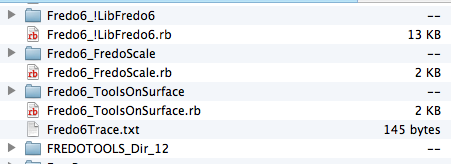
- the file structure in the plugins folder for SU2015 for the LibFredo6
- the status bar at the bottom of textwrangler reports Unicode UTF-8, but nothing about [_without_BOM] though.
- and the ruby console reports en-US
(sorry if an attachment shows up inline in the wrong place, but I don't know how to handle that properly)
Thanks
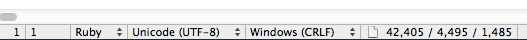
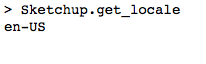
-
OK...
Don't worry about the '_without_BOM' - on a PC UTF-8 encoding is described as either 'UTF-8_without_BOM' || 'UTF-8' - on a MAC I thick it's either 'UTF-8' || 'UTF-8_with_BOM'
Sounds like the encoding is OK...You should not have a
FREDOTOOLS_DIR_12at all in your Plugins folder[s].
It's very old...
Remove it.
It might be causing an issue by loading something...You never actually said if you had the old
Traductor.rbfile loading from Plugins - it needs removing if you do have it...Fredo6Trace.txtshould also be made elsewhere
On a PC it's in the now made in the form 'LibFredo6Trace*_15_1432118951285*.txt', with multiple versions...
Do you have any of those elsewhere on your MAC ?
If you read theFredo6Trace.txtone you do have what does it say ?
What date does it include ?
Does it say any error messages ?
Remember that it can be deleted afterwards...
I suspect it's a very old file.If none of this helps after a SketchUp restart... then can you post a list of all files in your Plugins folder... On a MAC use these steps:
= Open the "Plugins" folder you want to list.
= Press Command+A (Select All) followed by Command+C (Copy)
= Now launch TextEdit [or TextWrangler].
= Pull down the "Edit" menu.
= Select "Paste and Match Style", or press Command+Option+Shift+V
= Save the listing as a .txt file. -
@tig said:
Don't worry about the '_without_BOM' - on a PC UTF-8 encoding is described as either 'UTF-8_without_BOM' || 'UTF-8' - on a MAC I thick it's either 'UTF-8' || 'UTF-8_with_BOM'
Sounds like the encoding is OK...Seems like. But the error is there, so maybe it's somewhere else.
I'm attaching an other screenshot with the choices of encoding available, the UTF-8 being the one already selected...
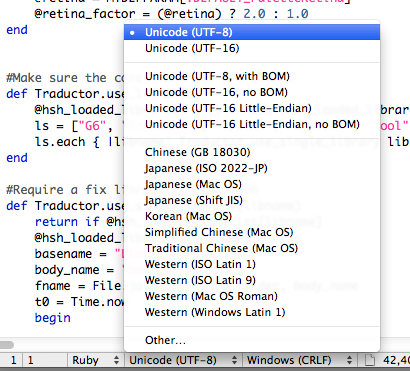
@tig said:
You should not have a
FREDOTOOLS_DIR_12at all in your Plugins folder[s].
It's very old...
Remove it.
It might be causing an issue by loading something...I wouldn't know if it was the one causing the issue, but I removed it.
@tig said:
You never actually said if you had the old
Traductor.rbfile loading from Plugins - it needs removing if you do have it...Sorry about that oversight, but there isn't one. At least not in SU2015, however I do have a LibTraductor.rb in the SU8 config, which has it in the system level library/applications support area and not in the ~/... area. I wouldn't think SU2015 would go look in there...
@tig said:
Fredo6Trace.txtshould also be made elsewhere
On a PC it's in the now made in the form 'LibFredo6Trace*_15_1432118951285*.txt', with multiple versions...
Do you have any of those elsewhere on your MAC ?Not that I can find. Where else should I look, just in case?
@tig said:
If you read the
Fredo6Trace.txtone you do have what does it say ?
What date does it include ?
Does it say any error messages ?Here's what's in that one:
RUBY_PLATFORM = i686-darwin8.10.1
0.00672602653503418: RDC End Palette
0.00482702255249023: RDC End Palette
0.00492215156555176: RDC End PaletteNothing else in it. I have no idea what this is.
@tig said:
Remember that it can be deleted afterwards...
I suspect it's a very old file.Apparently so: last modified date is 2 years ago...
I'll just delete that too.
@tig said:
If none of this helps after a SketchUp restart... then can you post a list of all files in your Plugins folder... On a MAC use these steps:
= Open the "Plugins" folder you want to list.
= Press Command+A (Select All) followed by Command+C (Copy)
= Now launch TextEdit [or TextWrangler].
= Pull down the "Edit" menu.
= Select "Paste and Match Style", or press Command+Option+Shift+V
= Save the listing as a .txt file.After those deletes, a restart still causes the loading error for libfredo.
I'm attaching the text file with the listing of all contents in the plugins folder.
I did re-install several plugins that I had on hand and was using before in SU8. Installed them mostly via the preferences extension install facility, and some via the auto-install from sketchucation. But if a plugin is too old and incompatible, this wouldn't work would it?
thanks
-
The error you get comes from an old file with extension .plugin.
This is probably located in an old subfolder of my plugins that was not deleted (must be quite old now)
The best would be that you post a screenshot of your whole Plugins folder so that we can tell you which one is faulty.
Otherwise, delete all the files and folders of my plugins, and then reinstall fresh copies from Pluginstore.
I don't think this is at all related to other plugins.
Fredo
Note to TIG: in latest version of LibFredo6, I am forcing the UTF encoding by inserting the following
line = line.force_encoding("UTF-8") if defined?(Encoding)But apparently it does not work as expected.
Advertisement










