Guidelines at fibonacci series spacing?
-
You guys are seriously awesome...seriously seriously aweseome..

 . If I'd met you in person, I'd be having a cup of cold coffee with dark chocolate with you guys. Thanks a ton.
. If I'd met you in person, I'd be having a cup of cold coffee with dark chocolate with you guys. Thanks a ton. -
We're here to help...

-
I'm somehow not able to understand the functioning of the golden gauge plugin. Can anyone make a step by step tutorial for it? Reading on smustard didn't help
-
If you are not understanding how to draw the gauge and you are using 2015, then it's because it doesn't work in 2015.
-
@box said:
If you are not understanding how to draw the gauge and you are using 2015, then it's because it doesn't work in 2015.
Okay. Thanks. Again. I've broken records for saying thanks on a forum in single day today.


-
It works in 2015...
Face to gauge
select GG from extensions menu.
Select the first corner of the face to gauge.
Select the second corner of the face to gauge.
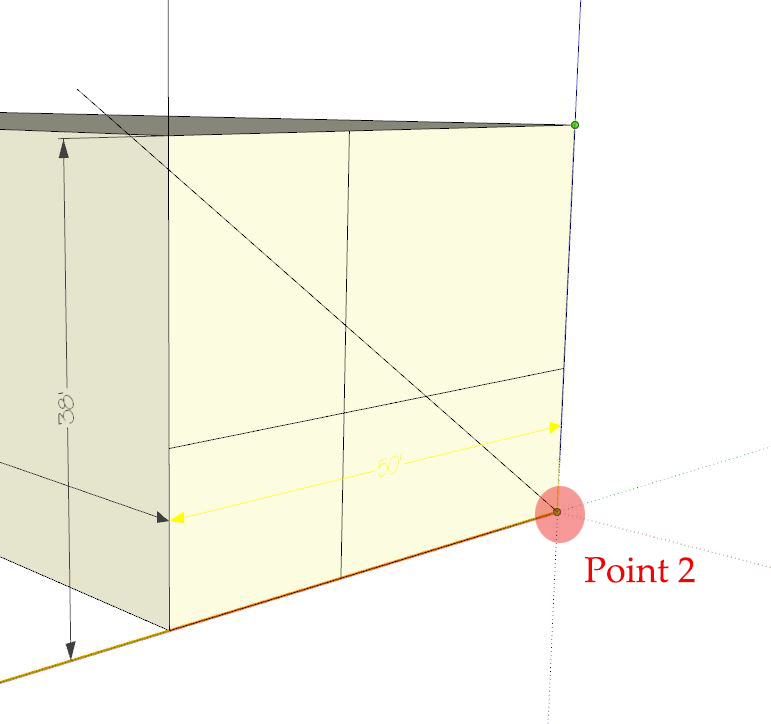
Select the third corner of the face to gauge.
viola
viola
-
There must be some sort of conflict for me then as it works perfectly in 2014 and does nothing in 2015.
-
Alrighty, in 2015 it works on vertical faces but not horizontal faces. Thanks a lot for replying.


-
strange... I guess I didn't try vertical.
gimmie a minute.confirmed... doesn't work when second point is clicked in a Z axis... second point must be X or Y. third point can then be Z axis.
something's wrong.
-
Personally I don't think it functions correctly in 14 or 15. It's erratic and needs to be updated.
-
I don't know how active Rick is anymore...
-
The
GoldenGauge.rbfile requiresselect.rb
That is the file with an issue if the old 'examples' has not been set up and which would have made$exStrings- but this is not likely in the newer SketchUp versions !
To fix it - editselect.rbusing Notepad/Notepad++ - near the start add the two green lines shown, below the first 'require':
require 'sketchup.rb' **%(#008000)[require 'langhandler.rb' $exStrings = LanguageHandler.new('examples.strings') unless $exStrings]**
It'll now work in all versions of SketchUp...
-
Yep that works.
Am I right in thinking it isn't designed to work on the Z Plane, ie: you can't draw one flat on the floor. -
@box said:
Yep that works.
Am I right in thinking it isn't designed to work on the Z Plane, ie: you can't draw one flat on the floor.
I see what you mean !
I only ever used it on vertical wall-faces !I'll look at it...
-
The code transforms in the Z, so if all Z's are the same it won't work [i.e. it's a flat horizontal face].
Is suppose the clue is in the prompts: 'select width' p2 and 'select width' p3 - suggesting walls - after all such proportions are usually in elevations, fenestration etc...It'd be quite possible to make non-plane specific version - but it's more work than a minor 'tweak'...

-
Doesn't matter to me, just wanted to clarify.
It's simple to flip on its side if you want it on the floor. -
@tig said:
The
GoldenGauge.rbfile requiresselect.rb
That is the file with an issue if the old 'examples' has not been set up and which would have made$exStrings- but this is not likely in the newer SketchUp versions !
To fix it - editselect.rbusing Notepad/Notepad++ - near the start add the two green lines shown, below the first 'require':
require 'sketchup.rb' **%(#008000)[require 'langhandler.rb' $exStrings = LanguageHandler.new('examples.strings') unless $exStrings]**
It'll now work in all versions of SketchUp...

-
Thanks TIG sir! Well, is it ethical that the moderator or the admin modifies the plugin uploaded on Smustard website for the betterment of its use by the common people who don't know coding? And posts it here?

It is available free of cost anyway. So, there is no legal issues.
It doesn't matter. A better stuff is available on SCF rather than the outdated thing. Don't you think sir?

-
you could also make a group / component with 3 lines spaced at the golden gauge intervals. If you need to divide any other/new surface just move the group/component and scale it to the desired endpoints. The 'middle' line (golden gauge) will be at the correct scaled position.
-
@john2 said:
Well, is it ethical that the moderator or the admin modifies the plugin uploaded on Smustard website
tig hasn't 'redistributed' a modified version of the ruby, he has shared how he fixed his version to make it fit for purpose...
If you chose to modify your version, then any ethical dilemma is yours...
I might add that in the UK [at least] modifying your own copies of software for your own use, is considered a consumer right, and overrides any 'license' or 'copy-write' conditions forbidding the activity...john
Advertisement







