[Plugin] FredoTools - v4.5c - 24 Jun 24
-
I can have a look.
But could you send me the FredoTools_ZH.lang file that you use. Currently, I don't have one updated for EdgeInspector.
Thanks
Fredo
-
If you wish to make a test, could you replace the following attached files in the Fredo6_!LibFredo6 subfolder
body_Lib6G6.rbbody_Lib6Palette.rbThis should normally take into account the natural width of Chinese characters
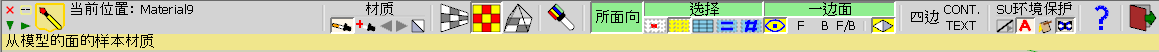

Thanks for your feedback
Fredo
-
Hello to all,
I don't know where to post this problem but as it is related to downloading FredoTools, I post it here.
It's probably a SketchUcation script problem, I cannot download the extension. Same problem with others extensions.
Clicking the download link gives me a blank window and nothing happens. (screenshot enclosed)
Is there any other place where to download it?
Otherwise I installed LibFredo through the Extension warehouse in SU, restarted SU and still got the same old library... A bit annoying.
Otherwise a big thank to Fredo for his extensions !
All the best
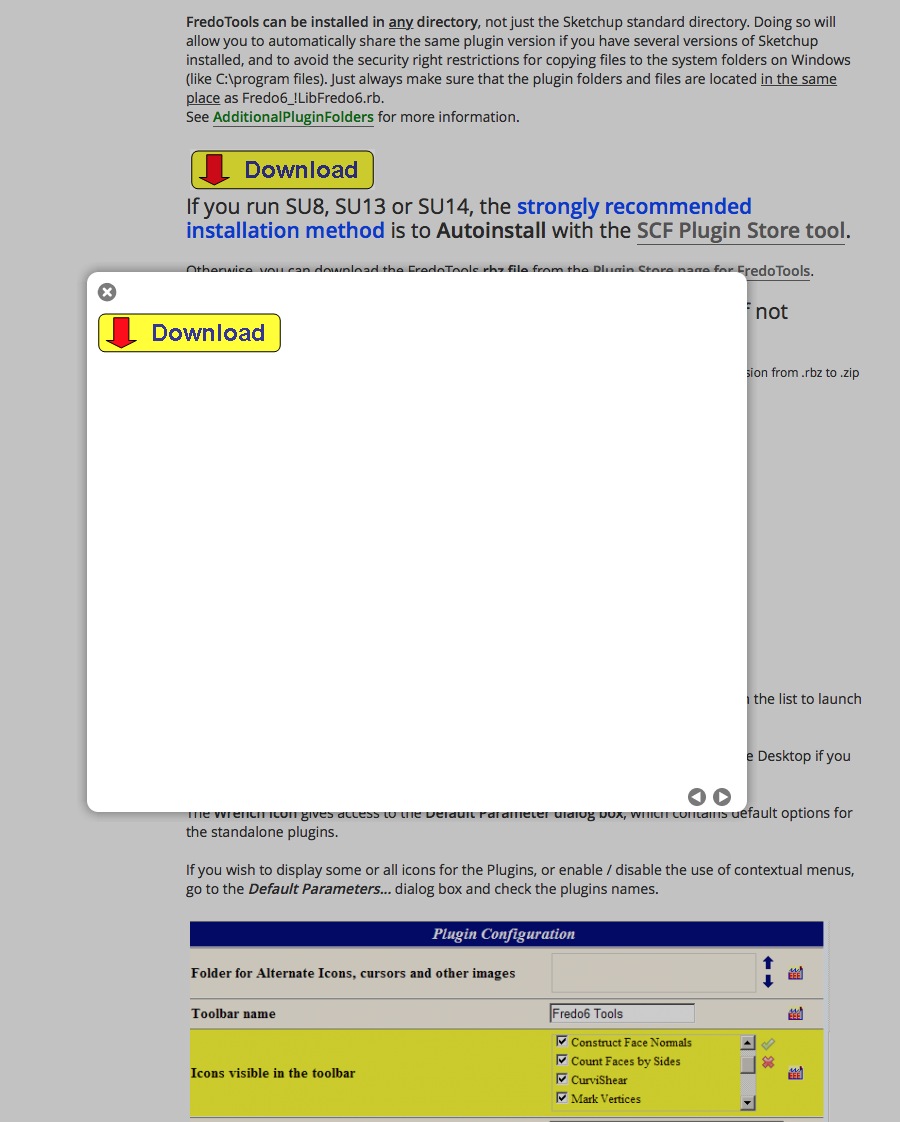
-
That 'Download' is just an image to show the relevant text below it, that's why it opens as an image.
It is NOT a link.
Most Plugins are available from the SketchUcation PluginStore.
The FredoTools is here: http://sketchucation.com/pluginstore?pln=FredoTools
Clicking that red 'Download' button gets you the RBZ archive.
You can then use the Preferences > Extensions > Install... button to auto-install it into your Plugins folder.
If you get/install the SketchUcation Toolset currently v2.6.1 [install it from its RBZ, downloadable from the Resources menu http://sketchucation.com/resources/plugin-store-download ] you'll then get a PLugins > SketchUcation submenu and SketchUcation toolbar, all within SketchUp itself.
This toolset has many useful items - the relevant one in this case is the PluginStore dialog.
Its dialog interface is similar to the SketchUcation PluginStore, but in this case the 'Download' button is replaced with a red 'AutoInstall' button.
So simply find the required Plugins and click its AutoInstall button.
It is automatically downloaded and installed for you in one step.
There are other tabbed options to Update and make Bundles to use across SUp-versions or different computers etc... Save those till you get proficient in AutoInstalling...
Why make life more complex than it needs to be ? -
Fredo,
The tool does not seem to appear.
Windows 7 - SU2015
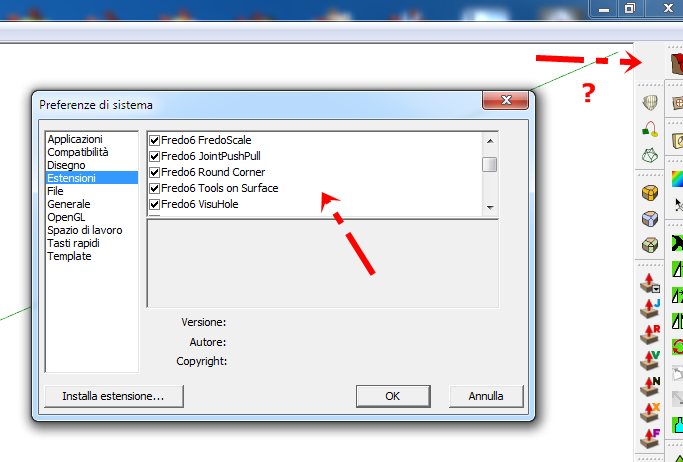
-
@micione said:
Fredo,
The tool does not seem to appear.
Windows 7 - SU2015
Did you also install the updated LIB and then restart SketchUp ? -
NEW RELEASE: FredoTools v2.4a - 17 Nov 14
FredoTools 2.4a is a release for AngleInspector v1.0, which is a small tool to measure angles anywhere in the model in one click.
Note: it requires to install LibFredo6 v6.4a
See main post of this thread for Download.Fredo
-
Tig,
yes I installed the new library, restarted Sketchup,
but the tool does not appear.
This happens in SU2014 and SU2105. -
Could you open the Trace Log file (in Windows > LibFredo6 Settings...) and check if FredoTools was loaded (or export as txt and send it to me).
Thanks
Fredo
-
Ok Fredo,
mail sent . -
I have also tried with SU2015 X64 on win7 X64 sp1. i used freedo tools 2.2a (with libfreedo 6.2a, i think). it was (and is) working just fine on my home PC. have to check with this new release of 2.4a.
-
Problem solved.
(today re-downloaded and installed).
Works wonders.thanks
-
New Spanish Language file v2.4a
-
Oxer,
Thanks very much. This will go in next update
Fredo
-
Unsure if the following issue is me (likely), or related to FredoTools or LibFredo.
When using actively using thrupaint the tool works great. As soon as I double-click out, the changes are not visible. If I re-activate the tool, the previous changes are visible again.
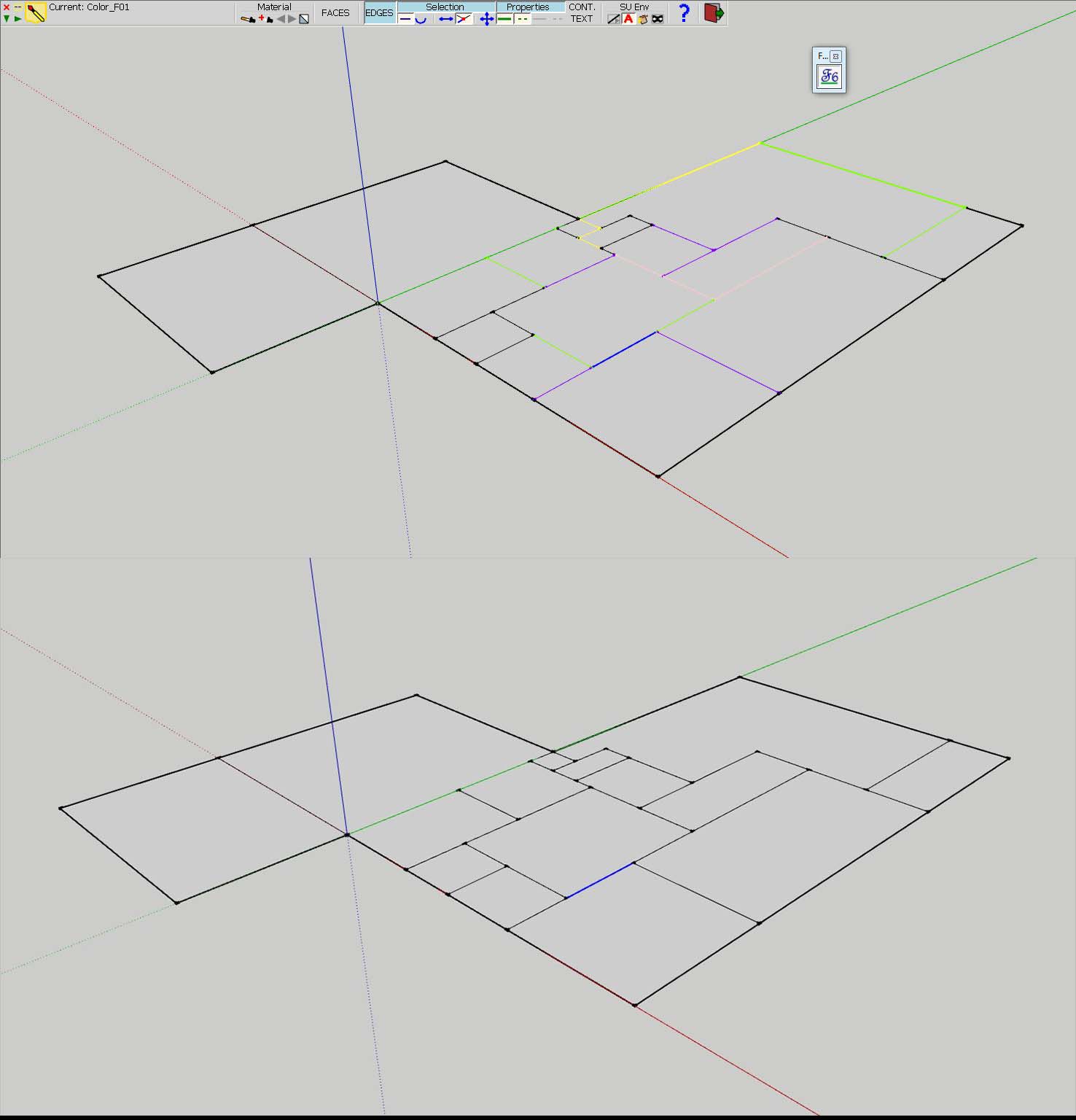
I'm currently using sketchup pro 8.
Suggestions?
-
It is probably related to the style for displaying Edges.
To see the colors you need to set up the style by material in your model
Fredo
-
NEW RELEASE: FredoTools v2.5a - 10 Jan 15
FredoTools 2.5a is a release for ElementStats v1.0, which is a small tool to display statistiscs about entities in the model in an interactive way.
[flash=640,480:sirs851j]http://www.youtube.com/v/46IcCUqVf0c&hl[/flash:sirs851j]
Note: it requires to install LibFredo6 v6.6a
See main post of this thread for Download.
Fredo
-
Thank you for another great addition to your toolbox!
-
Another home run.
Great for serious modelers and newbies alike. Super great for SU training instructors and plugin demonstrations. -
Advertisement












