[Plugin] SketchUcation Tools 2.6.1
-
How are you determining if a folder has "FULL Read/Write security permissions?"
-
@jim said:
How are you determining if a folder has "FULL Read/Write security permissions?"
Right click on the folder Plugins, then properties as shown in the above screenshot.
-
@tig said:
It looks like one of your IT guys "is protecting you from yourself".
You need FULL read/write/modify permissions to your User's Plugins folder, AND these must also apply to the folder's contents.
I suspect that there is some subtle limiter set up by them [perhaps under 'Advanced' ?] which you might not appreciate viewing the Properties > Security listings ?
Perhaps it could also be Firewall related ?
You'll need to have some meaningful discussions with your IT guys...
Good luck.Thanks TIG I'm waiting for them to try out some options to test.
@unknownuser said:
PS: Can you also set up [or get IT to set up] your SketchUp.exe to always run as administrator - under Properties > Compatibility - this might help too...
I was able to set it up, didn't help much so far.
-
Hi,
The plug-in doesn't seem detect my Sketchup Make 2015. Is it normal (not implemented yet) or is there something I must do to fix this?
Oh, and before I forget: the bundle option is a hit! Thanks a lot for that!

-
it's ready and should be the first plugin you install. you are installing it from the downloaded file in 2015 correct?
-
@krisidious said:
it's ready and should be the first plugin you install. you are installing it from the downloaded file in 2015 correct?
Hi,
Yes. Downloaded here http://sketchucation.com/resources/plugin-store-download and installed from Window/Preferences/Extensions menu.
But Make 2015 doesn't show in the Bundle tab:
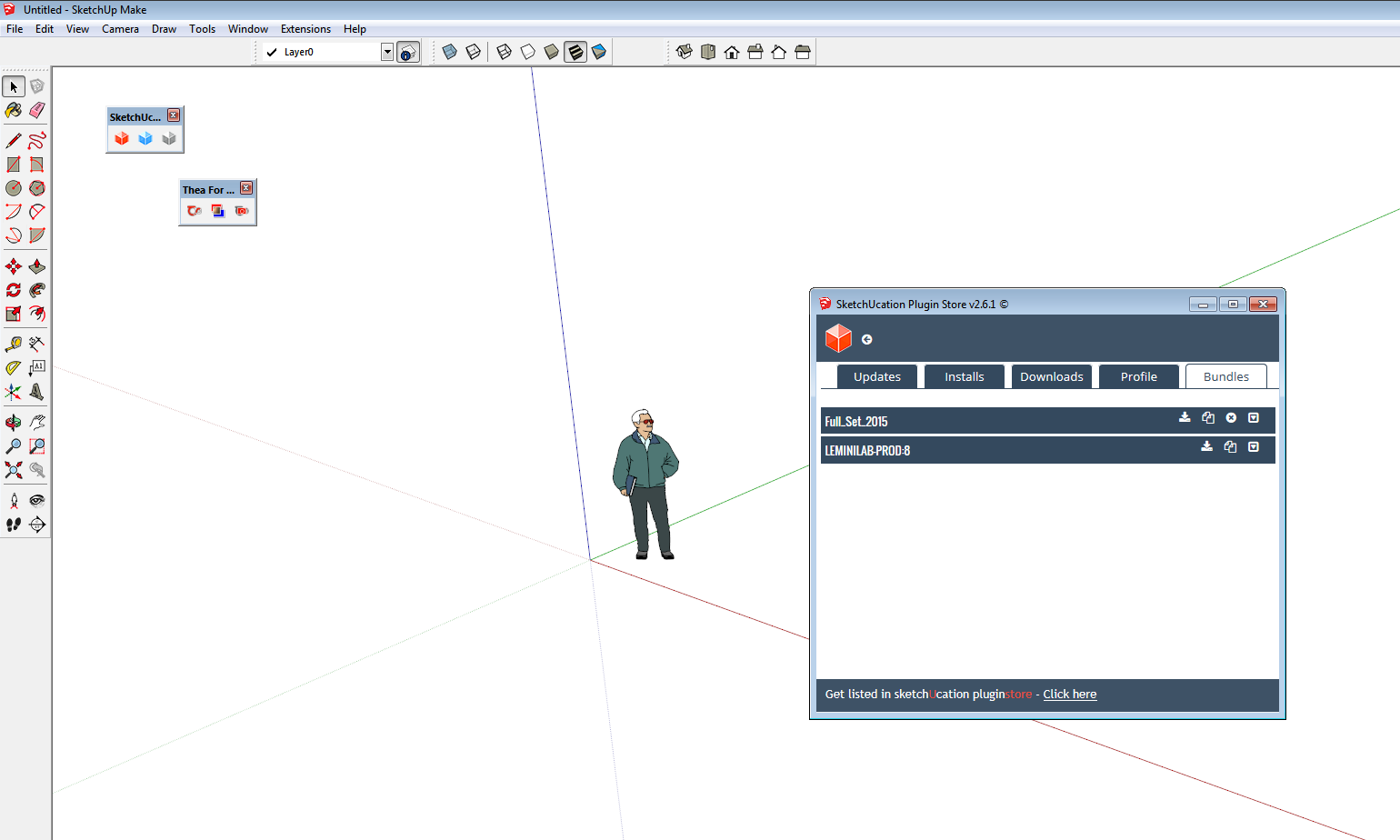
-
What is this then?
-
It's a bundle I created of my installed plugins in SU8.
-
I don't have my pc here to check but I think you won't have a bundle if you haven't used the tool to install any plugins. So on a new install you would download the su8 bundle and that would become the current 2015 bundle until you edit or add to it.
-
I guess you are expecting to see 'Bundle' named 'LEMINLAB-PROD-15' ?
Have you tried restarting SketchUp ?
In v2015 what does you're 'My Installs' tab show ?
If it's empty there is no Bundle.
Try installing a Plugins and re-check the 'My Installs' and the 'Bundles'...If no joy can you try copy+paste this snippet into the Ruby Console + <enter>
puts;puts(SCF_Dialog.getMyPlugins.split('|').join("\n"))This will tell us what is getting sent to the server...
It ought to star with your Computer-Name:SketchUp-Version
Then a list of available installed v2015 Plugins in order [both enabled and disabled]...If still no joy then we need to get Gábor onto it server-side...
-
@tig said:
I guess you are expecting to see 'Bundle' named 'LEMINLAB-PROD-15' ?
Have you tried restarting SketchUp ?
In v2015 what does you're 'My Installs' tab show ?
If it's empty there is no Bundle.
Try installing a Plugins and re-check the 'My Installs' and the 'Bundles'...If no joy can you try copy+paste this snippet into the Ruby Console + <enter>
puts;puts(SCF_Dialog.getMyPlugins.split('|').join("\n"))This will tell us what is getting sent to the server...
It ought to star with your Computer-Name:SketchUp-Version
Then a list of available installed v2015 Plugins in order [both enabled and disabled]...If still no joy then we need to get Gábor onto it server-side...
-
Yes
-
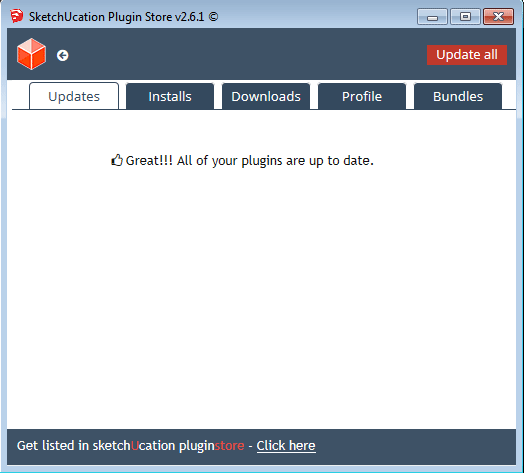
-
It's empty

-
When I try to Autoinstall a plug-in (like extrude tools for example ;p), nothing happens on screen.
-
I got this:
puts;puts(SCF_Dialog.getMyPlugins.split('|').join("\n"))
Error: #<SyntaxError: <main>: syntax error, unexpected tIDENTIFIER, expecting end-of-input
puts;puts(SCF_Dialog.getMyPlugins.split('|').join("\n"))
^>
SketchUp:1:in `eval' -
How bad is it, doc?

P.S.: I love this "Great!!! All of your plugins are up to date." message!

-
-
We might be able to save you

More diagnosis needed...Can you open Internet Explorer, ensure its version is up to date, then empty its cache.
Now restart SketchUp and retry the SketchUcation PluginStore dialog - any luck AutoInstalling something ?Can you use the item under the menu Plugins [now renamed Extensions in v2015] > SketchUcation submenu item to 'Open Plugins Folder'.
It should open something like:
C:\Users\YOUR_USER_NAME\AppData\Roaming\SketchUp\SketchUp 2015\SketchUp\Plugins
Are there any files in it ?If you go up one folder to .../SketchUp and use Properties > Security > Edit does every entry listed have FULL read/write/modify permissions setup?
Change them if necessary, apply/OK...Try AutoInstalling again...
Also open the SketchUcation > Plugins Manager dialog.
Is the folder listed in the top-bar ?
Are there any contents ?Report back

-
@tig said:
We might be able to save you

More diagnosis needed...Can you open Internet Explorer, ensure its version is up to date, then empty its cache.
Now restart SketchUp and retry the SketchUcation PluginStore dialog - any luck AutoInstalling something ?Can you use the item under the menu Plugins [now renamed Extensions in v2015] > SketchUcation submenu item to 'Open Plugins Folder'.
It should open something like:
C:\Users\YOUR_USER_NAME\AppData\Roaming\SketchUp\SketchUp 2015\SketchUp\Plugins
Are there any files in it ?If you go up one folder to .../SketchUp and use Properties > Security > Edit does every entry listed have FULL read/write/modify permissions setup?
Change them if necessary, apply/OK...Try AutoInstalling again...
Also open the SketchUcation > Plugins Manager dialog.
Is the folder listed in the top-bar ?
Are there any contents ?Report back

- Cache emptied. Not working.
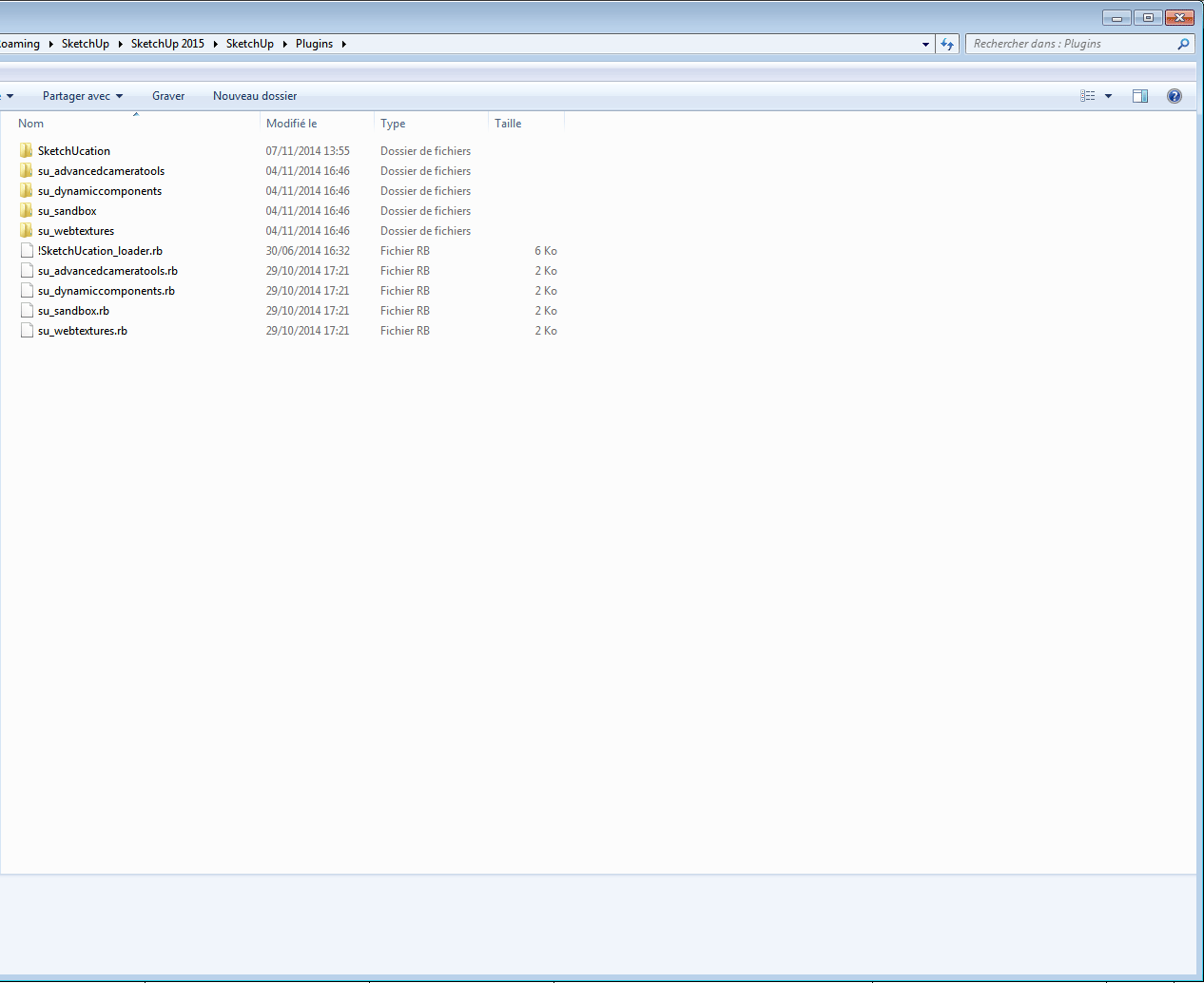
- All permissions granted. Not working.
- I can't open the Plugins Manager.
-

Can you tell us what your Users user-name is ?Next...
Find the SketchUp.exe icon in the 2015 Programs folder.
Change its Properties > Compatibility > Run As Administrator... to ON [tick]... OK.Try again...
-
@tig said:
:?
Can you tell us what your Users user-name is ?Next...
Find the SketchUp.exe icon in the 2015 Programs folder.
Change its Properties > Compatibility > Run As Administrator... to ON [tick]... OK.Try again...
-
My user name is leminilab:
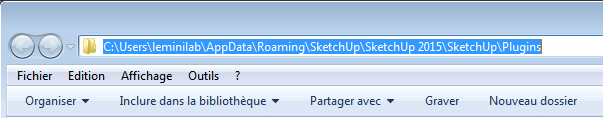
-
Changed compatibility to run as Admin.
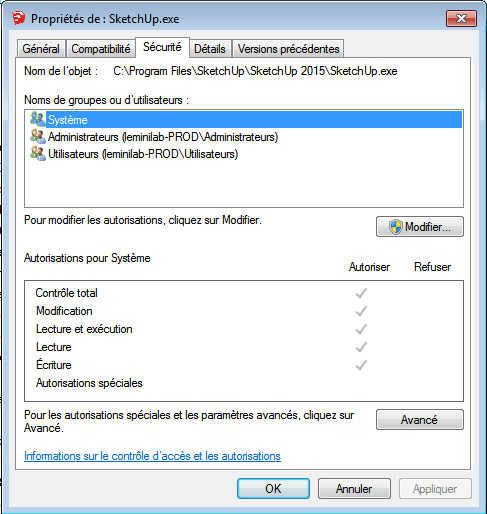
I now get a message from Windows when I launch Make 2015 ("Do you want the following program to allow changes to this computer?").
But it's still not working.
-
-
That last part sounds like a Filewall issue.
Make sure SketchUp 2015 is set to allow it to make changes and access the Internet...Can you download an RBZ from the PluginStore page - linked above.
Then install it using the Preferences > Extensions > Install button in v2015.
Does its file[s] appear in the Users Plugins folder.
Does it then appear in the Plugins Manager and My-Installs ?This is weird...

-
@tig said:
That last part sounds like a Filewall issue.
Make sure SketchUp 2015 is set to allow it to make changes and access the Internet...Can you download an RBZ from the PluginStore page - linked above.
Then install it using the Preferences > Extensions > Install button in v2015.
Does its file[s] appear in the Users Plugins folder.
Does it then appear in the Plugins Manager and My-Installs ?This is weird...

I enabled Sketchup in Windows Firewall.
The "More infoé and "Donate" buttons work. But Autoinstall doesn't.
The install tab is blank. -
@leminilab said:
The "More infoé and "Donate" buttons work. But Autoinstall doesn't.
The install tab is blank.Donate a little and see if that fixes it...

-
You have a 'Download' button in the page - I did NOT mean the dialog [which has the AutoInstall button]...
Or is something blocking your browser and its ability to access the Internet and 'Download' files too - are you using Internet Explorer to access sketchUcation.com ?
It's also affecting the PluginStore downloads and the related download and AutoInstall via the dialog within SketchUp, which uses Internet Explorer [incidentally, what version do you use?].
Try and reset your IE Internet Options to use the default settings, perhaps they are too strict ?
Have you also emptied the IE cache as I suggested previously...
-
@frederik said:
@leminilab said:
The "More infoé and "Donate" buttons work. But Autoinstall doesn't.
The install tab is blank.Donate a little and see if that fixes it...


@tig said:
You have a 'Download' button in the page - I did NOT mean the dialog [which has the AutoInstall button]...
Or is something blocking your browser and its ability to access the Internet and 'Download' files too - are you using Internet Explorer to access sketchUcation.com ?
It's also affecting the PluginStore downloads and the related download and AutoInstall via the dialog within SketchUp, which uses Internet Explorer [incidentally, what version do you use?].
Try and reset your IE Internet Options to use the default settings, perhaps they are too strict ?
Have you also emptied the IE cache as I suggested previously...
I did download the .rbz and installed it from the Window/Preferences/Extensions Menu.
I'm using Firefox but the plugin seems to be able to connect to internet because I can see the list of plugins when I click the Sketchucation Plugin Store button.
IE version is 11.0.9600.17358. I did empty the cache.
I really don't think it's a browser-related issue: it works fine with my SU 8 version.
I really don't want this to take too much energy from anyone: I can still install my plugins manually!

Advertisement







