How can I make a rectangle 9/10" across? Rounding problem.
-
Hello,
I have just downloaded and installed SketchUp Maker and the very first thing I needed to do was create a rectangle 1 3/16" by 9/10". The geometry needs to be precise because of what I am planning to do next with it. I cannot do this. Whenever I type in the measurements for the rectangle, it changes 9/10" to ~7/8". ~7/8" isn't good enough. I need 9/10". I tried scaling it up and using feet instead of inches, but the same problem occurred. Can anyone help me? I've looked for an options menu entry, thinking that there may be some rounding setting I can alter, but there appears to be none.
Lloyd
-
It sounds to me as if you have chosen a template which doesn't have precision set high enough. Go to Window>Model Info>Units and set Precision to something higher than you need. I work in Fractional Inches most of the time and set Precision to 1/64".
-
In addition to Dave's suggestion, I would add that you may want to at least try setting the units to decimal inches. If you use fractional, you'll see ~29/32 instead of .90000 . I for one try to avoid seeing ~ in my drawings. Also, you can enter <1 3/16,9/10> or <1 3/16,.9> in either fractional or decimal units and you can change back and forth from decimal to fractional.
SS
-
SS if you get a tilde in your dimensions it just means you have the precision set too low.
-
SS has a good point, though. If you want to see 9/10", you'll need to use decimal units. Fractional units won't display in 10ths.
-
Yep, I see what you mean. I wasn't thinking about the actual fraction, just the apparent inaccuracy and the tilde.
Sorry about that Scott. -
Is 9/10ths a common measurement in construction?
I've never seen such a callout or flag in engineering?
I know I'm off topic here but 9/10ths of an inch is a wacky size to me.
-
@rich o brien said:
Is 9/10ths a common measurement in construction?
I've never seen such a callout or flag in engineering?
I know I'm off topic here but 9/10ths of an inch is a wacky size to me.
it's wacky to me too and i've been constructioning most of my life.. that said, it's probably just weird seeing it written as 9/10".. would be much less weird to see .9" even though it's the same size.
fractional inches, in every case i can remember coming across, are always half/quarter/eighth/sixteenth/32nd etc.. anything else is written/communicated as decimal inches -
Yes, I'm from same school of thinking as Jeffrey.
Even when working in decimal inches I used jump in increments of 0.040" as that equals 1mm
-
@rich o brien said:
Is 9/10ths a common measurement in construction?
I've never seen such a callout or flag in engineering?
I know I'm off topic here but 9/10ths of an inch is a wacky size to me.
No, not that I'm aware of. It sounds like a mix of terms one might see in a machine shop.
The 9/10 is odd but if you think in terms of 900/1000ths it's not so crazy.
Perhaps the OP will enlighten us.SS
-
Thanks to all those who took the trouble to reply. I found the place where I could alter the precision, and I was already at 1/64th. Changing it to decimal enabled me to enter 9/10 and apparently GET 9/10, although then 1 3/16 came out as a decimal, but then I changed back to fractional, and then I had 1 3/16 and ~29/32, which I'm guessing is close to 9/10 (but the actual rectangle is exact?). This is awkward, but may have solved the problem. I find it odd that the fractional setting does not cope with tenths. These are a very common fraction, no? It is standard (in Britain, at least) for rulers to have divisions of tenths on one side and sixteenths on the other. This seemed even odder when the programme happily turned 1 3/16 into 1.1875, which is correct and exact, and it was able to display the rectangle.
-
Talking about 10ths of inches isn't unusual but in fields that work in tenths they would generally use decimal notation for that not fractional notation. It isn't common to use more than one type notation on technical drawings either.
9/10 in. would be about 29/32 but not exactly. The length of the line isn't being changed.
You can mix and match units when entering them so you could draw a rectangle and enter the dimensions as .900, 1 3/16 if you wanted but the display dimension units will be based on the chosen units.
I expect if you need to make drawing documents with mixed units, you could probably do that in LayOut.
-
if you enter 9/10" as your length, the line drawn will be 9/10".. it doesn't matter if you're in metric or imperial or decimal or fraction..
@unknownuser said:
These are a very common fraction, no?
no.. i've never come across tenths of an inch (written as fractions) anywhere in the construction industry or related fields.
not saying it doesn't happen.. just saying if it does, it's definitely not common. -
remotely relevant......but....land surveyors routinely use "tenths".
IE: N52° 43' 48" E 89.1'
The "length" (ft) is routinely expressed as in above example.(89.1')C
-
They might use tenths of feet but they don't express them as fractions.
-
As I wrote, tenths are very common on British rulers. Possibly you are an American, and things are different there? When I was using fractions, I typed in 9/10" and I did NOT get a rectangle of the correct length. When I measured it with the ruler tool, it was the wrong length. Wait! I just checked that, and it seems you (Jeff) were right! What it said and what it did were two different things!
Anyway, today's problem is that I have followed several how-to-draw-a-sphere tutorials to the letter, and SketchUp refuses to do anything of the kind. Instead, it is creating many different bizarre and apparently random shapes, and sometimes causes the shape to disappear entirely. But that's another story for another day...
-
As for your sphere, how big is it? How many segments per circle? I'll bet you're running into the tiny face issue.
You really ought to upload the SKP file so we can see what you're seeing.
-
I've spent a lot of my life in England and have seen rulers with tenths, but not often.
To add to what Dave has said, I bet your two problems with the sphere are working too small and trying to drag the follow me tool.
Select the path first then select the follow me tool and click the profile.
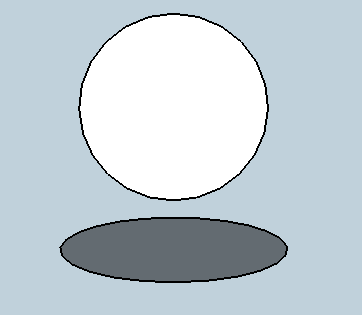
-
Hi Rich, hi folks.
Using 0.04" as equal to 1 mm is slightly inaccurate since it implies a division by 25.
To convert millimeters to inch you need to divide by 25.4.
1 mm is then 0,03937007874016 inches (approx.).
Just ideas
-
On spheres, I just had another go and got some weird results, but I did manage to get a sphere by using a different method from the one I used to use. I was using SketchUp 8 (I think, or 7) before which was a bit different (for example it had the 'follow me' tool as a button instead of a menu item, which I preferred - I've looked hard for a way to create a button for it in SketchUp Make, but perhaps that's only now in the 'pro' version.)
By making the guide circle a group, and then positioning the thing to be made 3D very precisely above its centre and not touching it at all, and then exploding the group, I managed to create a sphere. A warning message flashed up for an instant, but I couldn't read it before it disappeared.
I then went into my current project to repeat the feat. No luck! The results seem quite random. Sometimes it disappears, sometimes it becomes a 2D object with bits missing, and other times it becomes a bizarre 3D shape that defies description, but which involves lots of apparently random missing bits and even floating pieces.
I never had this much trouble with spheres in SketchUp 7 (or was it 8? - it might have been 5 or 6).
Advertisement







