Glass reflection
-
Ted,
are you sure that changing the Fresnel to ridiculous value is the real solution here?
i'd be more concerned with the environment settings and their multipliers, and also the lighting used.
larszzz, if you posted a screenshot (of the render and/or environment settings), that would be immensely helpful.
-
I sometimes bump up my fresnel ior to get the proper looking amount of reflection in my glass, especially if nothing is behind it, usually 2.5. But it only works if the environment is correctly set up. It's hard to know without an image from the OP.
BTW, for a mirror, it's much simpler to change from Fresnel reflection type to "none" - then you can adjust the reflection color from white to a light gray if you want the reflection to be less strong, but still look like a mirror.
-
3.0 seems like a lot. Maybe 1.8 when I am really faking it, but I would never (or need to) use 3 for Fresnel.
Are you using thick glass with refraction? Front face check? The angle are you viewing the glass at will effect how the reflection looks - that's what Fresnel is.
If you must fake a reflection, just take Fresnel map off the reflection slot and add a very dark gray, almost black color to your reflection slot. The closer to white - the more reflection.
-
Is the OP talking about IOR or the actual reflection value?
-
Guess we need to see a screenshot to really see whats going on.
Sounds like they just want to see more of the BG reflected in their glass. Most of us would achieve this by upping the IOR. My suggestion as a cheat is to not use Fresnel at all (I know, blasphemy).
-
Hi guys,
Sorry for my late reply, but i was expecting a mail for replies.
So anyway, i posted a screenshot from my render and screenshots from my environment settings. I hope this will help

Btw, my bitmap picture is a light blue sky with white clouds...
Thanks,
Lars
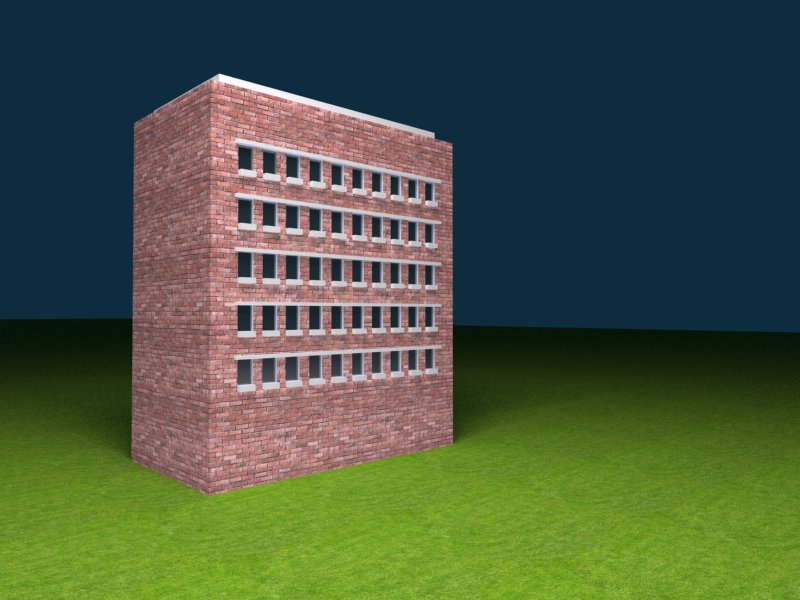
-
Forgot my settings screenshot

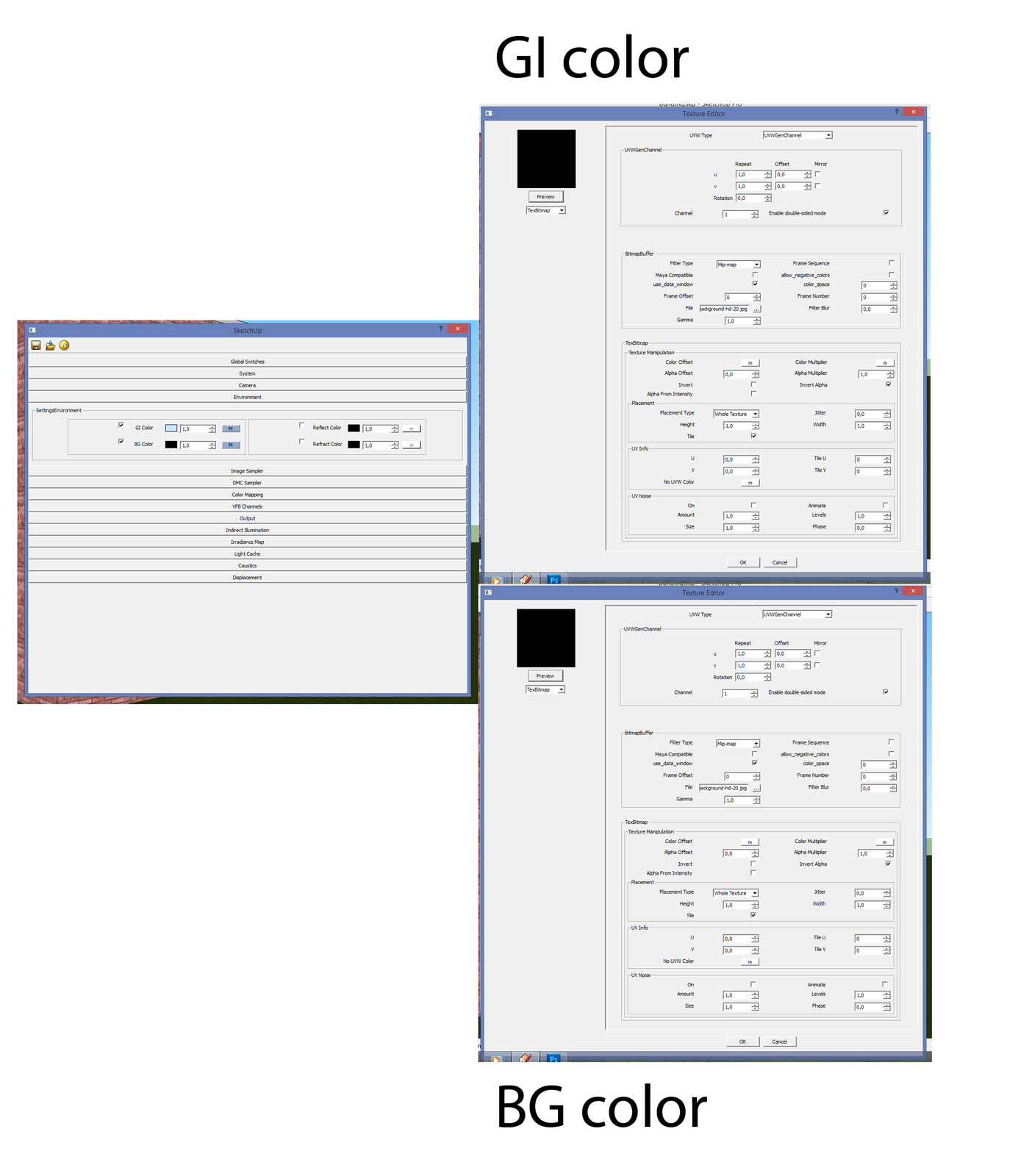
-
So from what I believe I see, its not the reflection that is the issue. It looks as if something is going on with your background. Could you post a copy of the background-hd-20.jpg? I'm just curious as to what is was supposed to look like.
Rob
-
you need your mapping to be "UVWGenEnvironment" instead of Channel.
-
If you upgrade to 2.0 you will have domelight and a bunch of bug fixes.
-
Okay, i have changed my mapping (channel) into Environment. Now i can see my sky in the bakground, but it's way too dark. And my windows aren't really reflecting it

I have to import the bitmap into GI and BG, right?
I post here my bitmap picture and my new render

Lars


-
1- Thats not a 360 sky - Google 360 sky image
or
2- Use any of the free HDRI skies on the web
http://www.cgarchitect.com/news/viewframe/free-360-sky-panoramas-from-viz-people- if you use a JPEG, you have to switch the color space of the map to sRGB
Play with the intensity values. It might need to be .1, 1.0, or as high as 30 - depends on the file.
-
Thanks already for your help!
I have tried to play with some values but my sky stays very dark. Where can i find the intensity value of my sky?I post here my new sky jpeg, my settings for GI color and BG color, and my render.
Gr Lars
-
My screenshots
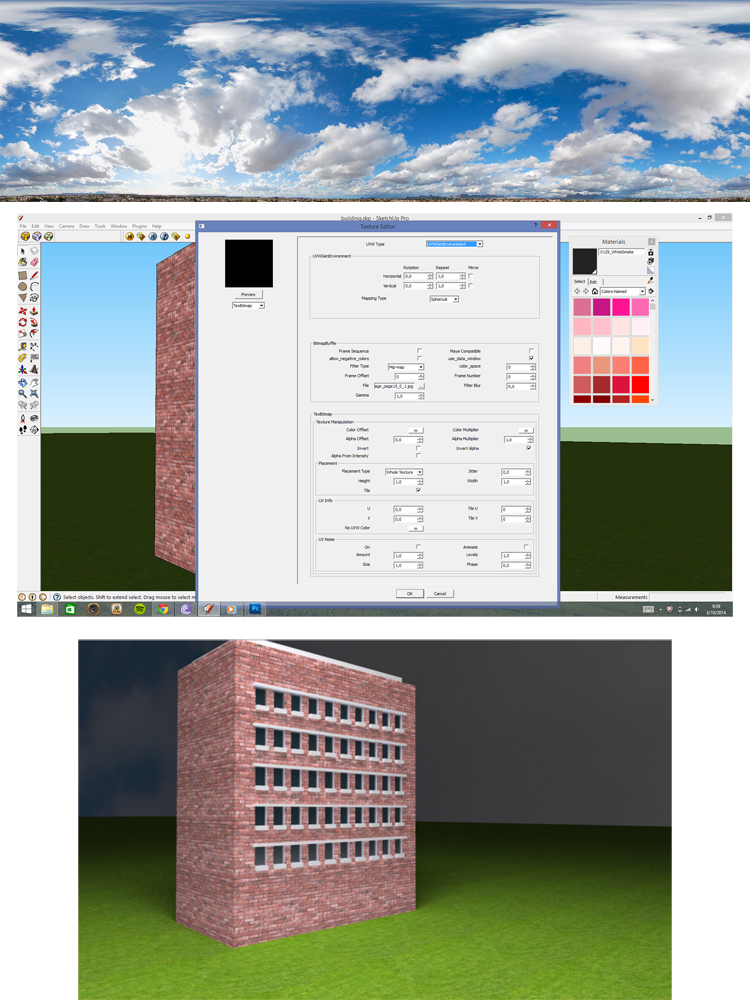
-
you should better try with a HDRI instead of JPG...
-
I now used a HDRI, wich looks better, but it stays very dark. Do you guys use a rectangle light in the scene to get it more brighter? Or where can I change my light settings in the options editor? I'm used to change my light settings only in environment, right? But as long i use a bitmap instead of texsky (sunlight), it stays dark. Is there another option of changing the light AND using a bitmap?
Thanks,
Lars -
nah, you need to change your camera settings. The default is very dark for anything other than default sunlight. Change shutter speed to something like 100, and aperture to something like 6.0. Keep playing with the values until you get a brighter image.
-
Aha nice, that was very helpfull:-) Thanks andybot!
This forum is great! -
@eidam655 said:
Ted,
are you sure that changing the Fresnel to ridiculous value is the real solution here?
i'd be more concerned with the environment settings and their multipliers, and also the lighting used.
larszzz, if you posted a screenshot (of the render and/or environment settings), that would be immensely helpful.
Not knowing anything about a users scene, yes, changing the Fresnel IOR is what I would change initially. 3 is a good number to start with for highly reflective glass material, not ridiculous at all. You work back from there to get less reflection as needed.
Advertisement









