Sketchup selection oddity
-
When I make a selection I get a strange grid of lines across the entire object. The selection works but it looks weird. Even stranger things happened yesterday and I downloaded and installed a new driver for my NVIDIA graphics card and got rid of that problem. Is this a SU problem or something to do with my own HW?
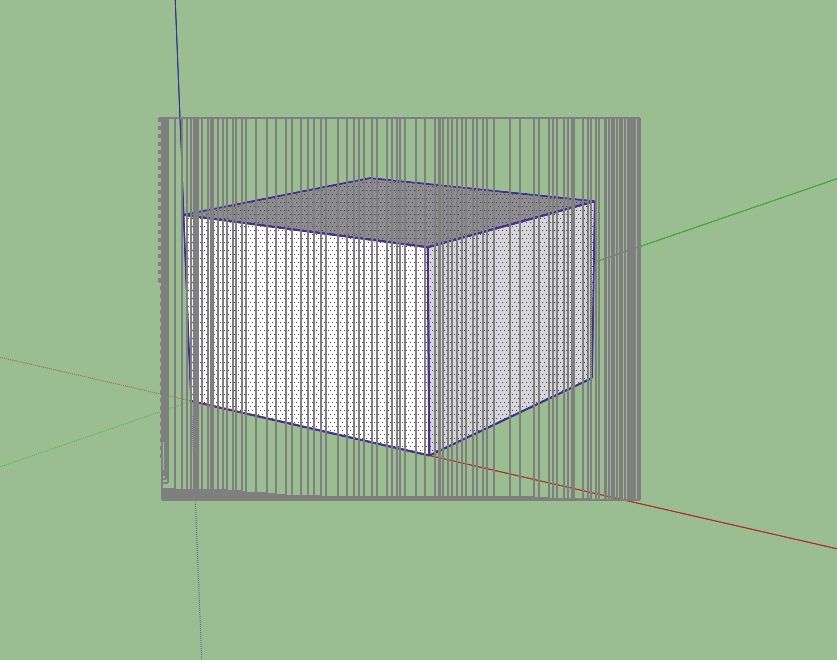
-
Try changing the OpenGL settings under Window>Preferences. Probably turning off Use Hardware Acceleration will fix it.
-
@dave r said:
Try changing the OpenGL settings under Window>Preferences. Probably turning off Use Hardware Acceleration will fix it.
And if it does, (diagnosing the problem) then you need a better driver to get that "Use hardware acceleration" (your graphics card) working again to gain full speed again.
p.s. Don't forget to turn it on again after getting that new driver. You may need to search for one that better supports OpenGL.
-
@wo3dan said:
@dave r said:
Try changing the OpenGL settings under Window>Preferences. Probably turning off Use Hardware Acceleration will fix it.
And if it does, (diagnosing the problem) then you need a better driver to get that "Use hardware acceleration" (your graphics card) working again to gain full speed again.
p.s. Don't forget to turn it on again after getting that new driver. You may need to search for one that better supports OpenGL.
I downloaded the latest driver for my GT630 card. The strange thing is that this problem appeared suddently and I can't find out what caused it. Turning off HW acceleration helped but the resolution got worse. Upgrade the card perhaps?
-
Did the problem appear after your computer installed updates? Quite often graphics drivers get screwed up by autoupdates. Check the Nvidea site for info, you might need to rollback your driver to an older one until they release another new one.
-
that was a bug in 2013. but 2013 M1 fixed it.
-
Rich I wasn't referring to a specific bug, rather that Nvidia drivers can often be a bit touchy with a variety of programs and operating systems. They have so many cards and release updates all the time and sometimes they clash with windows updates.
-
...and i wasn't referring to your post
i was simply mentioning where i originally saw this behaviour in 2013
-
Ah, ok, I nearly said in full De Niro style, Are you talkin to me!
-
-
D'oh, Sorry Dear.
-
@rich o brien said:
that was a bug in 2013. but 2013 M1 fixed it.
What do you mean by '2013 M1'? Should I install an older driver? Which one? I use a NVIDIA GeForce GT630 card.
-
"2013 M1" stands for "Maintenance release 1" (SketchUp version 2013). You can get the newest ones here: http://www.sketchup.com/download/all
-
@rich o brien said:
that was a bug in 2013. but 2013 M1 fixed it.
I already have that version so then what could it be ...?
Advertisement







