Drag and drop images
-
I have used the possibility to insert images in SketchUp with the drag and drop functionality (http://help.sketchup.com/de/article/115404) some time ago (directly from Explorer or browser). Is this no longer possible?
-
Still works for me [v2014M1]
I think there's an Explorer setting about allowing drag-n-drop ?
Can you do it with a SKP ?? -
I've used Make 14M1 (started as admin) to test, and I'm not able to insert images or models with drag and drop...

-
Same for me. But been that way since 2013.
-
Drag and drop works fine for me. Images and .skp
-
I WANT IT BACK!
-
Try hitting escape key while left clicking the image file.
-
Check this is set right...
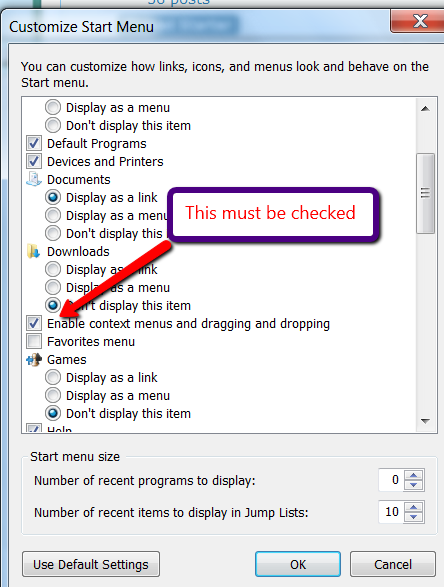 And also running SketchUp as Admin when you yourself are not an Admin, might just mean that it looks like plain-old-User 'you' are trying to affect an Admin's process [the SKP] ?
And also running SketchUp as Admin when you yourself are not an Admin, might just mean that it looks like plain-old-User 'you' are trying to affect an Admin's process [the SKP] ?
Try the steps listed in the attached PDF to fix it on Win8 [& 7 too] DnDwin78.pdf -
I'm having the same problem with sketchup pro 2015 on windows 10. I can't drag and drop images into sketchup.
I've tried what it says in the pdf (which was for windows 7 and 8 but tried anyway). I added the interactive group, and it worked for a while... I later accidentally unchecked one of the permissions for the new interactive group, and since then I can't get it working again...
-
You cannot drag-and-drop files from Windows Explorer onto a program's window if that program is running as administrator.
An application with a lower privilege cannot talk to a higher [admin] one.
And weirdly Windows Explorer never runs as admin !
So try changing your SketchUp.exe properties > compatibility to NOT run as admin !
This might cause other issues [like permissions etc if you didn't initially install it as an admin] - BUT it will then allow drag-and-drop of Image files onto SketchUp ! -
@tig said:
You cannot drag-and-drop files from Windows Explorer onto a program's window if that program is running as administrator.
An application with a lower privilege cannot talk to a higher [admin] one.
And weirdly Windows Explorer never runs as admin !
So try changing your SketchUp.exe properties > compatibility to NOT run as admin !
This might cause other issues [like permissions etc if you didn't initially install it as an admin] - BUT it will then allow drag-and-drop of Image files onto SketchUp !I just came into the forum to tell you I solved the issue by unchecking "run as admin", and lo and behold, you've beat me to it! You've already replied.
Thanks Tig! It works!
Advertisement







