SketchUp 2015 Wishlist
-
Well, not sure about all you mention, but take a look at this : https://3dwarehouse.sketchup.com/collection.html?redirect=1%26amp;mid=50f4852e4734070e6bb8d8822a6e5009%26amp;prevstart=0
@xiombarg said:
accordion doors
-
@xiombarg said:
Sorry, I should have been more clear. Doors that have more than one hinge axis, like bifold doors, accordion doors, or just any mechanical device that uses more than a single axis such as a string of railroad cars on a train. The dynamic components seem to work great for standard doors, but I've never been able to figure out how to make them work with multiple axis.
You can do it with dynamic components. It's a bit tricky, because you have to consider both rotation joints, but not too hard to do.
And one more thing: clogging Sketchup with tools that are too specific, could add speed problems and also could limit it. As it is now, it's very flexible and everyone can tailor it for its own needs, using various plugins. Maybe "wished" would be better kept in this area: only "root" sketchup features, that will make sketchup behave better, no adding new features.
Indeed, a more intuitive DC making method could be a plus...but I can't imagine how it would look (interface, principle). -
@derei said:
Indeed, a more intuitive DC making method could be a plus...but I can't imagine how it would look (interface, principle).
maybe something like this?

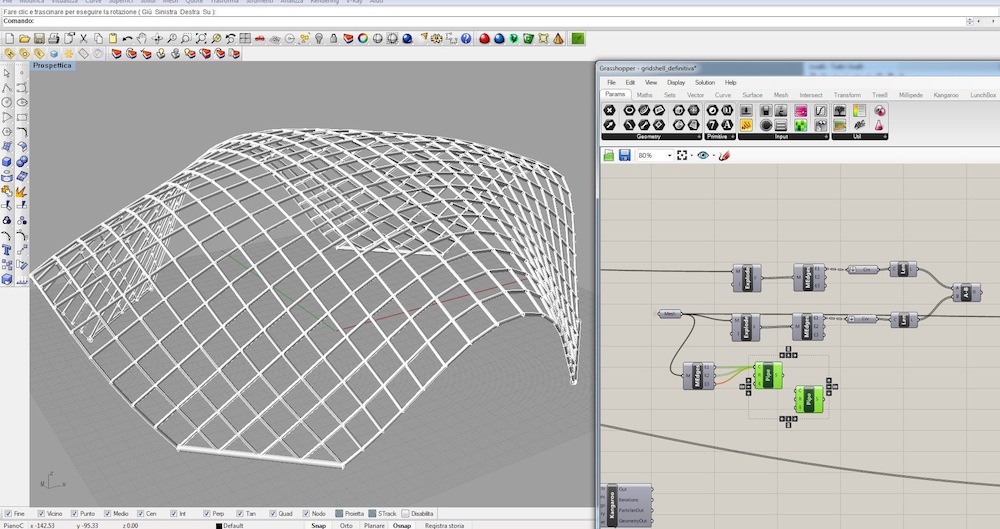
-
I would think that having a more straightforward and versatile connecting system would be a valid request. All engineering and animation modelling programs have them, and it is an application that is used in almost all areas of 3D modelling and product design.
I've tried using Dynamic Components to create a mechanical arm with multiple points of articulation and I couldn't get it to work correctly. It seems to me that Dynamic Components don't nest together well, especially when an articulation point has to both twist and swing at the same location. Not to say that you can't use dynamic components for different things, but it's limited and awkward for multi-tiered joint system.
-
You know what I like about SketchUp?
It has a default Sky and background (other drawing Apps are dark with the background). It gives me a feeling as if I'm drawing something on the real world.I think SketchUp should extend its Sky features. It would be nice of them to add a Sun and some clouds, plus Stars if user starts using SketchUp in the evening...
Some sun shaders would be awesome as well. When the user turns camera on Sun it should produce this light effect.
This feature would give so much inspiration to the users; they would breath in some fresh air and start drawing...

SketchUp should flex some core features
-
2015 Wish(list) : identic ruby behaviour for Mac & Win
-
I WISH...
Arcs with variable number of segments (sides). Option to either set number of segments for arc (eg. 12), or to set the length of one segment and the total number of segments to be approximated depending on total length of the arc.
It also could be a nice plugin... I tried a piece of code, but I could not figure out how to make the inference, so I gave up. -
I have a screen that is almost a quarter covered with plugin icons. I like the Curvizard plugin as it just has one icon and and clicking it brings up the menu for the tools it contains, what if future for future sketchup, all plugins had a single icon with a dropdown menu to access all the tools in that plugin when you click it? would save space and cost very little time (and yes i know you could do this from plugin menu, but takes ages to find what you want and is an extra click on top)
-
I would like the development team to concentrate on core functionality for a while. Forget the shiny new button syndrome and deal with the long term problems that plague the core program. Especially the intersect function and the extra soften lines process that does not get asked for but happens anyway. An extra would be to cure the arcs/circles from breaking anytime you do anything. PITA. Shiny new buttons can wait and as for the point of having a thread for requests for any particular next version, does anyone here actually believe the team/management give a bleep what we ask for? Anyone?
-
What shiny new buttons? I think some of the staff (and we know some of them from here) care because they ARE us. As for management, why should they care? I'm sure they have enough else to keep them busy. (I don't mean to say that facetiously towards you. But trying to see it from their perspective, they must have many other pressures and priorities. How would they benefit from this? It's all the next quarter, next year, then eventually retire or move on to another company.)
I think you are right about the "core" if that means better and faster performance.
-
I would like to have the ability to create jogged section cuts. Just create a surface, make it a component, right click on it and turn it into a section cut.
-
Cut / making hole through all complicated components (content many other components and groups)
-
@gudio83:
See this link: http://sketchucation.com/forums/viewtopic.php?f=323%26amp;t=58335.
An extension or plugin like this is more likely to happen than it being incorporated into the program itself. Is this what you are describing in your comment? -
I would like layer transparency and to have it save-able in Scene Manager, so you could "ghost out" non-essential information in a certain scene, and "highlight" the things you want to stand out. Essentially, creating a scene that looks like when you double-click on a group or component within a larger model.
-
Faster model manager with large file and material windows, entityinfo windows, Style Windows...working together in the one windows, maybe multi tab for them.
-
Better palette and dialog organization / control / consistency for Mac.
-
-
Layout: Speed! I still find it too slow for complex models even using raster renders. I've often wondered sure why Layout can't use the same engine SU does while one is working with the layout, then do the heavy render processing only when it is time to export. We were told a 14x speed increase in the 2014 release but it sure doesn't seem that way to me!
-
SU: Real circles, though not displayed as such for the sake of graphics speed - like Autocad which "knows" a circle is a circle in terms of snapping, dimensions, anything that matters; but only displays segments.
-
Layout: fix the export to .dwg so that text stays where it is supposed to and in general the end product comes out looking like it did in layout. Understood Acad can't support some of the fancy graphics stuff Layout can, however what I find is titleblocks, text, dimensions moving around so much that the export is pretty unusable. I WANT to use Layout for all my sheet sets but because I have to submit .dwg copies I'm forced to do all my sheets and annotations in Autocad, xref-ing in the SU model.
-
Ability to "fade" layers just like they seem to when you are editing a component / group but seeing the rest of the model. This is a great way to emphasize elements - lets say a run of pipe - through a cluttered background. This would need to be tied to scene generation just like whether a layer is on/off. It could be "fade all other groups/components" and / or "fade all other layers" for my money... And of course this functionality would follow through into layout.
-
SU: enable dimension & leader text to have a background color so they stand out over geometry, like in layout.
-
Stop the Esc key from quitting dialogs!!!!!!
-
enable reverse mouse wheel zoom direction in the Mac version!
I think thats enough for a start

...And many thanks to the Sketchup team for a great product that has got so many things right already.
Jon
-
-
@jonb42 said:
- Ability to "fade" layers just like they seem to when you are editing a component / group but seeing the rest of the model. This is a great way to emphasize elements - lets say a run of pipe - through a cluttered background. This would need to be tied to scene generation just like whether a layer is on/off. It could be "fade all other groups/components" and / or "fade all other layers" for my money... And of course this functionality would follow through into layout.
@tk0001 said:
I would like layer transparency and to have it save-able in Scene Manager, so you could "ghost out" non-essential information in a certain scene, and "highlight" the things you want to stand out. Essentially, creating a scene that looks like when you double-click on a group or component within a larger model.
Great minds...

-
flickerfree opacity/alphas ... when working with several alpha mapped trees and stuff things get ugly

would be awesome if this could somehow get fixed!!!
-
it would be good that door and window components cut to the wall precisely for a given thickness.
BIM plugins should be integrated in it
Advertisement







