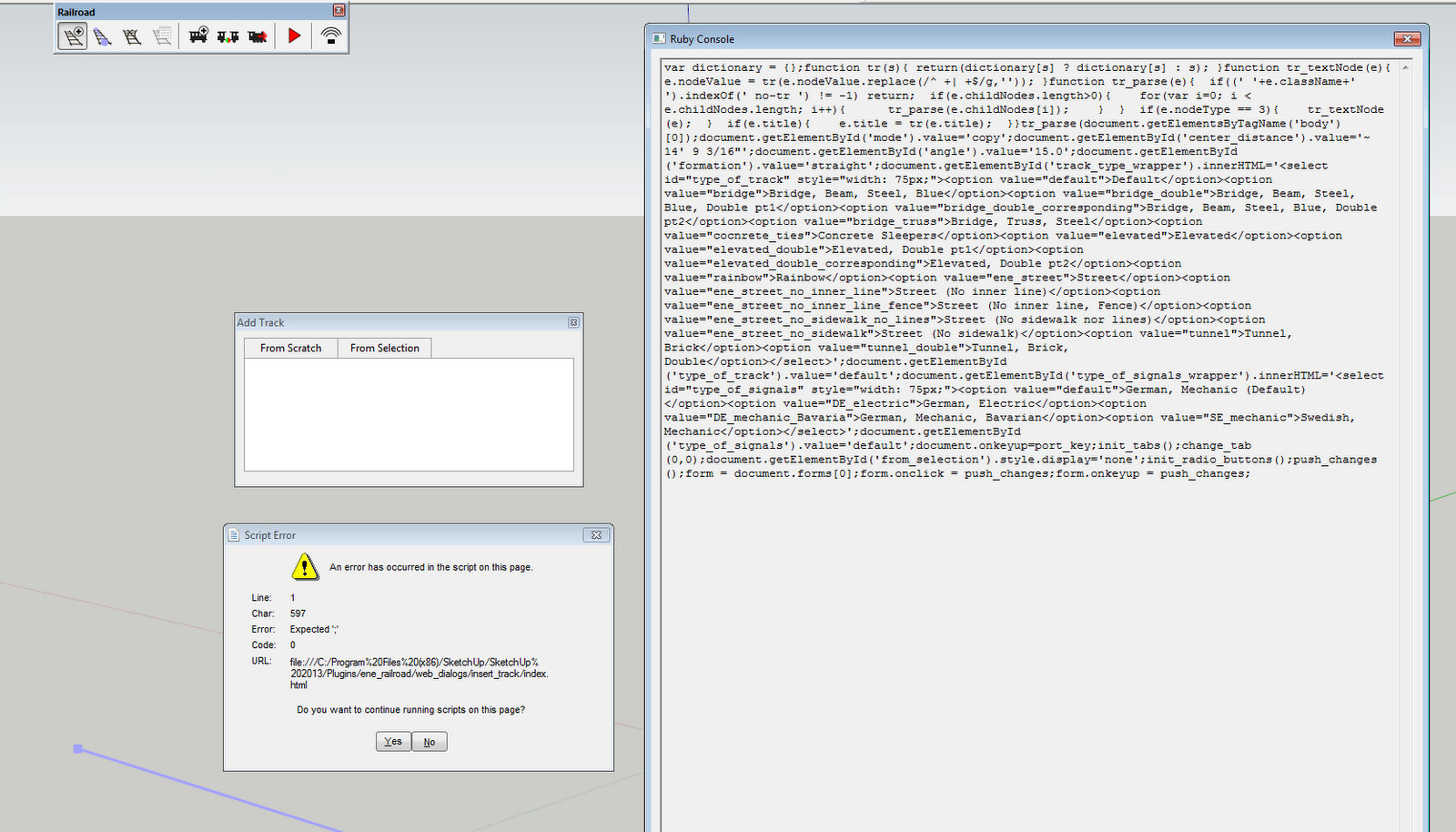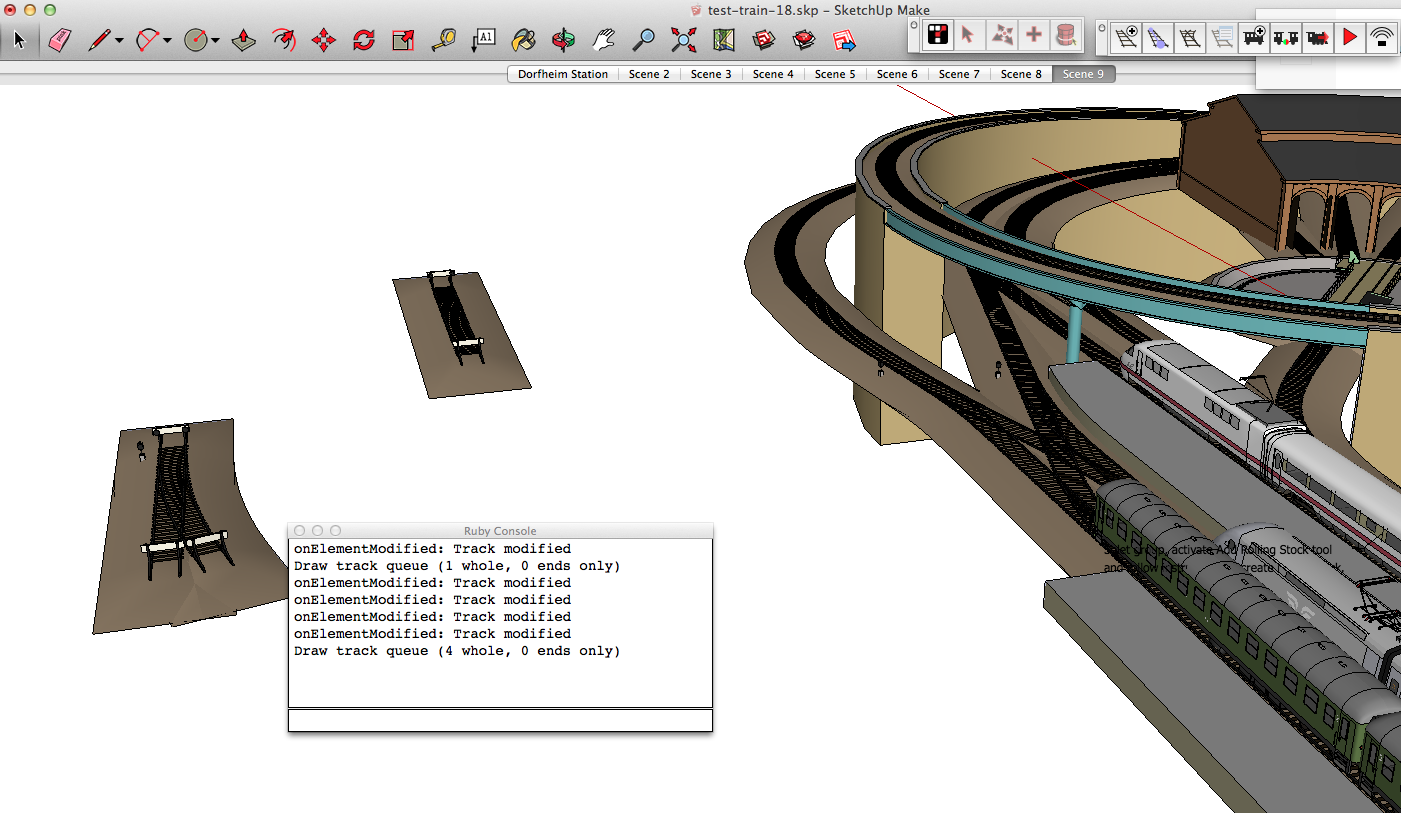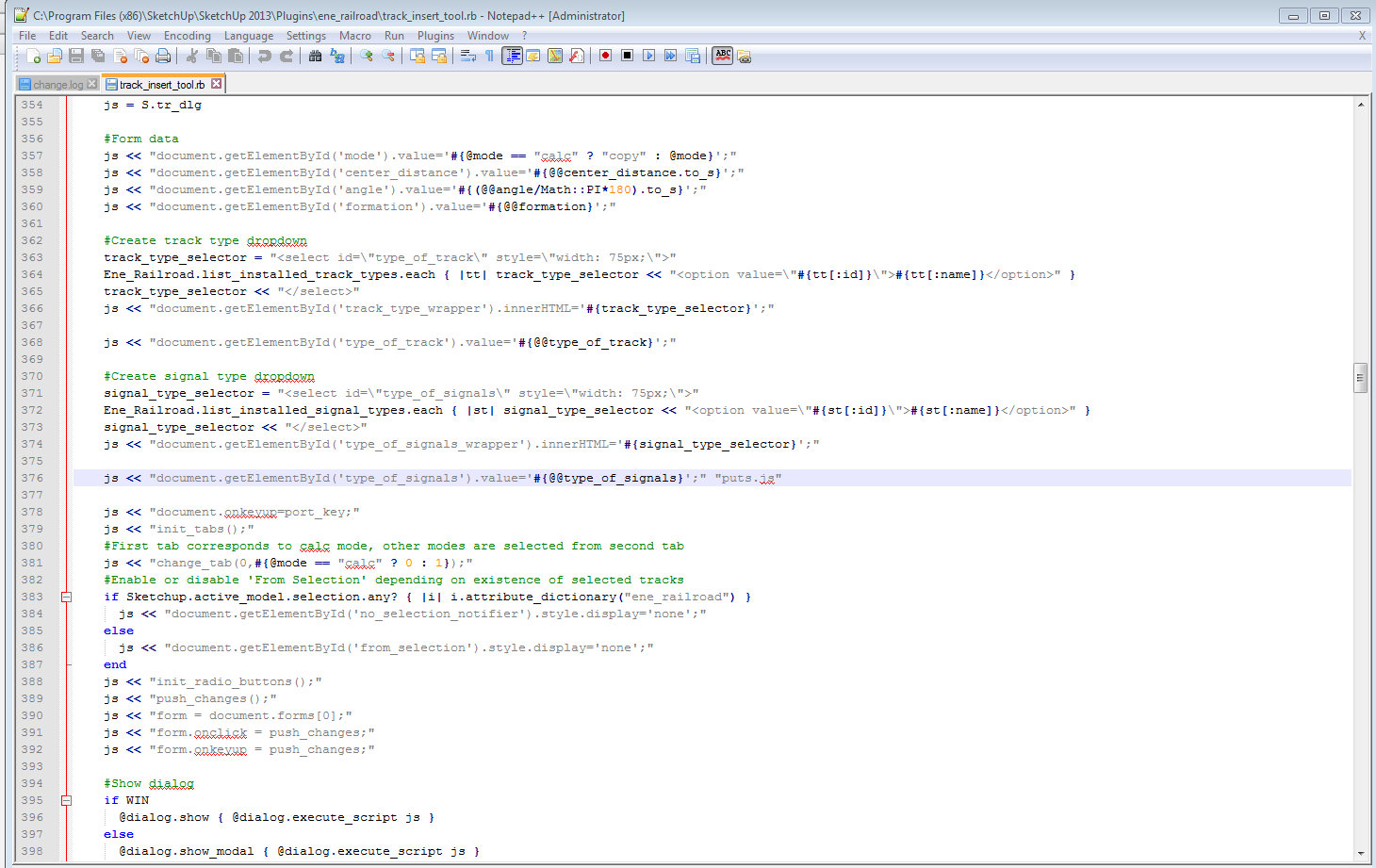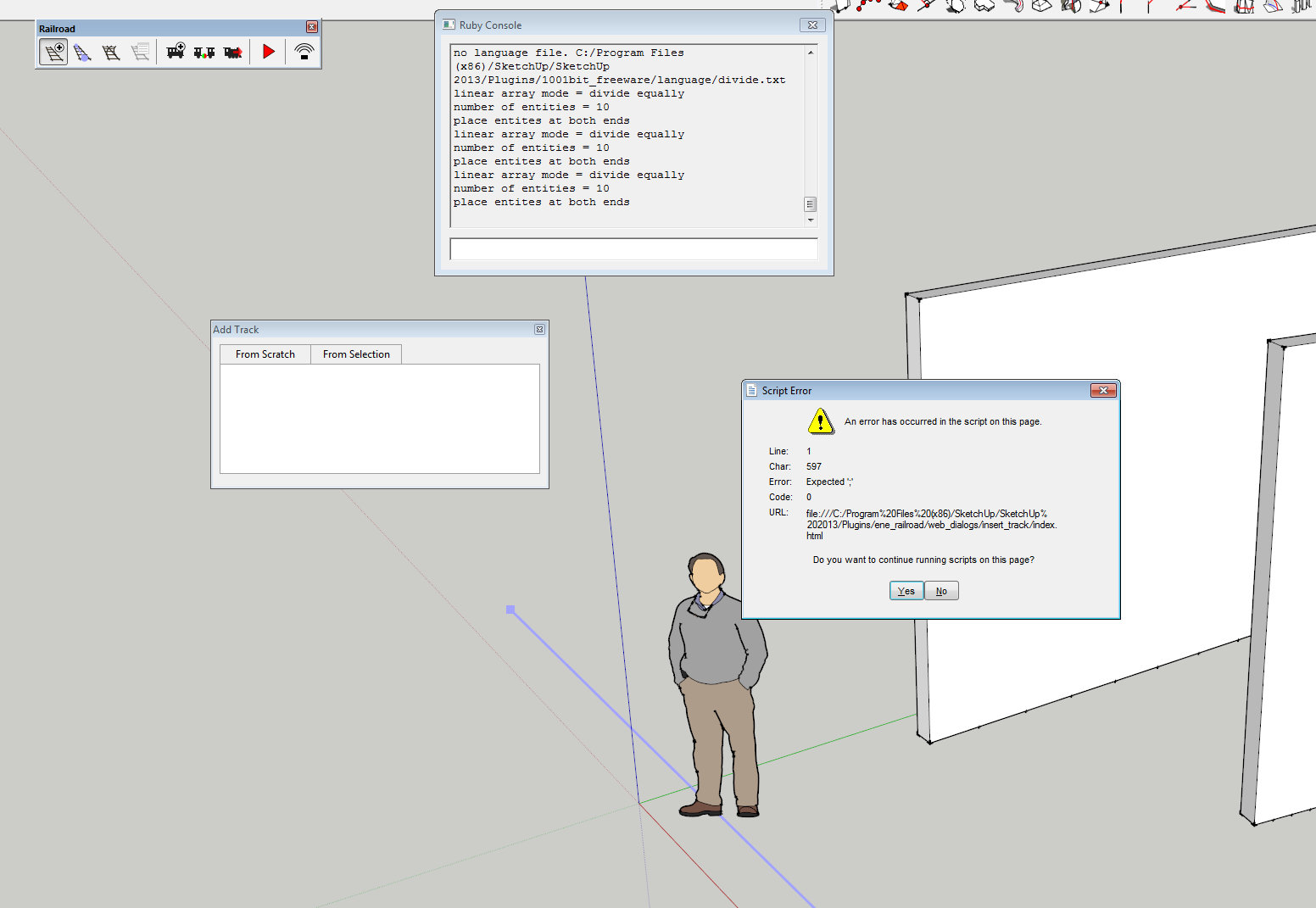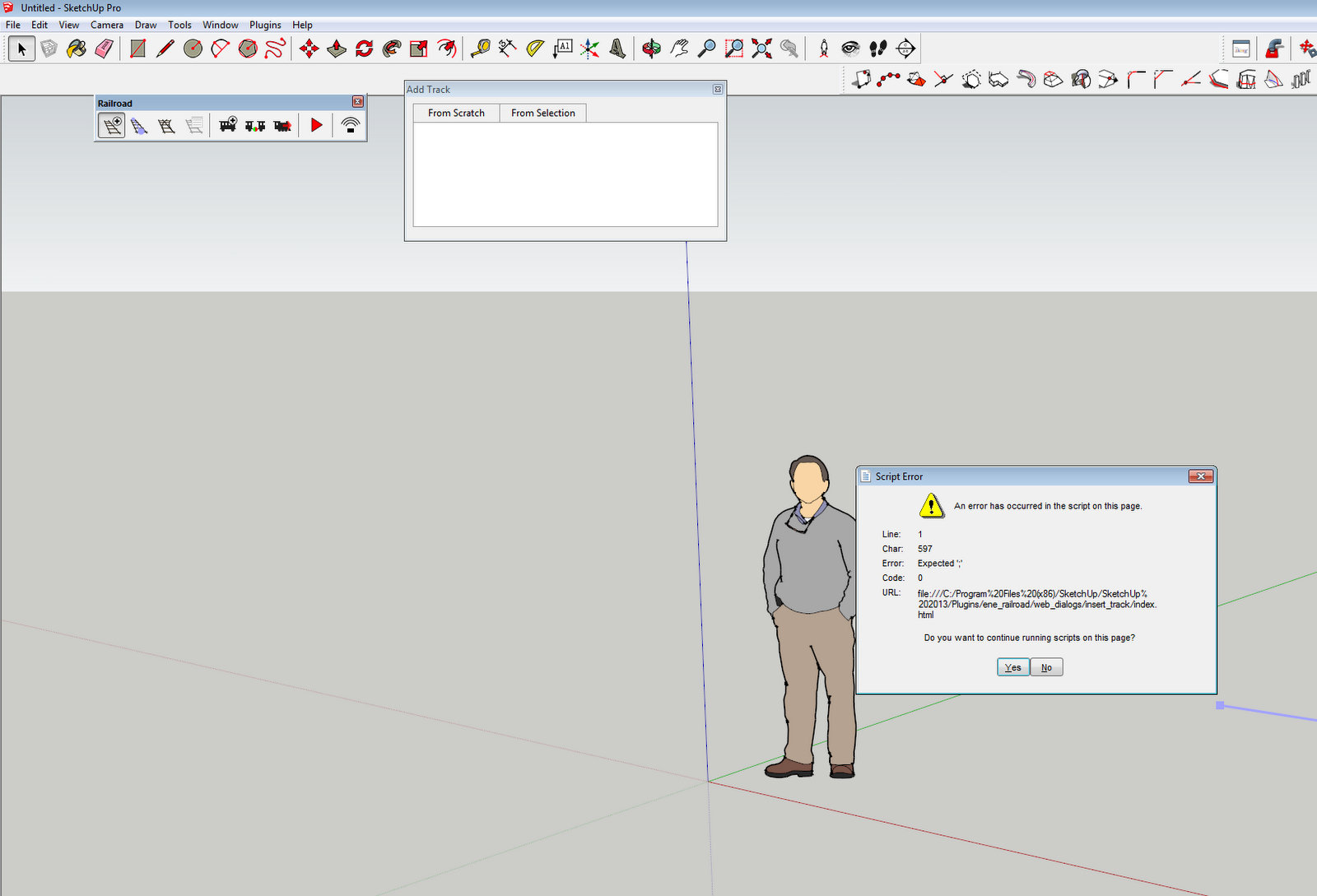@eneroth3 said:
Jon,
Sorry, I gave you the wrong line number because I've added more code above it in my local copy. The code needs to be on line 393 and without quotes:
Julia,
I am trying this on my mac laptop now (the last two emails were re my win7 desktop). I am having the same problem and am a little puzzled that no-one else is? I am using SU 2014 and the tool works like a dream when using in your example file - see attached screenshot, ruby coming out ok - but in a new document no activity at all just like in my Win 7 version.
Note I did not attach a screenshot of it not working. You can imagine - nothing whatsoever on the ruby console, the track tool opens the "add track" dialog but both "from scratch" and "from selection" are blank, just like the screenshots I sent before.
I went ahead and added "puts js" correctly (  you can tell I am no programmer!) into line 393 (which is blank, is that right?):
you can tell I am no programmer!) into line 393 (which is blank, is that right?):
js << "form.onkeyup = push_changes;"
puts js
#Show dialog
You can see it here between the lines above/below.
But it didn't help - didn't produce any better / more results.
I've never had an issue with plugin install before. I went preferences > install plugin >chose the .rbz file, said yes I did trust it etc etc.
And of course it works A+ with the example file.
Have you tried a new file from scratch?
JB
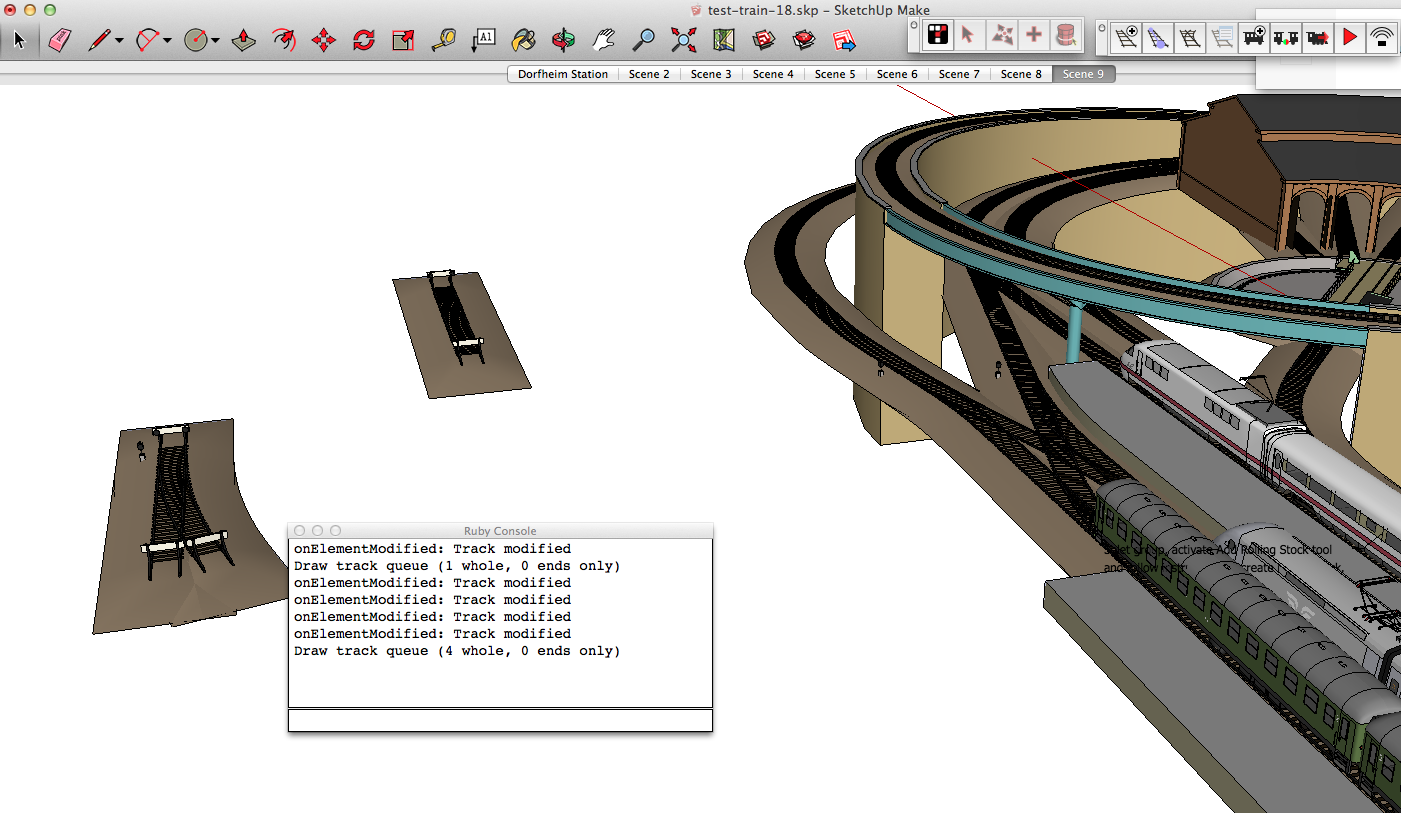

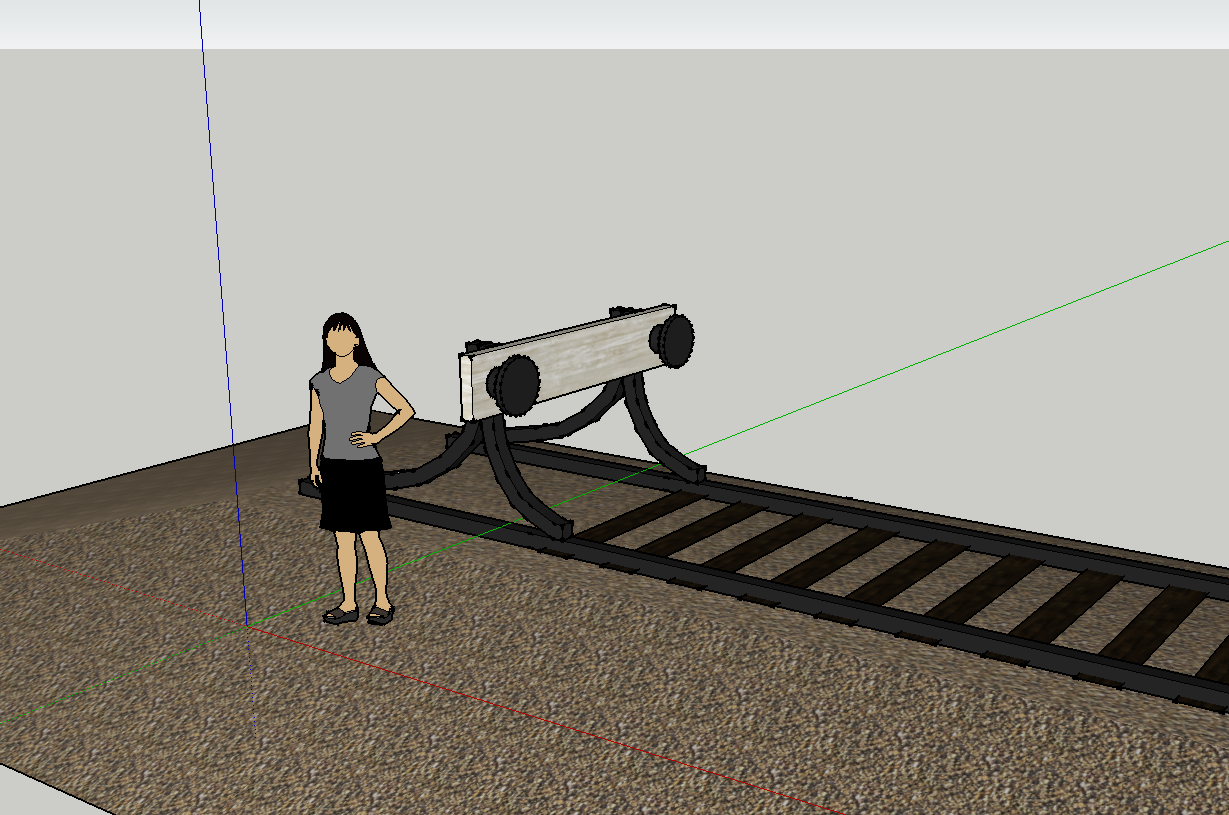
 . Did you activate the add track tool after adding this code?
. Did you activate the add track tool after adding this code?