[Plugin] SU2KT 3.18 - Kerkythea exporter
-
Just remove KT material present in Emit6 SU material. The export will go just fine.
-
Hi Thomasz, Sorry it took me so long to send you my thanks. My graphics card started acting up and I had a crash and it took me all afternoon to update the driver, NVidia GeForce 6200, but I got it. Whew. I tried to export the model again and was unsuccessful until I deleted emit 6 completely. I got rid of emit fake too just in case and was able to export with the scenes into Kerky. My first render is underway now and I have results in my window. You rock. I don't know what I would have done without you.
-
Hi! I've been having problems installing the plugins, I copied the file into the exact folder, but it seems not working for me, I still couldn't find the plugins option in my sketch up, thanks
-
There is SU2KT 3.17 now.
About your issue have a look here. -
-
Although you say, "copied the file into the exact folder," if it doesn't work, it is likely you didn't install it correctly. To make it easier to install the plugin correctly after you've downloaded the ZIP file, change the extension to .rbz. Then use Install Extension from Preferences>Extensions to install it correctly. Before doing that, however, go to the Plugins folder and remove any thing related to Kerkyhtea there.
-
@dave r said:
Although you say, "copied the file into the exact folder," if it doesn't work, it is likely you didn't install it correctly. To make it easier to install the plugin correctly after you've downloaded the ZIP file, change the extension to .rbz. Then use Install Extension from Preferences>Extensions to install it correctly. Before doing that, however, go to the Plugins folder and remove any thing related to Kerkyhtea there.
this is what happened after i tried installing it from the extensions
i'm sure there is some parts of installing that I did wrong, but I can't figure out which steps that i did wrong
-
That's a worthless screen shot. It's way too small.
 Make a larger screen shot.
Make a larger screen shot. -
@dave r said:
That's a worthless screen shot. It's way too small.
 Make a larger screen shot.
Make a larger screen shot.sorry, I didn't realise the size of the screen shot when I uploaded it
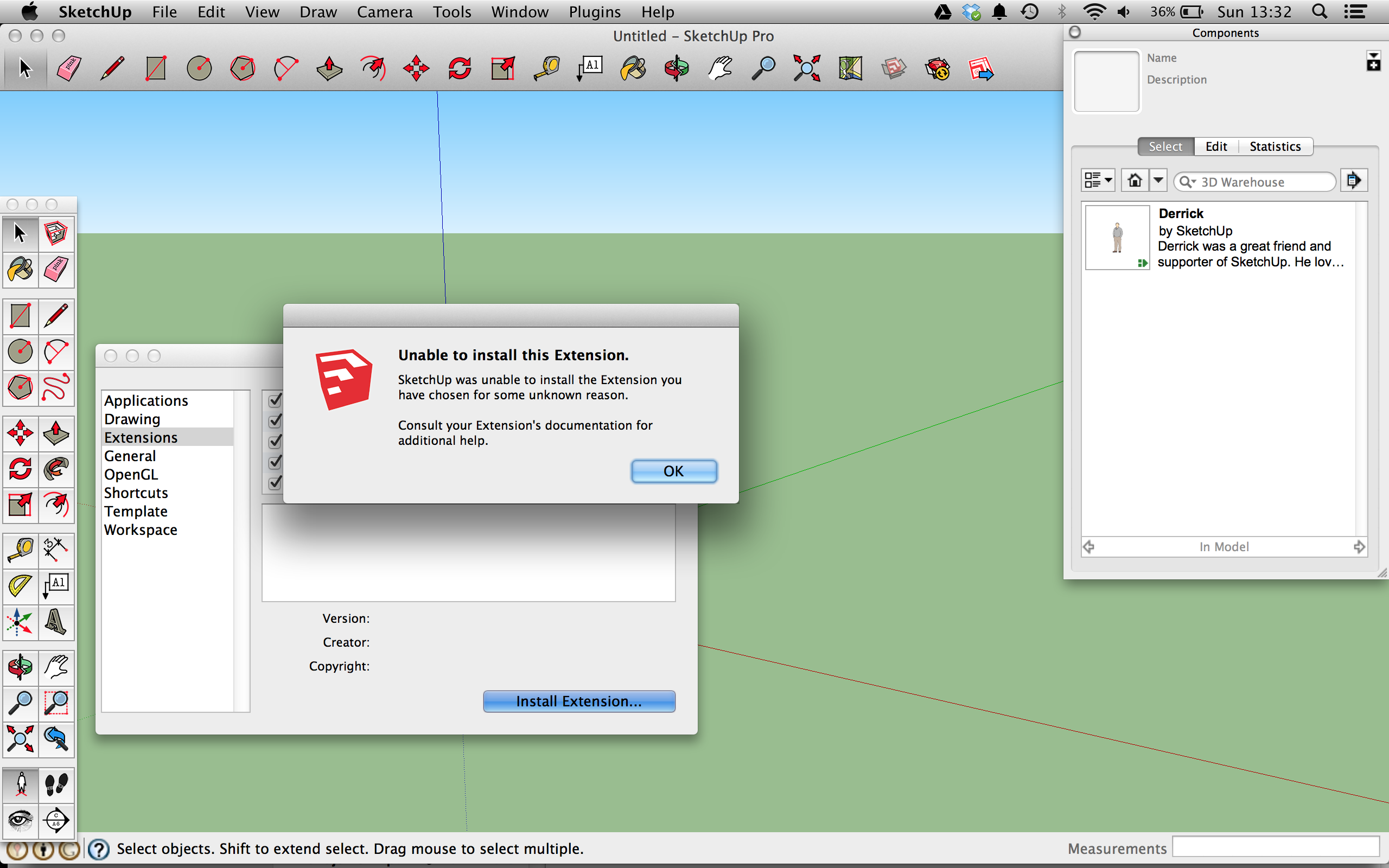
hope this time will be much better
-
Did you make sure you have Read & Write permissions set for the Plugins folder?
-
@dave r said:
Did you make sure you have Read & Write permissions set for the Plugins folder?
yes, I have
-
You must be missing something. I just installed it on my Mac using the ZIP file converted to .rbz as I described, above. It worked just fine. There's nothing wrong with the plugin itself.
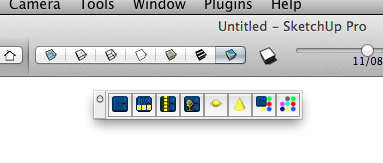
-
@dave r said:
You must be missing something. I just installed it on my Mac using the ZIP file converted to .rbz as I described, above. It worked just fine. There's nothing wrong with the plugin itself.
[attachment=0:2incryk5]<!-- ia0 -->2014-07-13_11-34-43.png<!-- ia0 -->[/attachment:2incryk5]
yeah i know, but I can't figure out what i am missing -__-
-
This is with SU8? Are there any strange characters in your user name on the computer?
-
@dave r said:
This is with SU8? Are there any strange characters in your user name on the computer?
yes, it is su8, I guess not... I haven't seen any strange character on my user name
-
Could you make and post a screen shot of the Info window (Get info) for your Plugins folder?
-
@dave r said:
Could you make and post a screen shot of the Info window (Get info) for your Plugins folder?
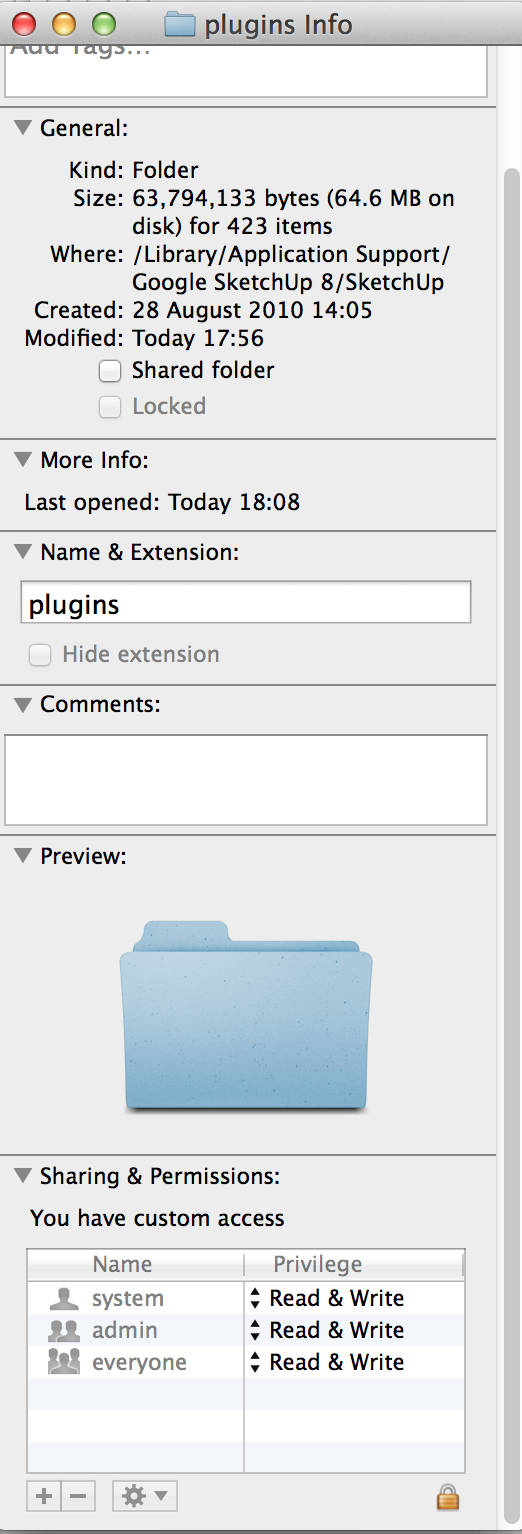
-
Hmmmm....
-
@dave r said:
Hmmmm....
I found its annoying -__- I have no idea what did i do wrong when installing the plugin
Advertisement








