[Plugin] SketchUcation Tools 2.6
-
Hi,
@bimbachi said:
1./ I have 2 (two) "Bundles" for my one computer, neither has all plugins/extensions.
How can I manage them, add together, update to include my all set of plugins/extensions? (I want recreate same for my new PC setup)In the Bundles only those plugins are included what were obtained from and can be found at the SketchUcation pluginstore.
@bimbachi said:
2,/ What is difference between "downloads" and "instals", what is for?
"Downloads" are those plugins what you've ever downloaded from the PluginStore. "Instals" is a subset of the "Downloads" what contains the list of those plugins what are still installed on your given SketchUp instance.
-
Gábor,
thank you.
@gábor said:
Hi,
@bimbachi said:
1./ I have 2 (two) "Bundles" for my one computer, neither has all plugins/extensions.
How can I manage them, add together, update to include my all set of plugins/extensions? (I want recreate same for my new PC setup)In the Bundles only those plugins are included what were obtained from and can be found at the SketchUcation pluginstore.
@bimbachi said:
2,/ What is difference between "downloads" and "instals", what is for?
"Downloads" are those plugins what you've ever downloaded from the PluginStore. "Instals" is a subset of the "Downloads" what contains the list of those plugins what are still installed on your given SketchUp instance.
-
I have downloaded SU Tools. I believe this to be true because I have the different colored cubes on the toolbar. I am trying, and have been for a month, to download FredoScale. After doing what the tutorial shows, and using SU2014, nothing happens. The program works, but FredoScale does not come up. Could it be that I need to sign up for a paid subscription? Pretty much I am holding on my design until I can somehow get FredoScale. I am willing to pay for any help.
-
FredoScale [and his other Plugins] need FredoLib installing too...
See its guidance notes...
When it's installed restart SketchUp.
Check if there's a Preferences > Extensions to load - if so activate it.
Also its Toolbar might then need activating... -
Hi
Maybe you can help me?
Is there any way to reset sketchucation store plug ?
I dont recive antmore update warnings!?Regards
@tig said:
FredoScale [and his other Plugins] need FredoLib installing too...
See its guidance notes...
When it's installed restart SketchUp.
Check if there's a Preferences > Extensions to load - if so activate it.
Also its Toolbar might then need activating... -
Is the SketchUcation plugin working on SU2014 ?
-
@hebron said:
Is the SketchUcation plugin working on SU2014 ?
Yes. What makes you think it might not be ? -
@bimbachi said:
Hi
Maybe you can help me?
Is there any way to reset sketchucation store plug ?
I dont recive antmore update warnings!?
...
Can you explain what you mean ?
The 'Update' notifications are set against your User ID and your current computer, SketchUp version and its installed Plugins.
The Bundles function lets you sync across versions or computers.
What is it you want to do ? -
I do not have any more info about plugins to update,
even that I can see on web existance of updated versions.@tig said:
@bimbachi said:
Hi
Maybe you can help me?
Is there any way to reset sketchucation store plug ?
I dont recive antmore update warnings!?
...
Can you explain what you mean ?
The 'Update' notifications are set against your User ID and your current computer, SketchUp version and its installed Plugins.
The Bundles function lets you sync across versions or computers.
What is it you want to do ? -
@bimbachi said:
I do not have any more info about plugins to update,
even that I can see on web existance of updated versions.
Have you changed your User-name on SketchUcation - or perhaps have more than one membership ?
Have you changed your computer [or changed its name] ?
Are you now using a new SketchUp version ? -
Sorry to use this post, but could not find a more relevant topic.
New install of SU Pro 2014. New install of SketchUcation Tools 2.6 (many thanks) in new Plugins folder in SU programme directory (E:).
Also installed Find My Plugins Folder (autoinstall), and I have copied that file into both locations). But, contrary to what it says on the tin it does not put an extra menu item to open location of plugins folder. Is it something I am doing wrong? This is related problem to me trying to get all plugins into SU programme folder, not on C:\Users etc. I dont want them there.Does your reply below solve my problem(s)?
Many thanks.
@tig said:
Did you install SketchUp v2014 on the main system-drive [C: ] or is it on another drive-letter ?
There is known bug in v2014 M0 where this configuration of file locations and usage can stop its Ruby2.0 loading properly, and then you can get errors as a partial Ruby can't parse some strings or find vital ruby methods...
Please post the results of the following in the Ruby Console for v2014...
` Sketchup.find_support_file('Plugins')
Sketchup.find_support_file('Tools')
Sketchup.find_support_file('SketchUp.exe')
$:
$".grep(/gems/)`
And also a file-path for one of the SKPs that is showing this issue...
I don't think it's directly related to our toolset per se, but rather your configuration...
But we need to get to the bottom of this...
-
Dear Rich,
I downloaded and installed new version of SUation Tools 2.6 into new version of SU Pro 2014.
Using the Plugin Store from Tools I then installed Find My Plugins Folder v1.0.0 using autoinstall. It put up a message to say it was installed into C:\Users\ etc etc. Although it says it puts new menu item in SUation Tools, this has not worked in my case. There is no extra line, just the 6 regular lines. (I have SU Pro installed on E:) Other plugins I have installed seem to show up ok.I was looking to reference all plugins from within the SU programme folder, not from C:.
Can you help at all please?
Many thanks,
Barrie Christian
-
Anyone else getting this script error when upgrading to 2.6 with SU 2013?
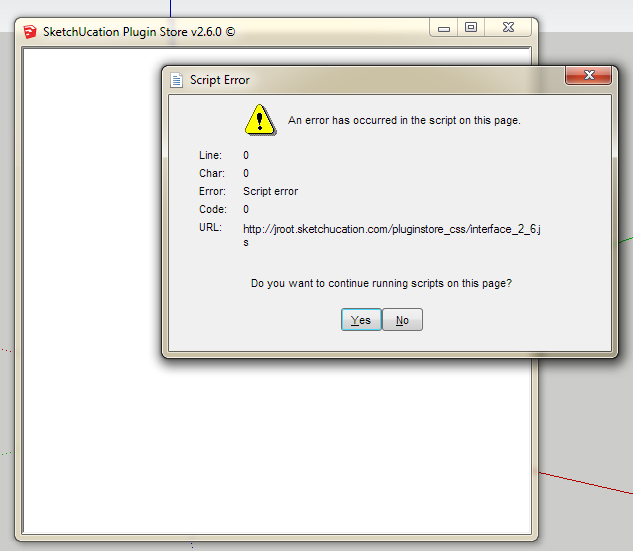
-
@sectionaa said:
Dear Rich,
I downloaded and installed new version of SUation Tools 2.6 into new version of SU Pro 2014.
Using the Plugin Store from Tools I then installed Find My Plugins Folder v1.0.0 using autoinstall. It put up a message to say it was installed into C:\Users\ etc etc. Although it says it puts new menu item in SUation Tools, this has not worked in my case. There is no extra line, just the 6 regular lines. (I have SU Pro installed on E:) Other plugins I have installed seem to show up ok.I was looking to reference all plugins from within the SU programme folder, not from C:.
Can you help at all please?
Many thanks,
Barrie Christian
The new version of SketchUp [v2014] places all auto-installed Plugins into the the individual User's Plugins folder on the drive...
drive...
The Preferences > Extensions > Install ALWAYS uses that location, you cannot change that.The latest version of SCF tools v2.6 includes the 'Find My Plugins Folder tool anyway, but reinstalling it does no harm... assuming it was installed correctly.
This is what the submenu should look like after you restart SketchUp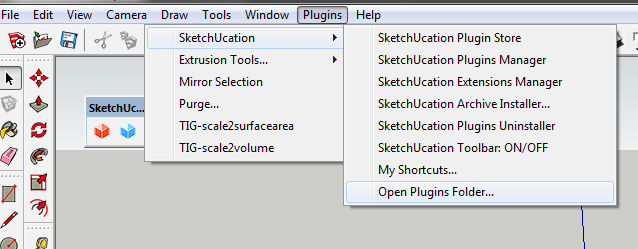
It is NOT a good idea to add a Plugins folder into your Program Files folder, which by default has limited permissions.
However, you can add a Plugins folder into the C:/ProgramData/SketchUp/SketchUp 2014 folder and the contents of that will be auto-loaded as SketchUp starts for all Users - just like the main Plugins folder does...
However, the native auto-installer will always use the Users Plugins folder...However... the SCF Auto-Installer used in the SCF dialog, or used off the submenu on a downloaded rbz archive, will spot if you have this second location setup in your
$:list and therefore offer you a choice for where you want to make each Plugin's installation...You could also use Fredo's AdditionalPluginsFolder to specify any other folder to be used as a source of Plugins to auto-load...
After a restart SketchUp loads Plugins from that/those folder[s] too...
This is useful if you have a network with several computers and want to have the same Plugins available on each one...However, it's best to keep things simple, unless you have a compelling reason to diverge from the wisdom of the ages and do something that is non-standard...

-
@hieru said:
Anyone else getting this script error when upgrading to 2.6 with SU 2013?
I'm not sure what the cause is but could you please try a Ctrl+F5 refresh of the pluginstore window? It might be that some old version of the javascript is stuck in some cache.
-
Hi, looking for some help. Running Windows 7, IE 11, Sketchup 2014 Pro. I did a windows update several days ago which included some kind of update for IE 11, I think this is what caused my issue and I can't fix it. Sketchucation Tools 2.6 plugin store window is now blank. I've cleared the IE cache, made sure Java was enabled, did a cntrl+f5 with the plugin store window open, nothing has work. Any ideas are appreciated, thanks.
Mike
-
Thank you for cheching. It seems we have an issue at server side. Will let you know when it is fixed.
Sent from my SM-G900F using Tapatalk
-
Server-side problem fixed, please re-try. A browser cache erase might be necessary.
-
Just an idea for a feature.
It is to help differentiate between disableing an Extension in the Extension Manager dialog and disabling the extension loader file in the Plugins manager.
If an Extension is disabled in the Extension Manager dialog, could there be an option to toggle the visibility of the loader file in the Plugins Manager dialog?
Hopefully the image helps.
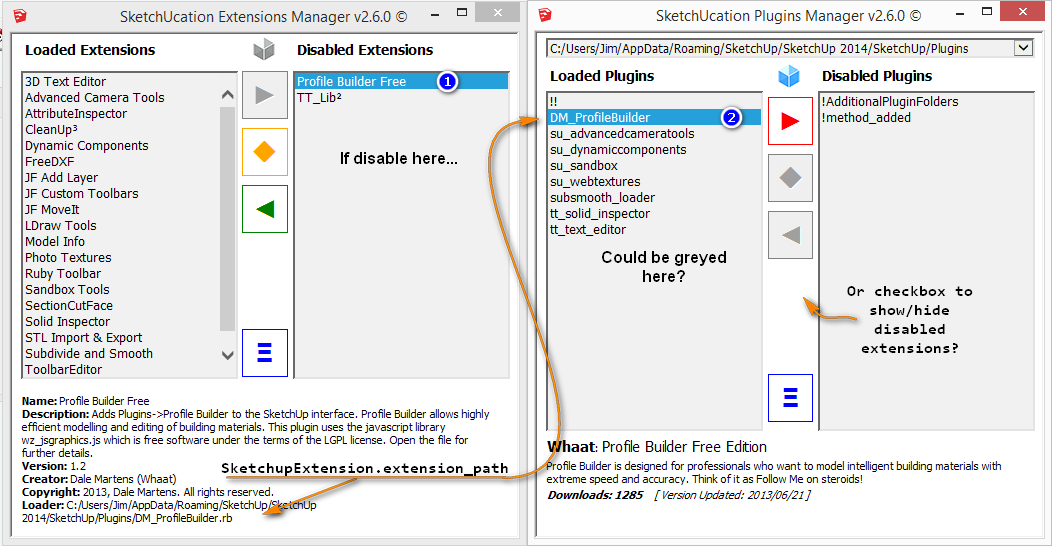
-
Great suggestion.
We should be chatting today about some new features for v3.
So if anyone has ideas, wants or needs then feel free to mention them here.
Advertisement







