[Plugin] SketchUcation Tools 2.6
-
Sorry Dan, lesson learned.

I now get the same output in my ruby console.
erikB -
Hi,
I was a SU 2013 user. And I didn't want to go to SU2014 because the plugins works different.
I made the step and went to SU2014 but after installing SketchUcation 2.6
It installs whell but after restart SU I get errors.These are the errors:
Error: #<LoadError: cannot load such file -- open-uri>
c:/users/gebruiker/appdata/roaming/sketchup/sketchup 2014/sketchup/plugins/sketchucation/!scfapitools.rbs:76:inrequire' c:/users/gebruiker/appdata/roaming/sketchup/sketchup 2014/sketchup/plugins/sketchucation/!scfapitools.rbs:76:inmodule:SCFapi'
c:/users/gebruiker/appdata/roaming/sketchup/sketchup 2014/sketchup/plugins/sketchucation/!scfapitools.rbs:22:in<main>' C:/Users/Gebruiker/AppData/Roaming/SketchUp/SketchUp 2014/SketchUp/Plugins/SketchUcation/SCF_loader.rb:25:ineval'
C:/Users/Gebruiker/AppData/Roaming/SketchUp/SketchUp 2014/SketchUp/Plugins/SketchUcation/SCF_loader.rb:25:inload' C:/Users/Gebruiker/AppData/Roaming/SketchUp/SketchUp 2014/SketchUp/Plugins/SketchUcation/SCF_loader.rb:25:inblock in <top (required)>'
C:/Users/Gebruiker/AppData/Roaming/SketchUp/SketchUp 2014/SketchUp/Plugins/SketchUcation/SCF_loader.rb:14:ineach' C:/Users/Gebruiker/AppData/Roaming/SketchUp/SketchUp 2014/SketchUp/Plugins/SketchUcation/SCF_loader.rb:14:in<top (required)>'
E:/Program Files (x86)/SketchUp/SketchUp 2014/Tools/extensions.rb:197:inrequire' E:/Program Files (x86)/SketchUp/SketchUp 2014/Tools/extensions.rb:197:inload'
C:/Users/Gebruiker/AppData/Roaming/SketchUp/SketchUp 2014/SketchUp/Plugins/!SketchUcation_loader.rb:189:inregister_extension' C:/Users/Gebruiker/AppData/Roaming/SketchUp/SketchUp 2014/SketchUp/Plugins/!SketchUcation_loader.rb:189:inmodule:SCF'
C:/Users/Gebruiker/AppData/Roaming/SketchUp/SketchUp 2014/SketchUp/Plugins/!SketchUcation_loader.rb:16:in `<top (required)>'What did I do wrong?
-
The answer was a few posts earlier http://sketchucation.com/forums/viewtopic.php?p=524358%26amp;f=10#p524358
Please read that...
I suspect you have the same issue...
If you start SketchUp from the SketchUp.exe rather than a SKP on another drive you should not experience the error.
Adding the special 'fix' rb file into the Tools folder should resolve the issue until an update of SketchUp is released...
-
Hi all, I have an odd anomaly...
When I click on the button for sketchucation plugin store (i have v 2.6.0) I get the error
"Navigation vers la page Web annulée
Essayez la chose suivante :
Actualisez la page. "(navigation to webpage cancelled, try following: reload page) - which I try to no avail...
I went into the java config tool on my PC and tried activating/deactivating stuff & nothing doing, I also checked that sketchucation was authorised in the noscript plugin for firefox...
very odd... it used to work
thanks if anyone has a bright idea
-
On a PC all web-dialogs use IE, irrespective of your preferred browser - like Firefox.
Check your IE Internet Options settings...
Allow javascript etc...
Has your system or IE been updated recently ? -
TIG yes, thanks; tried everything I can think of in IE (it is fully up to date as is my OS - I always let windows update do it's thing) I reset the security parameters in IE and checked in the JAVA config & all seems activated as it always was

The worst is it works on another computer running windows7 (which I hate) hého, maybe I should reinstall IE if I have some time to waste...
It would be cool if in SU we could tell it to use Firefox or whatever as the browser....thanks anyway
best,
-
@paddyclown said:
TIG yes, thanks; tried everything I can think of in IE (it is fully up to date as is my OS - I always let windows update do it's thing) I reset the security parameters in IE and checked in the JAVA config & all seems activated as it always was

Might this explain the cause?
http://answers.microsoft.com/en-us/ie/forum/ie11-iewindows8_1/navigation-to-the-webpage-was-cancelled-message/a9d1ea43-6f53-4f59-94b6-247eb3e757f1 -
Hi,
Just to let you know I fixed the problem and here's how:
I reset IE to the original install settings
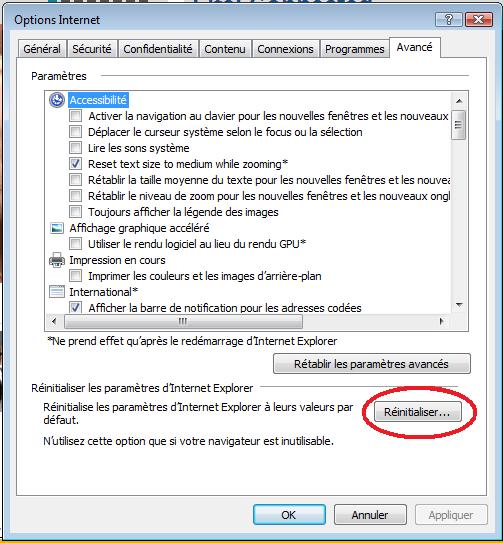
& I got rid of the access manager (deactivated it)
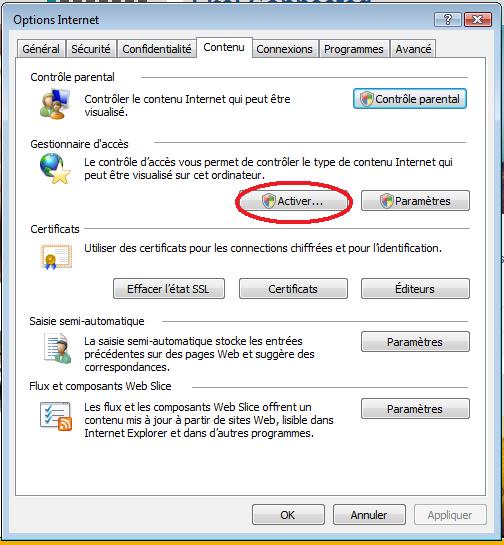
cf attached images (sorry my system is in French)
anyway, thanks to all for your time/help
best,
-
@paddyclown said:
Just to let you know I fixed the problem and here's how:
 Thank you for sharing it.
Thank you for sharing it. -
hello all,
I have some questions concerning "My setup" part of plugin :
1./ I have 2 (two) "Bundles" for my one computer, neither has all plugins/extensions.
How can I manage them, add together, update to include my all set of plugins/extensions? (I want recreate same for my new PC setup)2,/ What is difference between "downloads" and "instals", what is for?
regards
-
Hi,
@bimbachi said:
1./ I have 2 (two) "Bundles" for my one computer, neither has all plugins/extensions.
How can I manage them, add together, update to include my all set of plugins/extensions? (I want recreate same for my new PC setup)In the Bundles only those plugins are included what were obtained from and can be found at the SketchUcation pluginstore.
@bimbachi said:
2,/ What is difference between "downloads" and "instals", what is for?
"Downloads" are those plugins what you've ever downloaded from the PluginStore. "Instals" is a subset of the "Downloads" what contains the list of those plugins what are still installed on your given SketchUp instance.
-
Gábor,
thank you.
@gábor said:
Hi,
@bimbachi said:
1./ I have 2 (two) "Bundles" for my one computer, neither has all plugins/extensions.
How can I manage them, add together, update to include my all set of plugins/extensions? (I want recreate same for my new PC setup)In the Bundles only those plugins are included what were obtained from and can be found at the SketchUcation pluginstore.
@bimbachi said:
2,/ What is difference between "downloads" and "instals", what is for?
"Downloads" are those plugins what you've ever downloaded from the PluginStore. "Instals" is a subset of the "Downloads" what contains the list of those plugins what are still installed on your given SketchUp instance.
-
I have downloaded SU Tools. I believe this to be true because I have the different colored cubes on the toolbar. I am trying, and have been for a month, to download FredoScale. After doing what the tutorial shows, and using SU2014, nothing happens. The program works, but FredoScale does not come up. Could it be that I need to sign up for a paid subscription? Pretty much I am holding on my design until I can somehow get FredoScale. I am willing to pay for any help.
-
FredoScale [and his other Plugins] need FredoLib installing too...
See its guidance notes...
When it's installed restart SketchUp.
Check if there's a Preferences > Extensions to load - if so activate it.
Also its Toolbar might then need activating... -
Hi
Maybe you can help me?
Is there any way to reset sketchucation store plug ?
I dont recive antmore update warnings!?Regards
@tig said:
FredoScale [and his other Plugins] need FredoLib installing too...
See its guidance notes...
When it's installed restart SketchUp.
Check if there's a Preferences > Extensions to load - if so activate it.
Also its Toolbar might then need activating... -
Is the SketchUcation plugin working on SU2014 ?
-
@hebron said:
Is the SketchUcation plugin working on SU2014 ?
Yes. What makes you think it might not be ? -
@bimbachi said:
Hi
Maybe you can help me?
Is there any way to reset sketchucation store plug ?
I dont recive antmore update warnings!?
...
Can you explain what you mean ?
The 'Update' notifications are set against your User ID and your current computer, SketchUp version and its installed Plugins.
The Bundles function lets you sync across versions or computers.
What is it you want to do ? -
I do not have any more info about plugins to update,
even that I can see on web existance of updated versions.@tig said:
@bimbachi said:
Hi
Maybe you can help me?
Is there any way to reset sketchucation store plug ?
I dont recive antmore update warnings!?
...
Can you explain what you mean ?
The 'Update' notifications are set against your User ID and your current computer, SketchUp version and its installed Plugins.
The Bundles function lets you sync across versions or computers.
What is it you want to do ? -
@bimbachi said:
I do not have any more info about plugins to update,
even that I can see on web existance of updated versions.
Have you changed your User-name on SketchUcation - or perhaps have more than one membership ?
Have you changed your computer [or changed its name] ?
Are you now using a new SketchUp version ?
Advertisement







