[Plugin] Eneroth Railroad System (v 0.1.21)
-

This is a plugin I've been working since summer 2013. From the start I wanted a tool to draw railway tracks more easily since I've used it in a few models. I also wanted to try making something object oriented since I'd just understood what that actually was and why it's good. Then it all escalated into moving trains and stuff...
When I've shown people the plugin they often ask 'why trains?'. There are several reasons. Besides the need for tracks in my models my dad's a model railway collector and I've grown up with model trains around me. This also explains why most of the trains are German since Sweden's model railway community is very influenced by mostly German Märklin.
So far I've only tested the plugin on windows (7) but it's supposed to work on mac too. However there can be problems, e.g. with web dialogs, so feedback is greatly appreciated.
Version: 0.1.21
Date: 2015-07-16
Requirements
SU 2013+
IE 9+ (Only applies to Windows)Change Log
0.1.10
First published at Sketchucation.0.1.11
Should (hopefully) work better on Mac
Minor fixes and streets added as track type.0.1.12
Better interface for saving rolling stocks to library.
Spanish translation by Oxer.0.1.13
Easier to save rolling stocks to library.
Improved documentation for tracks and rolling stocks.
Advanced animation settings, including running custom code between frames, e.g. to render.
German translation by Dean.0.1.14
Structures (bridges, tunnels etc) separated from tracks.
Custom signals.
track properties supporting multiple tracks at once.0.1.15
New track drawing mode. Select points that will be automatically connected by tracks.0.1.16
Fixed bug with balise on wrong track being triggered.
Showing warning in tooltip when nodes are to close to fit curve in Add Track tool's continuous mode.0.1.17
Random and guided switching modes in drive train tool.0.1.18
Library mode for add track tool.
New directory for custom content and new format for track types and structure types.
Optimization, bug fixes and code cleaning.0.1.19
Bug fixes.0.1.20
Bu fix.0.1.21 2015-07-16
Added back translate support.
Added security warning for balises.
Added feature for listing position for certain parts of structures and the option to move them.
Fixed bugs with models using templates not locally installed.Usage
All tools can be found both from the toolbar and Plugins > Railroad. Additional documentation can be found in Plugins > Railroad > Documentation.
Add Track
Add tracks to the model, either add continuous line defined by points, calculate new based on parallel distance and angle or copy, offset or connect existing tracks.Track Position
Move the control points of a selected track. Right click to change curve algorithm. Hold down shift when moving track end to force it to be straight. Press alt when adjusting the vectors to change their direction.Set Switch State
Change what direction a train will travel in a switch. Press enter to save.Track properties (only available when a track is selected)
Change curve algorithm, track type, signal type etc of selected track.Add Rolling Stock
Add cars and locomotives either from a library or initialize from a group in the model (cannot be a component). Click existing train to connect to it.Couplings
Connect and disconnect rolling stocks to form trains.Drive Train
Drive train by controlling its speed. The Switch tool is used to turn switches.Play/Pause
Start and stop the train from moving. Pausing the animation speeds up Sketchup and is good when drawing.Balise
Add custom code that executes when a train passes a certain point on the track.The tracks and rolling stocks should be possible to move around using the native move and rotate tool and are deleted just as all Sketchup geometry by selecting and pressing delete or by eraser tool.
-
Very impressive Julia... Very.
-
You know you have access to plugins.sketchucatio.com ?
-
Videos showing how tracks and trains are added:
-
@rich o brien said:
You know you have access to plugins.sketchucatio.com ?
At the moment I'm busy fighting against phpBB but I might look into it later (for instance I just had to figure out myself that youtube videos must use the http protocol, not https as the link I copied from the address bar used).
-
Take your time...
I'll look after the upload to your PluginStore account.
-
Incredible!


I am fan of the rainbow one! !
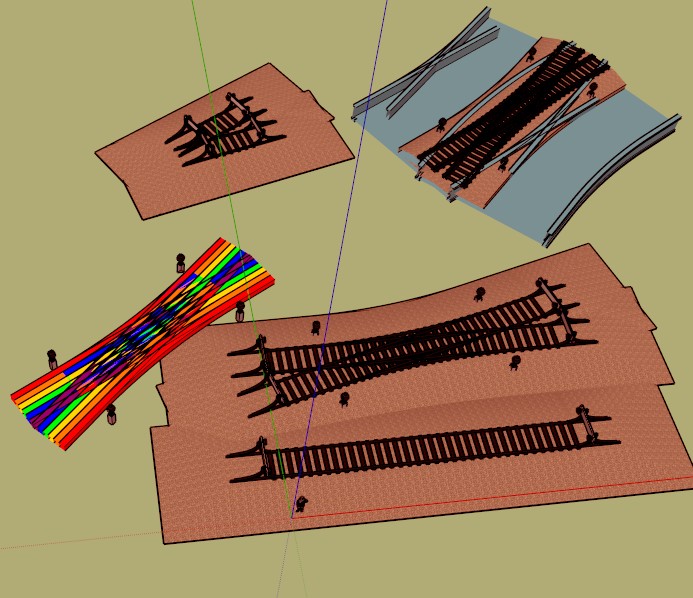
-
Great to see it finished! I can't wait to build our railroad with it.
We have a Märklin H0. If we had a bigger one, we could lay rails from the kitchen outside to the terrace and transport dishes, drinks and food. So there's something to plan
-
@aerilius said:
Great to see it finished!
I wouldn't exactly call it finished but at least it's finished enough for a thread:)
I hope I can see the model when it's done!
-
Goodness...!

-
I don't think I'll ever need this plugin, but all I can say is wow! Looks like fun!


Eneroth: I believe I've seen your plugins before? Did you make a terrain eroder or something along those lines?
-
Yep!

-
Professionally done!
Works like a charm

And a suggestion, are you planning to add a reset button?
Some sounds would be awesome as well -
Fantastic plugin AND model. I miss those ICE from Germany, 300km/h without a bump.
Ohh and thx for your Texture Positioning plug-in I use a lot.
-
Genious!
-
She's got a few Oli...
-
Fantastiskt!

I'm not sure how often I will be able to use this for work but it's an amazing plugin.
Does it work on terrain as well?
Have you thought of doing a road and cars version? -
@anton_s said:
Professionally done!
Works like a charm

And a suggestion, are you planning to add a reset button?
Some sounds would be awesome as welli haven't really thought about a reset button. In Sketchyphysics I think the whole animation runs inside a tool and that Sketchup.abort_operation runs to move everything back when the user stops the animation. In my plugin the animation doesn't run inside an active tool since you need several tools so set switches, connect/disconnect couplings etc.
I've though about sounds but then I need to be able to play the same sound at different speeds to match the speed of the train. Also I would need lots and lots of sounds.
@olishea said:
I don't think I'll ever need this plugin, but all I can say is wow! Looks like fun!


Eneroth: I believe I've seen your plugins before? Did you make a terrain eroder or something along those lines?
Yup ,that's mine. You can see all my plugins here:
SketchUp Extension Warehouse
Your library of custom third-party extensions created to optimize your SketchUp workflow.
(extensions.sketchup.com)

SketchUp Plugins | PluginStore | SketchUcation
SketchUp Plugin and Extension Store by SketchUcation provides free downloads of hundreds of SketchUp extensions and plugins
(sketchucation.com)
@pixero said:
Fantastiskt!

I'm not sure how often I will be able to use this for work but it's an amazing plugin.
Does it work on terrain as well?
Have you thought of doing a road and cars version?It should work on terrain but you might need to alter the terrain after adding the tracks so there's no gap under them. you can also add a new track type that has more ballast under it to prevent this gap. The same thing can be done with roads, create a road as a track type and initialize a car as rolling stock.
Under Plugins > Railroad > Documentation it's written how you make custom track types and rolling stocks. saving a rolling stock to the library however isn't very stable at the moment (some observers seem to get upset when I've tried in SU 2013). After saving a rolling stock to the rolling stock library it's recommended to restart Sketchup. Otherwise you can just initialize one without adding to the library.
-
Without spaghetti western style bandits in library the plugin is rather pointless.
How am I supposed to robber the train?
bang-bang -
@rv1974 said:
Without spaghetti western style bandits in library the plugin is rather pointless.
How am I supposed to robber the train?
bang-bang
Advertisement







