[Plugin] Shortcutter Beta
-
I don't get an option in the window menu
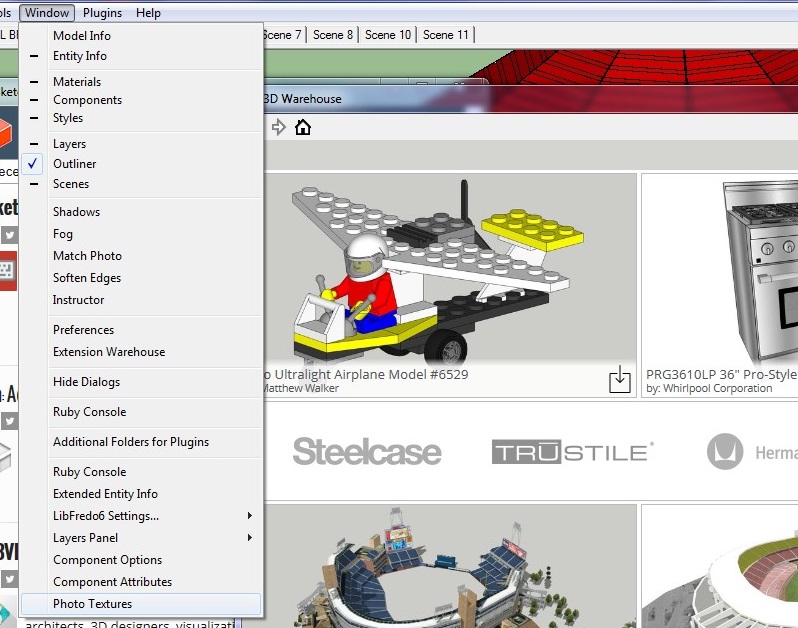
-
See SketchUcation Tools menu
-
Thanks got it
-
Very nice. And it looks great cosmetically. Is it possible to save the page as an HTML file? I tried right clicking on it but don't get a Save or Save as... option.
-
@dave r said:
I tried right clicking on it but don't get a Save or Save as... option.
No, not in the current version. For what purpose would you use that? If for printing out maybe a .pdf would be better which might be in some of the next versions if needed. (Well, Ctrl+P does the printing job until it is implemented...)
-
It prints nice too but over a couple of pages
-
@gábor said:
@dave r said:
I tried right clicking on it but don't get a Save or Save as... option.
No, not in the current version. For what purpose would you use that? If for printing out maybe a .pdf would be better which might be in some of the next versions if needed. (Well, Ctrl+P does the printing job until it is implemented...)
Not specifically for printing but possibly for including in a tutorial or other web page about using SketchUp. It's too large to get into a single screen shot so I was thinking maybe I could work from the HTML page.
-
@dave r said:
@gábor said:
@dave r said:
I tried right clicking on it but don't get a Save or Save as... option.
No, not in the current version. For what purpose would you use that? If for printing out maybe a .pdf would be better which might be in some of the next versions if needed. (Well, Ctrl+P does the printing job until it is implemented...)
Not specifically for printing but possibly for including in a tutorial or other web page about using SketchUp. It's too large to get into a single screen shot so I was thinking maybe I could work from the HTML page.
The problem with the HTML is: As this webdialog uses loads of .css stuff (created by Rich) you couldn't do anything with the .html even if you could download it without the corresponding .css files.
-
We'll do something bespoke for you Dave.
-
Nice one! Thanks!

-
@techdave02 said:
Had an error see jpeg
Your screenshot shows an error when SketchUp tries to load a file that does not [or at least should not!] exist
Here is my theory on what happen...

You downloaded the
shortcutter_v0.1.0.rbzarchive for the Plugin from the PluginStore's web-page.
You did NOT install it using the v2013 Preferences > Extensions > Install... button.
But [for some reason which only you can explain] you renamed it asshortcutter_v0.1.0.rband then you just put it into your v2013 Plugins folder
So when SketchUp.exe v2013 tried to load that file it could not because it is NOT a Ruby file - the \003 is a binary character found early in the .rbz archive [actually a .zip renamed]
So the first thing to do is remove that fake .rb file from the v2013 Plugins folder.
Say onto your Desktop.
You can rename it with its final 'z' again.
Now use v2013 Preferences > Extensions > Install... button, find the correctly named .rbz and it'll get installed properly for you where it should be.
You need to restart SketchUp to effect the full integration of the addon into the SketchUcation Toolset/submenu...Alternatively, since this addon only works if the SketchUcation Toolset is installed. then you could use the SketchUcation PluginStore dialog to AutoInstall the addon directly, without even worrying about the RBZ at all...
Remember that you will still need to restart SketchUp to effect the full integration of the addon into the SketchUcation Toolset/submenu... -
Just in case some of you think that this tool doesn't work in v2013... I can assure you that it works just fine in version 8/2013/2014.
I have successfully tested it in all versions.
The comment added to the original post was following some spurious results - user-error rather than anything inherent in the code... -
@tig said:
I have successfully tested it in all versions. :geek:
and mac?
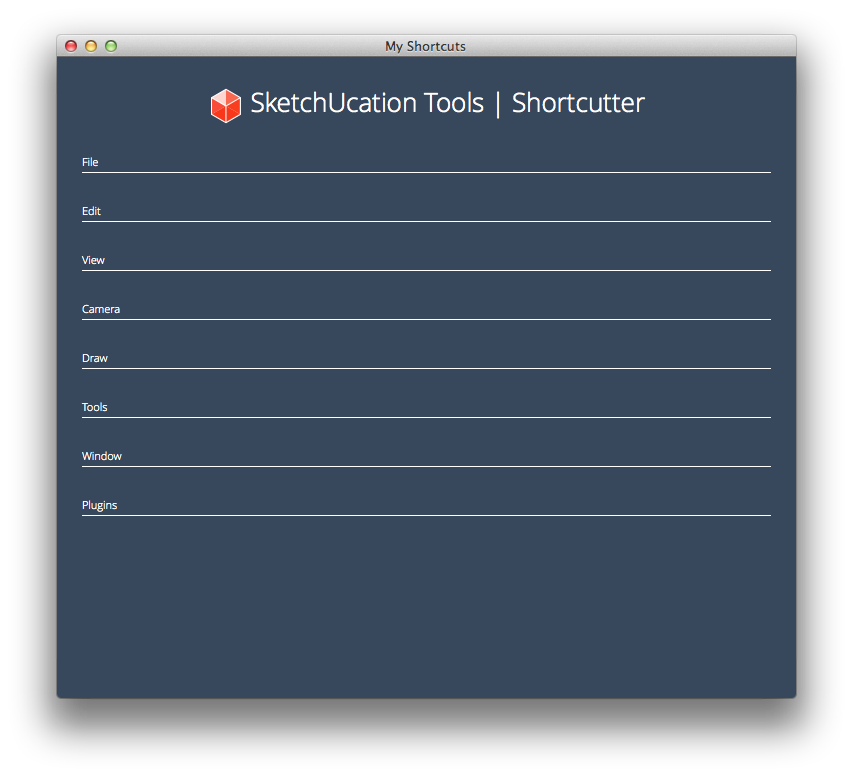
EDIT: I do have shortcuts, but maybe it's a encoding issue...
Note."§\t/Plugins/Key Scene/Key Scene 1",Sketchup.get_shortcuts.sort ["A\tselectArcTool;", "B\tselectPaintTool;", "C\tselectCircleTool;", "D\tselectDimensionTool;", "E\tselectEraseTool;", "F\tselectExtrudeTool;", "G\tmakeComponent;", "H\tviewShowHidden;", "K\t/Plugins/Keyboard Shortcuts", "L\tselectLineTool;", "M\tselectMoveTool;", "O\tselectOffsetTool;", "P\tselectPushPullTool;", "Q\tselectRotateTool;", "R\tselectRectangleTool;", "S\tselectScaleTool;", "Space\tselectSelectionTool;", "T\tselectMeasureTool;", "U\teditUnlockSelected;", "V\ttoggleHideRestOfModel;", "W\t/Plugins/Weld", "Z\tselectZoomTool;", "§\t/Plugins/Key Scene/Key Scene 1", "⇧A\t/File/Export/Animation...", "⇧E\t/File/Export/2D Graphic...", "⇧P\tviewParallelProjection;", "⇧R\t/Draw/Rotated Rectangle", "⇧S\t/File/Export/Section Slice...", "⇧T\ttogglePageTabsDsiplay;", "⇧V\tpasteInPlace;", "⇧Z\tviewZoomExtents;", "⌃S\tsaveCopy;", "⌃⌥⇧T\tviewTop;", "⌥B\torderFrontColorPanel;", "⌥M\t/Plugins/Mirror Selection", "⌥T\tdoThreeDText;"] -
@driven said:
it's nice and clean, almost minimalist...
Could you please try to cache-erase reload the contents of the webdialog? (Ctrl+F5 in Winows browsers, I do not know Mac) Does it help?
-
It's not that simple on a mac...
@unknownuser said:
There are three different caches involved in WebKit on Mac OS X.
A) The resource cache in the NSURL networking layer, which caches both in memory and on disk.
B) The resource cache inside WebCore, which caches in memory.
C) The page cache in WebCore, a higher level cache which only affects "go back" and "go forward" commands.they aren't the easiest to erase...
besides you already havePragma; no-cache Cache-Control; no-cachewhich are the two sure-fire ways of not cacheing...
On the surface it looks like Sketchup may have broken get_shortcuts, which I'm assuming is being used for the harvest...
john -
TIG Tested it with MAC and it worked for him. My suspition - and that's why I asked for a re-load - is that we have again some problem with the asynchronous nature of MAC running javascript. Of course I'm not sure in it as I have no chance to test it on MAC but we have run into this async/sync problem several times with the SketchUcation tools during the dev.
Anyhow thank you for testing/noticing/explaining. Let's wait for TIG if he has any idea,
-
Until TIG arrives. If you have the time and you wish to....
I've made a debug version of the javascript. So if you edit the 41st line of the.../SketchUcation/SCF-myShortcuts.rbfile and change the filename in the URL fromshortcutter.htmltoshortcutter1.htmland after SU reload you run it, you'll get a popup what will show what is returned by the ruby side to the js.It would be useful to see a screenshot of that popup.
-
list is quicker than screenshot...
A selectArcTool; B selectPaintTool; C selectCircleTool; D selectDimensionTool; E selectEraseTool; F selectExtrudeTool; G makeComponent; H viewShowHidden; K /Plugins/Keyboard Shortcuts L selectLineTool; M selectMoveTool; O selectOffsetTool; P selectPushPullTool; Q selectRotateTool; R selectRectangleTool; S selectScaleTool; Space selectSelectionTool; T selectMeasureTool; U editUnlockSelected; V toggleHideRestOfModel; W /Plugins/Weld Z selectZoomTool; ⇧A /File/Export/Animation... ⇧E /File/Export/2D Graphic... ⇧P viewParallelProjection; ⇧R /Draw/Rotated Rectangle ⇧S /File/Export/Section Slice... ⇧T togglePageTabsDsiplay; ⇧V pasteInPlace; ⇧Z viewZoomExtents; ⌃S saveCopy; ⌃⌥⇧T viewTop; ⌥B orderFrontColorPanel; ⌥M /Plugins/Mirror Selection ⌥T doThreeDText;so it is seeing them...
-
@driven said:
so it is seeing them...
Thank you. So now we know that the .js side receives the shortcuts. Now we have to find out why it doesn't poulate the .html with them. I made shortcutter2.html what - after the initial popup - will pop up an alert for each individual shortcut with the HTML insert for that. If you could send the content of the first two or three of those popups that would help. (You need to click OK one by one on them to get the next)
-
I think it might be the tabs
javascript isn't seeing '\t' for the split, it's a ' ' that's being sent
Advertisement







