[Plugin] Layers Panel 1.2.1
-
@tig said:
With the new authors' area once you start editing your entry it becomes 'unpublished'.
After updating anything you must click the big button near the top to [re]publish it...
Go back in and do that, and it should reappear in the listings again...Uh, I did, but I guess I modified something else afterward.
It should be fine now. -
@jiminy-billy-bob said:
@bimbachi said:
I have a problem :
- when adding keyshortcut to LayerPanel tool palet it adds shortcut to SketchucationPluginStore tool palet this same shortcut
- and as result to use of shortcut, command opens SketchucationPluginStore tool palet!
Weird, it works fine for me on windows. Can another mac user confirm this?
What happens if you disable SCtools?@bimbachi said:
question:
is it possibul that LayerPanel window position would be kept as last open location on the screen?
I haven't figured how to do that on Mac, it works fine on windows...
I am assuming what you really want is a shortcut to the layers panel itself and not the toolbar(Palette) icon.
Within SU shortcuts you can open layer panel window in Window menu but it won't toggle.
The most functional setup is in System Preferences as you can toggle window with shortcut. You do need to restart after setting or else merely toggles icon.
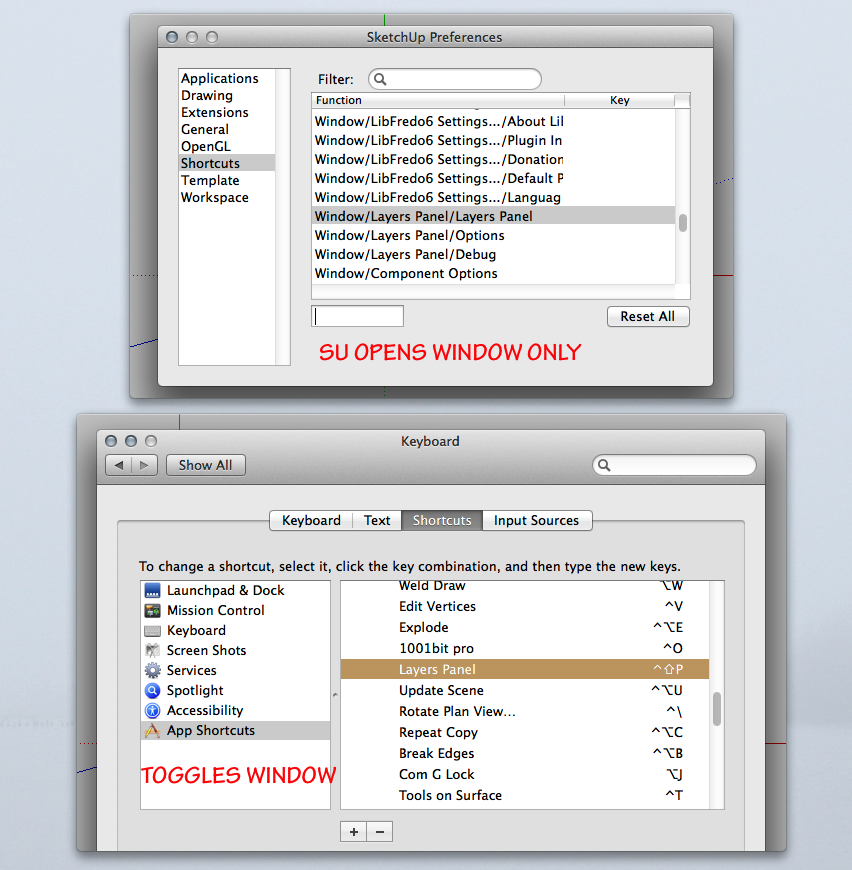
-
@jiminy-billy-bob said:
@jql said:
I have a minor issue for you here. Win 7 SU 2014.
Whow, this is weird. Does this happen in the same file that was previously causing you issues? Do you know how to reproduce this?
It happened in the same file, I don't know how to reproduce it but it happened more than once. I will work on that same file this week so I'll let you know if anything strange happens.
Thanks again and best regards,
JQL
-
Not sure if this is an intended function or not, but I accidently discovered today that holding down 'control' and scrolling causes the whole menu system to resize...that was unexpected, and very helpful. I can double the number of layers visible on the screen. Has this functionality always been there?
-
Okay, nevermind. Did some looking, and apparently I've been living in the dark ages regarding control + mouse scroll functionality for about a zillion things.

-
2 issues on Mac
sorry I don't know if these issues been posted before ...
-
the panel won't remember its on-screen location
everytime i drag the panel to somewhere other to another position, most of the time the 2nd screen, after I close the panel and open it again, it will return to its original position.
this also happens when SketchUp restarts. -
color picker does not work.
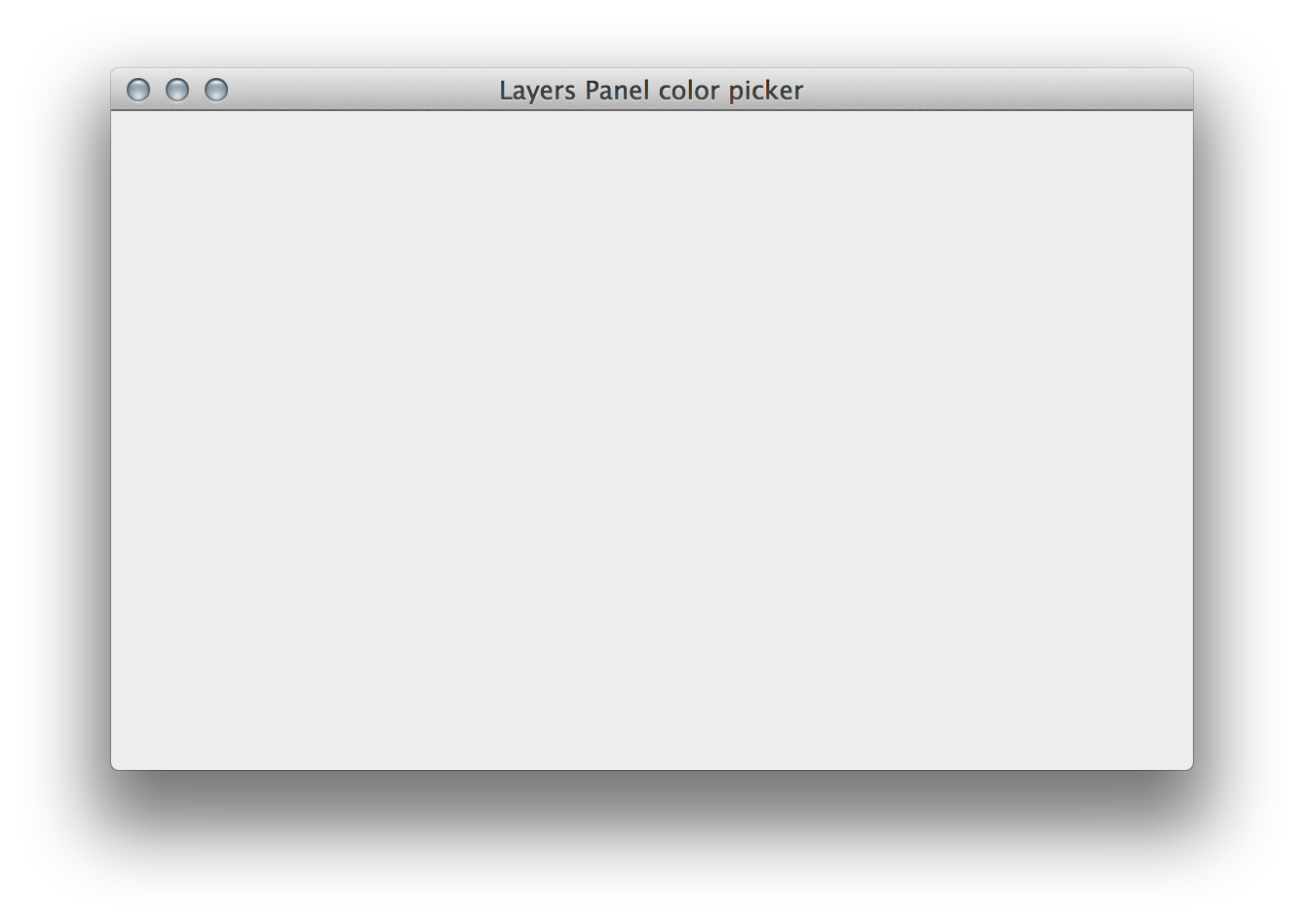
Mac OS X 10.9.2
SU2014 -
-
Hello,
this looks great but I'm not sure if it is compatible for a Mac, it looks like people have tried it, but it does state on the download page that it is for Windows. Will it cause me any problems if I try it? have any Mac users tried it, any ideas gratefully received.
Thanks.
-
It is OSX compatible, though some minor bugs remain. You should try it.
Where do you see it being windows only?
-
Hi Jiminy,
thanks for your speedy response, whilst looking for where it said it was for "windows", I realise I was being very dim!! I saw usage window layers panel and my brain made it mean usage for Windows!
I'll give it a try, it looks great. I'll let you know if I have any problems. All the best, Sally
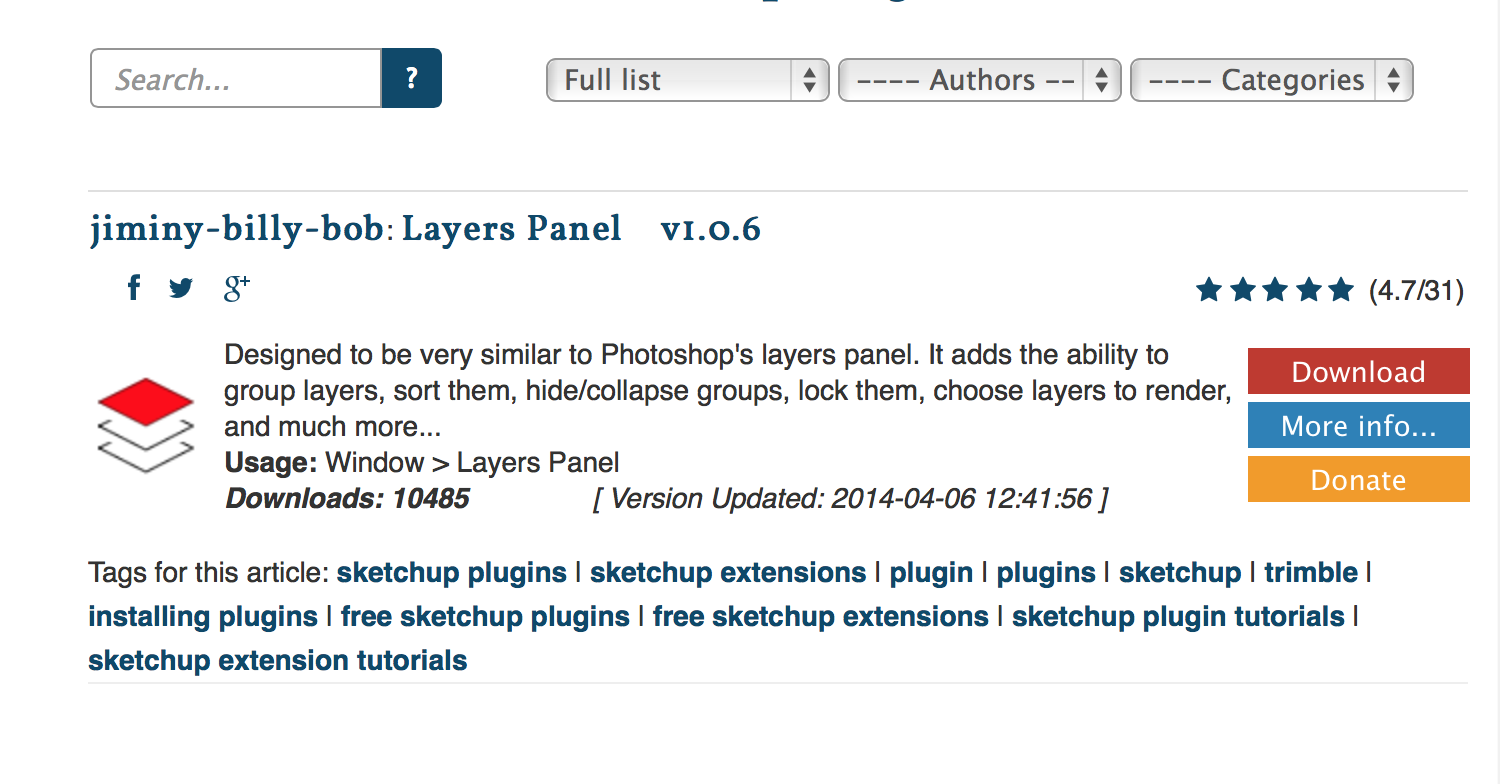
-
New version 1.1.0 !
Introducing layer states :
[screenr:2lwo1pas]PWgN[/screenr:2lwo1pas]It works like Photoshop's "layer comps". I didn't keep the "comp" name, as in Sketchup it usually means "components".
Changelog :
- Added layer "states" (with new dialog). States allows to save snapshots of the current layers visibility, and restore them later.
- Fixed several bugs
Download in the plugin store !
-
Hi
Have just downloaded the new version of Layers Panel (1.1.0) and I'm getting an error message when I try to create a new group or layer. Error message attached.
Also, I'm having trouble saving layer states. When I save and close a model, all the layer states come up empty again when I reopen it.
Once again, thanks for the great plugin...despite being a work in progress, it's already made it to the top of my list of most used plugins.
Keep up the awesome work!
Cheers
Joel
-
Does it happen in every file? Even a brand new one?
-
Crash when opening sketchup 8 pro !
-
I'll need a little more details if you want me to help you...
-
@jiminy-billy-bob said:
I'll need a little more details if you want me to help you...
With your plugin, Sketchup 8 Pro (32 bits Windows 7) doesn't start correctly and a bug splat was produced.
If i remove your plugin, all is OK... and sketchup starts correctly !
Best regards -
Any error message before it crashes?
-
@jiminy-billy-bob said:
Any error message before it crashes?
No it crashes just after the new Layers panel Tool-box appears on screen..
-
Could you try with only Layers Panel, and no other plugin?
-
Jiminy,
I've told you before of a file of mine were from time to time I loose all layer groups I created before.
I lost them again and with the latest version of the plugin I can't create new layer groups so I can correct the model.
Something's funky and I don't know what.
The model is 83mb, with a lot of scenes and layers for each scene, so I can create document drawings for construction in Layout. It's heavy in terms of size and organization but it's an example of what we do at our office and why your plugin would be so handy.
I can send you the model, if you want but not through here.
Best regards and thanks,
JQL
-
@jql said:
I can send you the model, if you want but not through here.
That would be useful. Maybe by PM or email?
Advertisement







