[Plugin] FreeDXF Importer
-
hey jim,
i'm trying to import a dxf file but it comes in scaled to inches.
as an example i tried to import 1000x1000 square with a unitless autocad setting dxf and it came to sketchup 2540 x 2540 mm. i've choosen mm when the pop up displayed.do you think something was wrong?
-
1000 'units' read from a DXF file are taken as 1000 inches.
When you 'scale' it 'to mm' the 1000" --> 25400mm NOT the displayed 2540mm ?
BUT looking into your DXF file... the box's edges are actually 100 'units' long! NOT 1000, so therefore it ought to produce 2540mm when 'scaled' as you showed ??If your DXF says something is 100 'units' long [taken as 100" as SketchUp's base-units are inches] and you tell it to scale it to 'mm' - then logically you will get something 2540mm long [which is 100" !]
If you want to get it to assume the 100 'units' is actually 100mm then the scaling needs to be NOT 'TO mm' but 'FROM mm'.
The scaling factor would then be:100.mm / 100.inch
which is actually 1/25.4
So 100 'units' --> 100" - which is then rescaled to be the smaller 'mm' dimension of exactly 100mm [100 / 25.4 = ~4" (3.93700787401574803") in base-units ]
-
I don't understand why should i scale imported drawing. I have nothing to do with inches, want to import like SU Pro. My base SU file always in cm or mm unit and always draw in Autocad unitless.
Finally my su file's unit is cm and I draw a 100 x 100 square in Autocad and I want to see it in SU as 100 x 100 cm. Is it possible with that plugin or not?
-
This importer always takes the DXF length of 100 as 100".
Jim's latest update is intended to allow you to 'scale' the input to whatever units you desire.
So if you choose "to-mm" then it currently applies a scaling factor to make 100 into 2540mm
My point was that it should take 1/25.4 as the scaling factor 'from-mm' and therefore you'd get 100mm as your result.
I'm sure Jim will address this shortly...
-
@srknytgn said:
hey jim,
i'm trying to import a dxf file but it comes in scaled to inches.
as an example i tried to import 1000x1000 square with a unitless autocad setting dxf and it came to sketchup 2540 x 2540 mm. i've choosen mm when the pop up displayed.do you think something was wrong?
Yes I botched the importer scale. It is now fixed and version 0.8.1 is available in the Plugin Store.
-
Hey Jim, please don't mention it : )
But the same problem is here, I've attached the screenshot.
I've also tried clean install, but no way.
-
I found it - this had to do with updating the options from the UI rather than incorrect scaling factors. Check for version 0.8.2 soon.
-

thanks Jim! -
Just today loaded and tried with Make 2014 on Win 7 x64. Does not work!
Removed -
Then you must be doing something wrong, but as you've given no information about how it hasn't worked for you nobody can help.
-
Box. Your right of course so here is the error info. SU reports on startup
Error: #<SyntaxError: C:/Users/Laptop/AppData/Roaming/SketchUp/SketchUp 2014/SketchUp/Plugins/Dxf_In_v2.2.rb:306: formal argument cannot be an instance variable
ramFile.each do |@line| #search for entities @line by @line^>
Thanks for any help. Maybe just using provious version of Google SU will be easier.
-
@rungek said:
Just today loaded and tried with Make 2014 on Win 7 x64. Does not work!
RemovedSorry you are having difficulty.
How did you install FreeDXF? What version did you install?
The only supported download is from the SketchUcation Plugin Store. The most recent version is 0.8.7. In recent versions of FreeDXF this version number appears right in the Plugins menu.
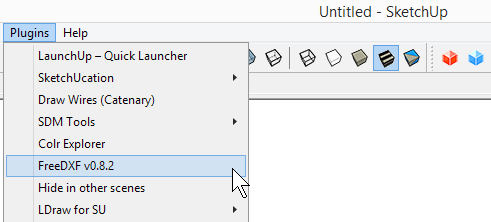
Is this what you see after installing?
-
@rungek said:
Box. Your right of course so here is the error info. SU reports on startup
Error: #<SyntaxError: C:/Users/Laptop/AppData/Roaming/SketchUp/SketchUp 2014/SketchUp/Plugins/Dxf_In_v2.2.rb:306: formal argument cannot be an instance variable
ramFile.each do |@line| #search for entities @line by @line^>
Thanks for any help. Maybe just using provious version of Google SU will be easier.
This error is not from FreeDXF - it is from a different plugin named Dxf_in.
-
Thanks, still new to this and thought I installed the correct plugin. Works now.
-
I'm also having trouble installing this plugin into Sketchup 2014. I may have the wrong version; I see above that the latest is 0.8.7, but in the filename I downloaded it's 0.8.2, which appears to have been created 2 months ago, and I can't find a more current version. Is "0.8.7" a typo? If not, is there a link to the newer version? I got it from the following link at the Sketchucation download store:

SketchUp Plugins | PluginStore | SketchUcation
SketchUp Plugin and Extension Store by SketchUcation provides free downloads of hundreds of SketchUp extensions and plugins
(sketchucation.com)
The filename is freedfx_v0.8.2.rbz
I pasted the file to the following folder on my computer, and restarted SketchUp:
C:\Users\tom\AppData\Roaming\SketchUp\SketchUp 2014\SketchUp\Plugins
When I try to find it in SketchUp, I don't see a "plugins" icon anywhere, and when I open Ruby console, nothing appears. Have I left out a step?
Thanks in advance,
Tom -
Never mind, I figured it out.
-
@wootton said:
Never mind, I figured it out.
The latest is v0.8.2.
You need to install the RBZ archive's contents, using Preferences > Extensions > Install... button...
No need to mess on accessing your Plugins folder at all, for this kind of Plugin... Just 'AutoInstall' it... -
SU 14.1.1282
FreeDXF 0.8.2
Win7 ProJim - when I open the plug-in I'm getting this empty dialog box. I tried reinstalling both the plug-in and SU14, no changes. Any suggestions?
-
Open Internet Explorer > Safety > Delete Browsing History and empty the cache...
SketchUp uses IE for its web-dialogs, irrespective of your default browser.
Sometimes the cache is messed up and needs clearing...
Report back... -
@tig said:
Open Internet Explorer > Safety > Delete Browsing History and empty the cache...
SketchUp uses IE for its web-dialogs, irrespective of your default browser.
Sometimes the cache is messed up and needs clearing...
Report back...That wasn't it. I deleted temp downloads, cookies, history, and tracking protection from IE, no changes. Did the same in Chrome (my default browser) just to be sure. Restarted SU and still have an empty dialog box when I call up the plugin.
Advertisement







